Weekly Buyer's Guide: Overclocking System - March 2004
by Evan Lieb on March 10, 2004 6:07 PM EST- Posted in
- Guides
CPU and Motherboard Alternatives
CPU: Intel Pentium 4 2.8C 800MHz FSB Northwood (512K L2 cache)Motherboard: ASUS P4C800-E Deluxe (875P chipset)
Price: CPU - $180 shipped (OEM). Motherboard - $175 shipped
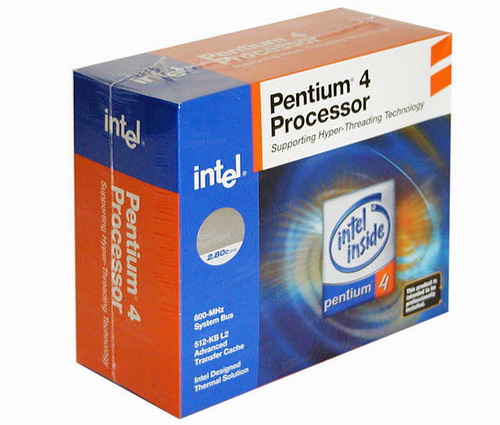
Like the AMD overclocking scene, the Intel overclocking scene was at a standstill for several months after the 2.4C was released. Now, most consider the 2.8C as the new Intel overclockers' CPU of choice. The 2.8C, like the 2.4C, runs at 800MHz FSB, but the primary difference is the 2.8C's multiplier - 14X instead of 12X with the 2.4C. Unlike a lot of AMD processors, all Intel processors come factory locked. It's an unfortunate, but true, reality for overclockers. Nonetheless, Intel overclocking is most definitely a viable solution for overclockers these days, especially due to the superb additional performance you get versus an overclocked Athlon XP system.
As usual, we have some testing to share as well. First off, we decided to try out our luck with the 2.8C's default Vcore of 1.525V. At this voltage, we were able to achieve a stable overclock of 3.39GHz. Clearly though, more than 1.525V was needed, so we cranked up the voltage to what is probably the highest Vcore with which you want to experiment using a Pentium 4 processor, 1.65V (1.70V might be OK). At 1.65V, our 2.8C reached 3.59GHz, or an additional 200MHz bump in clock speed as a result of raising Vcore 0.125V from its stock 1.525V setting. At nearly 3.6GHz, we were able to sustain stable operation for 8 hours using Prime95 and SPECviewperf 7.1.1 programs. Unfortunately, it's very difficult to replicate exactly how stable your system is going to be over months of usage when we were only able to verify stability at 3.59GHz for a few hours. But what our results do tell you is that a stable 3.3GHz to 3.4GHz is definitely easily possible under 1.65V. Of course, we're assuming you get a chip at least as good as ours, and there's no guarantee of that. We bought our 2.8C, just like we did our 2500+, from a local vendor, so our processors were not handpicked from Intel or AMD themselves. Therefore, our results are representative of a CPU that is widely available to the public through online venders. As we've reiterated countless times, overclocking is never guaranteed, so don't be disappointed if you can only get, for example, 3.0GHz from your 2.8C. Remember, Intel and AMD processors do not have the same scalability limit, as each processor is binned according to the demand of that grade processor.
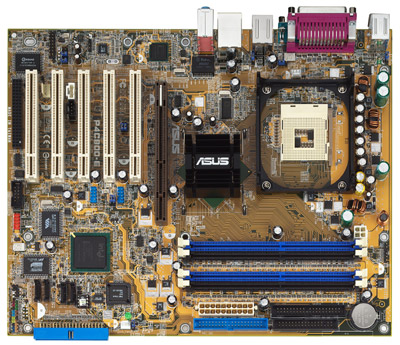
When all is said and done, the P4C800-E Deluxe has proven itself to be the premier Pentium 4 motherboard for overclockers. We have been routinely able to reach into the 270MHz-280MHz FSB range on good, old retail Intel cooling with a good 2.4C processor. However, with a 2.8C processor, the FSB that you're able to reach isn't really too important, while the core clock speed is. However, if you're using a 2.4C processor, the P4C800-E's ability to sustain a 1:1 FSB:memory ratio is significant. Running your memory and FSB in sync at that high a speed will yield tremendous performance. But in the end, the performance hit you take by using high speed memory to match your high speed (overclocked) FSB may not be worth the extra money due to inflated memory timings (read: latencies).
However you cut it, though, the ASUS P4C800-E Deluxe offers everything the overclocker could want; plenty of room for FSB overclocking, 2.85V max VDIMM, 1.95V max Vcore, and features like CSA Gigabit LAN, SATA and IDE RAID, IEEE 1394 FireWire, etc. This motherboard is absolutely packed with just about every feature a high end user and overclocker could need. The P4C800-E Deluxe is also capable of handling 2.8E processors, based on the 0.09-micron Prescott core. However, as we've mentioned in previous Buyer's Guides, we highly advise against purchasing any "E" revision Pentium 4 processors for now, even though they are 100% compatible with the ASUS P4C800-E Deluxe. The slightly higher prices on "E" Pentium 4 processors, the more or less slower performance, and their high power consumption are all drawbacks of using a Prescott processor for overclocking.
Listed below is part of our RealTime pricing engine, which lists the lowest prices available on the Intel CPUs and motherboards from many different reputable vendors:
If you cannot find the lowest prices on the products that we've recommended on this page, it's because we don't list some of them in our RealTime pricing engine. Until we do, we suggest that you do an independent search online at the various vendors' web sites. Just pick and choose where you want to buy your products by looking for a vendor located under the "Vendor" heading.










33 Comments
View All Comments
bigtoe33 - Thursday, March 11, 2004 - link
Evan2.5-3-3-7 at ddr500 will eat 2-2-3-5 at 433 anyday...3-4-4-7 maybe slower but i wasn't talking about that.
The 3C's are reported on a few forums.ABX is one yes...
The DFI with single sided dimms is the NF2 king at the mo..Oskar is working on bios files every 2weeks and the speed just gets better and better.I have run ddr500+ with BH5 and 262fsb with 4200EL at 2.5-3-3-8 timings..its just an awesome board with awesome support..DFI really care about the enthusiast..i can't wait to see their NF3 250 boards.;-)
Regarding Winbond based modules, Winbond are leaving the DRAM business and CH5 will run out in a month or so..this is going to force everyone to look else where.While i could go on about OCZ i won't but i will say we have already got a replacement that we think is pretty damn good.
With regard to me dropping by..you can alsoways chat to me on IM..just get my details off Wes if you don't have them or drop me an email to oczguy2@ocztechnology.com.
TauRusIL - Thursday, March 11, 2004 - link
Guys, this might be a little off topic, but i need your help: I am one of those dinosaurus that is still using Abit KT7A-Raid board with SDRAM memory. I havent used DDR so far. I plan to upgrade to Socket 939 boards as soon as they come out. My understanding is that A64 CPUs work with single channel DDR sticks: what would be top two three models/brands of DDR sticks for Athlon64/Socket 939 solution? Thanks a lot.Evan Lieb - Thursday, March 11, 2004 - link
siamesenick,Level II isn't widely available, at all. There are lots of Level One modules at major vendors (Ewiz, Newegg, Monarch, etc.).
bigtoe,
Hey, long time no chat. :)
- What about the DFI is better exactly? I tested only the ABIT but I hear the DFI is one of the best as well.
- 2.5-3-3-8 definitely isn't low latency, but sure, not high. But 2-3-2-5 or 2-2-2-5 between 400-433MHz performs basically the same as 2.5-3-3-8 at 500MHz, and that's if you can get those timings on the DFI (which I'm not sure you can, I haven't tested with the latest BIOS).
- Where are these reports of 3.0C wonders that can do 250MHz FSB (ABXZone?)? 3.8GHz on air sounds pretty crazy. Though, 3.0C is on average $40 more OEM, which is stretching the worth of (at best) of the additional 150MHz you'll get with a supposed wonder 3.0C.
You need to drop by more often bigtoe. ;)
deathwalker - Thursday, March 11, 2004 - link
I just found it at Newegg for $98.deathwalker - Thursday, March 11, 2004 - link
I haven't been able to find a 2500 mobile on pricewatch....where do you find these little puppies?bigtoe33 - Thursday, March 11, 2004 - link
EvanBarton mobile is a good choice..DFI NF2 LP(B) is better than the abit though..much better bios support etc and the goodies you get in the box are swesome.
3700Gold rev2..most does 2.5(3)-3-3-8 at ddr500..i wouldn't call this high latency.CH5 production is about to stop so we may all be looking to other IC's.BH and CH IC's are going the way of the DoDo..we all need to face up to that.
The 2.8C and P4C800E are a good combo but it seems a new wonder 3C is out with most hitting 250fsb with ease..i would say it would be better to keep an eye on the forums to see whats the latest favourite.
Overall though I would say your recomendations are solid..just slightly out of touch with the forums being right on the cutting edge.
siamesenick - Thursday, March 11, 2004 - link
My OEM audigy came with a gameport bracket, FYI.I notice they recommended Mushkin Level One instead of the Black Hi Perf "222 Special". The 222 is only 5 dollars more for 512MB. Isn't it worth it? I know the 222 is bh-6, but I don't know what the L1 uses.
Nighteye2 - Thursday, March 11, 2004 - link
While it's mentioned that the motherboard supports SATA RAID, why isn't it recommended in the storage section?2 Western Digital 1200JB 120GB 7200RPM (8MB cache) ATA disks on the integrated RAID controller is still cheaper than the alternative that got mentioned, the Western Digital Raptor 74GB 10,000RPM SATA.
Evan Lieb - Thursday, March 11, 2004 - link
Pumpkinierre,Nope, not that I'm aware. I believe it's only the retail version.
Pumpkinierre - Thursday, March 11, 2004 - link
Is there a gameport bracket included with the OEM Audigy2?