Weekly Buyer's Guide: Overclocking System - March 2004
by Evan Lieb on March 10, 2004 6:07 PM EST- Posted in
- Guides
Memory
Recommendation: 2 X 512MB Mushkin PC3500 Level One (CAS2)Price: $214 shipped

While companies like Corsair, OCZ and now Kingston are heavy favorites among enthusiasts and overclockers, Mushkin is also starting to gain favor rapidly. While we haven't raved about Mushkin modules in previous reviews, we've been quietly impressed with their performance, reliability, and price. Unfortunately, it is getting harder and harder to find dual packs nowadays; but Mushkin Dual Packs are available at large vendors like Axion and Newegg at any rate, so they're still out there. We've been able to perform lots of testing with these specific PC3500 modules and they indeed run stabily at PC3500 (433MHz DDR) on many currently available motherboards, including the NF7-S Rev.2 and P4C800-E Deluxe. Thankfully, these Level One modules overclock to fairly high levels over its rated DDR433 speed. At a 1:1 memory ratio, these modules are perfect for the 2500+ mobile Barton system that we have recommended, if reasonable memory timings are used. However, you can always use a different FSB:memory ratio that will set your memory to lower frequencies so that you can also achieve low latencies. Either way, the performance at very high memory speeds at high latencies compared to lower memory speeds at low latencies is about the same. We suggest that you experiment with both combinations to see which yields the best performance for the applications you run. If you have any questions, you can always visit our forums for more information. It never hurts to ask questions.
Alternative: 2 X 512MB OCZ PC3700 GOLD Revision 2 (CAS2.5)
Price: $265 shipped

These modules are better suited for your Pentium 4 system because of the higher FSB speeds that you will reach with it compared to an Athlon XP system. Like we said before, the performance difference between low memory latencies/frequencies compared to high memory frequencies/latencies is virtually the same, so it's up to you as to how you want to configure your FSB:memory ratios. Make sure not to give up too much latency though, as ridiculously high DDR speeds are worthless if latency is too high.
Video
Recommendation: 128MB Gigabyte Radeon 9600 Pro, DVI and TV-outPrice: $138 shipped
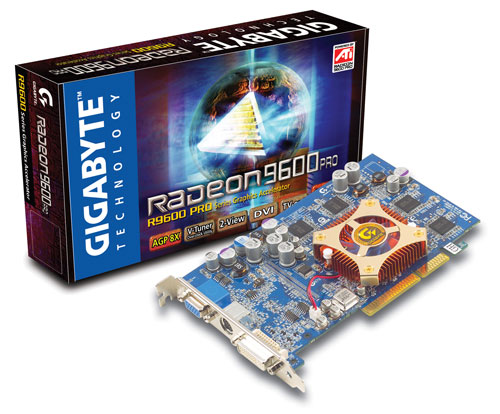
Gigabyte makes several excellent ATI Radeon cards nowadays. Their stock coolers are bigger and better than most you'll find, at least compared to PowerColor and Sapphire.
Gigabyte sent us their Radeon 9600 Pro quite some time ago and today, we are finally able to do a little testing on it. Performance is on par with other 9600 Pro video cards that we've tested. In fact, it was one of the fastest of the bunch. Overclocking performance with Gigabyte's 9600 Pro is stellar; we were able to achieve 475MHz core clock and 700MHz memory clock speeds using the stock Gigabyte cooler. These speeds were Prime 95 and SPECviewperf 7.1.1 stable, but as we've said before, that only gives you a narrow idea of how stable your system will be over a period of several months. Still, we didn't experience a single issue during our stability testing at 475MHz/700MHz. Remember, the stock speeds for the 9600 Pro are 400MHz/600MHz, so we're talking about quite a large difference in performance when overclocked to 475MHz/700MHz.
In case you're curious, we set VAGP in the BIOS to 1.6V. This is a perfectly safe voltage, even though 1.5V is the default VAGP for modern day motherboards. Nothing higher than 1.6V is necessary though, as it'll yield diminishing returns to the point where it's basically pointless to overvolt any higher. The 475MHz/700MHz overclock was achieved on both the 2500+ ABIT NF7-S Rev.2 system and the 2.8C ASUS P4C800-E Deluxe system, running at 2.52GHz (1.80V) and 3.59GHz (1.65V) respectively.
Alternative: Sapphire Radeon 9800 Pro with DVI and TV-out
Price: $210

Sapphire also makes one of the better 9800 Pro video cards out there. Speed and features for the price are excellent ($210), and overclocking performance with the stock cooling is impressive. The best combination of core and memory clock speed that we were able to reach was 415MHz core clock and 780MHz memory clock speeds with just the stock cooling. For the few hours that we tested the 9800 Pro with Prime 95 and SPECviewperf 7.1.1, we were unable to see any IQ issues and didn't discover any instability. Overall, a fantastic performer for the money.
If you feel the need to squeeze out more performance from your video card, we suggest that you replace your stock cooling solution (whether it's the 9600 Pro or 9800 Pro) with an Artic Cooling VGA Silencer. They can be had for $27 shipped online.
Listed below is part of our RealTime pricing engine, which lists the lowest prices available from many different reputable vendors on popular memory and video cards:
If you cannot find the lowest prices on the products that we've recommended on this page, it's because we don't list some of them in our RealTime pricing engine. Until we do, we suggest that you do an independent search online at the various vendors' web sites. Just pick and choose where you want to buy your products by looking for a vendor located under the "Vendor" heading.










33 Comments
View All Comments
greendonuts3 - Friday, March 26, 2004 - link
Thanks for this guide. I used it to build a nf-7 and 2600xp-m system and am pleased as punch with it. I'm at 400 fsb and 100f cpu temp.I have some feedback about the stinkin'
Thermalright SP-97 Copper Heatsink with Heatpipe :
Incredible cooling, but designed by sadistic sons of female dogs, including:
--tiny, windborne, nearly invisible clear plastic washers (you only get 1 extra).
--screw holes that are nearly inaccessible through the maze of heat pipes unless you have 3 hands (or use needlenose pliers to load screw)
--instructions that read "use needlenose pliers to tighten heatsink nuts to back bracket" which caused me to gouge my mobo cutting 3 traces. This was on the nf7-v2 which has no room for a socket wrench between the zif lever and the heatsink nut.
Nevertheless, thanks for the good work and keep the guides coming.
magratton - Thursday, March 25, 2004 - link
BTW: I noticed that there is an extra little tab that is sticking out on the SLK-947U. It is sticking out about a millimeter or so. Pulled out my handy-dandy dremel tool and ground it down so that it is flat with the rest of the aluminum mounting plate and voila! no longer touching the capacitors.magratton - Monday, March 22, 2004 - link
The thing that I am most worried about is heat. After a pass at installing Windows XP (not completed) my CPU is at nearly 40 degrees C. I have the SLK-947U with AS5 paste in between. Any thoughts? Aside from removing CPU/heatsink from mobo and checking that it seated properly... just paranoid too much in and out of cpu/heatsink, I am gonna zap something.magratton - Monday, March 22, 2004 - link
#29 - I noticed that mine was essentially "pushing" the capacitors as well. I was able to secure it though. VERY tight fit.Furse001 - Friday, March 19, 2004 - link
Nice article. I decided to try out the system. Problem is the thermalright heatsink will not fit on the abit nf7-s Rev.2 motherboard… Went to the manufacturer’s website and it states the same thing. Anyone want to but a spanking new SLK-947U heatsink? Anyou have any suggestions to an alternative that will fit? Thanks.Jeff7181 - Wednesday, March 17, 2004 - link
I have my Muskin PC3500. It doesn't run at the default specs... 216 Mhz at it's rated 2-3-3 timings is unstable. Prime 95 crashes within within 4 minutes. If I let it run at 200 Mhz, adjusting the multiplier to keep the speed of the CPU the same, or slightly higher, it runs indefinately with no errors.matt426malm - Sunday, March 14, 2004 - link
noxipoo - Sunday, March 14, 2004 - link
I don't see the NF7-S mobo for sale anywhere for $82, they are all 100+Zebo - Saturday, March 13, 2004 - link
all that's left is to decide on the video card. "to spend or not to spend? that is the question." no time to hurry. ;)------------
Come join the community..theres a video forum with plenty of advice.:) Good luck with your mobile.
DAPUNISHER - Saturday, March 13, 2004 - link
Kristopher,How about adding the SoundStorm comment to the article? Lumping it in with the audio on the P4C800-E just ain't right! You should have mentioned how good SS is when hooked via SPDIF and doing the HTPC thing. Certainly we all know that but many who read that guide may not. They could use that $70 to get the 9800pro if they understand that SS will be a very nice solution for integrated. At least it'll give them a choice to weigh instead of the heavy handed feel of "you're missing out if you don't get the Audigy2"
Other than that I say it's a great guide that will give neophytes the info they need to build and overclock a budget system that will kick some butt.