HP Spring 2018 Range: ZBook, ZBook, ZBook
by Anton Shilov & Joe Shields on April 5, 2018 12:30 PM ESTHP DreamColor Z27x G2 Display
HP's new professional monitor is the DreamColor Z27x G2 Studio Display. The new LCD features automatic calibration techmp;pgu and supports the key color spaces used in DCC today. In addition, the DreamColor Z27x G2 has all modern inputs and even a KVM keyboard connection, ensuring compatibility with various systems and easy switching between connected PCs.
The HP DreamColor Z27x G2 display is based on a 27-inch 8-bit + FRC IPS panel featuring a 2560×1440 resolution, 250 nits brightness*, a 1500:1 typical static contrast ratio, a 10.2 ms response time, a 60 Hz refresh rate, and 178°/178° viewing angles. The monitor comes with a LED backlighting rated for 30,000 hours minimum lamp life to half brightness, and an anti-glare coating for added accuracy when working with color-critical content.
The DreamColor Z27x G2 LCD covers 98% of the DCI-P3, 99% of the Adobe RGB, and 100% of the sRGB color spaces. The Adobe RGB is crucial for photographers and designers working on materials for print media, whereas the sRGB and the DCI-P3 are used for web and multimedia content creation. The DCI-P3 was originally developed as a standard for the American digital cinema industry, but monitors normally support consumer version of the color gamut (with its different white point and gamma) that is also supported by the latest hardware from Apple as well as growing number of other CE manufacturers. The rather limited brightness of the DreamColor Z27x G2 practically excludes its usage for post-production work (since most modern titles need to support HDR), but people who need the DCI-P3 to design software for Apple, or modern smartphones/tablets, will find the new LCD quite useful.
To ensure that the monitor always displays colors correctly, the new 27-inch professional LCD from HP features a built-in pop-up sensor that calibrates it on demand or on a regular schedule. In addition, the LCD supports external calibration devices, such as the X-Rite i1Display Pro, the Colorimetry Research CR-100/CR-250, the Konica Minolta CA-310, and others.
Moving on to I/O of the monitor. Connectivity is another strong feature of the DreamColor Z27x G2: it has five inputs (two DisplayPort 1.2, two HDMI 1.4, and one DP 1.2 over USB-C), an integrated hub supporting multiple USB 3.0 Type-A ports, and a GbE header for remote management. To simplify switching between devices connected to the display, the LCD supports a KVM keyboard connection. All the ports are located on the backside of the monitor and face downwards, which is common, but which is not particularly comfortable if you need to attach a mobile PC to the monitor every day. Meanwhile, the device also only supports 15 W USB-C power delivery, so it cannot charge mobile PCs.
The DreamColor Z27x G2 LCD comes in a stylish black chassis made of thick plastic. The display has a stand with height, tilt, and swivel adjustments. It can also be detached, opening up VESA 100mm mounting holes.
HP’s DreamColor Z27x G2 display will be available in the coming weeks starting at $1,999. The monitor is covered by a three-year limited warranty.
| Specifications of the HP DreamColor Z27x G2 Display | ||
| Panel | 27" 8-bit + FRC IPS | |
| Resolution | 2560 × 1440 | |
| Refresh Rate | 60 Hz | |
| Response Time | 10.2 ms gray-to-gray | |
| Brightness | Normal: 250 cd/m² Peak: ? cd/m² |
|
| Static Contrast | Typical: 1500:1 Minimum: 1000:1 |
|
| Viewing Angles | 178°/178° horizontal/vertical | |
| Color Saturation | 100% sRGB/REC 709 99% Adobe RGB 98% DCI-P3 Rec.2020 is supported by a color profile |
|
| Display Colors | 1.07 billion | |
| Pixel Pitch | 0.2331 mm² | |
| Pixel Density | 109 PPI | |
| Anti-Glare Coating | Yes | |
| Inputs | 2 × DP 1.2 2 × HDMI 2.0 1 × USB-C (DP 1.2) |
|
| USB Hub | 2 × USB Type-A (DreamColor) 4 × USB Type-A 1 × USB Type-B upstream 1 × USB Type-C upstream |
|
| Audio | 3.5-mm mini jack | |
| Mechanical Design | Chassis Colors: Black Tilt: -5°~+20° Swivel: -45°~+45° Height Adjustment: 81-201 mm VESA Wall Mounting: 100×100mm |
|
| Power Consumption | Idle | 0.5 W |
| Typical | 65 W | |
| Active | 160 W | |
*Professional displays are calibrated in a bid to offer uniform brightness across their surface. Usually, this means that their peak luminance goes down, but the “extra” headroom in luminance is then “used” for panel aging compensation.
Related Reading
- HP Announces 32” Pavilion Display for Everyone: QHD for $399
- HP Launches First 4K EliteDisplay, and 43-inch 4K Z43
- ASUS Starts Sales of ProArt PA32UC LCD with 384 Zone FALD, HDR, & DCI-P3
- BenQ Launches EW277HDR: 27-Inch FHD Display with DCI-P3 & HDR10, Sub-$300
- EIZO Announces ColorEdge Prominence CG3145: 4096x2160, 98% P3 and HDR10
- ASUS ProArt PA32U Display: 4K, 1000 Nits Brightness, 95% DCI-P3, 85% Rec. 2020
- LG Develops ‘Nano IPS’ LCD, Unveils 32UK950 4K Display with DCI-P3, HDR600, TB3






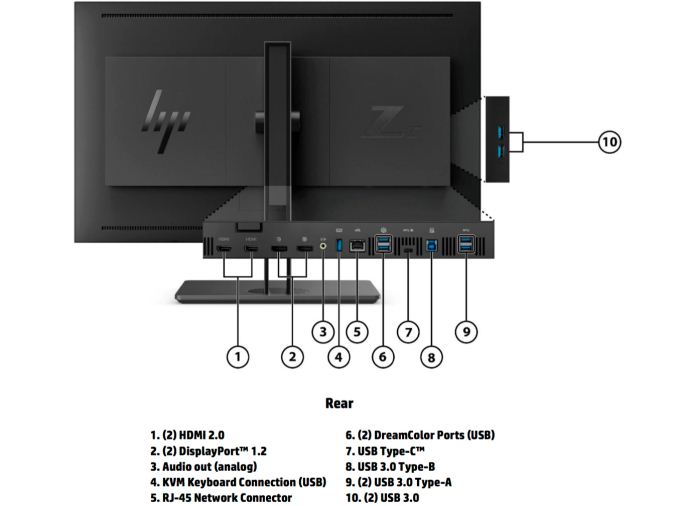









27 Comments
View All Comments
Skyhermit - Wednesday, April 25, 2018 - link
jsyrovat-- i9 (which is an overclockable chip mainly for gaming) isn't used because the Xeon is offered as the upper level choice above the top i7. As far as your wanting a 2560 X 1440, I am certain that Lenovo offers that display on some systems. Check out the ThinkPad X1 Yoga (3rd Gen) (part of the line of Thinkpads). My recollection is it is found in other models as well.houseboat - Friday, April 13, 2018 - link
Amazing Technology. I really appreciate for taking the effort to do this works. I would like to know more about this functions about this works. Thanku so much for sharing this post. http://babahouseboats.com/Quickbookssupport - Friday, April 27, 2018 - link
Hp is known for its product quality. And continuously upgrading its product. Now in market zbook. Thanks for your useful information. For more visit https://quickbooksupports.co/ .David manks - Sunday, May 6, 2018 - link
My girlfriend won the Z27x G2 at the NAB show but we are both audio engineers so we have no clue what to do with the thing?DSGT_Crockett - Monday, May 14, 2018 - link
Well, you could loan it to me for a couple months so I could get a feel for what sacrifices might have to be made as a dyed-in-the-wool Tablet-PC (Penabled/EMR/proper-digitizer+capable-convertible) user. I'll even fill it with uh 'extended-trial' specialty software and weird datahoard caches of all sorts that you can keep, a little bit of everything save code, animation and video-editing. If I really, 𝕣𝕖𝕒𝕝𝕝𝕪 like it, I'll buy it cash at a fair-plus rate! I'm getting awfully tired of waiting for the few manufacturers of proper Tablet-PCs to start thinking about workstation-like capability rather than stupid cosmetic trends but the AES stylus world is repulsive, and I can't just rent one. Lole, maybe I can after allDSGT_Crockett - Monday, May 14, 2018 - link
Wow, my reading-comprehension is particularly off this morning, ignore me; though I'd sure like the monitor you won, I wrote thinking you had, you know, one of the machines the article is about. So sorry, and wish I could find a way to delete my reply, but screw it.David manks - Friday, May 18, 2018 - link
I’m willing to sell the thing but idk what I could even ask