The Intel NUC8i7HVK (Hades Canyon) Review: Kaby Lake-G Benchmarked
by Ganesh T S on March 29, 2018 1:00 PM ESTPower Consumption and Thermal Performance
The power consumption of the NUC8i7HVK at the wall was measured with a 4K display (LG 43UD79B) being driven through the HDMI port in the rear. In the graphs below, we compare the idle and load power of the system with other high-performance SFF PCs that we have evaluated before. For load power consumption, we ran our own custom stress test (Prime95 and FurMark) as well as the AIDA64 System Stability Test with various stress components, and noted the maximum sustained power consumption at the wall.
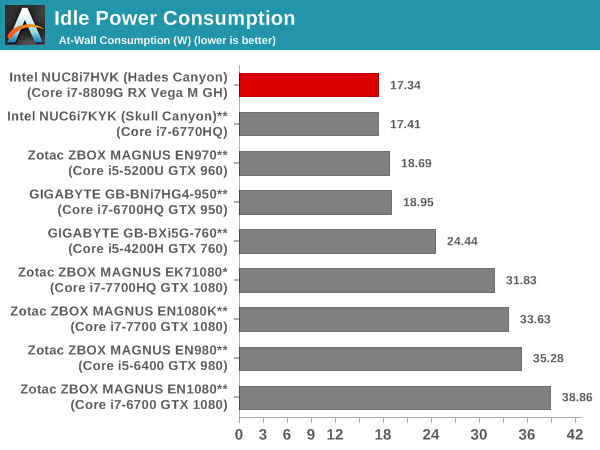
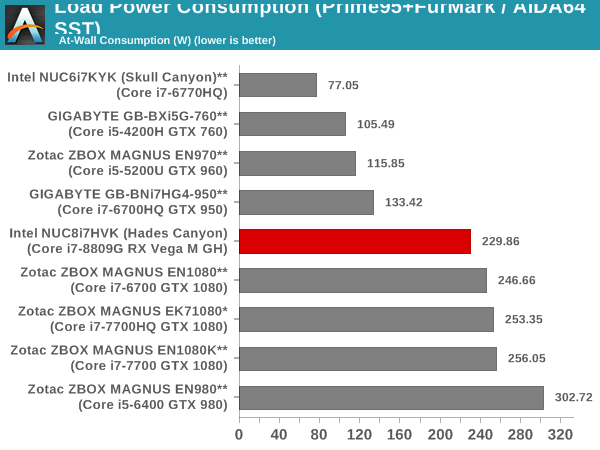
The power efficiency is pleasing - not only does the NUC have the lowest idle power, it also comes in the middle of the pack from a loading perspective (closer to the systems with the 65W TDP desktop processors).
Our thermal stress routine starts with the system at idle, followed by four stages of different system loading profiles using the AIDA64 System Stability Test (each of 30 minutes duration). In the first stage, we stress the CPU, caches and RAM. In the second stage, we add the GPU to the above list. In the third stage, we stress the GPU standalone. In the final stage, we stress all the system components (including the disks). Beyond this, we leave the unit idle in order to determine how quickly the various temperatures in the system can come back to normal idling range. The various clocks, temperatures and power consumption numbers for the system during the above routine are presented in the graphs below.
The cores manage to consistently stay above the rated clock (3.1 GHz) under all loading conditions. Given the higher power level (65W) that the CPU is configured for, we find that it stays close to 3.9 GHz till the CPU die starts to approach the 100C junction temperature. The thermal solution manages to easily keep the die below Tjmax while operating the cores at the rated clock.
The measurement of the power consumption presents some challenges due to the dynamic power sharing technology employed by Intel to share the package TDP across the CPU and the GPU. Currently, hardware monitoring programs are able to tap into the CPU die power (being misinterpreted as CPU package power consumption, while it actually appears to be just the CPU die power), the IA cores power (logically closer to the CPU die power, unless the iGPU is active), DRAM power consumption (refers to the SODIMMs, and not the HBM memory), and the Radeon GPU's chip power consumption. In almost all our previous system reviews, the at-wall power consumption has been close to the sum of the CPU package power and discrete GPU power (which accounting for the power consumption of the DRAM, physical disks etc.). However, in the case of the NUC8i7HVK, the at-wall power consumption is substantially higher. In the AIDA64 stress tests, we see that the CPU die power tracks the sum of the iGPU and IA cores power - around 65W, as expected. The dGPU power is only around 35W, but the maximum at-wall power consumption is as high as 175W. We are still looking into the reasons for this anomalous readings, but, it is likely that the current hardware monitoring programs are missing some key power consumption aspects of the KBL-G package.
We repeated the same observations with our legacy stress test using the latest versions of Prime95 and Furmark. Prime95 immediately pushes the core clocks to the rated speed (3.1 GHz) with infrequent spikes to 3.9 GHz, and this allows the cooling solution to maintain the CPU die at around 80C. However, adding Furmark to the mix stresses the solution, and makes it unable to prevent the die from approaching the 100C junction temperature. At that point, we see more aggressive scaling back of the cores' frequency to the rated speed.
The combination of Prime95 and Furmark makes the at-wall power consumption to go as high as 230W. However, the component power readings from the monitoring programs still show only 65W for the CPU die and around 60W for the Radeon GPU.


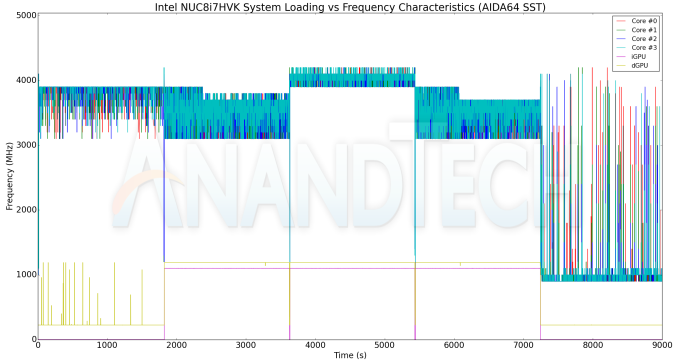
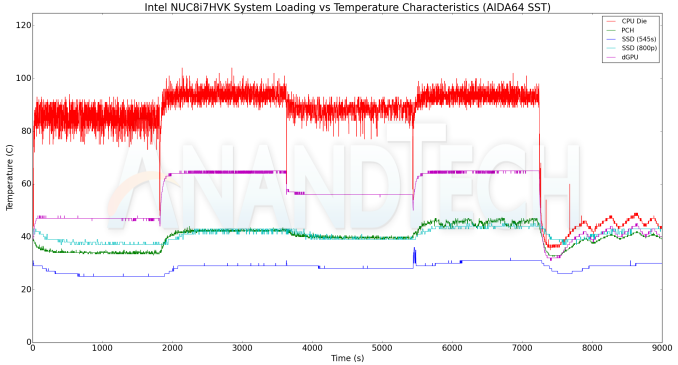
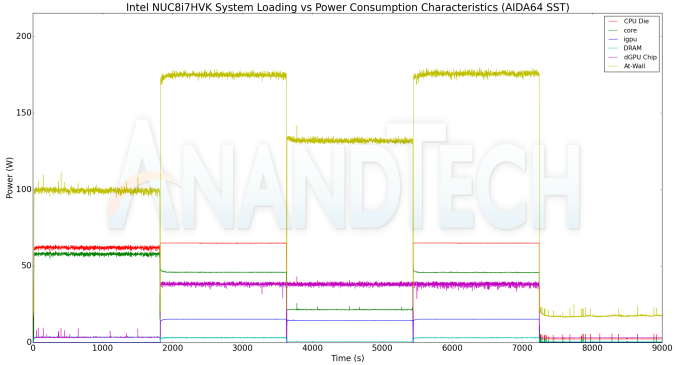

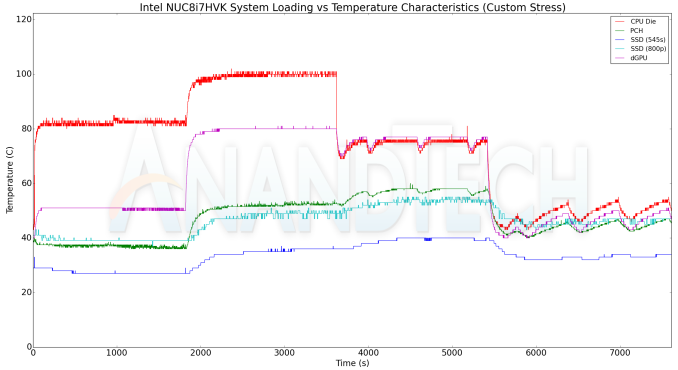
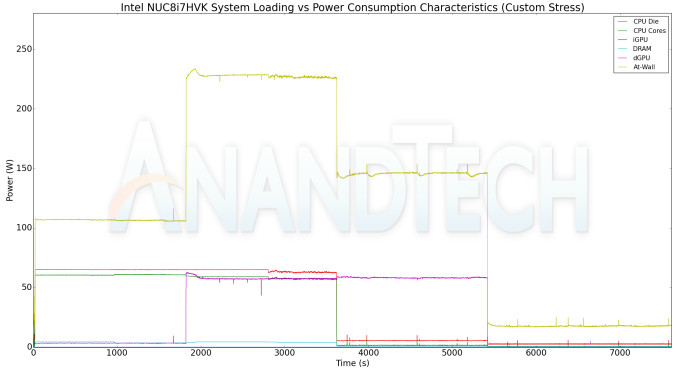








124 Comments
View All Comments
MattEm - Wednesday, April 11, 2018 - link
Can the Hades Canyon be powered by Thuderbolt port or do you need to use the power brick? I am wondering whether I can just plug it into my dell tb dock.HStewart - Sunday, April 15, 2018 - link
One of the biggest problems these 880xG based laptops as I been playing around with my XPS 15 2in1 ( 8805G ) is that a lot of software especially games do not know how to handle it.The best example is Steam VR Test application, even though the software on laptop indicates that CPU is designated to run on the Vega. The Steam VR applications indicated it running on Intel 620. Thus giving it a low score. I have a friend pre-order the Vive headset and thought I give the test application a try - but I search the web on headset and a lot of people are returning them - so this mabe a steam VR issue only.
Eastman - Tuesday, April 17, 2018 - link
Does anyone know if the Hades Canyon will support AMD's Pro Radeon Software? I'm wondering since it's got a Vega M GPU. If it will this would make a fantastic portable workstation solution for me.josehdx - Thursday, April 19, 2018 - link
Can anyone verify this update? https://downloadcenter.intel.com/download/27718/In...Intel says the next coments: Intel SGX software is required:
If SGX security is enabled in BIOS.
To play UHD Bluray content.
So, is it capable to play UHD after the update?
Thanks!
sevenup75 - Wednesday, June 27, 2018 - link
I have downloaded and tried install it but failed.But my 8809g do play UHD Blurays fine.
nagus - Sunday, May 6, 2018 - link
I appreciate your in depth guide. I am the owner of a skull canyon NUC with no HDR support. I was saddened by this because I figured mini displayport > HDMI 2.0a adapter was going to do the trick. Anyways looking for an upgrade model that will support HDR nicely. After reading about the issues the Vega gpu has with HDR support I think I will wait for the next round of NUCs.temptation1234 - Saturday, June 2, 2018 - link
Chuwi HiGame is more VFM , I guess.1.Higame has 8GB DDR4 Memory,Canyon no
2.Higame has 128GB/256GB SSD, Canyon no
3.Higame has Windows 10 OS,Canyon no
sevenup75 - Wednesday, June 27, 2018 - link
Got a Intel NUC 8809G for 3 days.And it do play back UHD Blu-rays. The only problem is Cyberlink Powdvd 18 and UHD BD Advisor tool cann't detect the LG UK850 HDR display and PD18 played in SDR format. But Potplay can play back HDR UHD BDs fine.
Also find there are differences between the TB 3/DP 1.4/HDMI 2.0 ports: TB 3 cannot show the Intel NUC logo during the boot, only support 8bit SDR color; HDMI 2.0 support 8bit HDR color; only DP 1.4 support 10bit HDR output.
btw, the 230w psu in the NUC box is made from Lite-ON and it's almost the same look with my 10 years old dell precision M6400's 230w psu which is made from Delta.
I have the Delta one instead the new Lite-ON psu for 3 days ^-^
Sheunghko - Saturday, June 30, 2018 - link
Does that mean there is at least one tb3 that is hook up with the CPU ?Sheunghko - Sunday, July 1, 2018 - link
Does this Vega M support freesync?