The Western Digital WD Black 3D NAND SSD Review: EVO Meets Its Match
by Ganesh T S & Billy Tallis on April 5, 2018 9:45 AM EST- Posted in
- SSDs
- Storage
- Western Digital
- SanDisk
- NVMe
- Extreme Pro
- WD Black
Power Management
Real-world client storage workloads leave SSDs idle most of the time, so the active power measurements presented earlier in this review only account for a small part of what determines a drive's suitability for battery-powered use. Especially under light use, the power efficiency of a SSD is determined mostly be how well it can save power when idle.
SATA SSDs are tested with SATA link power management disabled to measure their active idle power draw, and with it enabled for the deeper idle power consumption score and the idle wake-up latency test. Our testbed, like any ordinary desktop system, cannot trigger the deepest DevSleep idle state.
Idle power management for NVMe SSDs is far more complicated than for SATA SSDs. NVMe SSDs can support several different idle power states, and through the Autonomous Power State Transition (APST) feature the operating system can set a drive's policy for when to drop down to a lower power state. There is typically a tradeoff in that lower-power states take longer to enter and wake up from, so the choice about what power states to use may differ for desktop and notebooks.
We report two idle power measurements. Active idle is representative of a typical desktop, where none of the advanced PCIe link or NVMe power saving features are enabled and the drive is immediately ready to process new commands. The idle power consumption metric is measured with PCIe Active State Power Management L1.2 state enabled and NVMe APST enabled.
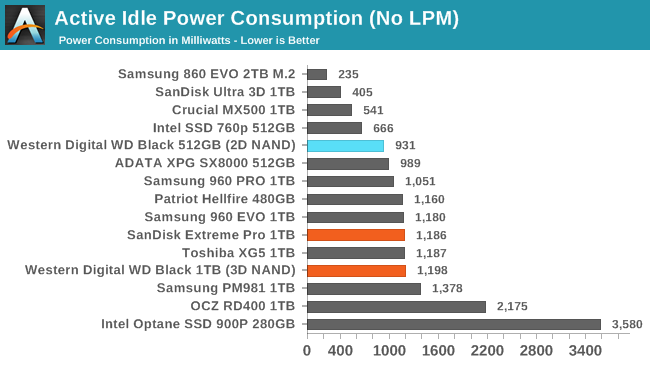
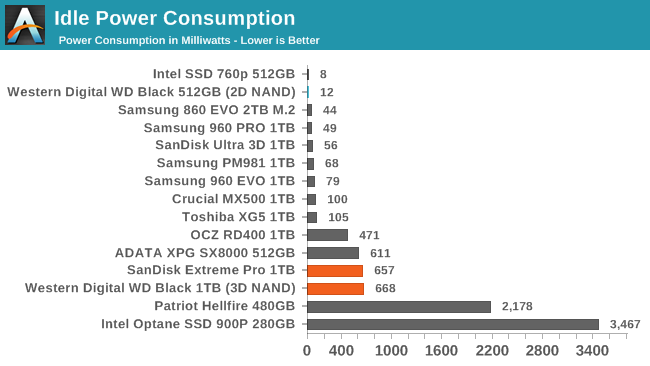
Like most NVMe SSDs, the WD Black has a fairly high active idle power draw—the cost of keeping a PCIe 3 x4 link active. The active idle power is a bit higher than the previous WD Black SSD but is in line with drives from Samsung, Toshiba and Phison.
Enabling all the advanced PCIe and NVMe power management features doesn't have the desired effect on the WD Black SSD. The drops by almost half, but it should have dropped by at least an order of magnitude. The original WD Black SSD used aggressive power management whether or not the operating system requested it. The new WD Black seems to be unable to save much power when used on our desktop testbed, no matter what NVMe power states are requested. We will work with Western Digital to try to isolate the cause of this poor behavior. In the meantime, the WD Black is hardly the only NVMe drive where power management has problems out of the box, but Intel and Samsung have managed to produce drives that achieve very low idle power on our testbed with little or no tuning required.
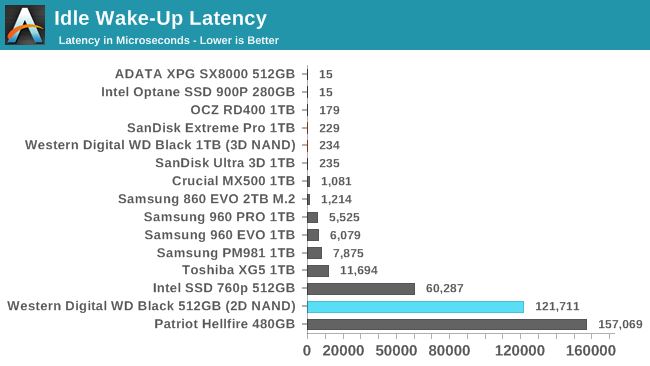
Since the WD Black is clearly unable to engage its full array of power management capabilities on our testbed, it is unsurprising to see that its wake-up latency is quite short. It is not the minimal ~15µs we usually observe from drives that aren't enabling any power savings at all, but ~230µs is still a very quick wake-up from sleep.










69 Comments
View All Comments
Mr Perfect - Friday, April 6, 2018 - link
On one hand I appreciate having a mechanical in the charts to see how these SSDs compare, since it's a great way to show the benefits of upgrading to one. On the other hand it makes the SSD results really hard to read, as they become disappearingly small. Hopefully one day we won't have to show people the difference.Billy Tallis - Friday, April 6, 2018 - link
It's not something I plan to include in most reviews. I only added it for this one because the mechanical drive I happened to have on hand to benchmark was also a 1TB WD Black. On a lot of reviews, I leave out Optane drives for the same reasons.amar.znzi - Friday, April 6, 2018 - link
> The new controller has a tri-core architecture (probably using Arm Cortex-R cores) fabricated in a 28nm process.Please don't speculate. Can you confirm with WD which Instruction Set Architecture is being used?
Billy Tallis - Sunday, April 8, 2018 - link
We asked repeatedly, and all we could get was that it isn't RISC-V. But every other NVMe controller used in consumer SSDs uses Cortex-R, and there's no reason to suspect WD is doing anything different. There aren't many alternatives. They designed this controller architecture to put as much of the important functionality on dedicated hardware as possible, so doing something unusual with the CPU cores doesn't present much opportunity for improving performance or efficiency.Klimax - Sunday, April 8, 2018 - link
Maybe ARC. (Intel uses it for some of their MEs)amar.znzi - Saturday, April 14, 2018 - link
Oh, it's not. WD has anounced that it intends to transition a large volume of it's products to RISC-V. Thanks, that answered my question.HStewart - Sunday, April 8, 2018 - link
One question, I have is there any real advantage of using this model version cheaper model - in an USB-C Gen 2 case?SanX - Sunday, April 8, 2018 - link
Which tasks will benefit from fast drives and which will not in real life ? Will Antivirus full clean go faster then 3-4 days currently? Or archieving? Or search for file with specific content? Having 10x read speed will loading Windows go 10x faster then with neanderthal mechanical Western Digital Gold hard drives or only by mere 10%? That what I like to see as tests not that semi-nonsence which resembles proverbial fake news of political media.Good would be to see the temperature map on a heavy load, the 10, 13 and even on some drives 20 Watts for such small formfactor is a lot.
Also I still keep for history some old hard drives which don't giveup their life after 30 years. Will these new ones with guaranteed 5 years then disintegrate after 10?
MajGenRelativity - Tuesday, April 10, 2018 - link
Most people don't keep their hard drives for 30 years, as the interface connector is far obsolete by now. I'm not even certain that IDE/PATA goes back that far, and you'd most likely need a highly specialized product to even read/write to that drive. 10 years for an SSD is a reasonable lifespan, as you'd probably upgrade to something faster or denser after that time.Rami Meir - Thursday, April 12, 2018 - link
I would like to see:1. 2TB 2280 and 4TB 22110
2. IOPS performance @ QD=1
P.S. SW Drivers available at www.nvmexpress.org
Warranty period directly calculated based on the Endurance fures