The MyDigitalSSD SBX SSD Review: NVMe On The Cheap
by Billy Tallis on May 1, 2018 8:05 AM ESTMixed Random Performance
Our test of mixed random reads and writes covers mixes varying from pure reads to pure writes at 10% increments. Each mix is tested for up to 1 minute or 32GB of data transferred. The test is conducted with a queue depth of 4, and is limited to a 64GB span of the drive. In between each mix, the drive is given idle time of up to one minute so that the overall duty cycle is 50%.
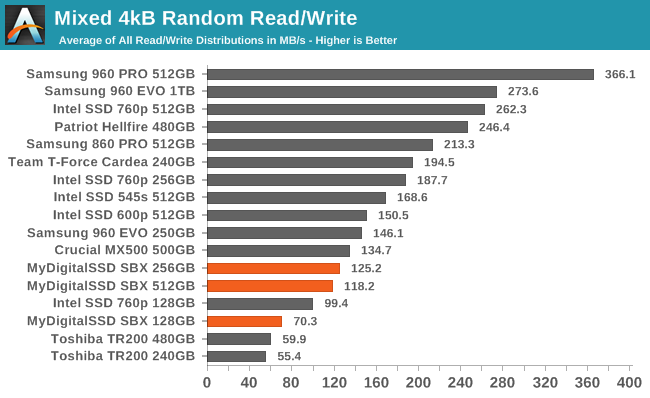
The mixed random I/O performance of the MyDigitalSSD SBX is worse than mainstream SATA drives and all of the NVMe competition. The 512GB SBX even manages to be a bit slower than the 256GB model.
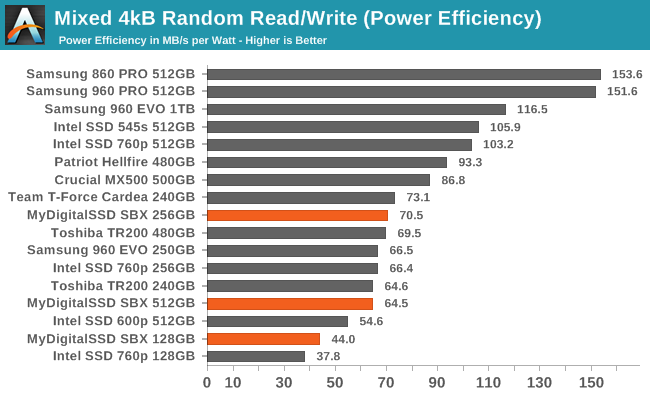 |
|||||||||
| Power Efficiency in MB/s/W | Average Power in W | ||||||||
Despite poor performance, the larger two capacities of the SBX have reasonable power efficiency on the mixed random I/O test, and the smallest is at least more efficient than the Intel 760p. Looking at power consumption in absolute terms, there is a clear gap between all of the PCIe x4 drives using at least 2.2W and the SBX topping out at 1.8W.
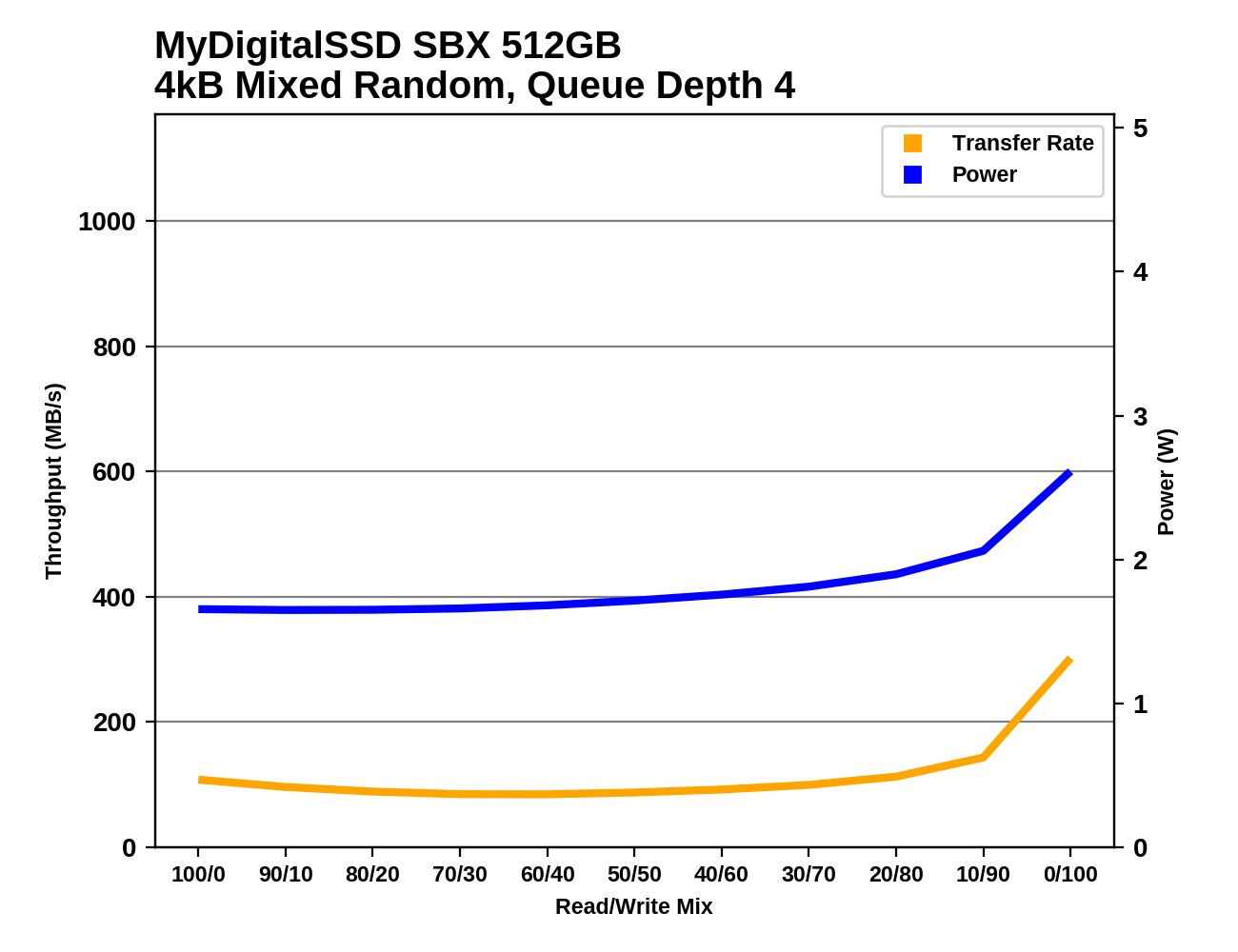 |
|||||||||
The shape of the performance curves for the SBX on the mixed random I/O test is typical: performance is low and mostly flat or slightly U-shaped for most of the test, then a clear increase in performance as the workload approaches pure random writes. That late boost in performance during the most write-heavy phases of the test is much smaller for the SBX than most high-end drives, and it isn't able to surpass the limits of SATA SSDs.
Mixed Sequential Performance
Our test of mixed sequential reads and writes differs from the mixed random I/O test by performing 128kB sequential accesses rather than 4kB accesses at random locations, and the sequential test is conducted at queue depth 1. The range of mixes tested is the same, and the timing and limits on data transfers are also the same as above.
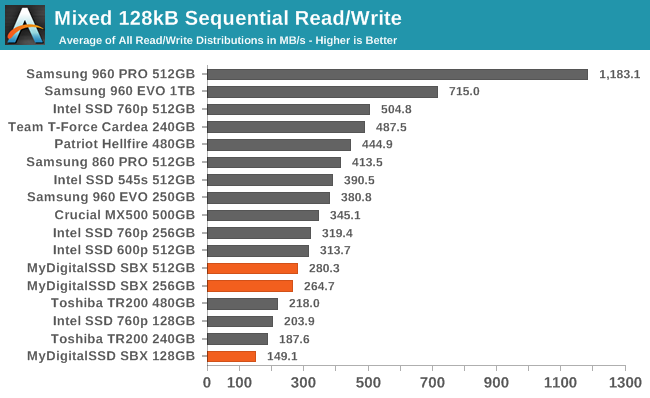
As with the mixed random I/O test, the performance results for the mixed sequential test put the MyDigitalSSD SBX below the current crop of mainstream SSDs and below all the other NVMe SSDs in this comparison—though the latter result is more or less expected. It's disappointing to see even the Intel 600p outperform the SBX.
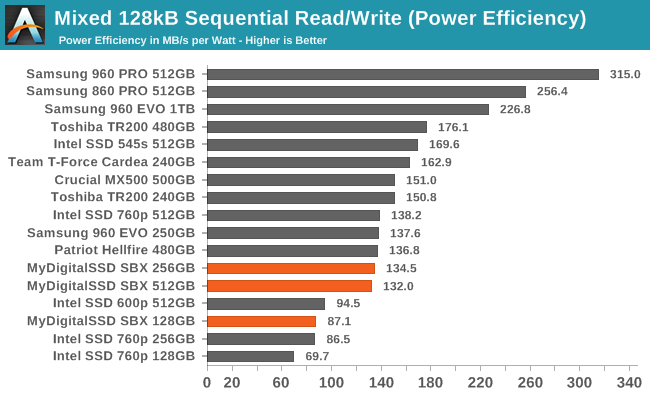 |
|||||||||
| Power Efficiency in MB/s/W | Average Power in W | ||||||||
The power efficiency from the MyDigitalSSD SBX is low, but only the 128GB model stands out as being well below average, and it is at least joined at the bottom of the charts by several Intel drives. As usual, the absolute power draw of the SBX is more typical for a SATA drive than a NVMe drive.
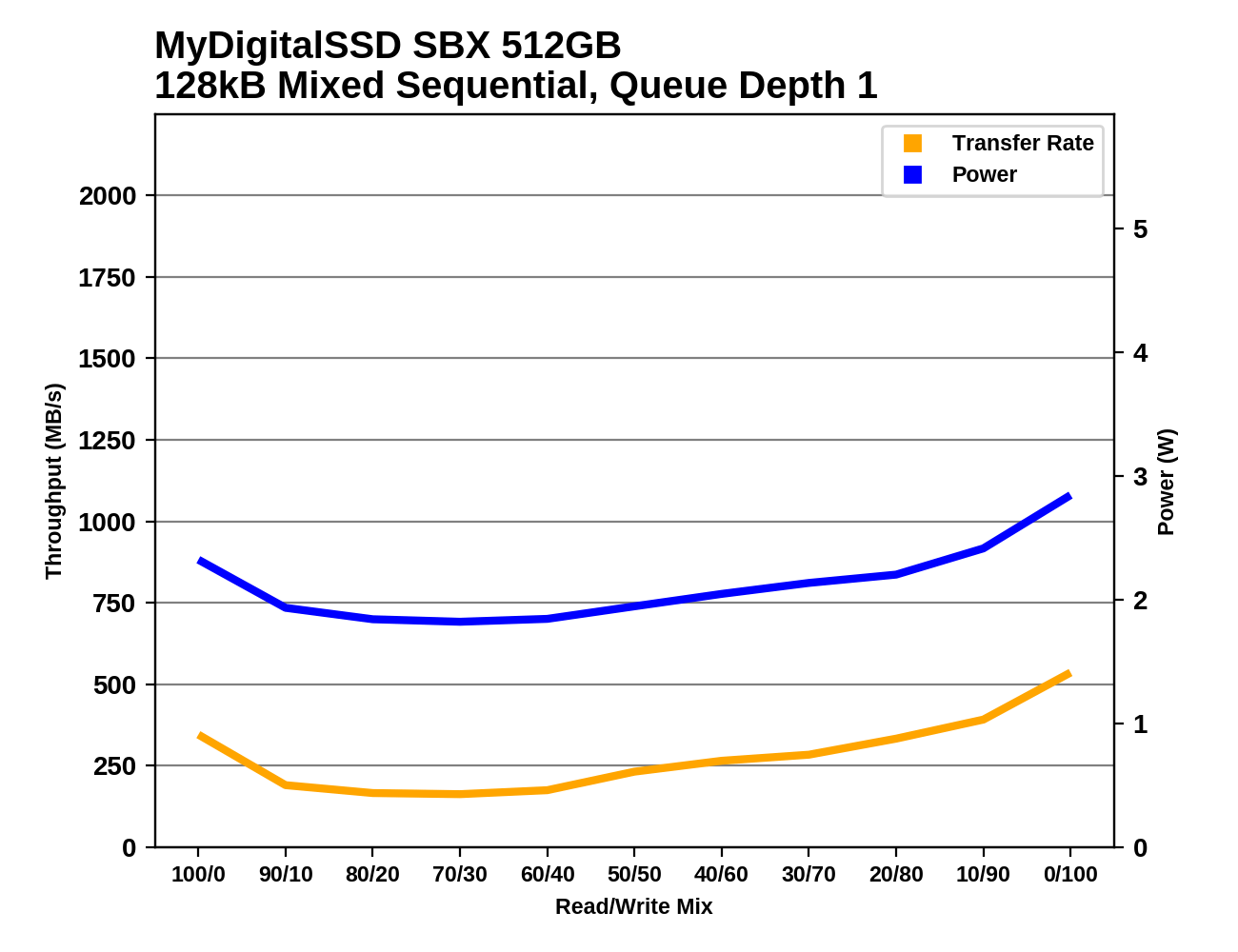 |
|||||||||
The performance of the MyDigitalSSD SBX drops during the early phases of the test, reaching a minimum with a relatively read-heavy workload before recovering slightly. In the second half of the test as the workload is more write-heavy, the 512GB SBX picks up speed but the 256GB and 128GB models stay at a roughly constant performance level. The 128GB then drops again in the final phase of the test with a pure write workload.










46 Comments
View All Comments
dgingeri - Tuesday, May 1, 2018 - link
For $53 for a 128GB one, with a 5 year warranty? That's now the boot drive of my server.dgingeri - Monday, May 7, 2018 - link
It has worked remarkably well as a server boot drive. I highly recommend it.vailr - Tuesday, May 1, 2018 - link
An external USB 3.0 connected PCIe M.2 type NVMe adapter would be faster than any USB thumb drive, and would be ideal for a bootable external "Windows to Go". Is such a device available yet?Something like this: https://www.amazon.com/StarTech-com-M-2-SATA-SSD-E... but compatible with PCIe NVMe M.2 80mm drives, such as this MyDigitalSSD, or the Samsung 960 NVMe, for example.
MajGenRelativity - Tuesday, May 1, 2018 - link
The only ones I've seen are Thunderbolt adapters, which require a Thunderbolt port. They all come populated with an SSD too. The "cheapest" I've seen is the TekQ Rapide, which while priced below others and with decent performance, isn't exactly cheap at $250PeachNCream - Tuesday, May 1, 2018 - link
Since NVMe SSDs still command a price premium even with low cost drives like the SBX out there, it may just not make a lot of sense to build NVMe-to-USB drive enclosures. After all, SATA 3.0 is rated to 6 Gbit/s and USB 3.0 is rated at 5 Gbit/s which means you're already going to be at the saturation point of USB 3.0 with a SATA SSD in a USB enclosure at a relatively low cost for a removable boot drive. I've been doing something like that with a 2.5 inch SATA to USB 3.0 enclosure and a spare 120GB Patriot Torch. Ubuntu happily boots from it and I can't really discern much difference (responsiveness, performance, read/write speed, etc.) between using the drive in the external enclosure and using that same drive on my laptop's internal SATA connector.Death666Angel - Tuesday, May 1, 2018 - link
http://www.microsatacables.com/m-2-ngff-pcie-ssd-t...This explicitly states PCIe (and is out of stock), all others just state SATA M.2. But as Peach described, USB 3.0 is already saturated by SATA 3.0.
You could frankenstein something. Get one of those PCIe slot to USB things the mining community uses, then a PCIe to M.2 NVME adapter and then hope it somehow works. :D Not pretty though. ;)
MajGenRelativity - Tuesday, May 1, 2018 - link
The PCIe slots to USB cable just repurpose the pins on the connector to carry PCIe signals. They do NOT follow USB communication protocolsDeath666Angel - Tuesday, May 1, 2018 - link
Thanks for that info and sorry for my misinformation. :)MajGenRelativity - Thursday, May 3, 2018 - link
No problem. I also checked out the drive you linked, and it only supports the one Samsung OEM drive that uses PCIe with the AHCI protocol, not NVMe. Not sure why it doesn't support NVMe, but it says it doesn't, so good idea to keep an eye on that.dgingeri - Tuesday, May 1, 2018 - link
That would presume that there is a USB to PCIe adapter chip, which there isn't. Thunderbolt, as previously mentioned, is available, but that is because Thunderbolt is based on PCIe anyway. So, no bridge chip is required.