The SteelSeries Arctis Pro Gaming Headset Lineup: GameDAC Or Wireless
by Brett Howse on March 13, 2018 9:00 AM EST- Posted in
- Headset
- Audio
- SteelSeries
- Accessories
- Arctis Pro
GameDAC
The other half of the Arctis Pro + GameDAC is, of course, the GameDAC, and this small USB device is truly where a lot of the magic happens. SteelSeries has put a lot of thought, and experience, into this little marvel. This is the key to being able to offer the first High Resolution Certified gaming headset.
So first, what is the GameDAC? SteelSeries built their own audio device for the Arctis Pro, allowing them to bypass the onboard audio of the PC, laptop, or PlayStation 4. Why would they want to do this? Well, a lot of the time the audio is an afterthought. Many systems include the minimum necessary to output an audio signal, to save on costs. Not all motherboards or laptops do this, but to have quality audio on a system is far less common than the opposite. By building the GameDAC, SteelSeries gets full control of the entire audio path to ensure that the output is the best they can make it.
The DAC in GameDAC stands for Digital to Analog Converter, and is the piece of the audio pipeline that converts the digital audio into the analog signal that is necessary to drive the speakers. SteelSeries has leveraged one of the better DACs on the market for the GameDAC in the ESS Sabre 9018 DAC. This 32-bit DAC provides 8 channels of reference audio quality, with up to 129 dB or dynamic range, and offers THD+N of 115 dB. This means crystal clear audio, with very little noise. It’s also user programmable which has allowed SteelSeries to offer quite a few settings on it. We’ll check that out momentarily.
The GameDAC unit is USB powered, and offers a couple of inputs. There’s optical SPDIF, 3.5 mm input and output, and the USB input. When connected to a computer, and in the default mode of PC connection, the GameDAC actually shows up as two audio devices. There is GameDAC Game speakers, and a GameDAC Chat audio outputs that show up in the playback device list in Windows. This lets you send audio to both inputs, and the GameDAC allows you to change the level balance of Chat versus Game. The obvious use for this is to send game sound to game, and chat sound to chat, and you can turn down the game audio as needed to hear the chat better. But you could also direct your music playback to Chat, and turn that up, so you hear more of it than your game. It’s a smart idea that SteelSeries has offered on a couple of their other models as well.
You can also set the input mode to Hi-Res, which only provides a single input source, but that source can be up to 24-bit and 96 Khz audio, so if you have audio sources mastered in the highest fidelity, the GameDAC can handle the very best audio sources. Streaming services don’t always offer 24-bit 96 Khz audio, but Tidal does offer Hi-Res audio on some of their tracks.
The GameDAC also has an OLED display which displays all of the GameDAC information, as well as a full menu system to completely configure and adjust the audio. It displays the input source, the current audio input quality, and the volume level and channel levels. If you’re in the PC mode, there will also be a mixer dial for setting the Game versus Chat mix levels, and that can be accessed by pressing the volume knob.
The menu system on the GameDAC is incredibly simple, but very easy to use. Holding the volume knob down will enter the menu. Rotating the knob lets you select, pressing down on the volume know selects, and pressing the small button to the left of volume acts as a back button.
Once in the menu, the first page is the Audio settings. Here you can enable or disable the DTS Headphone:X, adjust the Sidetone settings from off, low, medium, or high, and adjust the microphone volume. It also offers a full graphic equalizer, so you can choose from one of the built-in presets, or choose your own equalizer settings for the 32, 62, 125, 250, 500, 1K, 2 K, 4 K, 8 K, and 16 K Hz frequencies.
The Input settings allows you to pick if you’re hooked to a PC, a Hi-Res audio device, or a PS4. Output settings allow you to set the line-out mode on the back of the GameDAC as either speakers or a stream mix. You can set the display brightness and timeout, and customize the earphone, and microphone, illumination colors and effects.
There are several advantages of having the settings contained within the GameDAC itself. First, the entire thing is completely portable, so you can hook it up to any system and you’ll get the same equalizer levels and audio quality. You also don’t need to install any additional software to configure the system, although you can use the SteelSeries Engine to do this if you want.
Overall, the GameDAC is a fantastic addition to PC gaming. The excellent components inside, with a dedicated amplifier, as well the ESS Sabre 9018 DAC, mean you get crystal clear audio, and the Hi-Res audio certification is a bonus. It has a great interface, and the OLED display offers just enough usability without being a distraction.



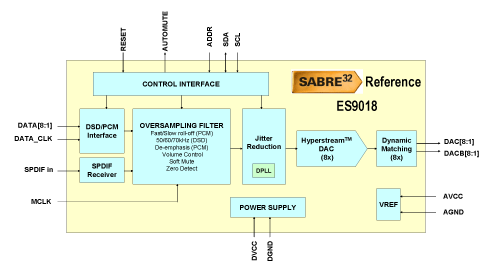


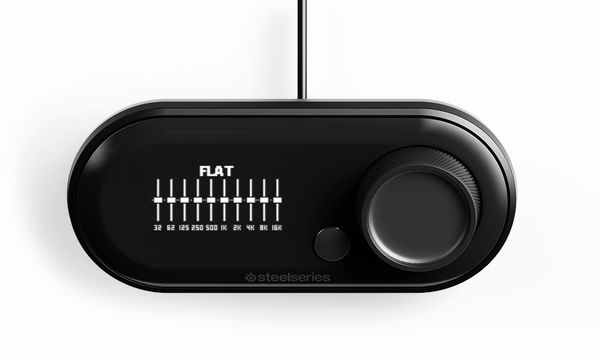








32 Comments
View All Comments
aleny2k - Wednesday, March 28, 2018 - link
This is an un-sponsored comment made by my own personal opinion, and speaking on behalf of many people out there who just read this article/hands-on/review, benefited from it, but kept silent or does not give any feedback: I really do enjoy reading through this article and I do learned a lot of information that was not given directly by the manufacturer (and information which cant be found on other websites). Although I must say I was actually hoping there would be more comprehensive content and in-depth review, but since this article never did set out to be a review nor hands-on in the first place, all is forgiven. Please keep up the good work and hopefully, this will not be the last time you dip your toe in the water for headphones.blackmagnum - Thursday, March 15, 2018 - link
Check techpowerup for a second opinion on the same product.Dr. Swag - Tuesday, March 13, 2018 - link
Is this sponsored? Because it sure feels like it but it doesn't say so...Ryan Smith - Tuesday, March 13, 2018 - link
No, it's not.Brett is a closest audio enthusiast and wanted to try out some headphones. That's all.=)
JDBeast - Thursday, March 15, 2018 - link
Almost lost me at the very beginning..."the GameDAC, which is a USB DAC (Digital Audio Converter)"
DAC is Digital-to-ANALOGUE Converter, it's not just used for audio, though that is most common.
Luckily I checked later in the article and it looks like this was a first draft error, as it is correctly explained in the GameDAC section.
JDBeast - Thursday, March 15, 2018 - link
Also I would be curious to know if they have address the screen burn issues with their oled displays. I have the Steelseries Wireless N with basically the same breakout box and it has bad screen burn after a couple of years use. It doesn't affect performance in anyway (of course) but it looks bad and has ruined the resale value of my headset.Brett Howse - Saturday, March 17, 2018 - link
DAC can be referred to as either, but I prefer the original Digital to Analog Converter. I had been reading some press material which referred to it as Audio Converter which made me type that - I fixed it now.halcyon - Friday, March 23, 2018 - link
For those who are wondering... The GameDac is a 2 channel soundcard for Windows.This means it can NOT do proper mutichannel to 3D sound virtualization as ir is being fed only stereo signal.
It will not be able to do proper front to back identification of sounds in 3D games, unlike DTS Headphone (Asus), Creative Sound Blaster 5.1/7.1 cards or Sennheiser GX1000 series.
All it can do is some pseudo room feel with echo/reverb/phase.
i.e. not a true, high end, 3D sound card.
The article should make this very clear.
TechPowerUp review author rates GameDAC below all modern multichannel 3D virtualization sound carda foe gaming directional cues.
Thats what matters in 3D and FPS games.
aleny2k - Wednesday, March 28, 2018 - link
Hi Brett, thank you for the informative hands-on of this product, information which was not provided by their official website or other sites for that matter. I enjoyed it very much. I do have a question about the Arctis Pro Wireless. You did mention that it can be used wired through the gameDAC as well. My question is, do you get exactly the same audio quality (and hi-res Audio) that you get from Arctis Pro+GameDAC, when you wire your Arctis Pro Wireless to the GameDAC? Steelseries is claiming they are using the same speaker and driver for all their Arctis Pro models. Just that because the wireless variant is wireless, it has more noise and distortion and could not achieve the same high audio fidelity as the wired edition (even though SS claimed that wireless can produce lossless audio), mainly because wireless signal is compromised (compressed and distorted) as well as the built-in DAC found INSIDE the Arctis Pro wireless simply isnt ESS Sabre 9018. Technically, when using the wireless headset through the 3.5mm analog wire, it bypasses the built-in DAC found inside the headset, thus emitting the native audio signal from the source without being tampered by the DAC. But since I dont have the headset to test with, I was wondering if you have some answers for this question. I do have a separate DAC and also a couple of audio devices that are capable of producing lossless, hi-res audio. So I was wondering if the Arctis Pro wireless can behave EXACTLY like the Arctis Pro+GameDAC when being used wired. thank you!!Brett Howse - Sunday, April 1, 2018 - link
The Wireless model has the exact same drivers, and the same connectors as well, so you can just plug it in as if it was the wired model and it does bypass the built-in DAC. You can run it without turning on the battery powered circuitry so it sounds just like the wired model when hooked to the DAC.You can also use a 3.5 mm if you want to do the same thing.