The MSI X299 Gaming M7 ACK Motherboard Review: Light up the Night
by Joe Shields on March 5, 2018 10:00 AM EST- Posted in
- Motherboards
- MSI
- ATX
- M.2
- USB 3.1
- RGB
- X299
- Basin Falls
- Skylake-X
- Kaby Lake-X
- i9-7900X
System Performance
Not all motherboards are created equal. On the face of it, they should all perform the same and differ only in the functionality they provide - however, this is not the case. The obvious pointers are power consumption, but also the ability for the manufacturer to optimize USB speed, audio quality (based on audio codec), POST time and latency. This can come down to manufacturing process and prowess, so these are tested.
* Results with a * were performed with our second Core i9-7900X processor.
Power Consumption
Power consumption was tested on the system while in a single GPU configuration with a wall meter connected to the Corsair HX 750 power supply. This power supply is Platinum rated. As I am in the US on a 120 V supply, leads to ~87% efficiency > 75W, and 92%+ efficiency at 375W, suitable for both idle and multi-GPU loading. This method of power reading allows us to compare the power management of the UEFI and the board to supply components with power under load, and includes typical PSU losses due to efficiency. These are the real world values that consumers may expect from a typical system (minus the monitor) using this motherboard.
While this method for power measurement may not be ideal, and you feel these numbers are not representative due to the high wattage power supply being used (we use the same PSU to remain consistent over a series of reviews, and the fact that some boards on our test bed get tested with three or four high powered GPUs), the important point to take away is the relationship between the numbers. These boards are all under the same conditions, and thus the differences between them should be easy to spot.
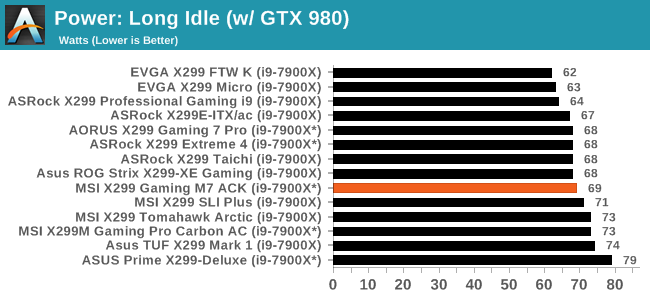
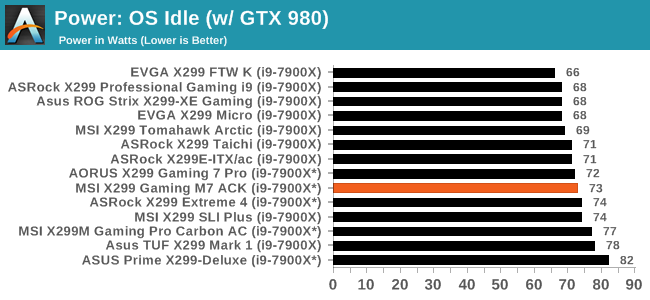
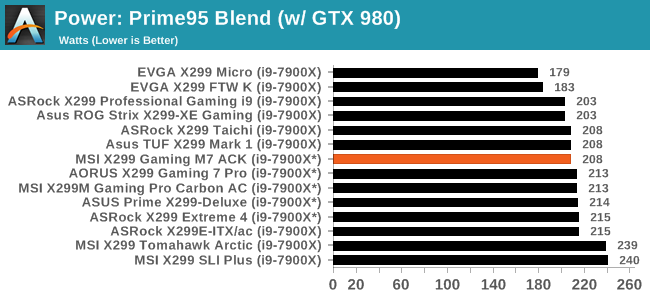
Our power consumption results for the MSI X299 Gaming M7 ACK land right in the middle of the pack with idle results of 69W for long idle and 73W for OS idle. The load wattage reading was 208W from the wall also placing it in the middle of the group.
Non-UEFI POST Time
Different motherboards have different POST sequences before an operating system is initialized. A lot of this is dependent on the board itself, and POST boot time is determined by the controllers on board (and the sequence of how those extras are organized). As part of our testing, we look at the POST Boot Time using a stopwatch. This is the time from pressing the ON button on the computer to when Windows 10 starts loading. (We discount Windows loading as it is highly variable given Windows specific features.
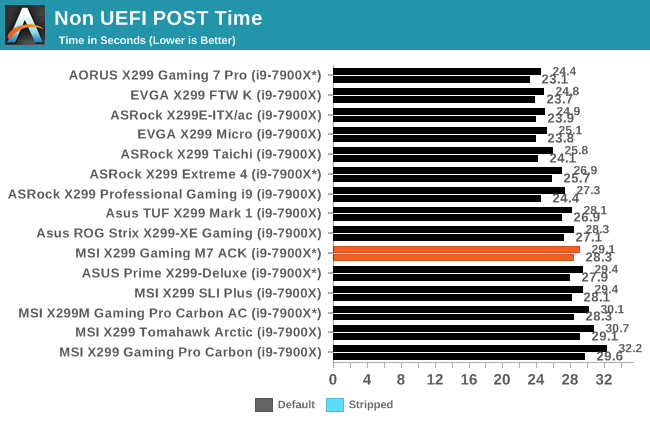
POST times on this board were just below 30 seconds placing it just on lower half of results. That said, this is the quickest MSI motherboard to boot of all we have tested by nearly a second.
Rightmark Audio Analyzer 6.2.5
Rightmark:AA indicates how well the sound system is built and isolated from electrical interference (either internally or externally). For this test we connect the Line Out to the Line In using a short six inch 3.5mm to 3.5mm high-quality jack, turn the OS speaker volume to 100%, and run the Rightmark default test suite at 192 kHz, 24-bit. The OS is tuned to 192 kHz/24-bit input and output, and the Line-In volume is adjusted until we have the best RMAA value in the mini-pretest. We look specifically at the Dynamic Range of the audio codec used on board, as well as the Total Harmonic Distortion + Noise.
Due to circumstances currently out of our control, we were unable to get RMAA results for this board. The problem does not lie with the board itself. Once we are able to get it working properly, the space will be updated with data.
DPC Latency
Deferred Procedure Call latency is a way in which Windows handles interrupt servicing. In order to wait for a processor to acknowledge the request, the system will queue all interrupt requests by priority. Critical interrupts will be handled as soon as possible, whereas lesser priority requests such as audio will be further down the line. If the audio device requires data, it will have to wait until the request is processed before the buffer is filled.
If the device drivers of higher priority components in a system are poorly implemented, this can cause delays in request scheduling and process time. This can lead to an empty audio buffer and characteristic audible pauses, pops and clicks. The DPC latency checker measures how much time is taken processing DPCs from driver invocation. The lower the value will result in better audio transfer at smaller buffer sizes. Results are measured in microseconds.
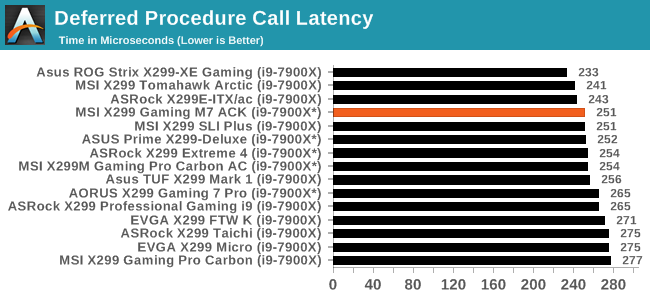
Our DPC Latency results are nothing extraordinary, with another test sample fitting in notably under the 300-microsecond threshold, but well behind any consumer-level platform result. The X299 Gaming M7 ACK showed 251 microseconds placing it in the top quarter of our data.










32 Comments
View All Comments
Diji1 - Wednesday, March 7, 2018 - link
>don't buy that QoS bullshit, Ian, you're not stupid, if some idiot is shittorenting on ADSL no amount of qosSo you've never used (or properly configured?) a device with QoS then I take it because if you had you wouldn't be dribbling inane stuff from your imagination like this.
karakarga - Wednesday, March 7, 2018 - link
New mainboards may start to use Doby Atmos playback with 9.1.6 output. New UHD films may soon adapt to it. Buying an amplifier is really expensive for hearing it. Computer with the help of CPU may ease it for us.PeachNCream - Monday, March 5, 2018 - link
Lots of us have a very good understanding of networking so don't discount us as lacking the knowledge necessary to make sense of what Rivet Networks says their hardware is doing with respect to packet analysis and traffic prioritization. Maybe the specific implementation is unique to Killer NICs (I'd even argue that's not the case since they're moving to Intel hardware so if there is packet prioritization happening in hardware, it'll eventually be Intel's implementation with Rivet's interface atop it to allow user configuration). It also seems preconceived (alarmingly so) to assume the readers would just pop in to make negative comments if you go through the trouble of running benchmarks. I'd like to think there's value in what Anandtech publishes which is why most of us, even those with strongly negative opinions about Killer products, are here in the first place reading articles. Some of us don't clearly articulate why we don't like something though. Instead it might come off as general loathing, but I think the feedback you're getting here is rooted in the favorable light Killer is cast in without supporting data that's further combined with negative customer experiences of past Killer NIC products. If you'd like to address that perception and remain as outwardly positive quantified data that isn't marketing material direct from the company would go a long way because claims would have the necessary backing.I do worry though, that the Killer NIC's benefits can't be realized in benchmarks. If its the case that the key selling points aren't measurable, repeatable, or demonstrable then do they really exist? Are the use cases where a Killer NIC's benefits most likely to be realized commonplace enough to begin with and if they are, what sorts of difficulties make measurement so elusive? It's hard to accept the sales pitch if there's not a trustworthy third party out there that can show they actually exist.
I understand why you'd like to consult with Rivet's personnel in the process of finding a way to measure and demonstrate what their hardware can do, but surely they already went through this trouble to get the numbers for their marketing materials that would put their product performance into bar graphs alongside other common network adapters. They've got to have invented that wheel already if they're claiming those benefits since false claims would expose the company to legal liability. It'd be odd that they're mum about it since their hardware appeals to a crowd of technically-inclined consumers that get very excited over a 2ms improvement in ping times to a game server.
nevcairiel - Tuesday, March 6, 2018 - link
>If you are gaming, plus downloading, plus streaming, plus watching youtube on another monitor etc,> the priority thing does its job.
I have my router doing proper QoS, I can download at full speed and not notice a dip in gaming. IMHO the "bottleneck" in the network needs to perform this task for good results, and thats often the gateway from ethernet to the internet.
Lolimaster - Tuesday, March 6, 2018 - link
Downloading barely affects gaming sessions (game data downloaded from an online match is small), uploading beyond a certain threshold will kill it (climbing ms+).andychow - Monday, March 5, 2018 - link
I like the presence of U.2, but killer networking + RGB LEDS = no way I'm buying that. The RGB LEDs you can probably turn off, which just wastes a little money. But killer networking is really the deal breaker. It's something most people would pay extra to not have. Why do board makers ever accept using this brand?Even when killer hardware is based on Intel (these aren't), their custom firmware and drivers is just junk.
Look online, most people that have the Killer 1535 just end up getting another wifi card.
Gothmoth - Monday, March 5, 2018 - link
no word about the bios issues... anandtech articles are now basically just a feature list with more words.Joe Shields - Wednesday, March 7, 2018 - link
What BIOS issues? I did not run into any throughout testing. Perhaps the BIOS used fixed something from previous versions? Do you have a link to said problems?timecop1818 - Monday, March 5, 2018 - link
> What happens when a vendor adds 802.11ac to Killer networking?You lose sales.
Fuck killer and fuck any vendor that uses their shit.
jjj - Monday, March 5, 2018 - link
1 year later, AT still avoids Ryzen mobos with extreme ferocity.And it gets so much worse worse, you focus on X299, a platform almost nobody buys.
Go count the mobo reviews in the last year. By my count , you got;
12 reviews for X299
6 reviews for for Z270
2 reviews for for Z370
2 reviews for X370
1 review for TR
Objectivity and serving the reader might not be this site's goal but even if your goal is to sell hardware, how is focusing on products that do not sell, serving your financial interests.
The way this makes sense, is if someone is paying you to promote x299 at any cost. Otherwise, what you are doing is insanity.