The EVGA GeForce GTX 1070 Ti FTW2 Review: iCX Brings the Lights and Sensors
by Nate Oh on January 31, 2018 9:00 AM EST- Posted in
- GPUs
- EVGA
- GeForce
- NVIDIA
- GTX 1070 Ti
Compute & Synthetics
As always, we will take a look at compute and synthetic benchmarks. Like the gaming benchmarks, this overview is more of a formality as the standardized GTX 1070 Ti reference clocks render the results very similar or within margin of error to those documented in the GTX 1070 Ti Founders Edition review.
Starting us off for our look at compute is Blender, the popular open source 3D modeling and rendering package. To examine Blender performance, we're running BlenchMark, a script and workload set that measures how long it takes to render a scene. BlechMark uses Blender's internal Cycles render engine, which is GPU accelerated on both NVIDIA (CUDA) and AMD (OpenCL) GPUs.
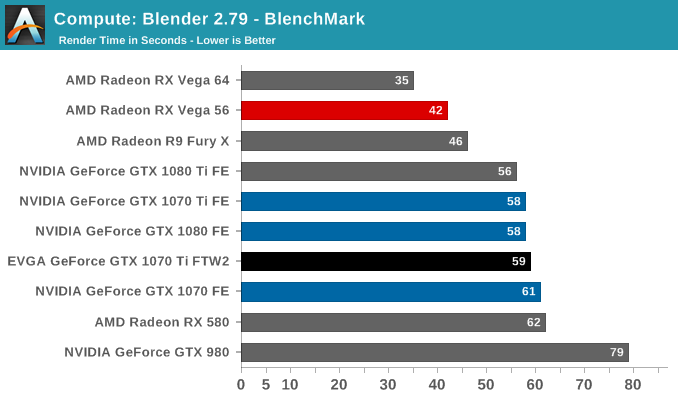
For our second set of compute benchmarks we have CompuBench 2.0, the latest iteration of Kishonti's GPU compute benchmark suite. CompuBench offers a wide array of different practical compute workloads, and we’ve decided to focus on level set segmentation, optical flow modeling, and N-Body physics simulations.
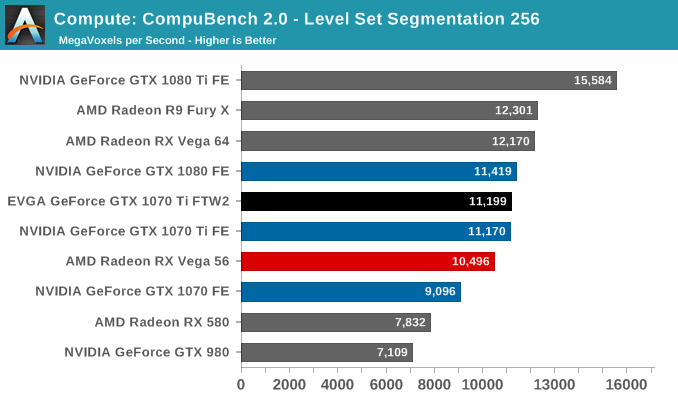
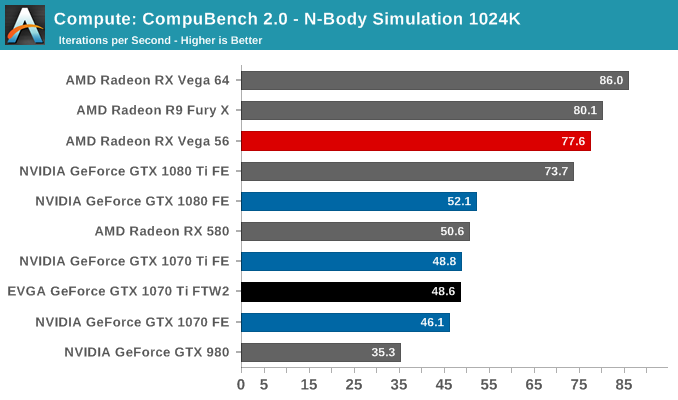
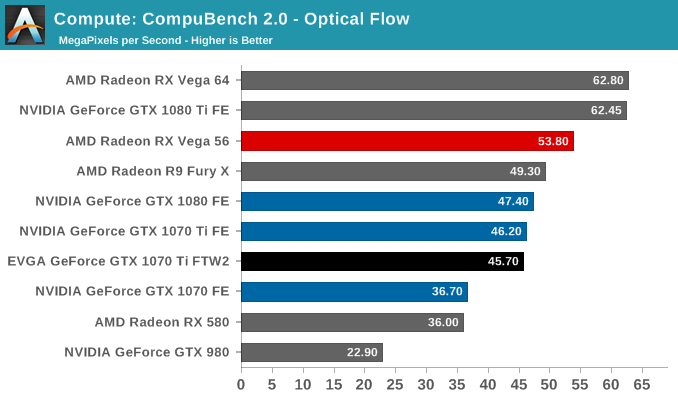
Moving on, our 3rd compute benchmark is the next generation release of FAHBench, the official Folding @ Home benchmark. Folding @ Home is the popular Stanford-backed research and distributed computing initiative that has work distributed to millions of volunteer computers over the internet, each of which is responsible for a tiny slice of a protein folding simulation. FAHBench can test both single precision and double precision floating point performance, with single precision being the most useful metric for most consumer cards due to their low double precision performance.
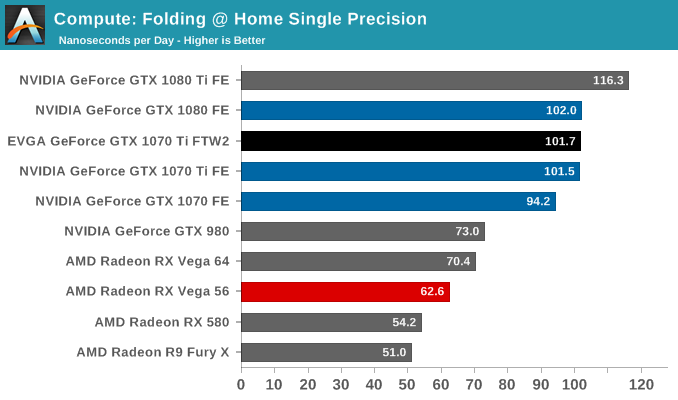
Our final compute benchmark is Geekbench 4's GPU compute suite. A multi-faceted test suite, Geekbench 4 runs seven different GPU sub-tests, ranging from face detection to FFTs, and then averages out their scores via their geometric mean. As a result Geekbench 4 isn't testing any one workload, but rather is an average of many different basic workloads.
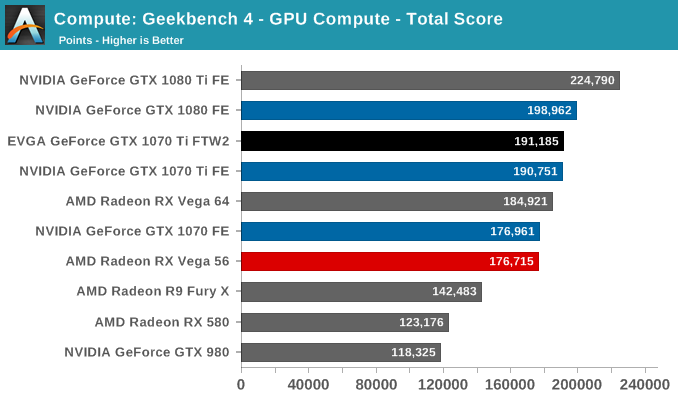
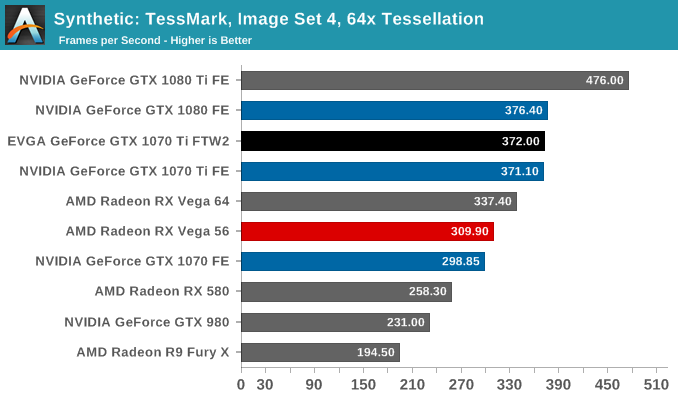
Switching gears, we have Futuremark's VRMark Orange benchmark. Essentially a synthetic gaming-type rendering workload with a focus on VR, this test pushes every part of a video card.
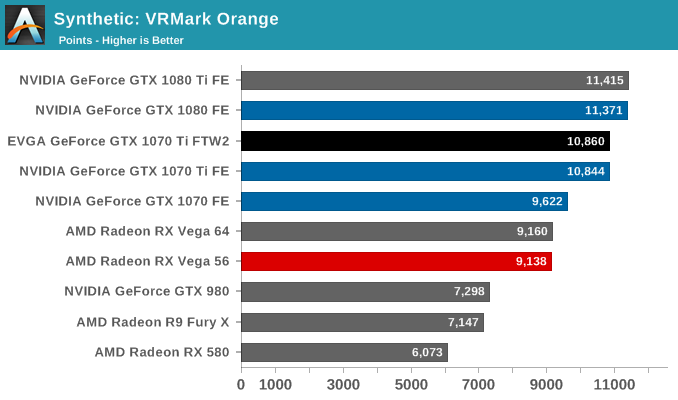
Finally, for looking at texel and pixel fillrate, we have the Beyond3D Test Suite. This test offers a slew of additional tests – many of which use behind the scenes or in our earlier architectural analysis – but for now we’ll stick to simple pixel and texel fillrates.
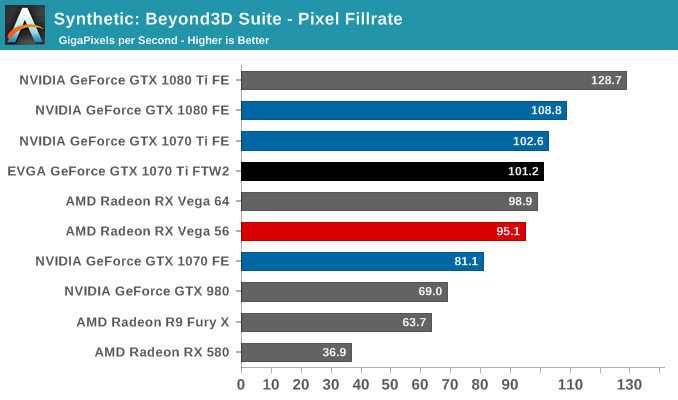
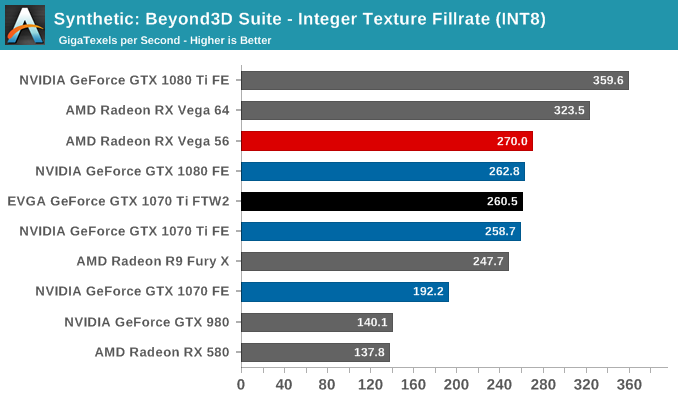
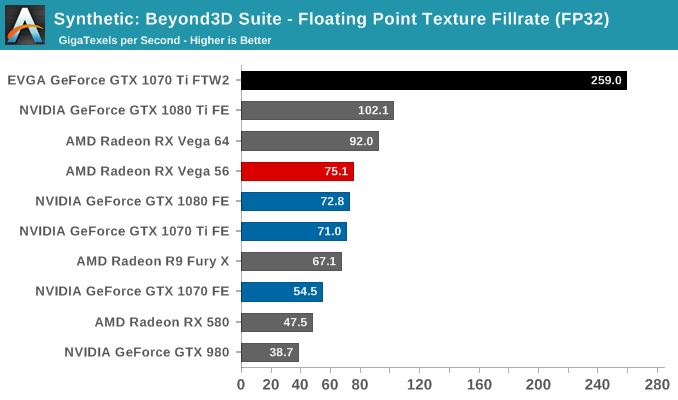










47 Comments
View All Comments
Stuka87 - Wednesday, January 31, 2018 - link
Good to see a GPU review up! Shame they are all impossible to buy for anything close to MSRP.matt321 - Wednesday, January 31, 2018 - link
I believe there's an error in the first chart. The 1070 TI FE has a 1x 8pin power, not 1x 6pin.damianrobertjones - Wednesday, January 31, 2018 - link
Once again: I don't really care about the max fps achieved by these cards, although nice to have, as I'm FAR more interested in the minimum rates. Can the cards maintain a healthy 60 fps, at all times, or do they dip (it low)? Etc.milkod2001 - Wednesday, January 31, 2018 - link
at 1440p yes, it canTitanX - Wednesday, January 31, 2018 - link
Guess my 580 will continue to soldier on the the time being..even in my next system build.dave_the_nerd - Wednesday, January 31, 2018 - link
A 970 would have been a nice addition to the benchmarks, since it was an incredibly common gaming card and the 1070 family is the logical upgrade path.Love your work though! :-)
CiccioB - Thursday, February 1, 2018 - link
A 980Ti would look nice too in those charts...b1gtuna - Wednesday, January 31, 2018 - link
Wait, 1080 costs $1K USD? I bought one at $650 in December...Le Québécois - Wednesday, January 31, 2018 - link
Same, I bought one for S550 just before Christmas. The funny thing is that I wasn't planning on a 1080, I wanted the 1070 but the price difference was only $50, probably because it was already being affected by the shortage.Seeing I was replacing a 6yo HD 7970, I'd say it's a good thing I didn't wait any longer.
Lord of the Bored - Thursday, February 1, 2018 - link
Man, I was GOING to upgrade back in early December, but I didn't like the pricing situation and was gonna wait a week or two for the next funnybux crash to drive prices back down....
Yeah, that didn't work out so well.