The ASRock X299 Extreme4 Motherboard Review: $200 Entry To HEDT
by Joe Shields on April 26, 2018 8:00 AM EST- Posted in
- Motherboards
- Intel
- ASRock
- X299
- Basin Falls
- Skylake-X
- Extreme4
Overclocking
Overclocking Methodology
Our standard overclocking methodology is as follows. We select the automatic overclock options and test for stability with POV-Ray and OCCT to simulate high-end workloads. These stability tests aim to catch any immediate causes for memory or CPU errors.
For manual overclocks, based on the information gathered from the previous testing, starts off at a nominal voltage and CPU multiplier, and the multiplier is increased until the stability tests are failed. The CPU voltage is increased gradually until the stability tests are passed, and the process repeated until the motherboard reduces the multiplier automatically (due to safety protocol) or the CPU temperature reaches a stupidly high level (90ºC+). Our test bed is not in a case, which should push overclocks higher with fresher (cooler) air.
Experience with the ASRock X299 Extreme4
Overclocking with the ASRock X299 Extreme 4 was pretty straightforward. About the only curious behavior we saw was with overclocking through presets within the BIOS. The curiosity is how the AVX offsets are set up with each tier. The BIOS gives four options, 4.2 GHz, 4.4 GHz, 4.6 GHz, and 4.8 GHz. The key here is the AVX offsets are different for each, but in the end when using this method, all AVX2 instructions will run at 4 GHz (a -2, -4, -6, -8 offset) while AVX3 runs at much slower speeds of 3.3 GHz (offsets of -9, -11, -13, and -15). Typically the offsets we see are somewhere around -3 by default. It only started to add voltage once I hit the 4.6 GHz value where it raised the voltage to 1.25V which led to extremely higher temperatures even at 4 GHz. Without some manual interaction to lower the Vcore, this was an unusable setting for all intents and purposes. Part of what did this was the VCCSA voltage increased to 1.4 V (which was a 'red' setting according to the BIOS). I was able to lower this down to 1.0V which handled the memory speeds we had without issue and brought temperatures and power use back to more sane level for the clockspeeds achieved.
ASRocks' BIOS has a good number of options for for tweaking the system and for overclocking. The layout is logical and finding the right options is easy to do. However, it was sectioned up a bit more than I like. MSI and ASUS BIOSes, for example, can have all the overclock optiopns on one page and have the majority of settings a scroll away. The ASRock implementation requires a bit of jumping around multiple subsections for each thing be it CPU, Memory, or Voltage.
The board did not run into any issues with either the DDR4-2666 or the DDR4-3200 sets of RAM we use for testing. Like the other X299 boards, it was 'set XMP and go'. We were able to overclock past the XMP settings of our 3200 sticks and reached DDR4-3600 speeds without issue as well.
With the A-Tuning software there are options to set up custom fan curves, overclocking, and high-level system information such as temperatures and voltages. One thing I would like to see in the A-Tuning software would be VRM temperatures. Though it wasn't an issue at stock or while overclocked with the large dual heatsinks, with the general concerns of this platform, that would have been a good value add.
That said, the VRMs and heatsink during overclocking were warm to the touch in our quick five-minute test. When we put it through longer testing (30 mins OCCT), the heatsinks were warmer, but not hot nor remotely alarming or worrisome. Overall, the ASRock X299 Extreme4 is a capable overclocker like many of the boards which preceded it.
Overclocking Results
The ASRock X299 Extreme 4 topped out at 4.6 GHz. We are again temperature limited here as well. The board had little to no vdrop and vdroop with LLC set to auto - like all boards we have tested. At the top end of 4.6 GHz and 1.15V, the system pulled 321W at the wall during our OCCT testing. Overall, the board is pretty capable of handling most any ambient overclock. If you choose to overclock using the automated features, there is a lot of room left to lower some of the secondary voltages that are raised so keep that in mind if temperatures are too high.


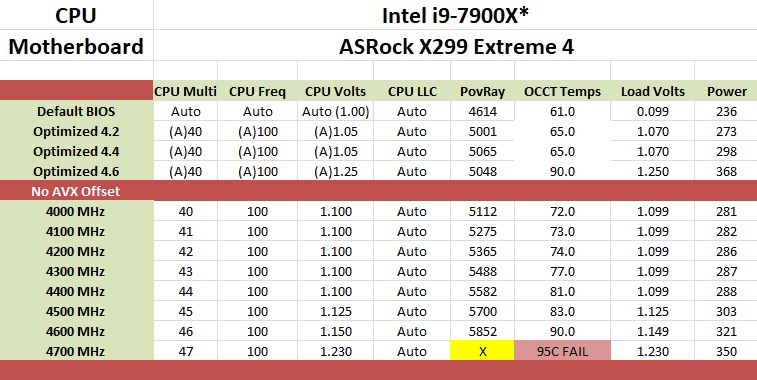
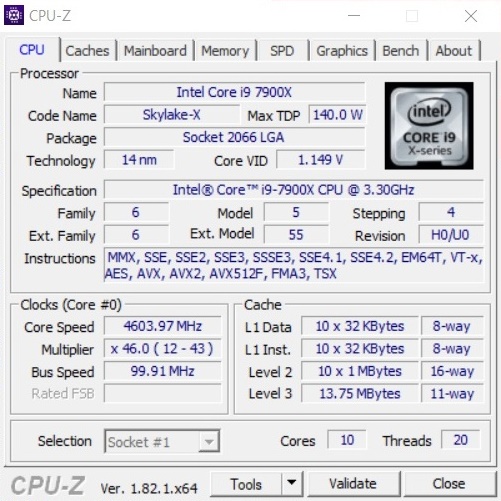
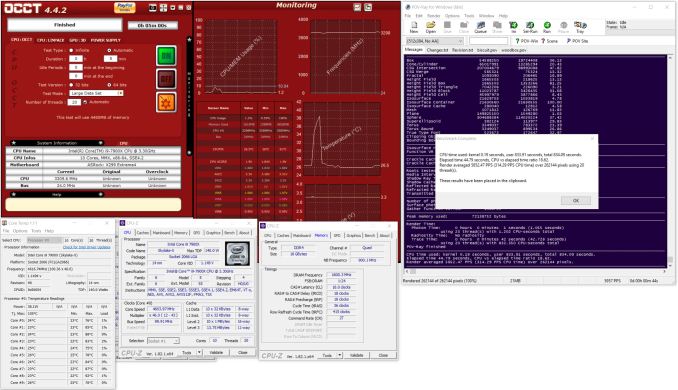








23 Comments
View All Comments
CheapSushi - Friday, April 27, 2018 - link
Can't wait to see what they do for the Extreme 11 version. I love their Extreme series. I have the Z77 Extreme 11 and X79 Extreme 11; there's just full of features, super overkill, love it.PhrogChief - Wednesday, May 2, 2018 - link
ASRock is awesome. Switched to them on a whim with their Z97 Extreme 6, was so impressed with their build quality went on to own X99 Extreme 4/3.1, X99 Taichi, and Fatality B350 mITX. About to consider their X470 Taichi. They build SOLID boards with good components and a MINIMUM of 'gamer' crap branding. Shame about X299 as a platform though, as it's pretty much DOA now...