The ASRock AB350 Gaming K4 Motherboard Review: Dual M.2 at $90
by Gavin Bonshor on April 9, 2018 9:00 AM ESTASRock AB350 Gaming K4 Board Features
While 2-way CrossFireX is technically possible with the AB350 Gaming K4, I would advise against it due to the bandwidth limitations on the second full-length PCIe slot; this is electrically wired to run at x4 mode at all times and shares bandwidth with the top M.2 slot.
| ASRock AB350 Gaming K4 ATX Motherboard | |
| Warranty Period | 3 Years |
| Product Page | Link |
| Price | $90 |
| Size | ATX |
| CPU Interface | AM4 |
| Chipset | AMD B350 |
| Memory Slots (DDR4) | Four DDR4 Supporting 64GB Dual Channel Up to 3200 MHz |
| Video Outputs | HDMI 1.4, DVI-D, D-Sub |
| Network Connectivity | Realtek RTL8111GR |
| Onboard Audio | Realtek ALC892 |
| PCIe Slots for Graphics (from CPU) | 1 x PCIe 3.0 (x16) 1 x PCIe 3.0 (x4) - shares with M.2 |
| PCIe Slots for Other (from PCH) | 1 x PCIe 2.0 (x4) 4 x PCIe (x1) |
| Onboard SATA | Four, RAID 0/1/10 |
| Onboard M.2 | 1 x PCIe 3.0 x4 (top slot) 1 x SATA 6Gb/s (bottom slot) |
| USB 3.1 (10 Gbps) | N/A |
| USB 3.0 (5 Gbps) | 1 x Type-C 5 x Rear Panel (Type-A) 2 via Header |
| USB 2.0 | 2 x Type-A 4 via Header |
| Power Connectors | 1 x 24-pin ATX 1 x 8-pin CPU |
| Fan Headers | 1 x CPU (4-pin) 3 x System (4-pin) |
| IO Panel | 5 x USB 3.1 Type-A (USB 3.1 Gen 1) 1 x USB 3.1 Type-C (USB 3.1 Gen 1) 2 x USB 2.0 Type-A 1 x Network RJ-45 1 x HDMI 1.4 1 x Combo PS/2 3 x 3.5 mm Audio Jacks |
The emphasis is primarily on gaming with ASRocks contunuing partnership with Fatal1ty, for whatever that seems to be worth these days. $90 means there has to be some cut backs compared to the high-end products, so we see the audio/networking combination from Realtek which is often sold at a combined discount to motherboard manufacturers.
Visual Inspection
The ASRock AB350 Gaming K4 does feature an element of customization through a set of red LEDs placed underneath the PCH heatsink which can be controlled via the BIOS, or with the ASRock RGB utility app. Users looking for RGB connectivity will be happy to know a single RGB LED header has been implemented, as well as a dedicated LED fan header. Following this, the AB350 Gaming K4 has a dedicated CPU fan 4-pin header with a further three 4-pin headers for system fans. Power to the CPU comes through an 8-pin 12V power connector with auxiliary power to the motherboard coming via the standard 24-pin ATX connector.
Memory support is a plenty and thanks to the wave of AGESA BIOS updates that rolled out last year. The four RAM slots operate in dual channel mode and has support for a total of 64 GB of DDR4 memory with speeds up to DDR4-3200.
Making up the power delivery on this board is an Intersil ISL95712 PWM controller with three initial drivers for the CPU which have doublers to make the total amount physical phases dedicated to the CPU at six. The ISL95712 on paper can only handle four in total, so an additional Intersil ISL6625 driver is featured. Sinopower SM4336 and SM4337 MOSFETs make up the SOC and CPU sections of the power delivery, which aren't the most efficient choices in the grand scheme of things, but these are more than capable of handling an eight core Ryzen CPU with a modest overclock such as the Ryzen 7 1700 used in our AM4 motherboard reviews. In addition to this, there is a single Anpec APW8720B driver taking care of the memory.
Just peering at the VRM heatsinks a little bit better, they don’t seem anything overly special, but they certainly kept their cool with our Ryzen 7 1700 running at 3.9 GHz. The only caveat with them is the use of plastic push pins which I’m not a massive fan of. Not just from a robustness/quality point of view, but they only apply so much pressure between them, the thermal pad and heatsinks themselves. MSI’s B350 Tomahawk uses screws and I much prefer this method of fixing to simple plastic pins. But everything has a price, right?
The PCI layout and configuration on the AB350 Gaming K4 gives two full-length PCIe slots, with the top one running at PCIe 3.0 x16 from the CPU and reinforced for heavy graphics cards. The second full-length slot is a PCIe 3.0 x4 connection, also from the CPU, but shares bandwidth with the top M.2 slot. The other four shorter PCIe slots are PCIe 2.0 x1 from the chipset.
Touching more on the storage options, ASRock has achieved dual M.2 ports on this board which if needed, is there to be used. This is something not usually seen on lower costed boards, but there is some sharing going on: if a user has a drive in the second M.2 slot at the bottom of the board, this slot shares lanes with the third SATA port and if one is in use, the other will be disabled and visa versa. Rounding off the storage are four right angled SATA ports and two straight angled SATA ports. The pair of straight angled ports are controlled by the ASMedia ASM1061 controller, while the four right angled take adage from the chipset itself. The SATA ports have support for RAID 0, 1 and 10.
On the rear panel, the AB350 Gaming K4 has a very similar layout to the competition with the main difference being the inclusion of a further two USB 3.1 Gen1 more than the Tomahawk. This gives the ASRock option a total of five USB 3.1 Gen1 Type-A ports, one USB 3.1 Type-C port, and a further two USB 2.0 included. A combo PS/2 keyboard and mouse port sits just below the USB 2.0, with a section dedicated to utilizing the new Raven Ridge APUs onboard graphic capabilities thanks to a D-sub, HDMI and DVI-D slot being featured; the VGA is controlled by the Realtek RTD2168. The single LAN port is controlled by the Realtek RTL8111GR with the three 3.5mm audio inputs from the Realtek ALC892 codec. There is a distinct lack of USB 3.1 Gen2 ports anywhere on the board, despite the chipset support, but this purely comes down to cost.
In the Box
The ASRock AB350 Gaming K4 has a relatively basic set of accessories, but from a logical stand point, it's to be expected given the low cost overall.
We get the following:
- Driver Disk
- UEFI BIOS & Quick Start guide
- Rear I/O Plate
- Two SATA 6 Gbps Cables (One right angled and one straight)
- Two Installation screws for M.2 drives


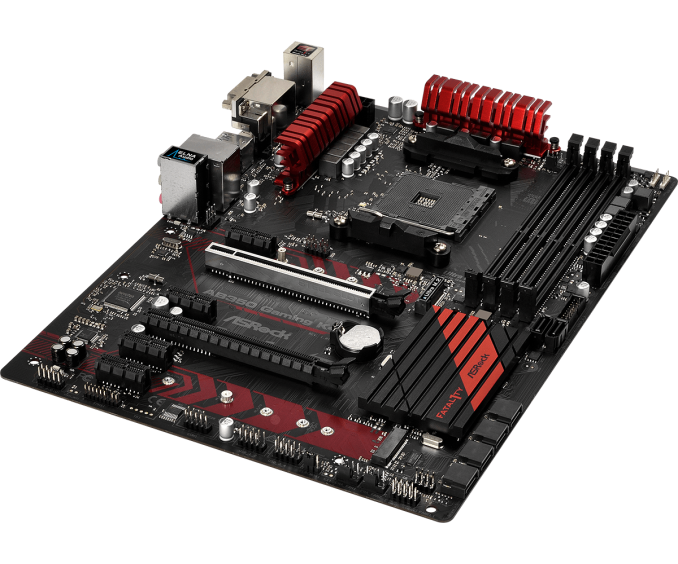
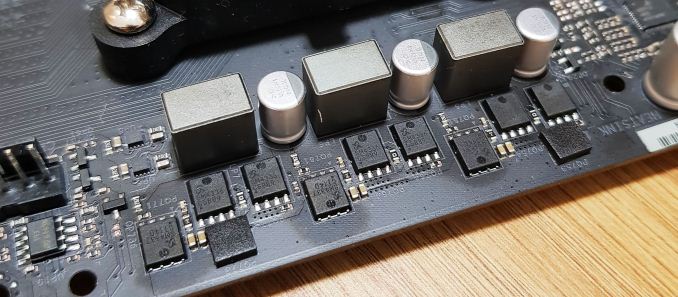
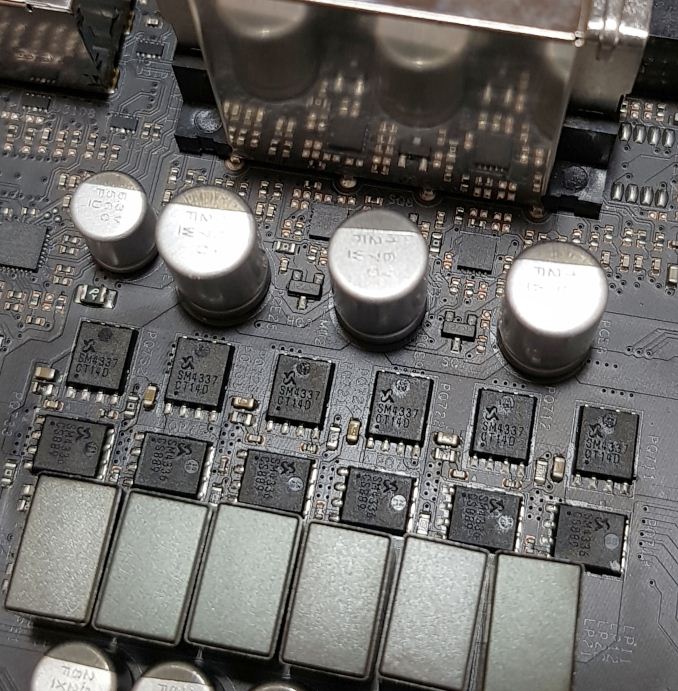
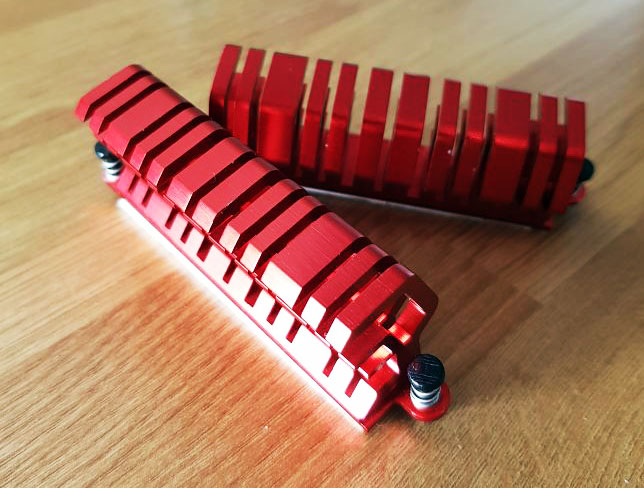
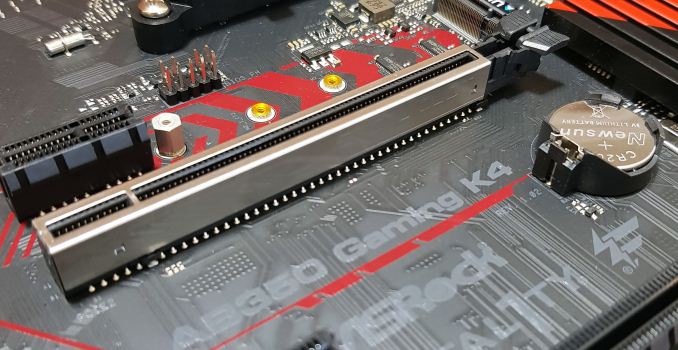











43 Comments
View All Comments
jhensjh - Tuesday, April 10, 2018 - link
Here's a couple typos for a start: "it compounts the issue.", "controllers, which which is to be expected". This article ranges from rambling sentences with excessive comma splices to bordering on nonsensical. An example of the former:"For manual overclocks, based on the information gathered from previous testing, starts off at a nominal voltage and CPU multiplier, and the multiplier is increased until the stability tests are failed."
And the latter:
"This would empty more thermal energy into the heatsinks"
vkristof - Tuesday, April 10, 2018 - link
I want to thank the author for starting to address WHY socket AM4 motherboard manufacturers do not promote/use/whatever the USB 3.1 Gen 2 ports that the AMD chipset supports.However, I assume there's at least one typo in his statement "Despite the chipset supporting USB 3.1 (10 Gbps), ASRock saves some effort in the mode complicated traces by relying on USB 3.0 instead". I assume "mode complicated" should be "MORE complicated" traces. Or?
In addition, why do they plop Asmedia USB 3.1 Gen2 controllers on some of these motherboards to provide gen 2 speeds?
I assume the Asmedia controllers require the same 10+ Gbps differential pair trace routing rules that the B350 chip does. Unless the B350 serdei are less forgiving? Or routing the 10+ Gbps pairs to the high ball count B350 requires more PCB layers?
Anyway, thanks.
Round - Tuesday, April 10, 2018 - link
"If you see any errors or typos, please by all means let us know."LOL. I appreciate the articles, but you've got to be joking, right? You don't see them? They're legion. Besides those already pointed out, take a gander at this gem...
"In regards to the performance, there wasn’t any problems or..."
I'm surprised (and sadly appalled) that it has to be pointed out, but your statement
"Time is fleeting and Google cares more about who's first than who's best..."
is a weak excuse, and nothing more. Anyone can spend 5-10 minutes before publishing. What passes for writing today has me convinced we're ready to collapse into the second coming of the dark ages, where people can't form structured sentences, don't understand tenses, plurals and possessives, or the use of adjectives and adverbs.
Glock24 - Tuesday, April 10, 2018 - link
If this was an article published on the day the media embargo expires for a new product launch I would understand the hurry to publish and lack of proper editing, but this board was launched to the market like a year ago. So why the hurry?Aspernari - Tuesday, May 8, 2018 - link
So a month later, and the editing staff and users haven't managed to catch this:"but this means the onboard audio usese the Realtek RTL8111 networking chip and the Realtek ALC892 audio codec"
A) No, it means the onboard audio is the Realtek ALC892 chipset, and the networking chip is the Realtek RTL8111. We're in deep trouble if the onboard audio is using the RTL8111.
B) It doesn't usese anything. How did that pass basic spellcheck?
PeachNCream - Tuesday, April 10, 2018 - link
Purch generates income from catching and keeping an audience that regularly visits the sites it publishes. It's against the financial interests of the company to drain AnandTech and sell it off when it dies and it's silly to imply that's happening now.In the case of this review, I'm glad to see there are mid-priced motherboards getting a little attention and it's really nice to see something other than a MSI x299 board for once since there's been quite a few of them rolling through of late.
Tewt - Tuesday, April 10, 2018 - link
I thought that must of been a mistake as well. The time for a consumer to research these motherboards that haven't been reviewed yet is nearly over so what is even the point? I had just assumed Anandtech has had a review of the ASRock X370 Taichi board for some time. I will be researching AMD 2000 cpus and 400 series boards in the next few months not older 300 series. /scratches head at Anandtech timelineRyan Smith - Tuesday, April 10, 2018 - link
Let me put things this way: we wouldn't have taken the time to review this board if we didn't think it would be relevant in the future...neogodless - Tuesday, April 10, 2018 - link
That's brilliant! (I've been strongly considering this board and a Ryzen 1700, but I've put it off long enough to wait and see what Ryzen 2xxx brings to the table (and for RAM to, like, not even bankrupt me.) Also I live near Microcenter where this board is just $50 w/ a Ryzen...Ratman6161 - Wednesday, April 11, 2018 - link
Except...one critical thing is missing in the article in the discussion of the 2200g or 2400G. That is that if you buy this motherboard, or any other existing motherboard you are taking a crap shoot on weather you will get a board that has a bios that will support the newer processor. I was considering a 2200g build for my wife until I realized that to make it work, I'd probably have to pull the R51600 out of my system and put it in the new board just so I could update the bios...or give her the motherboard from my system since that's already updated. I decided it would be easier for me to just wait a bit for the newer motherboards to come out.I too live near a Microcenter...gotta love it!