The Samsung 860 PRO (512GB And 4TB) SSD Review: Replacing A Legend
by Billy Tallis on January 23, 2018 10:00 AM ESTAnandTech Storage Bench - Light
Our Light storage test has relatively more sequential accesses and lower queue depths than The Destroyer or the Heavy test, and it's by far the shortest test overall. It's based largely on applications that aren't highly dependent on storage performance, so this is a test more of application launch times and file load times. This test can be seen as the sum of all the little delays in daily usage, but with the idle times trimmed to 25ms it takes less than half an hour to run. Details of the Light test can be found here. As with the ATSB Heavy test, this test is run with the drive both freshly erased and empty, and after filling the drive with sequential writes.
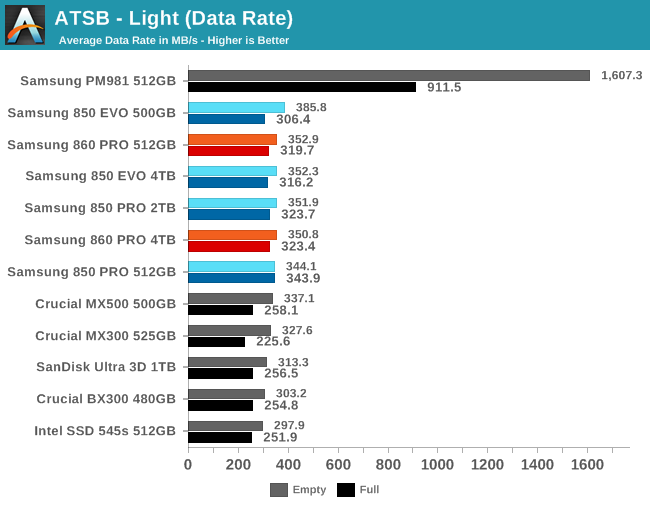
The Samsung SATA drives can mostly be distinguished from the other SATA drives by how much of their performance they retain when full; most of the competing drives show a bigger relative drop in average data rate. Between the Samsung drives, the differences are insignificant, and the peak performance of the competitors is pretty close to that of the Samsung drives.
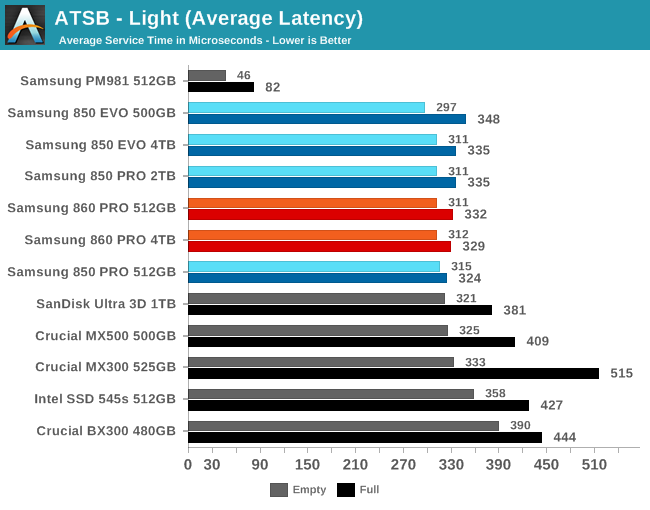
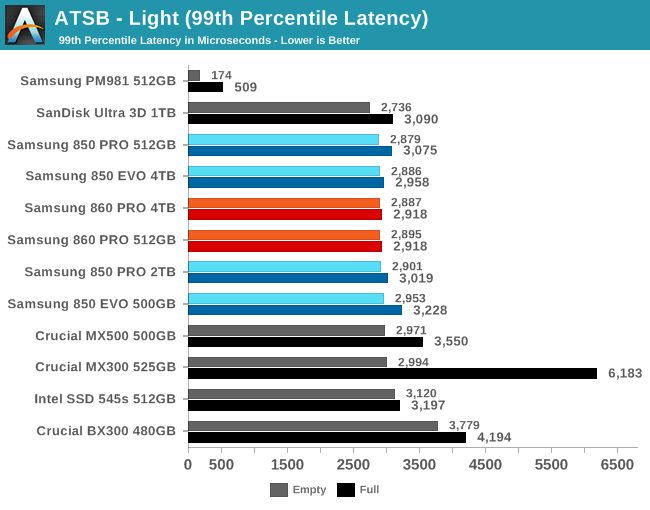
The average and 99th percentile latency scores on the Light test show that most of these SATA drives perform almost identically, but the 860 PROs have smaller full-drive performance hits than the other drives.
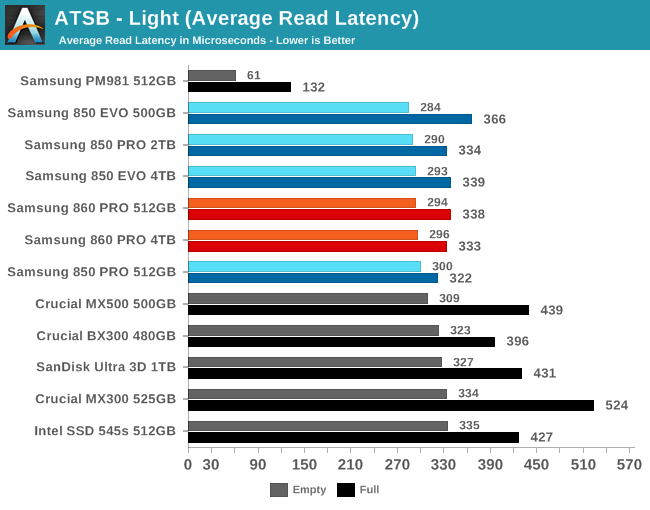
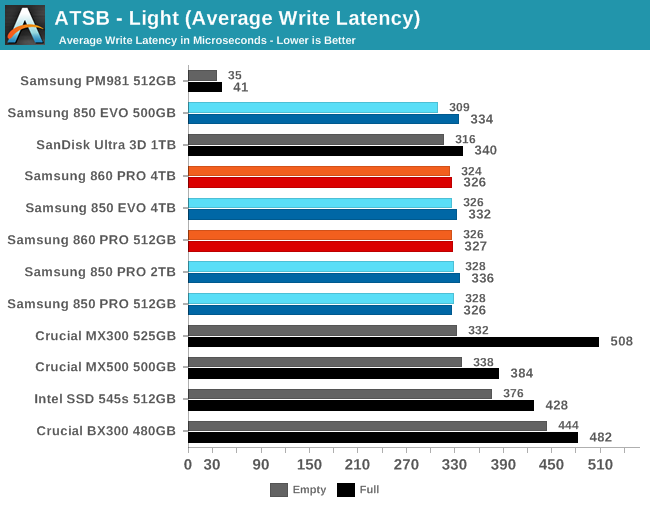
The average read latencies on the Light test tend to be a bit lower than the write latencies when the test is run on an empty drive, but when the drives are full, the read latencies climb to be slightly higher than the write latencies. The Samsung SATA SSDs all show smaller performance hits from being full than most of the competing SATA SSDs.
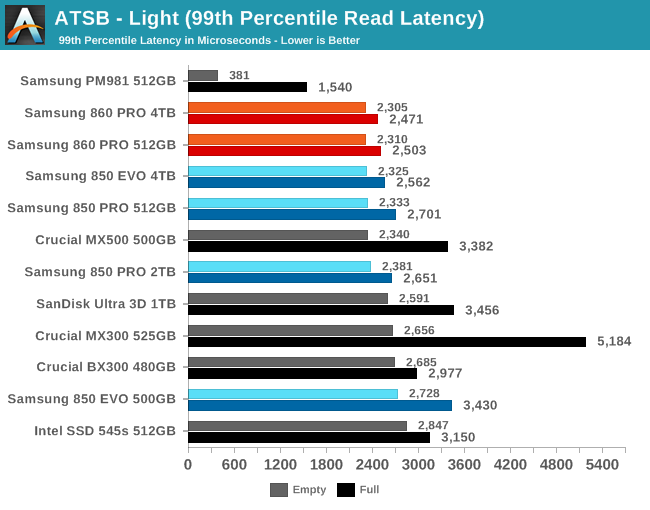
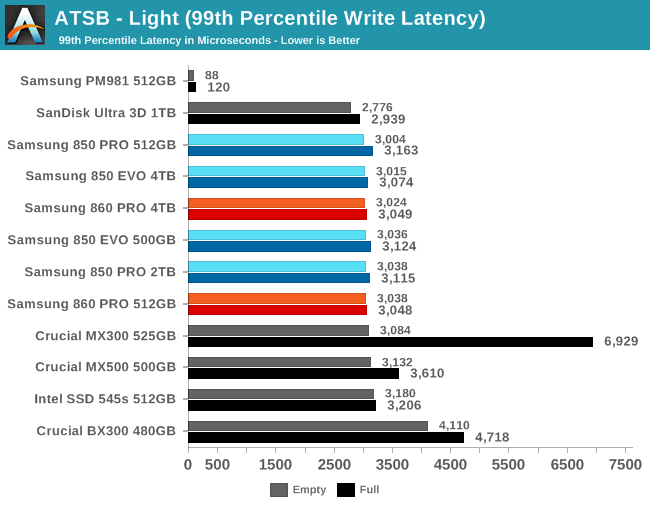
The 99th percentile read latencies are in the 2-3ms range and the 99th percentile write latencies hover right around 3ms. The Crucial drives provide the biggest outliers, but even the 5-6ms response times of the MX300 aren't bad as a worst-case performance measure.
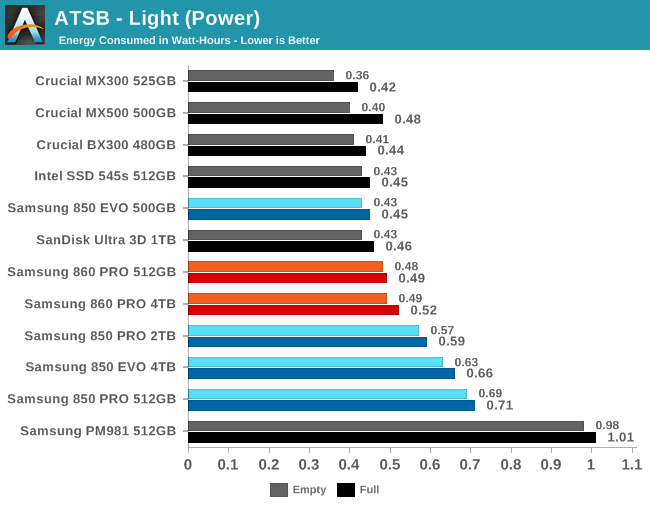
The 500 GB Samsung 850 EVO is once again the most efficient Samsung drive while the 860 PROs improve upon the poor efficiency of the 850 PROs but don't entirely catch up to the competition.










64 Comments
View All Comments
Flunk - Tuesday, January 23, 2018 - link
I agree, the low price makes the mx500 a really good buy. It certainly qualifies as "fast enough" while delivering very low cost/GB.GreenMeters - Tuesday, January 23, 2018 - link
Looking like it. The 850 EVO was on sale over Black Friday for less than the MX500 (at 1 TB size anyway), but outside big discounts like that (and assuming there's no simultaneous discount of the MX500) then it looks like Samsung is about to be irrelevant when it comes to SATA. Disappointing in some ways (have four 850 EVOs in various systems now, two of them picked up at the aforementioned sale, and they've been great) but as long as PCI is becoming more affordable I guess it's not a big deal.Alistair - Tuesday, January 23, 2018 - link
You are comparing with the launch price of the MX500. I've bought 5 x MX500 1TB drives for $242 USD each. I'm pretty sure the Samsung 850 is more expensive.Samus - Wednesday, January 24, 2018 - link
If you are going to compare sale prices of Samsung drives to the competition, it becomes even more obvious Samsung is a bad buy when you see the sale prices of competitors. The BX300 256GB drives were on sale for $70 at one point. No Samsung 250GB drive has been under $90 in over a year, even on sale.bug77 - Wednesday, January 24, 2018 - link
SATA does not prevent performance improvements. 4k random reads are what give a drive its speed for home usage and we're not even at 100MB/s in this aspect. Plenty of room for improvement right there.In other news, if you have ~$250 to spend, you can either get a 512GB 850 Pro or a 1TB MX500. Imho, as good as Samsung is, there's no contest here.
zodiacfml - Sunday, February 11, 2018 - link
I agree. The only limit is in sequential. However, we have seen the performance/capabilities of the Intel Optane drives and that even that doesn't improve a desktop experience by any noticeable level.Round - Wednesday, January 24, 2018 - link
Sorry, but I disagree. What's so impressive about this, because I'm not seeing it? They improved the power spec, but for real world use, especially in a desktop, I'm just not seeing any benefit at those prices.I can't see buying any more Samsung drives (I have 6 850 Evos) or recommending them to anyone. The price/performance from Crucial is superior, and I doubt anyone is ever going to notice a performance difference between the MX500 and 850/860 Evos (the 860 Pro is priced ridiculously high and is not a wise purchase for any average user).
I find myself hoping Samsung gets punished in the market place....
StrangerGuy - Wednesday, January 24, 2018 - link
Yup, I fail to see whats so great about this SSD either for consumers either. MX500 beats it in 4K random IOPS while having a much higher GB/$. The extra endurance and warranty length is also completely irrelevant for 99.99% of consumers out there; I myself have a Crucial M550 1TB since 2014 and I still only have 11TB total writes on it.BurntMyBacon - Wednesday, January 24, 2018 - link
While I don't find this drive particularly impressive (not much room to impress on SATA anymore), it does have the distinction of likely being the last MLC drive available on SATA. While normal consumers can (in theory) use TLC drive with no negative effect, there are cases of people who have experienced a TLC SSD failure and aren't too eager to get another. I've personally been involved with 7 TLC SSD failures (3 different Crucial models, 2 Sandisks, and 2 Samsung). While the NAND was not likely responsible for any of these failures and this makes up a pretty low percentage of total TLC SSDs deployed within my purview, it does start to leave a less reliable image when compared to the zero MLC SSD failures (Crucial, Intel, Samsung, Sandisk, Corsair, etc.) I've seen in my client base. Granted, this is all anecdotal and I use global data (including HDD vs SSD failure rates) to color my recommendations. However, clients who've experienced the drive failures have universally decided that TLC was not an option for them. I haven't sworn off TLC drives personally, but entirely coincidentally, I have yet to purchase one since I burnt one out under heavy load (improper cooling on the controller I believe).chrone - Tuesday, January 23, 2018 - link
Could you guys perform synchronous write test in Linux as well?```
dd if=/dev/zero of=/tmp/test bs=4K count=100 oflag=direct,sync status=progress
dd if=/dev/zero of=/tmp/test bs=4M count=100 oflag=direct,sync status=progress
```
Sadly, the synchronous write for older Samsung SSD 850 Pro is similar to HDD. Synchronous write are used by OS and app for data consistency and reliability in Linux environment.