The Samsung 860 PRO (512GB And 4TB) SSD Review: Replacing A Legend
by Billy Tallis on January 23, 2018 10:00 AM ESTAnandTech Storage Bench - Light
Our Light storage test has relatively more sequential accesses and lower queue depths than The Destroyer or the Heavy test, and it's by far the shortest test overall. It's based largely on applications that aren't highly dependent on storage performance, so this is a test more of application launch times and file load times. This test can be seen as the sum of all the little delays in daily usage, but with the idle times trimmed to 25ms it takes less than half an hour to run. Details of the Light test can be found here. As with the ATSB Heavy test, this test is run with the drive both freshly erased and empty, and after filling the drive with sequential writes.
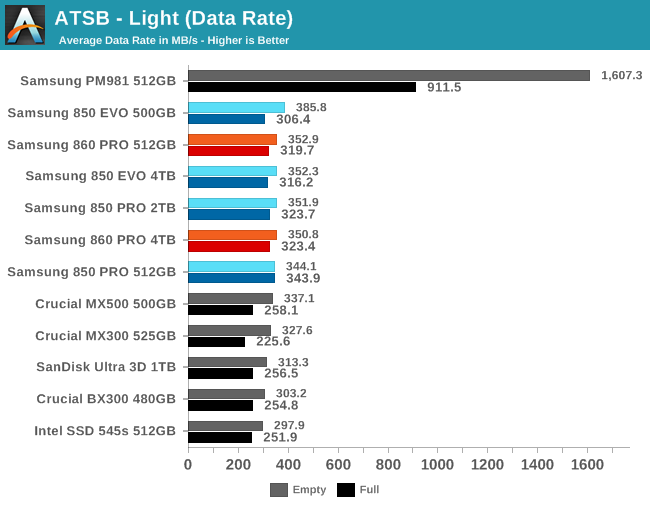
The Samsung SATA drives can mostly be distinguished from the other SATA drives by how much of their performance they retain when full; most of the competing drives show a bigger relative drop in average data rate. Between the Samsung drives, the differences are insignificant, and the peak performance of the competitors is pretty close to that of the Samsung drives.
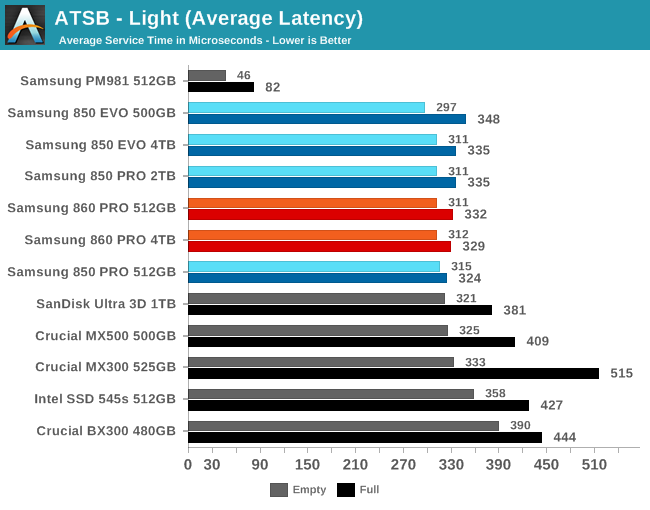
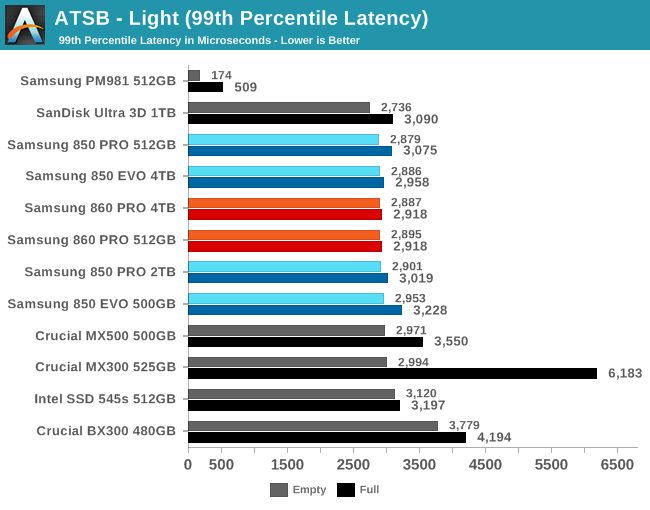
The average and 99th percentile latency scores on the Light test show that most of these SATA drives perform almost identically, but the 860 PROs have smaller full-drive performance hits than the other drives.
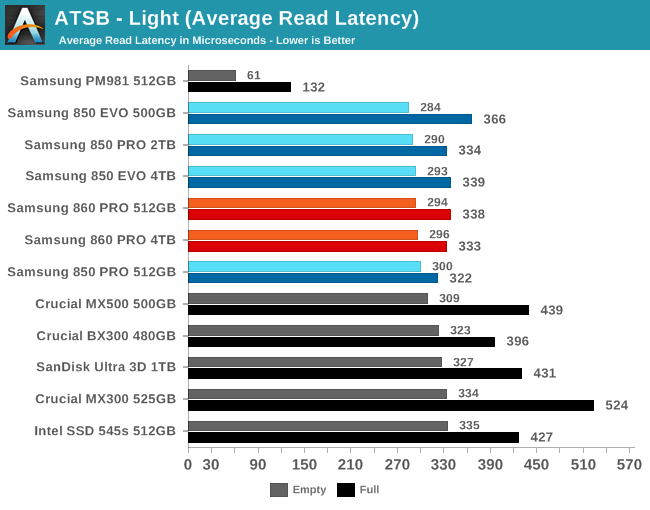
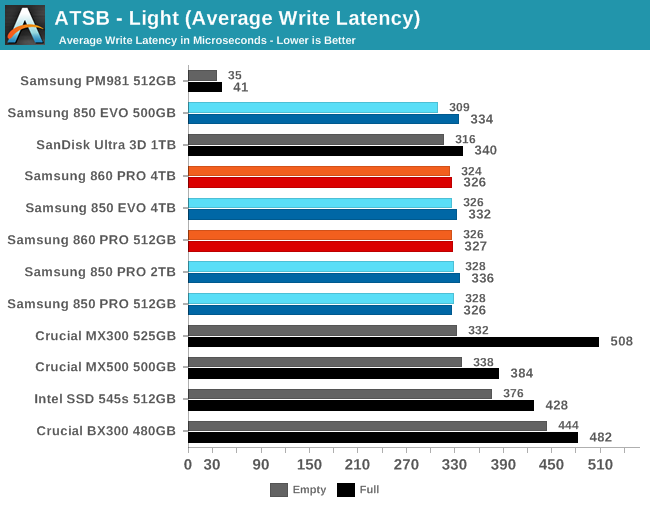
The average read latencies on the Light test tend to be a bit lower than the write latencies when the test is run on an empty drive, but when the drives are full, the read latencies climb to be slightly higher than the write latencies. The Samsung SATA SSDs all show smaller performance hits from being full than most of the competing SATA SSDs.
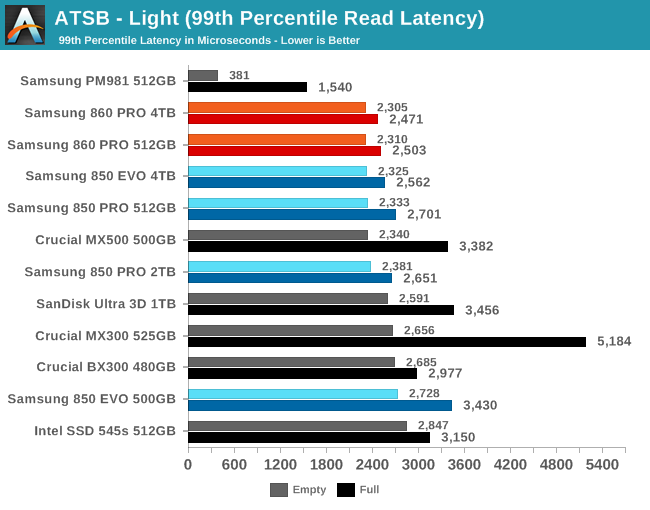
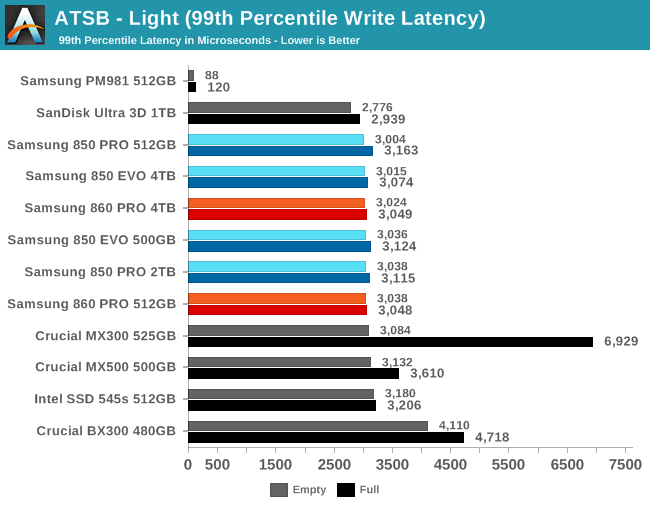
The 99th percentile read latencies are in the 2-3ms range and the 99th percentile write latencies hover right around 3ms. The Crucial drives provide the biggest outliers, but even the 5-6ms response times of the MX300 aren't bad as a worst-case performance measure.
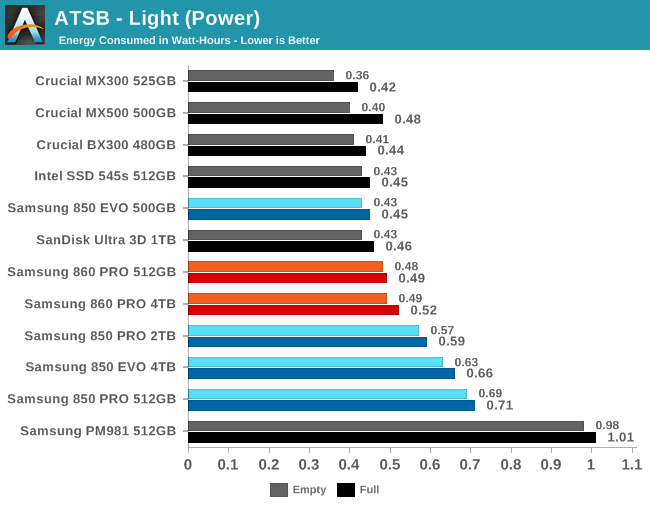
The 500 GB Samsung 850 EVO is once again the most efficient Samsung drive while the 860 PROs improve upon the poor efficiency of the 850 PROs but don't entirely catch up to the competition.










64 Comments
View All Comments
Lady Fitzgerald - Tuesday, March 13, 2018 - link
DVDs are those coaster like things that have over 600 of my movies on them. I don't plan on getting rid of them anytime soon.Lady Fitzgerald - Tuesday, March 13, 2018 - link
Wow! What did Samsung ever do to you?A roughly 50% decrease in idle current usage is huge if one has very many of these in use (I currently have four 4TB 850 EVOs in my desktop machine but will probably replace them with five 4TB Pros later this year), even if one doesn't factor in the reduction in heat output that will likely occur. Even when in use, the 860 Pros will draw roughly 30% less current.
mapesdhs - Tuesday, December 29, 2020 - link
Hello from the future! :) I was just curious, did you indeed in the end replace those 850 EVOs with 860 Pros?I was hunting for info on the 860 Pro (I bagged a 256GB on ebay a year ago), found this old review. I'm upgrading my daily desktop to a 2700X just now, was wading through my SSD pile to decide on the C-drive, use the 860 Pro I hadn't done anything with yet, or move stuff around and use an 850 Pro, or maybe a Vector (my existing system has had a Vector 256GB running for 7 years. :D)
S'funny actually looking back at what the landscape used to be before the 850 era began:
https://www.anandtech.com/show/6363/ocz-vector-rev...
OCZ of course took some hefty brand image flak from earlier times due to dodgy early fw releases for its older Vertex models, which is a pity because its much later Vertex4 and Vectors were rather good, indeed the older Vertex2E/3 were fine with fixed fw (I used dozens of 2Es and 3s, still do for general testing/benching).
I buy used 840 Pro units when I can, they're very good even today. Won a fair few 850 Pro 512GB/1TB units aswell. Was particularly pleased to nab four 1TB 850 Pros from a photo company which bought them for backup, because every drive had less than 50GB written. I look at modern QLC SATA products and it baffles me why anyone would buy them, I just hunt for used 850 drives, whether EVO or Pro, or an 840 Pro (I avoid the 840 EVO due to its data retention problems which thankfully never affected the 840 Pro). Sometimes I bid on an Extreme Pro aswell, they're still good.
I have a lot of Samsung SSDs, but over time the focus of many comments here have proven true, pricing has become kinda crazy. Moving on to NVMe, I bought a few 950 Pro, 960 Pro and 970 EVO/Plus drives (the former two mostly via the used market), but after that the competition could no longer be ignored. My more recent 1TB/2TB NVMe purchases have all been Adata XPG SX8200 Pro, just 100 UKP for the 1TB model as I write this (vs. 170 for the 970 EVO Plus, or a completely ridiculous 289 UKP for the 970 Pro). I found the Adata to be faster, which in my case involves substantial sustained sequential writes (which naturally rules out all QLC models); it's also more power efficient. The Adata is TLC of course, but then so is the 970 EVO Plus, and the former actually has a higher write endurance rating (both have 5yr warranties).
Samsung hasn't much moved their pricing though, so I guess despite the competition they're still able to sell the products they make, but I can't figure why anyone would buy a 970 Pro when it's almost three times the cost of the Adata or other models (they really are milking the perceived MLC advantage). I know the Sabrent Rocket is very popular, but so far I've not bought one as I've been unsure of the 4K block size issue, plus I've been able to find the Adata cheaper anyway.
I just wish the capacities would properly get a move on. Seems to me vendors are not releasing anything better because they don't have to, people are still willing to pay solid premiums for existing 2TB/4TB models. It's all a far cry from Sandisk's old promise of an 8TB SATA3 SSD way back. I guess nobody wants to rock the boat; why release an 8TB NVMe when the market is happy to splurge on 4TB and below?
I just think it's a shame how QLC has taken over, a race to the bottom via DRAMless designs, SATA and even NVMe models that tank once their SLC emulation phase is exceeded, in some cases giving performance slower than a rust spinner. It's bizarre to think that with modern benchmark suites an old SATA like a Vector, Vertex4, 840 Pro, Neutron GTX or Extreme Pro would actually be better in some cases, heck even the Samsung 830 would probably be quicker. Modern large capacity dies are killing performance by using so few memory channels. This could easily be resolved by allowing capacities to properly increase, but they just won't do it, not yet. They'll milk the 4TB for all its worth before considering 8TB. Makes me think the margins on modern SSDs must be very high vs. models from years ago, with the former using so few ICs on the PCB. Many modern SSD PCBs contain just a controller and one flash die.
Btw, good comment below about halving the time for a particular task being less relevant if the duration is very short in absolute terms.
Lady Fitzgerald - Tuesday, March 13, 2018 - link
Again, SATA is plenty fast for data storage. NVMe is an advantage only when used for the OS and programs; even then, it isn't all that much of an advantage. If you have a task that takes ten minutes to perform and you double the speed, that's taking it down to five minutes, which is huge. If you have a task that takes 10 seconds to perform and you double the speed, that will be now be five seconds, an improvement but nowhere nearly as as noticeable. If you have a task that takes 10 milliseconds to perform and you double the speed so it now takes only 5 milliseconds, you won't notice the difference. It won't be advantageous unless you move enormous amounts of data frequently.