The NZXT N7 Z370 Motherboard Review: A New Player in the Motherboard Market
by Joe Shields on January 9, 2018 12:00 PM EST- Posted in
- Motherboards
- Intel
- NZXT
- Coffee Lake
- i7-8700K
Gaming Performance 2017: AoTS Escalation, ROTR
AoTSe
Ashes of the Singularity is a Real Time Strategy game developed by Oxide Games and Stardock Entertainment. The original AoTS was released back in March of 2016 while the standalone expansion pack, Escalation, was released in November of 2016 adding more structures, maps, and units. We use this specific benchmark as it relies on both a good GPU as well as on the CPU in order to get the most frames per second. This balance is able to better display any system differences in gaming as opposed to a more GPU heavy title where the CPU and system don't matter quite as much. We use the default "Crazy" in-game settings using the DX11 rendering path in both 1080p and 4K UHD resolutions. The benchmark is run four times and the results averaged then plugged into the graph.
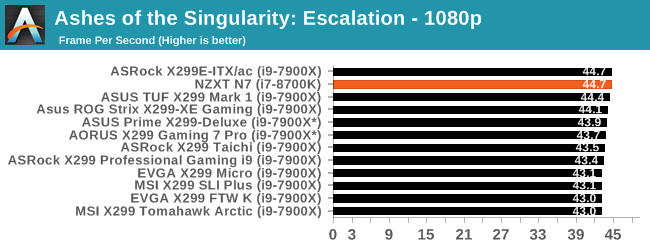
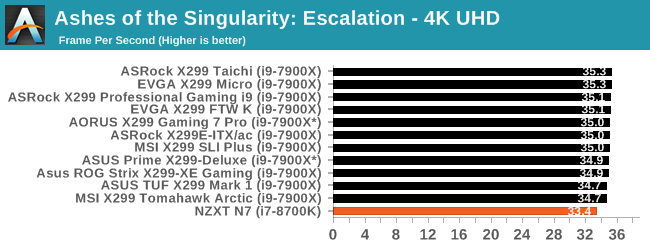
The AOTSe results remain incredibly close at both resolutions. The i7-8700K even with a huge thread deficit comparatively, reached 44.7 FPS matching the fastest result we had. Our 4K results, which should rely less on the CPU, it was at the bottom of the pack able to push 33.4 FPS. 1 FPS (~3%) behind the pack.
Rise of the Tomb Raider
Rise of the Tomb Raider is a third-person action-adventure game that features similar gameplay found in 2013's Tomb Raider. Players control Lara Croft through various environments, battling enemies, and completing puzzle platforming sections, while using improvised weapons and gadgets in order to progress through the story.
One of the unique aspects of this benchmark is that it’s actually the average of 3 sub-benchmarks that fly through different environments, which keeps the benchmark from being too weighted towards a GPU’s performance characteristics under any one scene.
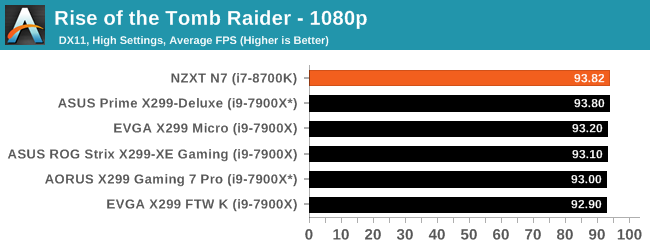
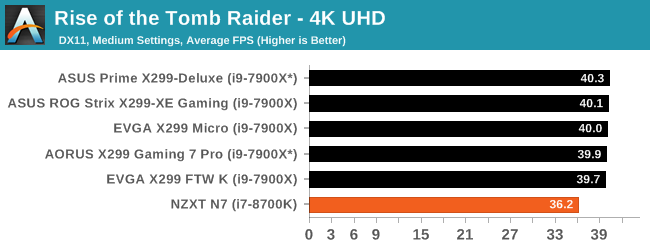
Rise of the Tomb Raider results are also remarkably close together with the NZXT N7 and i7-8700K combo leading the pack by a negligible margin. For all intents and purposes, 1 FPS when we are talking over 90 is a margin of error difference. The 4K results showed nearly a 3 FPS difference with reaching 36.2 FPS, around 3 FPS (almost 10%) behind the group.


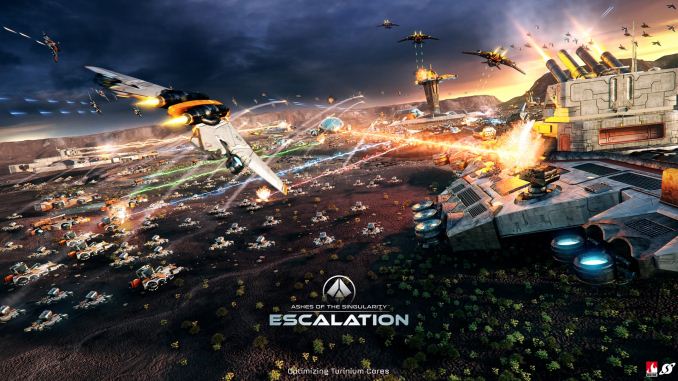









60 Comments
View All Comments
madalice - Friday, January 26, 2018 - link
There is plenty of scientific evidence that the best outcomes for transgender individuals come from affirmation and supportive medical interventions. See this blog post (https://genderanalysis.net/2018/01/evidence-of-hea... for a decent list of references on that topic. You may find that the expertise of participants in a forum focused on computer hardware and technology is of limited value in a discussion of gender identity.edzieba - Wednesday, January 10, 2018 - link
The whole paragraph could definitely have benefited from a preface of "we don't have any data for Z370 boards, so X299 is the closest comparison we have". Along with some explanation for where the numbers came from for the "different uncore" 8700ks: are they tested on another motherboard which varies the uncore frequency (that different motherboards do that AT ALL would be worthy of an article in and of itself)? Were they tested on the same board (different CPUs have different uncore frequencies even with the same designation, also worthy of an article), and if so why can't the N7's uncore not be changed for an apples-to-apples test? Are they numbers from the same CPU with the uncore overclocked on the N7 board (if so, why are the numbers everywhere /except/ the 'overclocking' page)?Tunrip - Wednesday, January 10, 2018 - link
Thank you for the response :) I think maybe you over-worried about what you could/couldn't tell people here quite early on. I appreciate your honest answers and will look forward to reading more of your articles :)viktorborge - Sunday, January 28, 2018 - link
If you tried to say that this is the first Z370 board you tested, and that you didn't have any other Z370 boards available, so you don't have anything to compare it to, why didn't you just write that? That paragraph sounds like what you write in a research paper when you want to hide some screwup behind jargon.You could have compared it to to the data from your initial review of the 8700K:
https://www.anandtech.com/show/11859/the-anandtech...
Yeah, yeah, different setup, but it still makes WAY more sense to do this than the i9.
Sailor23M - Wednesday, January 10, 2018 - link
Agree w/ Tunrip, threw me off as well.Slash3 - Wednesday, January 10, 2018 - link
I re-read it twice as I thought someone had accidentally pasted a paragraph from the conclusion page in the introduction page. I stopped asking myself questions when I got to the graphs containing undefined asterisks.Galcobar - Wednesday, January 10, 2018 - link
The whole article could have used a copy editor, unfortunately. It's replete with both fragmentary and run-on sentences, incomplete lines of thought, and flat-out missing explanations.Aside from the grammatical issues, the concerns commenters raised are typical of a piece written by someone who knows the subject matter. The author thus does not see the jumps from point to point which the reader for lack of background information cannot follow.
ApePriori - Wednesday, January 10, 2018 - link
Yeah, 'Coffe Lake' shows up twice, paragraph and header.:nudge> - Tuesday, January 9, 2018 - link
One of the most surprising and appealing things I've seen reviewed here in quite a while. I wasn't evening planning on buying a motherboard but am considering getting one. Considering it's their first MB, the price is to be expected. I don't mind the lack of usb3.1 and like the sacrifice of 2 Sata for better M2 support. I hope this clean (no gamer) look starts a trend.l8gravely - Tuesday, January 9, 2018 - link
The most annoying things about this board is the lack of colors on the audio block, making it more difficult to figure out what goes where. Especially whe it's in the case and around back. The second thing is the shrouds, I worry that the board will get hotter than expected, since air won't be able to flow around it as easily. Plus, when you do (you know you will!) drop a screw and it goes under a shroud, it's going to be a pain to get back out.I do like the lack of bling, but that's cause I'm a grumpy old man. Get off my lawn kids! I *never* look into my cases once they're setup, so not having that part is great.
Being a new vendor, with new BIOS and other features, I'd probably steer clear of this board unless the price was super good, just because the time I waste chasing down problems isn't worth it.
Can you do some long term stability tests? Maybe put it all into a case with crappy airflow and then let it crank doing some CPU stress tests for 48, 72 or more hours? With lots of IO and stressing of the PCIe busses?