The Microsoft Surface Book 2 (15-Inch) Review: Second Time's The Charm
by Brett Howse on December 21, 2017 8:00 AM EST- Posted in
- Laptops
- Microsoft
- Surface
- Pascal
- Surface Book
- Kaby Lake Refresh
Battery Life
The original Surface Book we tested was the Core i5 model, and it offered amazing battery life that the Core i7 model with a discrete GPU couldn’t quite match. With the Surface Book 2 15, the battery capacity has increased, although so has the display size and resolution, so it’ll be interesting to see how that impacts the results.
Our battery life tests include our older 2013 web browsing test, a newer 2016 web browsing test which is more demanding, and a movie playback test. All of our browsing is done with Edge, and movie playback with the built-in Films and TV software, with the display set at 200 nits of brightness.
2013 Light
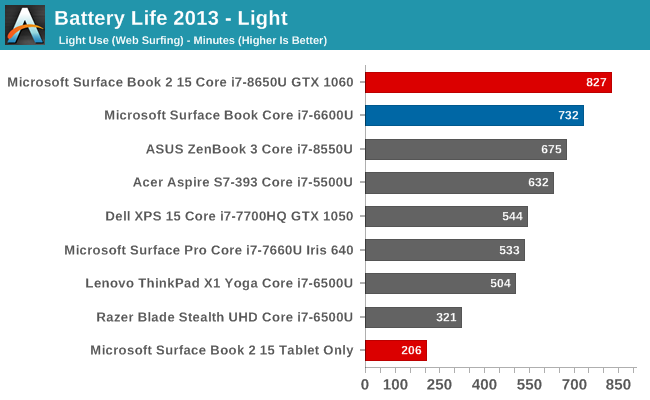
You feel kind of greedy when you feel like almost 14 hours of browsing isn’t enough, but it felt like the Surface Book 2 might really set a new record with the large 85 Wh of battery capacity. The new model handily outperforms the outgoing Surface Book Core i7 though, despite the larger display and higher resolution.
The tablet itself will still get several hours away from the base, which is more than enough time for the use case of the tablet, which is going to be for short sessions away from the base.
2016 Web
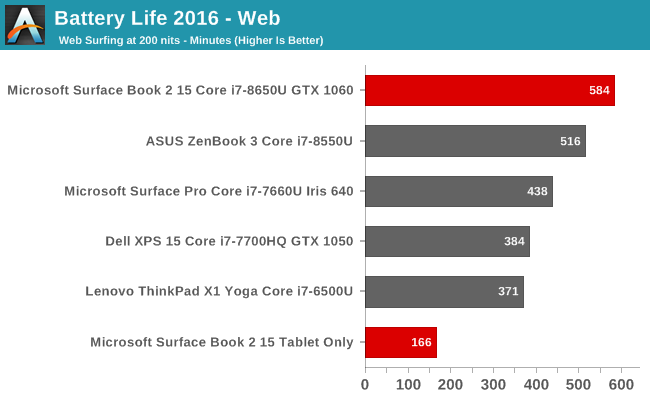
Our newer web test is more demanding of the CPU, and on devices like the Surface Book 2, where the CPU power usage is a significant factor in the overall power drain, the result is less battery life than our older, easier test. At almost ten hours of battery life though, the Surface Book 2 still offers a lot of time off the mains.
Normalized Results
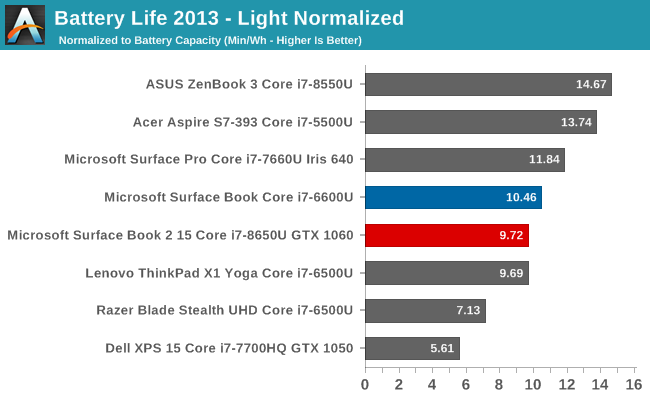
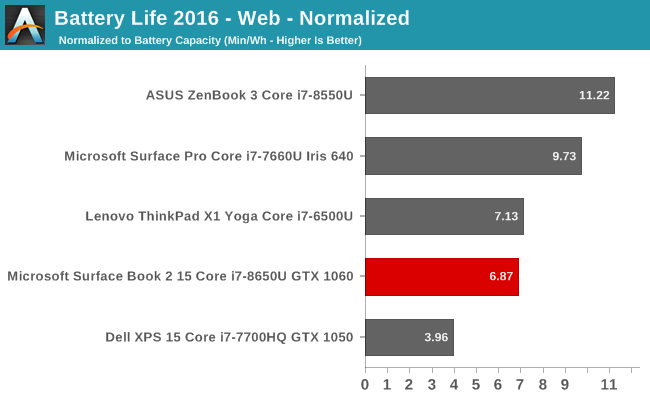
By removing the battery capacity from the equation, we can see the efficiency of each device. Here, the larger battery size is removed, and the Surface Book 2 ends up about midfield. The larger display and higher resolution of the display are a significant impact on the battery life.
To dig in to this a bit more, additional testing was done to see just how much power the display draws. At maximum brightness, and with the system at idle, the display draws 7.65 W of power, while the rest of the system only consumes 1.43 W of power. On our 200 nit display brightness setting, that power requirement of the display drops to 4.1 W, which is still over double what the rest of the system is using at idle. The display is a significant factor, as expected.
Movie Playback
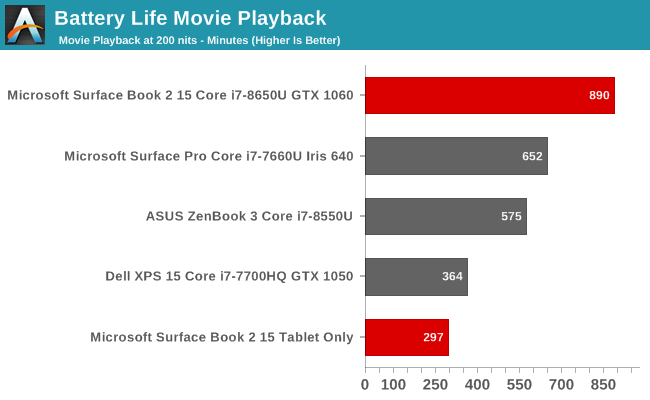
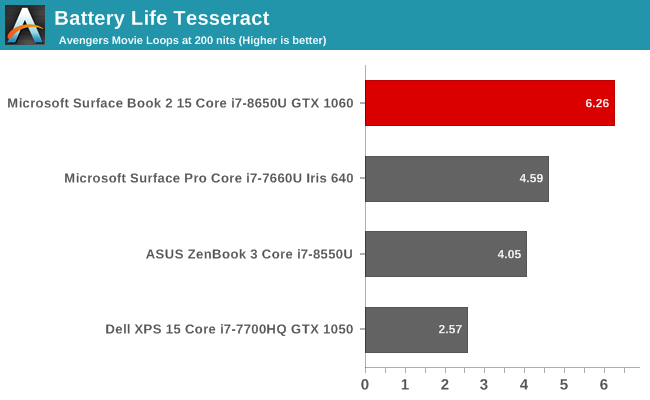
When playing back a movie, the CPU can offload the task to fixed function hardware, so the overall power usage goes down even further than normal. The Surface Book 2 offers tremendous battery life at this task, coming in at close to 15 hours.
This would let you play The Avengers over six times on a single charge. That should be enough for almost any scenario.
With just the tablet, the battery life is still almost five hours of movie playback, which is certainly usable, although I doubt most people would use just the tablet to watch movies due to the size of it.
Charge Time
Despite the larger battery, the 100-Watt AC Adapter charges the battery quite quickly, and both batteries are full in under three hours.
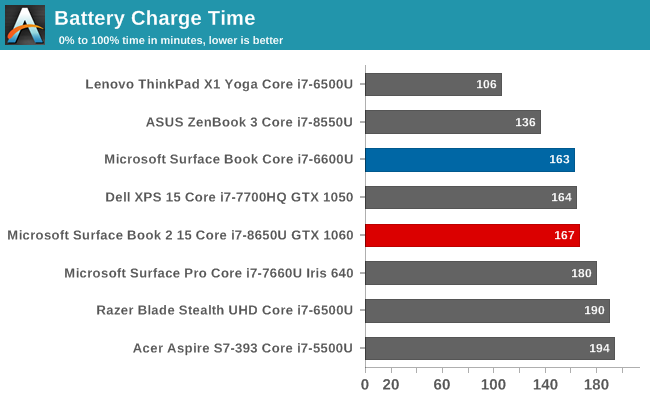
Both batteries charge at the same time, and are almost in lock-step with each other in terms of charge, despite the difference in capacity.
For those interested, the bottom of the tablet features the same Surface Connect port, so you can charge the tablet away from the base if necessary, although most of the time it would be charged when docked.


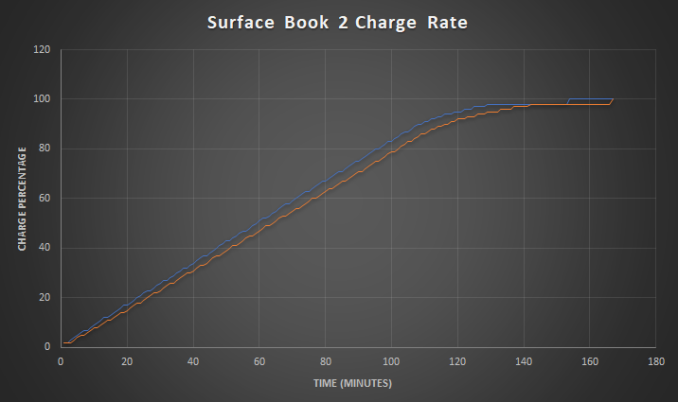








120 Comments
View All Comments
Brett Howse - Saturday, December 23, 2017 - link
If one of the scores is an outlier we throw it out and take the highest of the rest.binary dissonance - Friday, December 22, 2017 - link
I wonder if the reason an external thunderbolt isn't offered is that they decided to use that to interface with the GPU in the keyboard. (Or surface connect uses enough PCIE lanes that offering thunderbolt isn't an option.) A PCIe bottleneck might limit 1060 GPU performance along with power throttling.Speednet - Saturday, December 23, 2017 - link
I believe much a the reasoning is because of the connection between the tablet and the main unit. I read a while back that it uses PCI lanes that otherwise would go to the TB3 connection.Speednet - Saturday, December 23, 2017 - link
I upgraded from SB1 to SB2 (15", 1TB) when they first came out, so I've had some time to live with the new model. And it is a fantastic machine! I do mainly development (coding) and graphics work, and it is just perfect for both of those activities. The 15" screen with 3:2 aspect ratio is so good that I would not even consider a standard 16:9 ratio screen at this point. It is a non-starter.Unlike what many people have said in reviews -- that the tablet part is "too big" -- I disagree. It is perfect for browsing the web or catching up on news feeds while lounging. On a small tablet my news reader feels cramped, but on the 15" screen I get all my sidebars and big reading area. (I use Nextgen Reader.)
My existing Surface Dock worked perfectly with the SB2.
I see some people go on & on about the lack of TB3, but I personally have no use for it at all. I suppose it would a great to have, just to say it's there in case I need it for some reason, but the reality is that I don't. With all the computer equipment I have, I don't think I have even a single TB3 device. It's a total non-issue.
I was glad to see this review give the heavy gaming/battery issue just about the right amount of weight. It's something to be aware of, but is something that most people will never experience in their lifetime of ownership. The Verge, on the other hand, acted as if the sky were falling.
Who would have guessed 10 years ago that Microsoft would be making the industry's best computer hardware?
grant3 - Wednesday, December 27, 2017 - link
As you said: "I have an existing dock" which doesn't apply to the rest of us unwashed masses who don't already own a surface.
Maybe we have an existing tbolt dock we use with our Dell. Or maybe we want to get a dock which we hope to reuse with our next laptop without locking into the "Surface" ecosystem. Or maybe we just like the aesthetics of keeping a single USB cord out on the desk instead of a boxy dock.
We're about 2.5 years into the life of tbolt-over-usb-C as an industry standard, and *STILL* Microsoft can't get its act together to offer it on their flagship product? Common now, that's just ridiculous. Totally inexcusable.
damianrobertjones - Thursday, October 11, 2018 - link
...and still we have mega-cheap docks that suck and often break. Let alone the cable lottery from Amazon.Lolimaster - Sunday, December 31, 2017 - link
You should thank AMD that made dual cores obsolete with the arrival of Ryzen. Now get a Threaripper.prateekprakash - Monday, December 25, 2017 - link
Hi,I was wondering, could one play uhd Netflix on this device, or does it have lower res than 3840 so it would not meet the uhd specs?
milkod2001 - Thursday, December 28, 2017 - link
On such small screen you will never notice so yeah, it would play 4k videos just finesonicmerlin - Monday, December 25, 2017 - link
Why don't they just make a GPU base for the Surface Pro...?