The EVGA X299 FTW K Motherboard Review: Dual U.2 Ports
by Joe Shields on January 29, 2018 8:45 AM EST- Posted in
- Motherboards
- Intel
- Killer
- EVGA
- X299
- Basin Falls
- Skylake-X
- Kaby Lake-X
CPU Performance, Short Form
For our motherboard reviews, we use our short form testing method. These tests usually focus on if a motherboard is using MultiCore Turbo (the feature used to have maximum turbo on at all times, giving a frequency advantage), or if there are slight gains to be had from tweaking the firmware. We leave the BIOS settings at default and memory at the CPU manufacturer's recommended frequency (with JEDEC sub-timings) for these tests, making it very easy to see which motherboards have MCT enabled by default.
Rendering - Blender 2.78: link
For a render that has been around for what seems like ages, Blender is still a highly popular tool. We managed to wrap up a standard workload into the February 5 nightly build of Blender and measure the time it takes to render the first frame of the scene. Being one of the bigger open source tools out there, it means both AMD and Intel work actively to help improve the codebase, for better or for worse on their own/each other's microarchitecture.
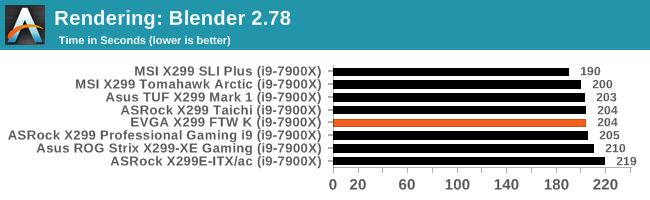
For our Blender testing, the FTW K landed in the middle of the pack group. Nothing out of the ordinary here.
Rendering – POV-Ray 3.7: link
The Persistence of Vision Ray Tracer, or POV-Ray, is a freeware package for as the name suggests, ray tracing. It is a pure renderer, rather than modeling software, but the latest beta version contains a handy benchmark for stressing all processing threads on a platform. We have been using this test in motherboard reviews to test memory stability at various CPU speeds to good effect – if it passes the test, the IMC in the CPU is stable for a given CPU speed. As a CPU test, it runs for approximately 2-3 minutes on high-end platforms.
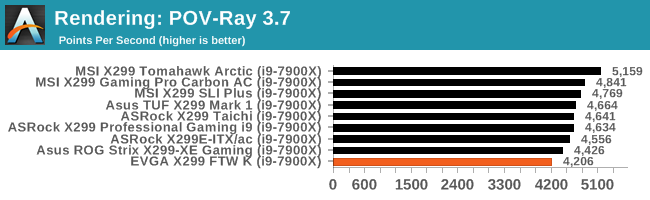
POV-Ray results show the FTW K coming in last. The difference here we found during our sanity checks was to see the CPU running at its base clock of 3.3 GHz throughout this testing. Most of the CPUs run from 3.6-3.7 GHz in this test, and it comes down to EVGA's automatic -3 AVX offset which cannot be removed.
Compression – WinRAR 5.4: link
Our WinRAR test from 2013 is updated to the latest version of WinRAR at the start of 2014. We compress a set of 2867 files across 320 folders totaling 1.52 GB in size – 95% of these files are small typical website files, and the rest (90% of the size) are small 30-second 720p videos.
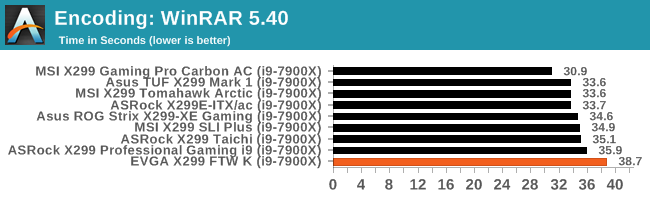
WinRAR results place the FTW K the slowest of the bunch here at 38.7 seconds.
Synthetic – 7-Zip 9.2: link
As an open source compression tool, 7-Zip is a popular tool for making sets of files easier to handle and transfer. The software offers up its own benchmark, to which we report the result.
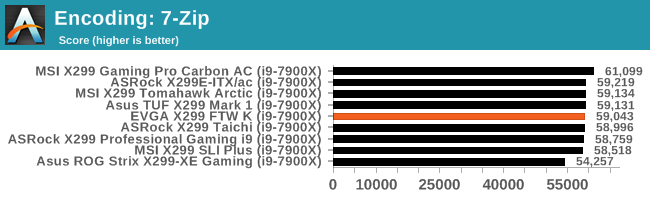
7-Zip results have the EVGA board right in the middle of the very tightly packed group. No anomolies here.
Point Calculations – 3D Movement Algorithm Test: link
3DPM is a self-penned benchmark, taking basic 3D movement algorithms used in Brownian Motion simulations and testing them for speed. High floating point performance, MHz, and IPC win in the single thread version, whereas the multithread version has to handle the threads and loves more cores. For a brief explanation of the platform agnostic coding behind this benchmark, see my forum post here.
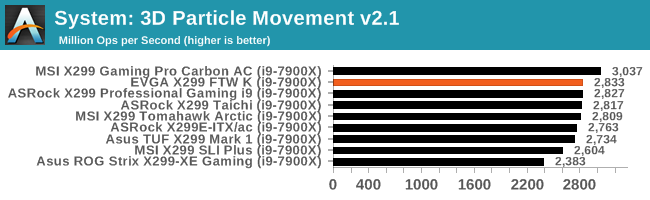
The 3DPM results were also positive coming in second place leading a tight group results behind it.
Neuron Simulation - DigiCortex v1.20: link
The newest benchmark in our suite is DigiCortex, a simulation of biologically plausible neural network circuits, and simulates activity of neurons and synapses. DigiCortex relies heavily on a mix of DRAM speed and computational throughput, indicating that systems which apply memory profiles properly should benefit and those that play fast and loose with overclocking settings might get some extra speed up. Results are taken during the steady state period in a 32k neuron simulation and represented as a function of the ability to simulate in real time (1.000x equals real-time).
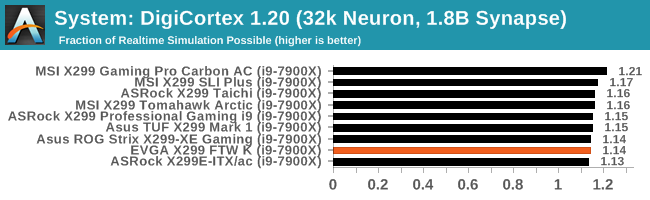
In the DigiCortex testing, the FTW K managed 1.14 score which is towards the lower end of our results. but still within a few percentage points of the top result.










23 Comments
View All Comments
EricZBA - Monday, January 29, 2018 - link
1. It would have been nice to get an explanation in the first page of what the heck a U.2 port is2. Motherboard / CPU are swapped in the "Manual overclocking results" graph on page 1
Joe Shields - Monday, January 29, 2018 - link
Eric,Sorry about that. Here you go: https://en.wikipedia.org/wiki/U.2
Thanks for the correction on the results.
JackNSally - Monday, January 29, 2018 - link
Can you test with a better CPU cooler? All of your X299 overclocking results are thermally limited. This doesn't show the board limits, just the coolers limits.Joe Shields - Monday, January 29, 2018 - link
I see what you are saying. Do understand however, in the vast majority of cases, users will be thermally limited by the CPU before the board regardless.The problem comes with how effective, or not, adding more radiator really is considering how effective the interior TIM is. The test CPU (the new one) was still thermally limited with a 3x120 custom loop (CPU only) and a better block (Kryos NEXT). IIRC, I was able to run around 100 more MHz out of that than the Corsair AIO used in the test system. In order to reap those benefits fully, we would need to delid the CPU and go a lot bigger on the radiator before most boards would stop the overclock. With delidding, we are really getting into a world where not many users would do it unless they are benching competitively which these would not be the weapon of choice in the first place. These are '24/7' overclocks with reasonable cooling solutions and warrantied CPUs.
bug77 - Tuesday, January 30, 2018 - link
Maybe add a paragraph summarizing all that to reviews, then?oRAirwolf - Tuesday, January 30, 2018 - link
USB type C motherboard headers should be standard equipment by now. I don't know why they would put 2 U.2 connectors on this motherboard but not a single USB type C header.My last motherboard was an EVGA x99 FTW K and it was a really nice motherboard. I liked the layout and the 2 slot spacing between GPUs. I am using an asrock z370 professional gaming i7 now and it only has single slot spacing between GPUs. There was definitely a noticeable increase in temperature going from 2 slot spacing to 1 slot spacing with SLI 1080 TI's. About 5-10 C. My only complaint with the x99 FTW K, besides using Killer networking, was that EVGA basically makes no motherboard software. While it doesn't see a lot of use, I like having utilities like fan curve and overclocking control. I know I can use things like speed fan and Intel extreme tuning utility...and I did, however, I was a bit let down by EVGAs lack of in house software.
Xajel - Tuesday, January 30, 2018 - link
U.2 is crap, while it's good for NVMe 2.5" SSD drives (well, it's the only solution now). but I really hate how bulky it is, and the fact that the drive still need dedicated power pins.For any new technology for 2.5" & 3.5" SSD's ( SATA or NVMe ) I wish the cable to be small, compact, not so thick or hard cables, preferably reversible and can carry a minimum amount of power so a regular SSD can be powered also by the same cable. any more advance drive can have a separate power.
Drazick - Tuesday, January 30, 2018 - link
At last real support for 2.5" drives with NVME.The M.2 solution is good for laptops.
For desktop we need something better with less heat issues.
drajitshnew - Tuesday, January 30, 2018 - link
Hi, could you please highlight the point at which an extra long screw is required. Also, list the specification of the required screw.Also , from the photographs is seems that the heat pipe from the power delivery is impinging on the 1 st memory slot. Could add a photo to clarify that?
drajitshnew - Tuesday, January 30, 2018 - link
hi, it seems with the listed config for the 44 lane CPU it requires 60 lanes?!x16/x8/x8/x16=48 lanes and m2=4+ 2*U2=8, Could you clarify that?