The ASUS ROG Strix X299-XE Gaming Motherboard Review: Strix Refined
by Joe Shields on December 11, 2017 8:00 AM EST- Posted in
- Motherboards
- Asus
- X299
- Skylake-X
- Kaby Lake-X
CPU Performance, Short Form
For our motherboard reviews, we use our short form testing method. These tests usually focus on if a motherboard is using MultiCore Turbo (the feature used to have maximum turbo on at all times, giving a frequency advantage), or if there are slight gains to be had from tweaking the firmware. We leave the BIOS settings at default and memory at JEDEC for the supported frequency of the processor for these tests, making it very easy to see which motherboards have MCT enabled by default.
Rendering - Blender 2.78: link
For a render that has been around for what seems like ages, Blender is still a highly popular tool. We managed to wrap up a standard workload into the February 5 nightly build of Blender and measure the time it takes to render the first frame of the scene. Being one of the bigger open source tools out there, it means both AMD and Intel work actively to help improve the codebase, for better or for worse on their own/each other's microarchitecture.
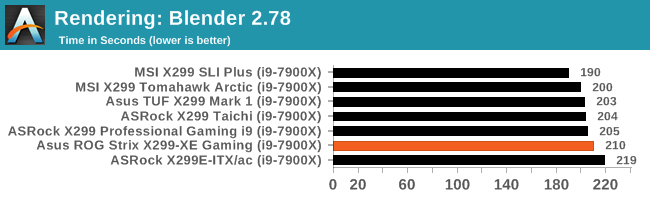
The ROG Strix ended up on the lower side of the results completing our Blender benchmark in 210 seconds. The lack of MCT/E at stock means that some other boards (in exchange for more power) score up to 5% better.
Rendering – POV-Ray 3.7: link
The Persistence of Vision Ray Tracer, or POV-Ray, is a freeware package for as the name suggests, ray tracing. It is a pure renderer, rather than modeling software, but the latest beta version contains a handy benchmark for stressing all processing threads on a platform. We have been using this test in motherboard reviews to test memory stability at various CPU speeds to good effect – if it passes the test, the IMC in the CPU is stable for a given CPU speed. As a CPU test, it runs for approximately 2-3 minutes on high-end platforms.
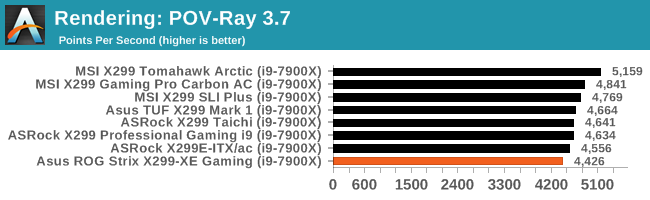
POV-Ray often becomes sensitive to immediate frequency, with the MCE boards taking the lead. The Strix rather surprisingly misses the average result, scoring only 4426. In this set of testing, the CPU boosted to 3.6 GHz leaving it a couple hundred points/percent behind the middle of the pack boards which boosted higher or sustained clocks longer.
Compression – WinRAR 5.4: link
Our WinRAR test from 2013 is updated to the latest version of WinRAR at the start of 2014. We compress a set of 2867 files across 320 folders totaling 1.52 GB in size – 95% of these files are small typical website files, and the rest (90% of the size) are small 30-second 720p videos.
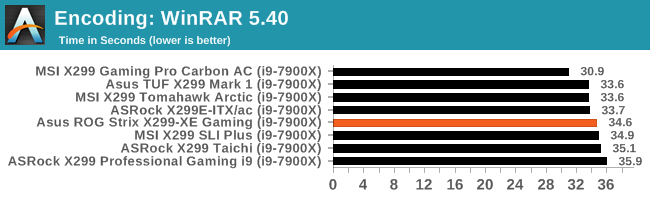
WinRAR results put the ROG Strix right in the midle of the pack here at 34.6 seconds.
Synthetic – 7-Zip 9.2: link
As an open source compression tool, 7-Zip is a popular tool for making sets of files easier to handle and transfer. The software offers up its own benchmark, to which we report the result.
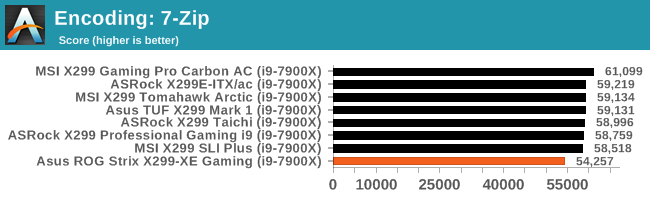
7-Zip results have our ASUS board lagging a couple percent behind a close scoring set of results. In this test, the CPU boosted to 4GHz yet resulted in being behind all the other results. This result is almost as odd as that seen by our MSI top result, but was repeatable.
Point Calculations – 3D Movement Algorithm Test: link
3DPM is a self-penned benchmark, taking basic 3D movement algorithms used in Brownian Motion simulations and testing them for speed. High floating point performance, MHz, and IPC win in the single thread version, whereas the multithread version has to handle the threads and loves more cores. For a brief explanation of the platform agnostic coding behind this benchmark, see my forum post here.
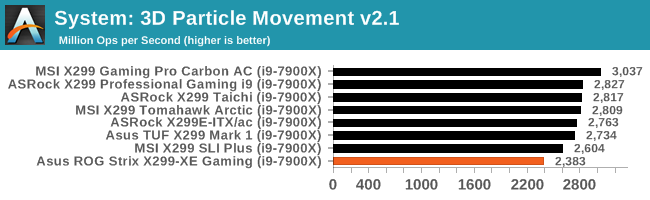
Similarly, the 3DPM result puts the ASUS at the back of the pack, below the TUF Mark 1 being very surprising. During this test it performs six mini tests with a 10-second gap between them: but our CPU showed 3.3 GHz during the test despite the lack of AVX-512 commands being used.
Neuron Simulation - DigiCortex v1.20: link
The newest benchmark in our suite is DigiCortex, a simulation of biologically plausible neural network circuits, and simulates activity of neurons and synapses. DigiCortex relies heavily on a mix of DRAM speed and computational throughput, indicating that systems which apply memory profiles properly should benefit and those that play fast and loose with overclocking settings might get some extra speed up. Results are taken during the steady state period in a 32k neuron simulation and represented as a function of the ability to simulate in real time (1.000x equals real-time).
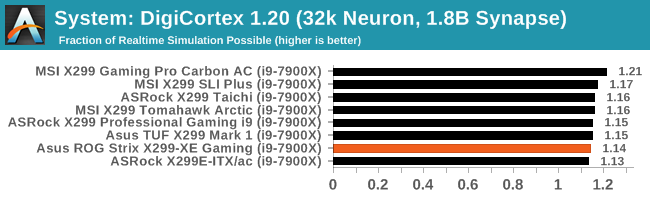
In the DigiCortex testing, the ROG Strix was right behind the TUF other ASUS board with a 1.14 result and is part of a tightly packed set of results.










27 Comments
View All Comments
PeachNCream - Monday, December 11, 2017 - link
Yup, but saying "never" speaks in absolute terms and that's not accurate.HStewart - Monday, December 11, 2017 - link
Multi-CPU systems have always been the market for severs and high end workstations. I purchase my Dual Xeon 5160 Supermicro for Lightwave 3d creations. These type system have application that used multiple threads and especially on servers.When I research for Dual Xeon systems, the advantage of multi-cpu Xeon ( not sure if applies to AMD ) was increase IO abilities. Plus at time 5160 was only dual-core - so it gave me 4 cores.
Today's system with so much interest in increase core count especial on non-server enviroments is kind of strange - i guess instead of throwing faster performance - they throw cores in to it. But the AMD vs Intel core wars reminds me of old frequencies wars - it just silly to just to say you have more cores in non server enviroment where most of user interface and logic is single threaded. Yes in time multiple threads will come about - but it more difficult for software developers to do that user interface.
Of course we can say never on this - because with multitasking, the more threads / cores the better it is. Especially in development enviroments with VM and compilers that can used multiple threads
SanX - Wednesday, December 13, 2017 - link
"Inflate the cost", "complex socket" and "more expensive motherboards" sounds like words from Intel press releases. The tech is known for decades, costs nothing to implement, is working on xeons and everyone else including all graphics processors no matter what price.Times changed. Adding more cores already reaching it's thermal design limit, 200-300W and the game is over, so the performance scaling with core counts on the die becomes deeply sublinear for the most tasks, for example linear algebra. The only way which is practically left is increase of sockets on the board.
HStewart - Monday, December 11, 2017 - link
I used to have a Pentium Pro motherboard - but with single CPU - it was a whopping $3500 back then.Now there is a big difference between Xeon and non-Zeon system besides the running CPU - Xeon have much greater IO performance than non Xeon CPU. I also have a dual 5160 3Ghz Zeon system and until some of later i7's - kept up with performance. It over ten years old and stills runs today - but I rarely run it now - just too much trouble ever since I got into laptops
HStewart - Monday, December 11, 2017 - link
Just for clarification, the Pentium Pro motherboard supported dual cpus - just I never purchase extra CPU.sonny73n - Monday, December 11, 2017 - link
They just don't like the idea of us upgrading our system with only another same old CPU, instead of upgrading the whole system.HStewart - Monday, December 11, 2017 - link
I have always upgraded both the CPU and MotherboardThe only exception if I could find newer Xeon cores for my Supermicro - especially if cost has gone down - but I do except trouble. When I building machines, it did not matter much - my older workstation system became a render node.
svan1971 - Thursday, December 14, 2017 - link
dude they make 22 core and 32 core cpus aparently less is moreSanX - Monday, December 11, 2017 - link
All mobos differing by the factor of mere 10% higher then others by some miniscule feature are inflated in price by the factor of 10. How much it costs to manufacturers to build these mobos in China? 20-25 bucks. If you doubt that wait for the next financial crisis to see their real price.Ro_Ja - Monday, December 11, 2017 - link
My old ass P35 motherboard has more USB ports compares to this one.I'm not saying that should but it's prolly cause for the PCI-e lanes,?