The ASUS ZenBook 3 Review: A Convincing Case for Quad Core Thin & Light Laptops
by Brett Howse on November 22, 2017 8:00 AM EST- Posted in
- Laptops
- Asus
- Zenbook
- Core 8th Gen
- Kaby Lake Refresh
Final Words
We’ve been waiting for quad-core U series for some time, and we have to thank ASUS for sending us the ZenBook 3 so we could check out the latest and greatest CPU from Intel. While the 8th generation Core branding is a bit of a mess, and the delay in 10 nm chips has been disappointing, the Kaby Lake Refresh does offer a nice jump in performance over the dual-core parts from last year, but without impacting battery life, or single-threaded performance. This is definitely a win-win.
We’ve spent a lot of time discussing the performance of the Core i7-8550U, since this is our first look at it, but the ZenBook 3 certainly needs some discussion as well. ASUS offers a lot of products which are “more for less”, but the ZenBook 3 hits the premium end of the Ultrabook range. Does it deliver on the price?
The design certainly does. The all-aluminum ZenBook 3, especially in the Royal Blue of the review unit, is a striking laptop to look at. The blue with bronze trim is a great color combination, and the build quality seems like it is up there with the best laptops around. The “aerospace-grade aluminum alloy” is definitely marketing speak, but the laptop is very rigid, and hardly bends at all when you pick it up by one corner, despite it being as thin as it is. Not all thin and light laptops offer this kind of rigidity, and it adds to the premium feel ASUS has provided with their anodized texture.
ASUS, like several other PC laptop manufacturers, doesn't really put any effort into color accuracy on their devices, which is a shame. This nice notebook does leave something to be desired if you crave color accuracy at all, and as calibrated displays becoming increasingly common on premium devices, the ZenBook 3 feels oddly left out. The brightness levels are low, but it does offer good contrast ratios.
ASUS also moved to the thin bezel design that we would expect in a premium device in 2017, and the 14-inch panel is a great fit for this notebook. The resolution is not as high as some of the competition, but 1920x1080 in a 14-inch display is still sharp enough for most people. It’s hard to give up the really sharp displays once you’ve used them for a while, but the extra battery life you gain is always welcome.
Speaking of battery life, despite the small battery capacity, and a fear going into this review that battery life would be the Achilles heel of this notebook, it offers great battery life, with over eleven hours on our light test. It shouldn’t be too difficult to get through a work day, even without the charger handy. The efficiency of this notebook is one of the best we’ve seen.
The move to all USB-C ports is both a blessing and a curse. We want our devices to be forward-looking, and ASUS has delivered here with not one, but two Thunderbolt 3-enabled USB-C ports, along with a third pure USB-C port. This lets you charge the laptop from any of the USB ports, which is fantastic, but it does mean you’ll need an adapter for any USB-A devices you have kicking around. The good news is that if you do buy new cables, or an adapter, you’ll be set going forward. It can just be a pain if you are on the road and need to hook something up, since the move to USB-C has been slower than many of us would like.
The worst feature on the ZenBook 3 is the VGA webcam, which is decidedly retro on this device with Thunderbolt 3 and USB-C only. If you use the webcam a lot, or even just some of the time, you should consider another product.
There’s a lot of good things to say about the ZenBook 3, and not a lot to complain about. It offers everything you’d expect in a modern Ultrabook, and more, and it does it all in a thin, light, and well-designed package that should please almost anyone. ASUS has a solid offering at the top of their lineup, and one that offers plenty of performance. If you’re Ultrabook shopping, be sure to kick the tires on this laptop.


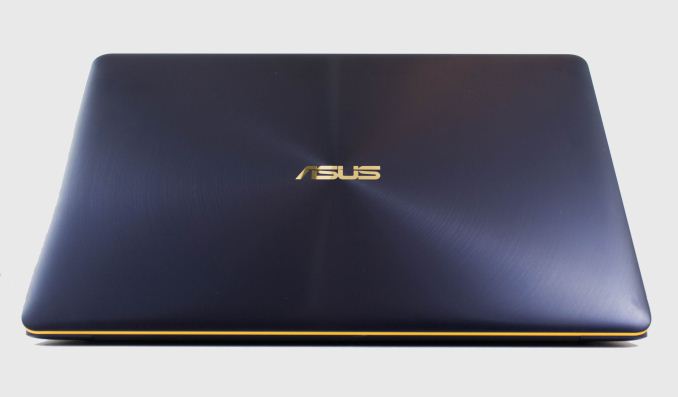
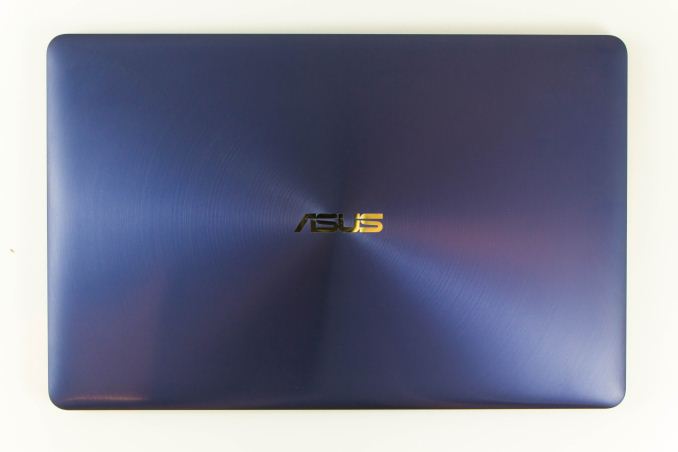

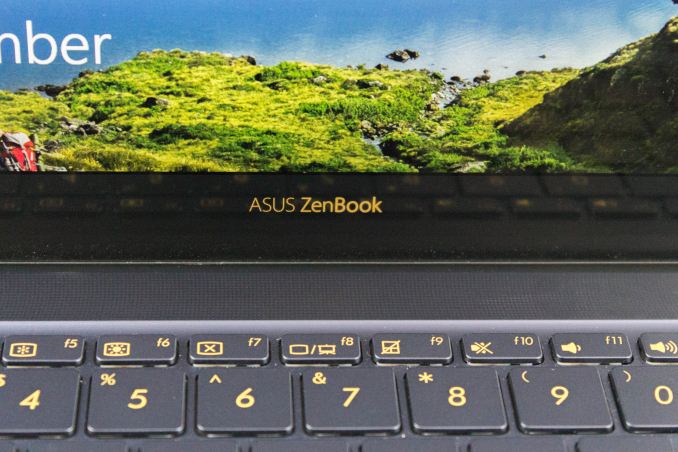








55 Comments
View All Comments
will2 - Monday, November 27, 2017 - link
Although brands often change the screen on new models for a poorer/cheaper one after all the reviews are out, it would still be useful if you can publish the make of screen fitted to your laptop review models. There is a key code shortcut to display the make of screen, (which I have forgotten) so there is no need to open up the laptop to find out.It is regrettable they do not offer a non-glare type screen. (thank god the touch UI in Windows has receded, as it was ruining outdoor use). Otherwise this Zen 3 would suit me well, if it were not for the price. Want a quite 'thin & light' 14 or 15" FHD, maybe 1 TB3, ,thats reliable, but nearer half the price.
will2 - Monday, November 27, 2017 - link
It would be of interest to many if you DID show photos of laptop internals, and if it is easy to change items like the battery, SSD etcamosbatto - Wednesday, November 29, 2017 - link
I would really appreciate in every review, if you would make some comment about the fixability and upgradeability the device. Is the RAM soldered down? Can the SSD be replaced? How hard is it to open the case? How hard is it to replace the battery. Some of us do not like to buy devices based on planned obsolescence and we don't want to throw it away after 500 recharge cycles, when the battery starts to degrade.Namisecond - Thursday, November 30, 2017 - link
I really don't understand why Asus would put in a double-glass glossy display without touch capability...alexmckay - Tuesday, December 19, 2017 - link
I think this is awesome. I always remember in college my book bag being so heavy from my laptop, this would be a great thing for college students.