The ASUS ZenBook 3 Review: A Convincing Case for Quad Core Thin & Light Laptops
by Brett Howse on November 22, 2017 8:00 AM EST- Posted in
- Laptops
- Asus
- Zenbook
- Core 8th Gen
- Kaby Lake Refresh
Final Words
We’ve been waiting for quad-core U series for some time, and we have to thank ASUS for sending us the ZenBook 3 so we could check out the latest and greatest CPU from Intel. While the 8th generation Core branding is a bit of a mess, and the delay in 10 nm chips has been disappointing, the Kaby Lake Refresh does offer a nice jump in performance over the dual-core parts from last year, but without impacting battery life, or single-threaded performance. This is definitely a win-win.
We’ve spent a lot of time discussing the performance of the Core i7-8550U, since this is our first look at it, but the ZenBook 3 certainly needs some discussion as well. ASUS offers a lot of products which are “more for less”, but the ZenBook 3 hits the premium end of the Ultrabook range. Does it deliver on the price?
The design certainly does. The all-aluminum ZenBook 3, especially in the Royal Blue of the review unit, is a striking laptop to look at. The blue with bronze trim is a great color combination, and the build quality seems like it is up there with the best laptops around. The “aerospace-grade aluminum alloy” is definitely marketing speak, but the laptop is very rigid, and hardly bends at all when you pick it up by one corner, despite it being as thin as it is. Not all thin and light laptops offer this kind of rigidity, and it adds to the premium feel ASUS has provided with their anodized texture.
ASUS, like several other PC laptop manufacturers, doesn't really put any effort into color accuracy on their devices, which is a shame. This nice notebook does leave something to be desired if you crave color accuracy at all, and as calibrated displays becoming increasingly common on premium devices, the ZenBook 3 feels oddly left out. The brightness levels are low, but it does offer good contrast ratios.
ASUS also moved to the thin bezel design that we would expect in a premium device in 2017, and the 14-inch panel is a great fit for this notebook. The resolution is not as high as some of the competition, but 1920x1080 in a 14-inch display is still sharp enough for most people. It’s hard to give up the really sharp displays once you’ve used them for a while, but the extra battery life you gain is always welcome.
Speaking of battery life, despite the small battery capacity, and a fear going into this review that battery life would be the Achilles heel of this notebook, it offers great battery life, with over eleven hours on our light test. It shouldn’t be too difficult to get through a work day, even without the charger handy. The efficiency of this notebook is one of the best we’ve seen.
The move to all USB-C ports is both a blessing and a curse. We want our devices to be forward-looking, and ASUS has delivered here with not one, but two Thunderbolt 3-enabled USB-C ports, along with a third pure USB-C port. This lets you charge the laptop from any of the USB ports, which is fantastic, but it does mean you’ll need an adapter for any USB-A devices you have kicking around. The good news is that if you do buy new cables, or an adapter, you’ll be set going forward. It can just be a pain if you are on the road and need to hook something up, since the move to USB-C has been slower than many of us would like.
The worst feature on the ZenBook 3 is the VGA webcam, which is decidedly retro on this device with Thunderbolt 3 and USB-C only. If you use the webcam a lot, or even just some of the time, you should consider another product.
There’s a lot of good things to say about the ZenBook 3, and not a lot to complain about. It offers everything you’d expect in a modern Ultrabook, and more, and it does it all in a thin, light, and well-designed package that should please almost anyone. ASUS has a solid offering at the top of their lineup, and one that offers plenty of performance. If you’re Ultrabook shopping, be sure to kick the tires on this laptop.


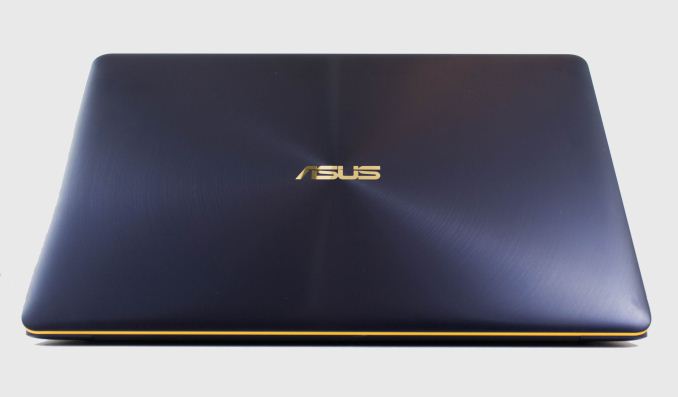
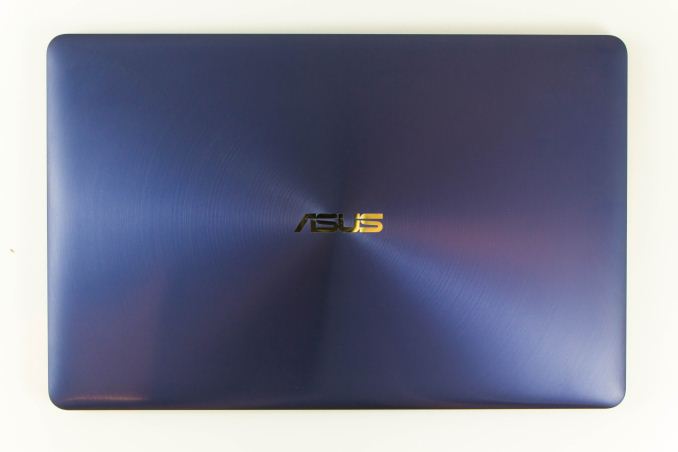

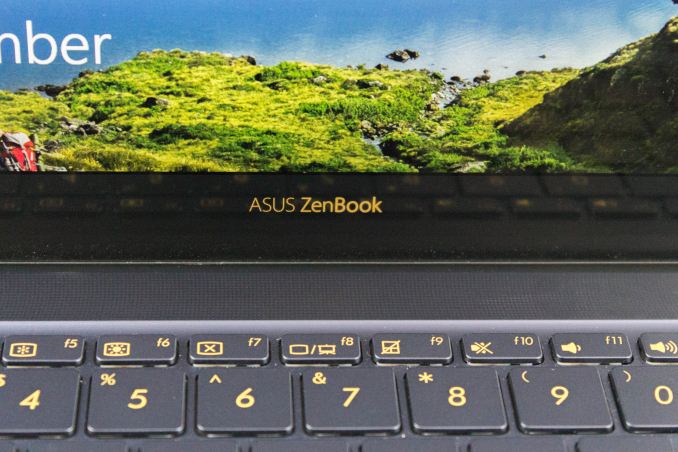








55 Comments
View All Comments
Krysto - Wednesday, November 22, 2017 - link
Came here to say this. Intel's "ultra-mobile" chips are too weak. I'd rather get a quad-core AMD chip for the price.StevoLincolnite - Thursday, November 23, 2017 - link
My major gripe is the Intel Decelerator Graphics.For christ sake, at-least let me play MOBA's like Overwatch, we are almost in 2018!
Ratman6161 - Sunday, November 26, 2017 - link
Ultra mobile "U" CPU's are not aimed at or intended for that usage. This, or any other U CPU and this entire form factor probably aren't for you.MrSpadge - Thursday, November 23, 2017 - link
Feel free to vote with your wallet :)HStewart - Wednesday, November 22, 2017 - link
Now we can see one of reasons why Intel hire Raju.Keep in mine Cinebench is heavy Video intensive by nature.
Brazos - Wednesday, November 22, 2017 - link
Intel should hire someone from AMD to help make their graphic chips competitive. :)mooninite - Wednesday, November 22, 2017 - link
I don't get it. ASUS hasn't released an equivalent to the UX301LA. Why are they not releasing an Iris-level graphics CPU? Didn't sell well?wolrah - Wednesday, November 22, 2017 - link
This is getting pretty close to the laptop I've wanted for years but no one made.* Quad Core
* Thunderbolt 3
* No dGPU
* Backlit keyboard (why there are any laptops without this in 2017 I don't know)
but it unfortunately fails two big requirements for me:
* Standard ethernet port, no flappy spring loaded designs and no Killer anything.
* Upgradeable RAM
I'd really like to see something slightly thicker and heavier which put that thickness towards an Intel or Aquantia NIC, socketed everything, and then filled the rest of the available space with battery.
labrats5 - Wednesday, November 22, 2017 - link
The current intel chips don't support more than 16gb of lpddr3 ram. Even if it were user replaceable, there would be nothing to upgrade to.Jimios - Wednesday, November 22, 2017 - link
They do support 32GB of standard DDR4 though, and the manufacturers could offer this with the obvious trade-off in battery life.Having said that, why someone would really need 32GB of RAM in an ultrabook is beyond me. For heavier workflows, there are larger laptops available, and of course desktops. Can't have everything in life.