Image Quality Analysis Fall 2003: A Glance Through the Looking Glass
by Derek Wilson on December 10, 2003 11:14 PM EST- Posted in
- GPUs
Texture Mapping and Filtering
In the beginning was the wire frame, and it was good. But texture mapping changed completely the face of computer generated 3D graphics. Everything from coloring, to lighting and shadows, to bumping and displacement can be done with texture mapping. For this discussion, we will be talking about mipmapping, bilinear, trilinear, and anisotropic filtering.To set the stage, our 3D scene has an object and a texture map (an image to be applied to the object). When we stare “through the looking glass,” we see that each screen pixel maps to a particular area of our object. Likewise, each area on the object maps to an area in the texture map. Unfortunately, a texture map has a fixed number of data points (pixels in the image), while the surface of the object is continuous. This means that it is possible for an area on the object to map to a position that lies between pixels in the texture image. In order to fill in the gaps, developers need to choose a method to interpolate existing data. The first method developers used to solve this problem was simply to make the color of an area equal to that of the nearest pixel in the texture map.
The image quality resulting from using the nearest texel (a pixel in a texture map) is something commonly referred to as pixelization (large blocks of color visible when objects with low resolution textures fill the screen). Anyone who's played early first-person shooters (like Doom, Duke3D, etc.) will know this from how the screen looks when pressed up against a wall.
To solve this, rather than using the nearest texel in the texture map, we can do linear interpolation. We take the 4 surrounding texels, and interpolate between the two pairs of pixels in one direction. With the two resulting points, we then do another linear interpolation to get something closer to what the color should be. This is called bilinear filtering.
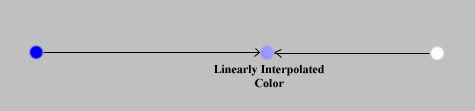 |
| The light blue color is interpolated linearly from the other two. |
Another problem with what we have already talked about is that when high resolution textures are used on a surface that is far away, one screen pixel can be mapped to an area in the texture map, while the neighboring screen pixels are mapped to entirely different areas of the texture. Essentially, the size of the screen pixel is much greater than that of the texel. The visual result of this is a shimmering or sparkling in distant textures.
We can fix this by making multiple versions of texture maps with different resolutions. These multiple resolution texture maps are mipmaps (as this is a description of mipmapping). A Level of Detail (LOD) calculation based on the distance of the area on the object that we are texturing to the viewer is used to choose a mipmap level with texels close to the size of (but not smaller than) screen pixels.
One of the things that is completely different between ATI and NVIDIA is the way LOD is calculated for mipmapped textures. NVIDIA uses the Euclidean distance (sqrt(x2, y2, x2)) in their calculations, while ATI uses a weighted Manhattan distance calculation (.28*x+.53*y+.19*z). This causes the way textures look to vary a great deal between GPUs when looking at anything but very near or very far surface.
Of course, we still have problems that we need to solve. When the LOD calculation dictates a change in the mipmap being used on a surface, we can see a discontinuity in the texturing of that surface. To combat this, trilinear filtering was devised. First, we do filtering on the two surrounding mipmap levels, then interpolate between the resulting values.
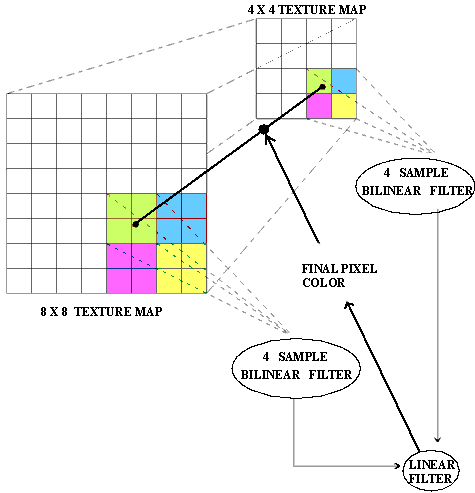 |
| This diagram shows one way to do trilinear filtering. |
The result is a smooth transition between mipmap levels. Of course, there are plenty of different algorithms for doing all this interpolation, and there is not a GPU on the market that does full trilinear filtering all the time. This operation is very expensive to do for every pixel on the screen. There are plenty of optimizations to make trilinear faster, such as only doing bilinear filtering where banding isn't an issue. This is acceptable as long as there is no perceptible loss in visual quality.
But the madness doesn't stop there. As it happens, trilinear filtering is isotropic. What this means to us is that trilinear filtering produces blurry images when not viewed straight on. The reason this happens is that the pixels in the mipmap levels are laid out in a square grid. Anisotropic filtering allows us to change the shape of the region we sample and interpolate between each mipmap based on the viewing angle. (Think of this as needing to be done for the same reason tilting a square object makes the far edge look narrower than the near edge.) The way this is done is also up to the implementation, thus adding another level of complexity in determining the color of one pixel due to one texture on one surface.










35 Comments
View All Comments
retrospooty - Thursday, December 11, 2003 - link
I have been visiting Anandtech for well over 4 years , and I have often exclaimed how thorough, fair, and unbiased this site is to others...This is the first article I have ever read here that I think is complete poop. I cannot beleive that in any fair IQ test Nvidia came anywhere close to ATI. Either the author is not being honest, or is color blind. Anyone with eyeballls can compare the two and see that ATI is much sharper, and vibrant especially with AA... Nvidia is WAY blurry.
I am very VERY dissapointed in this. :(
TheGoldenMenkey - Thursday, December 11, 2003 - link
Excellent article. I would much rather be taught why things are different than be showed some differences in rendering and then have someone declare which one is cheating. Thanks for teaching us enough to let us come to our own conclusions. Keep up the good work AT.tazdevl - Thursday, December 11, 2003 - link
Better look @ that... then we might have something to discusshttp://www.anandtech.com/video/showdoc.html?i=1931...
dvinnen - Thursday, December 11, 2003 - link
Artical seemed fair and unbias to me. Your AA and AF question is odvious. Look at the URL of the png file. It clearly states what is on.It seems they have cleaned up there DX9 proformance, but they still treat synthitic benchmarks badly. Most recintly the 3DMark03 patch a month ago and how they handeled the media (PR on one side of the pond said one thing, on the other saide, they said another)
tazdevl - Thursday, December 11, 2003 - link
So Derek to you own stock in nVIDIA? Did Brian Burke write this for you?Were AA and Aniso used in all tests or a few? Which ones? What modes are we comparing against which benchmarks?
Ever thought that BOTH nVIDIA and ATI can fix the outstanding instead of just nVIDIA?
I swear, every since Anand got caught up in the whole NV30 fiasco, the site's credibility is worth absolutely squat when it comes to nVIDIA.
I'm not saying ATI is without faults, but let's try to appear unbiased at a minimum in the article.