The Windows 10 Fall Creators Update Feature Focus
by Brett Howse on November 10, 2017 8:00 AM ESTOneDrive Files on Demand
I’ll admit, I’m a heavy user of OneDrive. It was a tough pill to swallow when Windows 10 launched and removed the support for OneDrive placeholders that arrived with Windows 8.1. Placeholders allowed you to see your entire OneDrive collection, even if it wasn’t downloaded to your PC, and then if you needed a file, you could double click it to download and open. It’s a simple concept, but the original implementation had some issues. Some of the issues were end-user related, such as people not understanding a file they had access to at home might not be available to them on an airplane, and some of them were app issues with the extended delays that might occur when waiting to download a file.
With the new Files on Demand, hopefully that is all fixed. First off, there’s a new setting in the OneDrive app in the system tray that enables and disables this functionality.
If you really prefer to just have everything downloaded, you can keep the original Windows 10 method where only folders you explicitly say to sync are downloaded. If you want Files on Demand, you have to check the box.
Once checked, files in OneDrive will gain a new status icon to display if they are online or downloaded. As I quickly found out though, it’s a bit confusing, in that OneDrive will still only display folders that you have told it to display in the Select Folders settings. So even if you have 10,000 files in your music folder, you won’t see them unless you first ensure that folder is synced. The difference is now it won’t download the file until you access it.
If you open a file, Windows 10 will automatically download it for you, and then open it. Depending on the size of the file, and your network speed, this could cause some delay, but the space savings will be significant, especially if you have a smaller SSD.
Microsoft has created a settings page for Automatic File Downloads, where you can unblock apps from automatically downloading files. For reasons that don’t seem to make any sense, this setting is under the Privacy section of Settings, and it doesn’t appear to be fleshed out yet, since you can’t block apps here, only unblock them. The wording does make it seem like Microsoft is going to open this up to other online file providers as well, which should be good news for many.
Also, in what is almost certainly a bid to improve performance, if you open a photo, for instance, and it has to be downloaded first, Windows 10 will also automatically download the photo before and after, so that if you move to the next file, it’s already available. This is a good idea for performance, but you may end up downloading lots of files you didn’t need.
Overall, first impressions of Files on Demand is positive. It can be a bit confusing to set up, since unlike Windows 8.1, you have to still tell it which folders you want to see, but the performance is solid, and it is very easy to distinguish between files that are already downloaded and those that are not. You still get a thumbnail for images that aren’t downloaded as well.
Storage Sense
In addition to freeing up space by being able to access your OneDrive files only when you need them, Microsoft has improved Storage Sense in an effort to automatically help clean up files you likely no longer require.
One of the most useful ones, at least for me, will be to delete files in Downloads that haven’t changed in 30 days. That folder tends to accumulate a lot of cruft that doesn’t need to be kept.
In addition, it can automatically empty your recycle bin, temp files, and previous versions of Windows, which are kept for a period of time in case you need to or want to roll back to the last version.
Storage Sense is a small idea, but should be very helpful. It even keeps track of how much space it’s cleaned up for you.
One obvious improvement here would be to integrate this with OneDrive as well, to give the option to clean up space from OneDrive files you haven’t accessed in a while now that Files on Demand can fetch them back quickly. Hopefully this comes in a future update.


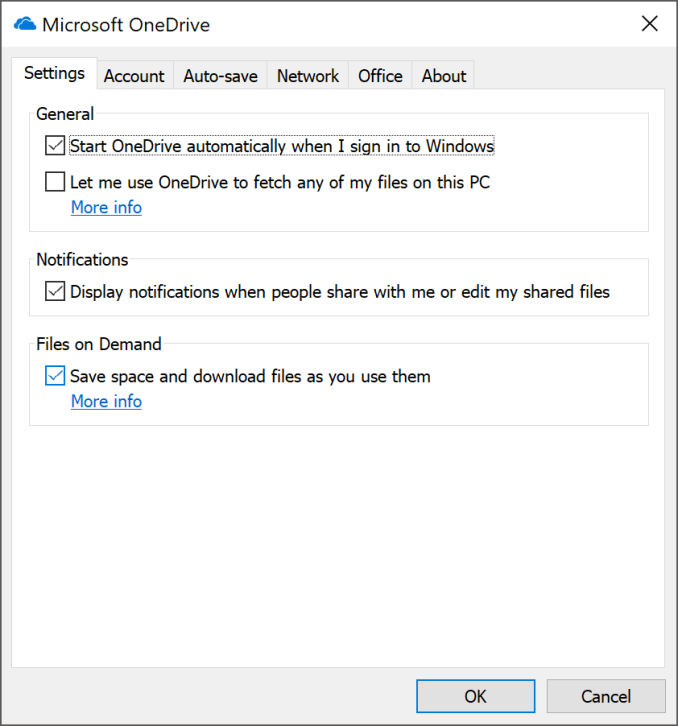
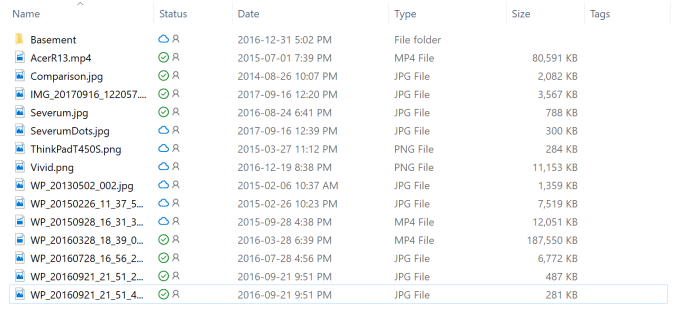
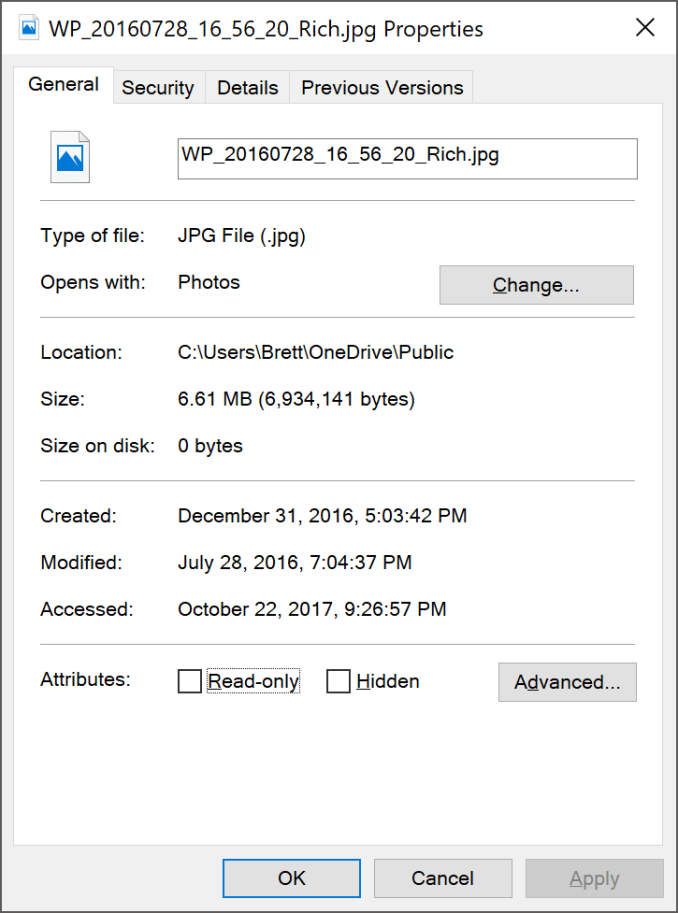
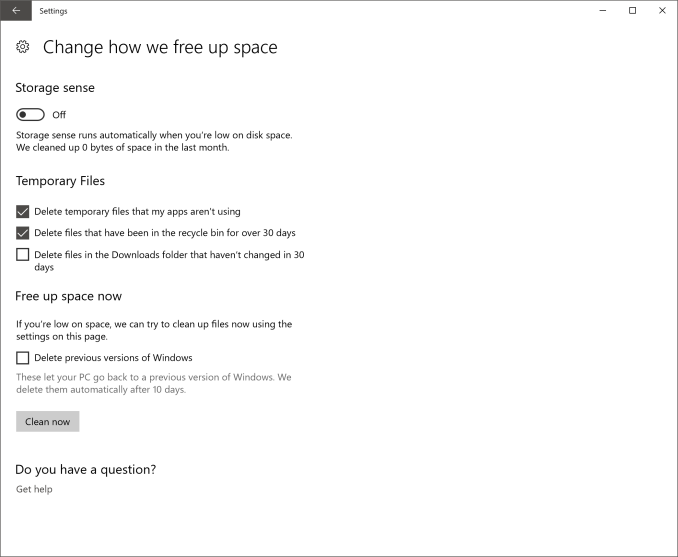








95 Comments
View All Comments
Hurr Durr - Sunday, November 12, 2017 - link
Uninstall the calculator.Lunaria - Monday, November 13, 2017 - link
The one that used to crash the explorer/windows back in the day? Fun times, couldn't believe it was even possible.mkozakewich - Sunday, November 12, 2017 - link
"Apple would be brining iTunes..."Mmm, musical pickles.
I've been waiting for F11 support in Edge ever since it came out! Overall, I've liked what they were doing with it, but I could never use it seriously since I always browse full-screen.
pjcamp - Monday, November 13, 2017 - link
I find exactly one irritating thing about Windows 10 -- the inability to pin a live tile to the desktop. Reminders that are hidden in the Start Menu don't help as I then need a reminder to look at the reminders. This has been a major irritant ever since Microsoft killed off gadgets. There are third party add ons but they tend to have a large system impact.acochrane - Monday, November 13, 2017 - link
If not for the need of Powerpoint I could do all my work in linux, where updates are still optional, vulnerabilities are easy to mitigate with iptables and source code is editable.I even get my minecrafting done in linux.
Powerpoint is Microsoft's last bastion of windows requirement.
Can I have Windows xp back?
navair2 - Monday, November 13, 2017 - link
Lol...I'll take Xp back, but I've gotten used to 64 bit addressing. Let's take Xp Professional then. Meanwhile, I'm still loving good old stable Win7,and if MS jacks with me, I'll simply slide over to Linux full time.dcaxax - Tuesday, November 14, 2017 - link
Win10 is still a horrible mess and every update brings more useless than useful features to add to the mess.Oh good, we have 3D creation tools for the 0.0001% of people who can use them, but we still have messed up settings, distributed between control panel and the new settings app, we still have 'modern' apps that are nowhere near as as flexible as their Win32 equivalents, they have a whole slew of new bugs that are very hard to resolve (you can no longer fix them with a registry hack) and the update broke of other stuff, like disappearing modern apps, which Microsoft is investigating.
Good thing they have the largest beta testing program, I shudder to think what we'd get otherwise...
And on top of this you have the ugliest user interface of any OS ever. Seriously, its worse than iOS, MacOS, Android, even linux looks better. So this update was supposed to bring 'fluent design'? Guess what I can't see it anywhere so that means it made 0% difference.
I miss my Macbook so much right now....
Beaver M. - Thursday, November 16, 2017 - link
Indeed. Its time for an alternative that even can make gamers happy. MS is finished, because they want to force this crap down our throats every 6 months and just mess everything up and ignore teh real problems and wishes.keta - Wednesday, November 15, 2017 - link
Has anyone tried using the new eye-tracking feature with a Tobii? I'm curious as to how the mouse function works in practice.enealDC - Friday, November 17, 2017 - link
I'm curious -- if you use the wireless display adapter, are you having trouble with it after upgrade? I cannot connect to my display adapter anymore