The Windows 10 Fall Creators Update Feature Focus
by Brett Howse on November 10, 2017 8:00 AM ESTGaming Updates
Microsoft knows that gaming is still a big part of the PC experience, and also that gaming is one of the strongest markets for the PC, so they always dedicate some effort to improving gaming on the PC with each update.
Game Mode
Game Mode was added a while back, which grants exclusive, or priority access, to hardware resources for games that have it enabled. The idea is to provide a more consistent experience for the user, without any work required. Game Mode can now be toggled easily for each game right in the Game Bar interface.
GPU Monitor
For those that love more information, you can now monitor the GPU usage right in task manager, and it provides a surprising amount of detail including video decode, encode, and memory usage. It’s a feature that, when you think about it, is long overdue.
Mixer Updates
For those that want to perform game streaming, Microsoft’s Mixer service has been updated to provide better load times, and when broadcasting, you can now see audio stream sources.
TruePlay Anti-Cheating
The Windows 10 Fall Creators Update also comes with a new anit-cheating API built right into Windows, called TruePlay. Cheating in online games can be a big problem, and often require the developer to put invasive code on the machine, which has its own host of security and privacy concerns. TruePlay is an API available for Universal Windows Platform (UWP) games which allow limited interaction between games and the game monitoring system.
This is likely going to be controversial, but TruePlay is an opt-in system for the end user, and TruePlay is not a “block on launch” experience, which means it’s not an all or nothing. You can opt out of TruePlay, and the game can still function, if the developer allows it.
A game with TruePlay runs in a protected process, which inhibits many common cheating attacks. In addition, Windows will monitor the gaming process for behaviours and manipulations that indicate cheating, and alerts will be generated for the game to notify it of this. Privacy is going to be a big concern here, and data is only shared with developers of the game after “processing has deteremined cheating is likely to have occurred” to quote MSDN.
Being opt-in by the user is the right play here, since this can be invasive, but for UWP games it should be a better situation than the developer writing their own anti-cheating code, which could easily have far more privacy and security concerns than a system built into Windows.


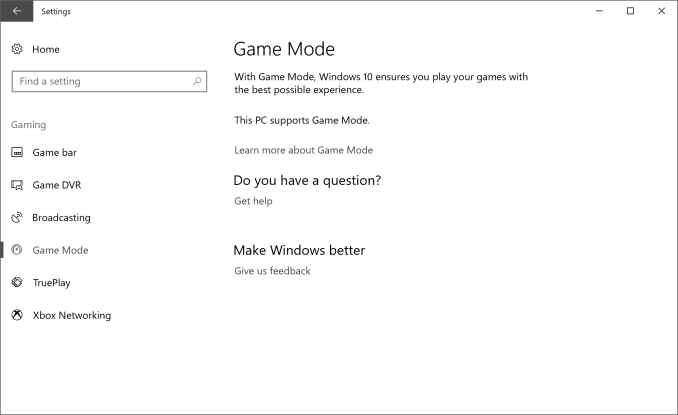
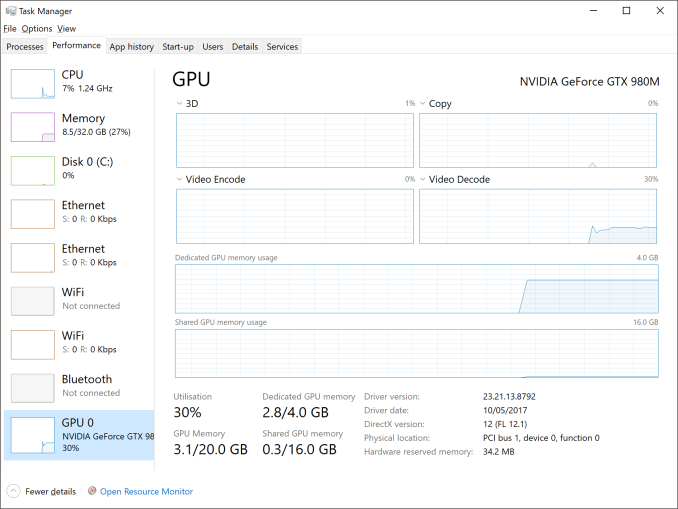
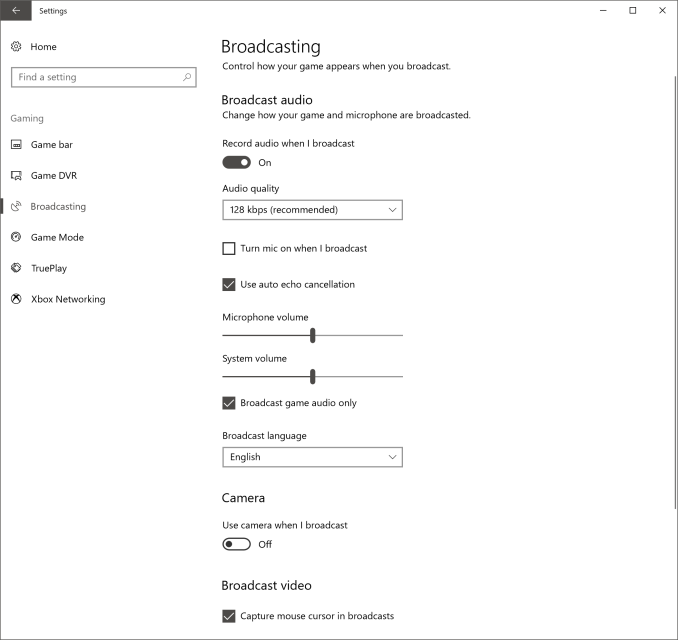
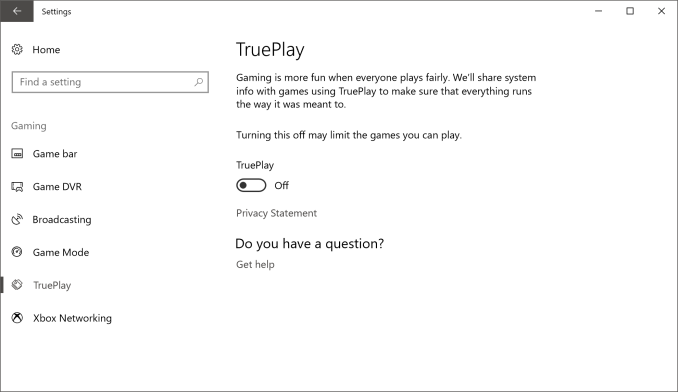








95 Comments
View All Comments
Cryio - Friday, November 10, 2017 - link
I like the few fluent design elements in Start and Action Center. But why doesn't the Taskbar has it?Why are most Win32 application chrome window full solid color, a la W8?
Why does Edge get so few features when releases are either 6 to 9 months apart? Most other browsers seem to add a lot of features every 4/5 weeks. But not Microsoft.
Anyway, Edge being faster/efficient/more reliable is a welcome improvement.
Acrylic is nice.
People is nice, if useless at the moment.
Polishing Action Center is nice.
Mixer improvements are nice.
Aaaaand I still hate that Skylake on Surface Pro 4 at least limits CPU speed to 800 MHz when watching Youtube videos using Edge.
StormyParis - Friday, November 10, 2017 - link
"The new pattern of a spring and fall (or fall and spring, depending on your location)"or Autumn ?
Zak - Friday, November 10, 2017 - link
"anit-cheating" typo? On the "Gaming Updates" page.Also, besides bringing back some depth and transparencies there is zero in this update for me. Gaming Mode is something disable first. Leave my games alone Microsoft. Microsoft *does not* get PC gaming.
Bixx - Friday, November 10, 2017 - link
You forgot the "feature" where many people's start menu won't work anymore or is missing most items. Over 400 people on the MS forum have this problem (which mean many more "out there" surely do too), yet MS hasn't even acknowledged the problem).Gunbuster - Friday, November 10, 2017 - link
Or as I like to call it the creators update update.Someone at Microsoft now runs a team devoted to creating updates for creators update update.
jgeis - Friday, November 10, 2017 - link
It's probably worth mentioning that there's a problem with clean installs of Windows 10 Fall Creator's Update (1709) where opening Edge browser causes the State Repository Service process to spike your CPU to 100% and essentially locks up the PC. You can get around this by installing another browser off a USB stick, but it's really annoying on a fresh build. Some other actions also seem to trigger it, as well.B3an - Friday, November 10, 2017 - link
You never go in to enough detail for these updates. Your articles always miss out loads of new stuff and changes. The only reason i visit this site is for in-depth articles, not "The Verge" level crap, minus the SJW shit.Ryan Smith - Friday, November 10, 2017 - link
B3an, was there something in particular you were looking for that you didn't see? We're still trying to figure out the right level of depth for these Windows updates, especially since they're not wholly new OSes, and a lot of feature information is published ahead of time.(None the less, this was still 6K word, 10 page article)
SkyDiver - Friday, November 10, 2017 - link
How sad all of this is. The horror story continues ever since Win8. It still looks flat and dead. So many things wrong with this "operating system."Lolimaster - Friday, November 10, 2017 - link
Isn't it funny all this "for the user" naming MSFT uses for Windows Spyware 10, each "fancy name" iteration breaks 5 more thing than the one it fixes.Windows 10 Fallen to the crapper edition.