The Windows 10 Fall Creators Update Feature Focus
by Brett Howse on November 10, 2017 8:00 AM ESTGaming Updates
Microsoft knows that gaming is still a big part of the PC experience, and also that gaming is one of the strongest markets for the PC, so they always dedicate some effort to improving gaming on the PC with each update.
Game Mode
Game Mode was added a while back, which grants exclusive, or priority access, to hardware resources for games that have it enabled. The idea is to provide a more consistent experience for the user, without any work required. Game Mode can now be toggled easily for each game right in the Game Bar interface.
GPU Monitor
For those that love more information, you can now monitor the GPU usage right in task manager, and it provides a surprising amount of detail including video decode, encode, and memory usage. It’s a feature that, when you think about it, is long overdue.
Mixer Updates
For those that want to perform game streaming, Microsoft’s Mixer service has been updated to provide better load times, and when broadcasting, you can now see audio stream sources.
TruePlay Anti-Cheating
The Windows 10 Fall Creators Update also comes with a new anit-cheating API built right into Windows, called TruePlay. Cheating in online games can be a big problem, and often require the developer to put invasive code on the machine, which has its own host of security and privacy concerns. TruePlay is an API available for Universal Windows Platform (UWP) games which allow limited interaction between games and the game monitoring system.
This is likely going to be controversial, but TruePlay is an opt-in system for the end user, and TruePlay is not a “block on launch” experience, which means it’s not an all or nothing. You can opt out of TruePlay, and the game can still function, if the developer allows it.
A game with TruePlay runs in a protected process, which inhibits many common cheating attacks. In addition, Windows will monitor the gaming process for behaviours and manipulations that indicate cheating, and alerts will be generated for the game to notify it of this. Privacy is going to be a big concern here, and data is only shared with developers of the game after “processing has deteremined cheating is likely to have occurred” to quote MSDN.
Being opt-in by the user is the right play here, since this can be invasive, but for UWP games it should be a better situation than the developer writing their own anti-cheating code, which could easily have far more privacy and security concerns than a system built into Windows.


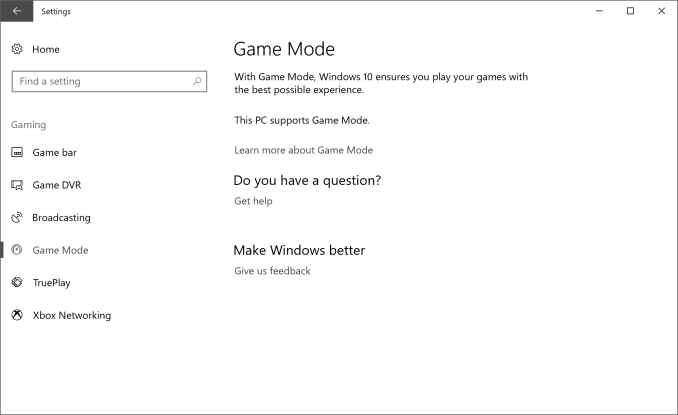
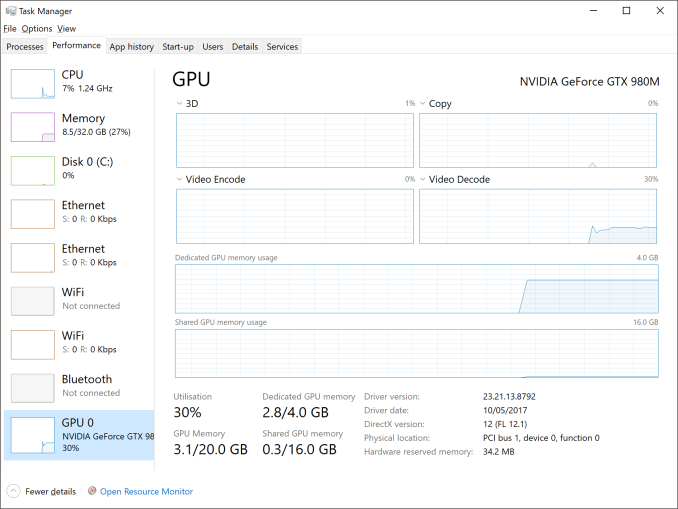
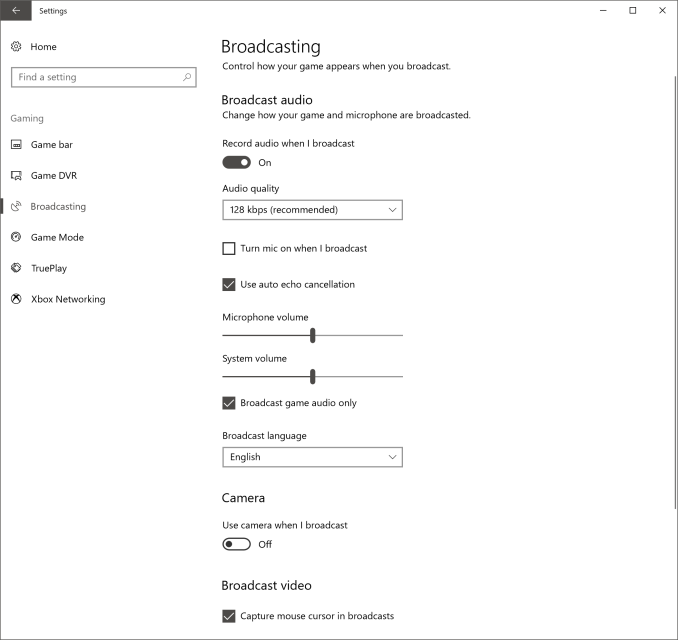
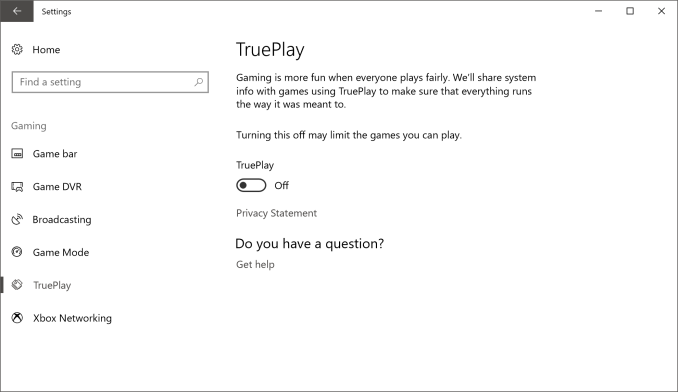








95 Comments
View All Comments
ddriver - Friday, November 10, 2017 - link
Oh wow, I bet those 10 seconds you save are a life changer.inighthawki - Friday, November 10, 2017 - link
Oh come on. He's booting into several different OSs a day. That's at least a full minute.ddriver - Friday, November 10, 2017 - link
Yeah, and they are all windoze 10, which saves that much time :)I was talking about the boot time difference relative to w7, not the overall boot time.
I usually run at least 2-3 OS in the same time, it is much faster and far more usable when you use virtual machines rather than booting one OS at a time. You get to use them in parallel and also avoid the mobo post time. The only downside is you need plenty of ram.
ddrіver - Sunday, November 12, 2017 - link
Well, not actually every few months but easily every couple of days.ddriver - Friday, November 10, 2017 - link
Windoze 10 is a great OS, I just has an amazing experience with it the other day with its latest and greatest iteration.A laptop was behaving weirdly, so I decided to do some checkups, beginning with a disk check.
Clicking to run the disk check, I was told that there is no need to run it because the disk is OK.
I insisted to run it nonetheless, and to automatically fix errors.
About 1 second in the check, I was told that the error check cannot continue because the drive contains errors, and to run it again after I fix the errors.
Great functionality, I have to admit. It's like ordering pizza and they tell you they can't deliver you pizza because you have no pizza, and to call back again when you have the pizza.
And what stunning graphics design, for example the settings dialogs are literally just a white background with 3 columns of text. It is like looking at HTML without the CSS styling applied. Just pathetic and hideous.
And in an all-too-typical for m$ fashion, they are more invested into introducing even more useless bloatware.
ddrіver - Sunday, November 12, 2017 - link
Then again I haven't actually done any troubleshooting without Google for so long... Google 1, M$ 0.And they could make those Windoze 10 menus with gold and glitter and they'd still suck. Because they're M$.
ddriver - Monday, November 13, 2017 - link
LOL, I have a copy-troll now.ddrіver - Monday, November 13, 2017 - link
Mispost.jardows2 - Friday, November 10, 2017 - link
Protected folder option - great! Going to be checking this out and enabling on all my computers. I wonder how it works with network mapped drives? Will this folder have to be selected as a protected folder on all PC's that have write access?peevee - Friday, November 10, 2017 - link
Brett, where are multiple Linux flavors?