The Windows 10 Fall Creators Update Feature Focus
by Brett Howse on November 10, 2017 8:00 AM ESTEdge Updates
It wouldn’t be an update to Windows 10 without some new features and fixes in the Edge browser, and with the Fall Creators Update, Edge now gets bumped to EdgeHTML 16. It’s a bit disappointing that Edge is still tied to the operating system update schedule, but with the biannual release schedule now locked in, it’s a better situation. As a new browser, Edge launched with Windows 10 in a state that was somewhat sparse, to say the least, but has gotten successively better with every update.
Some of the reasons Edge gets tied to Windows itself is that Edge tends to take advantage of new features coming to the OS, which they would not be able to test and implement outside of the current Windows Insider Program. For example, Edge has already gained some support of Fluent Design, with some acrylic on the tab bar. It’s subtle, but looks nice.
There’s still a lot of features that existed in Internet Explorer that have yet to make their way over to Edge, but they are slowly checking all the boxes. With the FCU, you can finally pin a website to the taskbar, and it gets the webpage icon, as it should. The only missing feature here is a way to customize it opening in a new window, or in a tab in the currently open window, since it’s locked into the latter only. That might not always be what a user would want, especially when heavily using web apps like mail.
One very nice feature that has arrived is the ability to annotate PDFs and e-books right in Edge. Edge is the default PDF viewer in Windows 10, and the ability to now sign and mark up PDFs right in the browser will be welcome to many. There’s always third-party utilities for this, but it’s nice to have the feature built-in. You can of course mark up with Windows Ink as well.
As part of the push to accessibility, Edge will now tap into the Windows Narrator to read websites aloud, just by right clicking the page and choosing “Read aloud”. This works for e-books and PDFs as well, and because it uses the built-in tools, you can easily adjust the voices or add new ones if necessary. You can quickly adjust the speed, or pause the reading, right in the browser window.
For those that miss the ability to browse in full screen, Edge 16 adds that feature back, which can be accessed with F11.
Another small change is the ability to edit the URLs for favorites. Yay.
One nice new feature is the ability to manage website permissions, right from the address bar. Clicking on the TLS lock, or the i icon if the site doesn’t have TLS, and you can see and adjust what permissions, such as webcam, location, or notifications, that the site has access to based on your previous responses. You can also view all website permissions under advanced settings.
One thing you still can’t do is actually view the site certificate. The information provided by Edge is very basic, with no option to open the certificate in the more advanced Windows certificate tools to check the trust chain, and more. This seems like an obvious requirement, but is still lacking.
Edge 16 has also added preview support for Service Workers, which are the prelude to Progressive Web Apps on Windows. Going to about:flags allows you to enable this to test PWAs on Edge, in preparation for full support coming in the next update.
For me, Edge is still my go-to browser mostly because of the fantastic job it does rendering text, especially on high DPI displays, but several years on, it’s still missing some very basic functionality, such as the ability to copy the link of an image, but the dev tools have continued to improve with every release. For some tasks, I still have to fall back to Chrome, but you can pretty comfortably use Edge as your daily browser now, which certainly wasn’t the case when it first launched. I look forward to seeing more feature updates coming, with the knowledge that they are chasing a moving target.


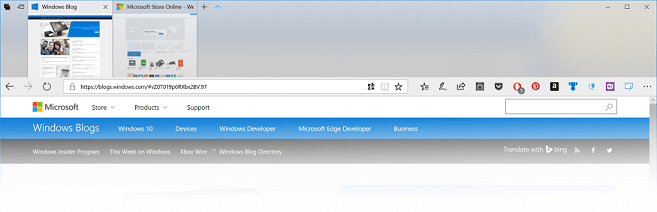
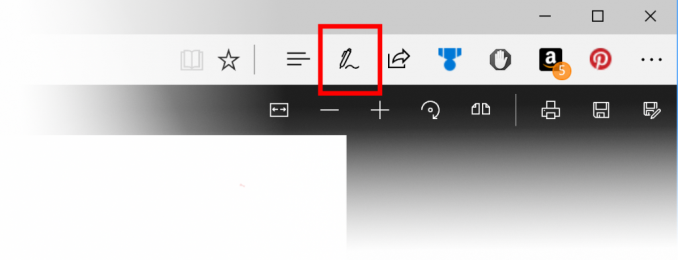
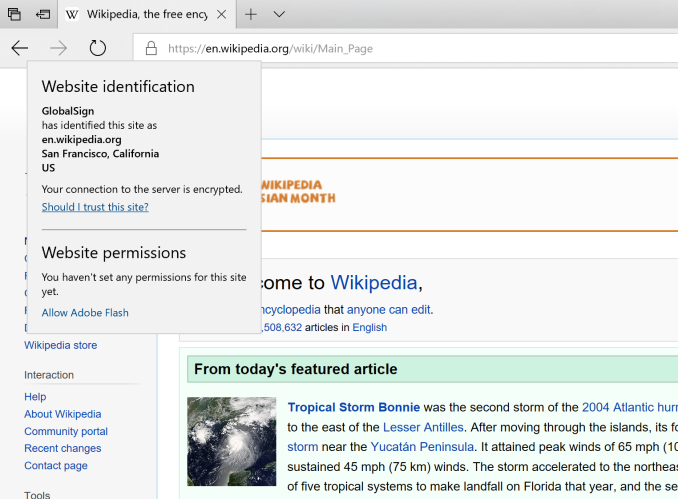








95 Comments
View All Comments
prophet001 - Monday, November 13, 2017 - link
*emddrіver - Monday, November 13, 2017 - link
Facebook, Google, or Amazon also do it but lets be real, how can they monetize on my data? Will a company just suddenly guess what I like and dislike on FB? Do I find search results "adjusted" to my preference? Does Amazon give me different prices and offers than others? Idiocy!Plus, there's no sensitive data about me on my phone but I have all kinds of stuff in my computer like scans of important documents, CVs, etc. No way I let M$ have that.
Screw you - Wednesday, November 15, 2017 - link
As if the average customer will actually ever check certificate information. Most don't even know what a certificate is...And your request concerning firewall protection would be for a very small minority of paranoid techno-geeks who represent an insignificant and small portion of the Windows using population... Enacting a default firewall rule to block everything would make the Windows experience cumbersome and inefficient for MOST users. Things work just fine as they are right now... You really need to get over yourself Mr. Fort Knox.edzieba - Friday, November 10, 2017 - link
It's not going to make it 'less safe' either. Two and a half years after release, and not a single shred of evidence has been uncovered of Microsoft sending your files to themselves. And you can bet security researchers have been looking very closely too.shaikhsimraan - Sunday, November 12, 2017 - link
FRP Bypass APK: https://www.yourtechnocrat.com/frp-bypass-apk/Mo3tasm - Friday, November 10, 2017 - link
Fall creator update is certainly the best Win10 update, features are reasonably polished and the build is just a lot more stable...That being said, Win10 itself is bad.. slower than Win7 or even Win8.1 (and an order of magnitude than any Linux distro), you're forced to use the system in a way that you don't necessarily like, and updates are just shoved up the ass...
ddriver - Friday, November 10, 2017 - link
Yeah, good old w7 is still the best, as long as you keep close attention to what updates you are installing.Unfortunately, m$ took measures against the selective installation of updates, and recently releases those "update bundles", each of which contains all the updates and you definitely don't want on your machine, such as telemetry.
Additionally, m$ colluded with hardware vendors to omit support for w7 from their latest hardware driver packages. Granted, some might actually work, but it is usually hacky and not 100% operational.
Really revolting, heinous, despicable behavior. Grade A scumbags...
Ratman6161 - Friday, November 10, 2017 - link
Here is the other side of the coin. The vast majority of exploits which make it into the news are exploiting know things that only work on systems that have not installed updates. Wannacry was a perfect example.Bullwinkle-J-Moose - Saturday, December 23, 2017 - link
Bad example Ratman!Wannacry had no effect on Windows XP-SP2 with no Microsoft Updates, only SP3 was affected
Once Microsoft updates yer box, NSA exploits work again like magic
Mo3tasm - Friday, November 10, 2017 - link
I suspect it also has to do with frequent updates, developers can get lazy all they want when they must fix bugs or optimize performance, because they can always do it "next month"..Back in the days when you could push major code changes only once per version they had to work really hard to perfect every line of code.