The Windows 10 Fall Creators Update Feature Focus
by Brett Howse on November 10, 2017 8:00 AM ESTGaming Updates
Microsoft knows that gaming is still a big part of the PC experience, and also that gaming is one of the strongest markets for the PC, so they always dedicate some effort to improving gaming on the PC with each update.
Game Mode
Game Mode was added a while back, which grants exclusive, or priority access, to hardware resources for games that have it enabled. The idea is to provide a more consistent experience for the user, without any work required. Game Mode can now be toggled easily for each game right in the Game Bar interface.
GPU Monitor
For those that love more information, you can now monitor the GPU usage right in task manager, and it provides a surprising amount of detail including video decode, encode, and memory usage. It’s a feature that, when you think about it, is long overdue.
Mixer Updates
For those that want to perform game streaming, Microsoft’s Mixer service has been updated to provide better load times, and when broadcasting, you can now see audio stream sources.
TruePlay Anti-Cheating
The Windows 10 Fall Creators Update also comes with a new anit-cheating API built right into Windows, called TruePlay. Cheating in online games can be a big problem, and often require the developer to put invasive code on the machine, which has its own host of security and privacy concerns. TruePlay is an API available for Universal Windows Platform (UWP) games which allow limited interaction between games and the game monitoring system.
This is likely going to be controversial, but TruePlay is an opt-in system for the end user, and TruePlay is not a “block on launch” experience, which means it’s not an all or nothing. You can opt out of TruePlay, and the game can still function, if the developer allows it.
A game with TruePlay runs in a protected process, which inhibits many common cheating attacks. In addition, Windows will monitor the gaming process for behaviours and manipulations that indicate cheating, and alerts will be generated for the game to notify it of this. Privacy is going to be a big concern here, and data is only shared with developers of the game after “processing has deteremined cheating is likely to have occurred” to quote MSDN.
Being opt-in by the user is the right play here, since this can be invasive, but for UWP games it should be a better situation than the developer writing their own anti-cheating code, which could easily have far more privacy and security concerns than a system built into Windows.


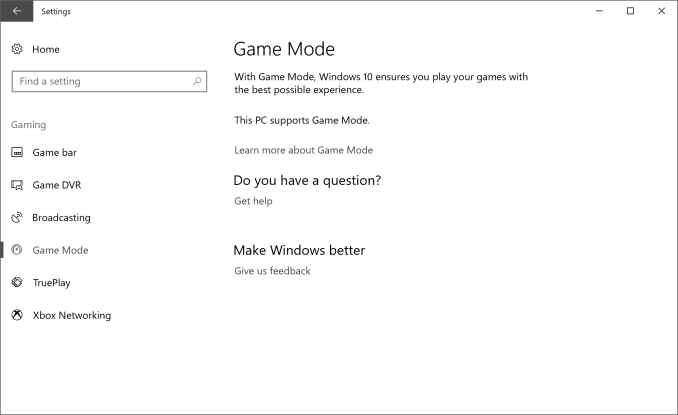
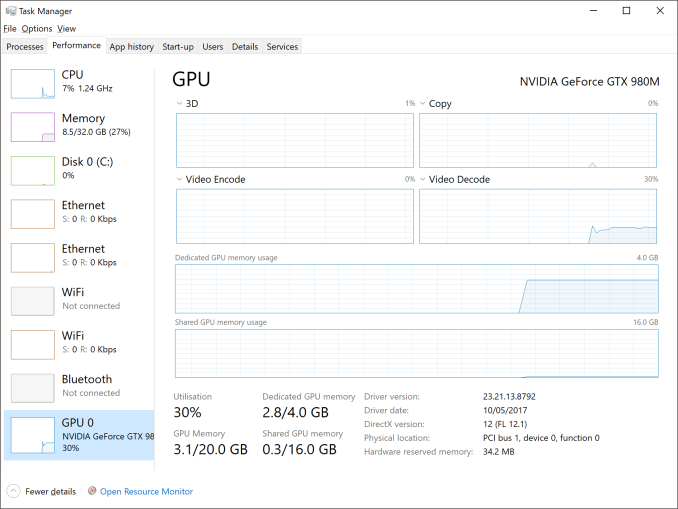
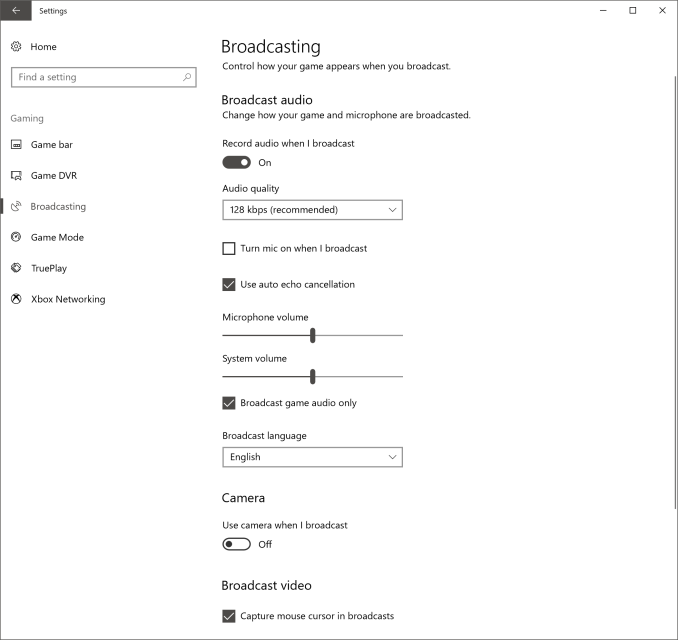
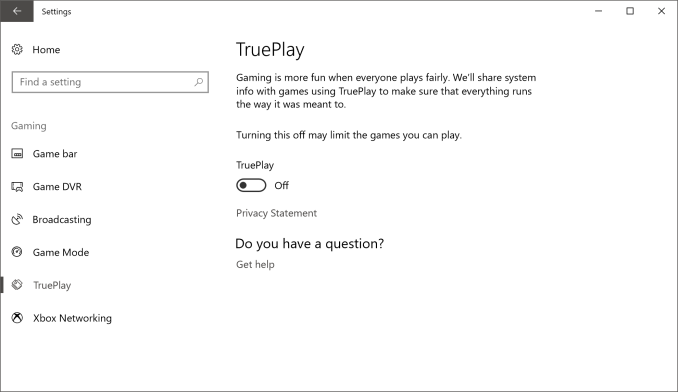








95 Comments
View All Comments
blackmagnum - Friday, November 10, 2017 - link
Free is free, right? Microsoft, keep them coming a the timely manner and I just might turn on Full Diagnostic data for you.ddriver - Friday, November 10, 2017 - link
I like how you think that turning it off somehow keeps your data safer ;)"Bullwinkle J Moose" - Friday, November 10, 2017 - link
Speaking of keeping your data safer......Here is a juicy quote>
"One thing you still can’t do is actually view the site certificate. The information provided by Edge is very basic, with no option to open the certificate in the more advanced Windows certificate tools to check the trust chain"
Also irrelevant to the "Improved" security claim
Microsoft still lets most "trusted" software through the Firewall by default as long as they have a "Valid" certificate
Yes, Microsoft lets malicious copies of CCleaner, VLC and pretty much all the other "trusted" applications who have been in the news lately because they had "Valid" certificates for compromised installers (Directly from the manufacturer B.T.W.)
Microsoft should block ALL applications by default (both sending and receiving) including ALL Windows components and telemetry "IF" they were concerned about end user security, but they are not
Microsoft now has all the telemetry they need to improve their products for older hardware so why won't they turn it off?
Because it's a Spyware Platform!
You can't really spy on EVERYONE if you close all the backdoors.....DUH!
and sending encrypted messages won't help you if the NSA is watching you type the message!
Double DUH!
5080 - Friday, November 10, 2017 - link
I hope you don't use any Intel CPU's if you're that concerned about spy ware in your system. The Intel Management Engine or ME is spying on you even of your system is powered down.Google is working on a solution to kill the MINIX based ME, but they haven't figured out how to do it yet without disabling some of the CPU's features.People don't really care about the collection of telemetry data, if they would really care than no one would buy any more cell phones, Chromebooks or Windows PC's. It has become a part of how we consume and use this devices.
"Bullwinkle J Moose" - Friday, November 10, 2017 - link
Oh you are so wrong 5080The Intel Management Engine is disabled and has never been used on ANY of my computers
There is even an app you can download and check whether or not it is enabled
Never EVER installed the ME software either
I could see this problem coming 10 years ago!
5080 - Friday, November 10, 2017 - link
Intel constantly "optimized" ME on their CPU's. Who knows, when they can activate this without user consent. The disturbing part is that the option is there.linuxgeex - Saturday, November 11, 2017 - link
Actually, unless you specifically purchased a mobo with Coreboot, you have an active ME and you just don't know it.negusp - Saturday, November 11, 2017 - link
Lol yeah he's a retard. Any recent Intel CPU needs a couple BIOS pages wiped to have the ME disabled.shabby - Friday, November 10, 2017 - link
Could of swore that needed an intel network card to fully function."Bullwinkle J Moose" - Friday, November 10, 2017 - link
Correct ShabbyI think Steve Gibson covered that in a Security Now video