The ADATA XPG SX950 480GB SSD Review: In Search of Premium
by Billy Tallis on October 9, 2017 8:00 AM ESTPower Management
Real-world client storage workloads leave SSDs idle most of the time, so the active power measurements presented earlier in this review only account for a small part of what determines a drive's suitability for battery-powered use. Especially under light use, the power efficiency of a SSD is determined mostly be how well it can save power when idle.
SATA SSDs are tested with SATA link power management disabled to measure their active idle power draw, and with it enabled for the deeper idle power consumption score and the idle wake-up latency test. Our testbed, like any ordinary desktop system, cannot trigger the deepest DevSleep idle state.
Idle power management for NVMe SSDs is far more complicated than for SATA SSDs. NVMe SSDs can support several different idle power states, and through the Autonomous Power State Transition (APST) feature the operating system can set a drive's policy for when to drop down to a lower power state. There is typically a tradeoff in that lower-power states take longer to enter and wake up from, so the choice about what power states to use may differ for desktop and notebooks.
We report two idle power measurements. Active idle is representative of a typical desktop, where none of the advanced PCIe link or NVMe power saving features are enabled and the drive is immediately ready to process new commands. The idle power consumption metric is measured with PCIe Active State Power Management L1.2 state enabled and NVMe APST enabled.
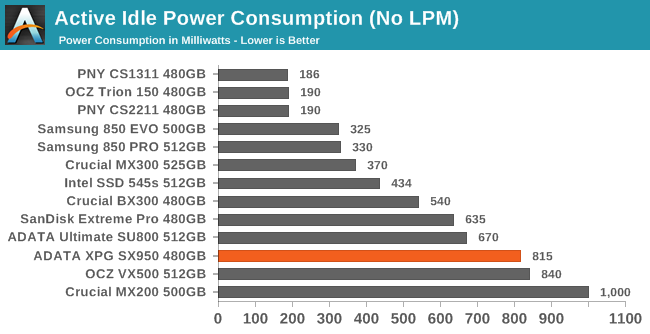
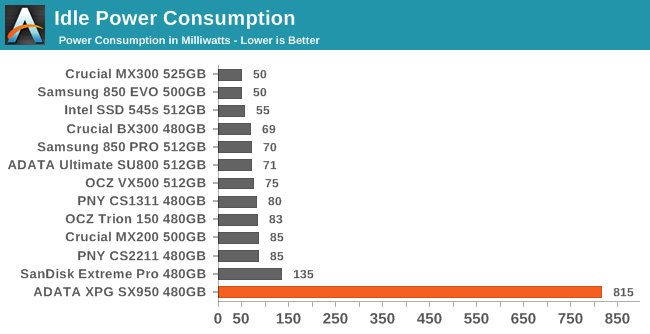
Our ADATA XPG SX950 didn't seem to ever make use of the slumber power state; it draws about 0.8W with or without power management enabled. This is a relatively high active idle power draw for a SATA SSD, and the lack of deeper idle is unacceptable for mobile use.
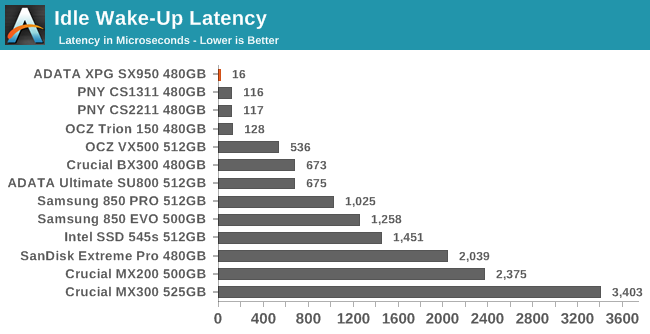
The bright side of not using any deep idle states is that the ADATA XPG SX950 doesn't take any time to wake up; the 16µs latency we measured is pretty much all on the host side. Phison's SATA drives also do very well on this metric, and the rest all need more than half a millisecond to wake up.










45 Comments
View All Comments
Lord of the Bored - Tuesday, October 10, 2017 - link
Nanu-nanu, as you centaurians say.BrokenCrayons - Tuesday, October 10, 2017 - link
*beep-borp* I am an alien. I am superior. *borp-borp-beep*svan1971 - Wednesday, October 11, 2017 - link
I stopped reading after I don't identify as human. To much self loathing from a no doubt educated idiot.svan1971 - Wednesday, October 11, 2017 - link
LMAO Perfect...Samus - Monday, October 9, 2017 - link
Even if the SU950 was cheaper than the BX300, I'd still rather have the BX300. I've never had to send a drive in to Crucial for warranty. Ever. Intel and Crucial have a 0% defect rate in my workplaces.Samsung had a number of 840 EVO's go sour years ago that resulted in a number of drive being sent in and replaced with new drives with new firmwares. In 2014 an 840 Pro even went bad, although I realize that is quite an anomaly for Samsung. The 840 EVO's were well documented to have issues.
I've seen a number of ADATA SP500's fail, they just drop and stop detecting at POST. Before Barefoot 3, OCZ drives had all the typical issues Sandforce drives were notorious for having until the SF-2281 launched and firmware matured. Recent OCZ drives, even the ARC100 (the cheapest Barefoot drive) is reasonably reliable. One was mailed in a few months ago for warranty due to Windows detecting SMART errors. The drive didn't fail, and data was cloned to an advance replacement OCZ mailed out next-day. The OCZ warranty process was excellent, but that doesn't help a drive began to fail.
Two Mushkin Reactors suffered the same issue seemingly years apart, they would randomly not detect, give a BSOD, and so on. The data was cloned to replacement SSD's and the Mushkin drives were RMA'd (which was a complete pain in the ass compared to OCZ with a 2 week turnaround no less) and the drives were fleabayed.
Granted, even Intel isn't immune to problems. Fortunately I have no SSD535's out in the field. These drives are notorious for self destructing from write amplification wear, and even though a firmware was issues to fix it recently, most of those drives have already killed themselves, and if you have an OEM model like a Lenovo, you can't apply the firmware (and Lenovo - reflecting their typical "quality" support - hasn't issued a firmware update even a year after Intel made it available.)
Overall, my point is, why would anybody buy a drive from someone other than Intel, Micron/Crucial, or Samsung? It's just a ridiculous gamble and is unlikely to save you money. There are niche drives like the Reactor that is still the cheapest 1TB SSD, so there are exceptions, but what exactly is ADATA bringing to the table that Samsung isn't with the 750, Crucial isn't with the BX300, and Intel isn't with the 600p?
ddriver - Monday, October 9, 2017 - link
You poor peasants and your precious money. One's social standing is measured by how much one has spent on hardware, not the actual value of the purchase, and of course, how much RGB LEDs it has.Silly ADATA, still haven't figured out how to justify the higher cost of ownership due to the lack of vertical integration. 9 letters - RGB LED FTW. Why is the industry sleeping, we have RGB LEDs on mobos, coolers, ram, mice, keyboards, but not on SSD? Or maybe they are saving that for the next quantum leap in technology that's gonna leave people dazzled.
What intel brings with the 600p is hard to topple, it sure ain't easy to make an NVME drive that lousy. I also like how certain fairly expressive enterprise intel ssd drives behave when they run out of write cycles. While other vendors drives remain read-only, giving you the possibility to retrieve or use the existing data at your leisure, intel had the ingenious idea that such drives should brick themselves on the next post cycle. Such a great and highly useful feature. Who wouldn't want that?
Reflex - Tuesday, October 10, 2017 - link
@samus You poor peasant! You poor poor peasant!Golgatha777 - Wednesday, October 11, 2017 - link
Anecdotal evidence to support your last paragraph. I have probably 20 or so Intel, Crucial, and Samsung drives (75%+ being Crucial drives) spread around laptops, desktops, and even a couple of game consoles. Not one failure in the bunch. I did have to flash one of my M500 drives due to a post error, but the issue was well documented and a fix was issued within a month of it being reported by Crucial. I do own a couple of Sandisk drives, but I did my research and they use Marvell controllers and Micron RAM, so I felt like those weren't a gamble.Golgatha777 - Wednesday, October 11, 2017 - link
That should be Sandisk RAM for the Sandisk drives (Ultra IIs), not Micron.leexgx - Monday, October 16, 2017 - link
but this is a MLC drive so probably outlast most other drives