The Intel Core i9-7980XE and Core i9-7960X CPU Review Part 1: Workstation
by Ian Cutress on September 25, 2017 3:01 AM ESTBenchmarking Performance: PCMark 10
PCMark 10 is the 2017 update to the family favorite, PCMark 8. PCMark 8 has been part of our test bed since the latest update in Q1. For the most part it runs well, although for some processors it doesn’t recognize, some tests will not complete, leading to holes in our benchmark data (there’s also an odd directory quirk in one test that causes issues). The newest version, PCMark 10, is the answer.
The new test is adapted for more 2016/2017 workflows. With the advent of office applications that perform deeper compute tasks, or the wave of online gamers and streamers, the idea behind PCMark 10 is to give a better ‘single number’ result that can provide a comparable metric between systems. Single metrics never tell the whole story, so we’re glad that Futuremark provides a very detailed breakdown of what goes on.
Ganesh’s article on PCMark 10 goes into more detail than I will here, but the ‘Extended Benchmark’ runs through four different sets of tests: Essential, Productivity, Creation and Gaming. Each of these have sub-test results as well, including startup performance, web performance, video conferencing, photo/video editing, spreadsheets, rendering, and physics, which you can find in Bench.
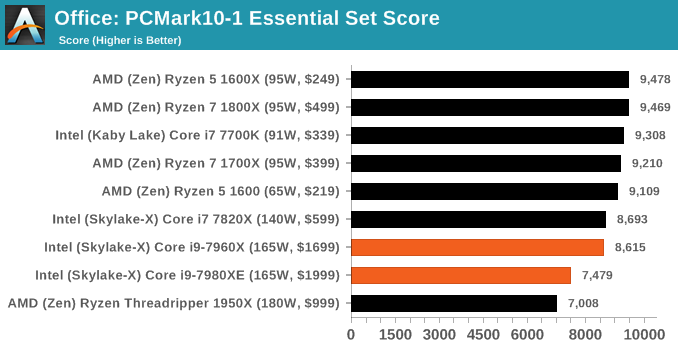
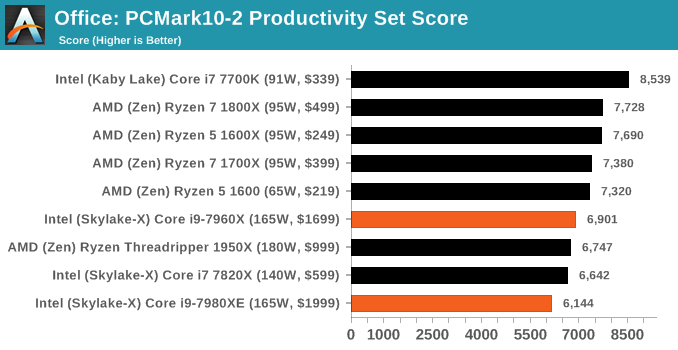
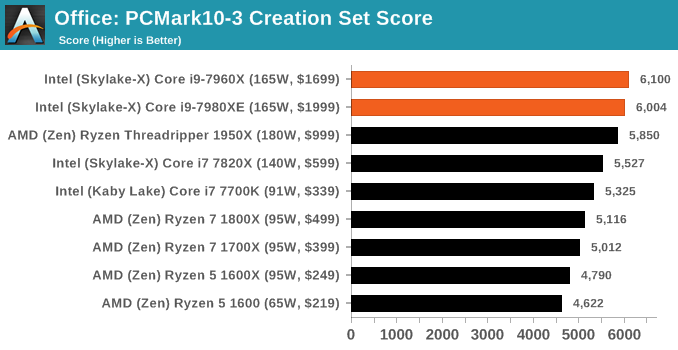
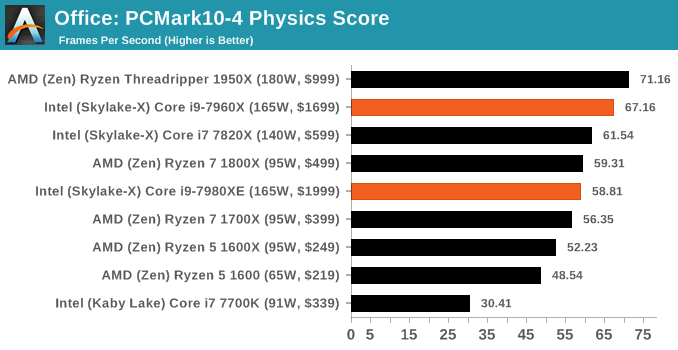










152 Comments
View All Comments
Krysto - Monday, September 25, 2017 - link
Yes, it's total bullshit that they are misinterpreting what TDP is. I imagine this is how they'll get away with claiming a lower TDP than the real one in the 8700k chip, too, which has low base clock speed, but the super-high Turbo-Boost, which probably means the REAL TDP will go through the rough when that Turbo Boost is maximized.This is how Intel will get to claim that its chips are still faster than AMD "at the same TDP" (wink wink, nudge nudge).
Demigod79 - Monday, September 25, 2017 - link
"What a load of ignorance. Intel tdp is *average* power at *base* clocks, uses more power at all core turbo clocks here. Disable turbo if that's too much power for you."I find it ironic that you would call someone ignorant, then reveal your own ignorance about the TDP and turbo clocks.
Spunjji - Monday, September 25, 2017 - link
It is now, it wasn't before. Wanna bet on how many people noticed?SodaAnt - Monday, September 25, 2017 - link
I'm quite curious what happens if your system cooling simply can't handle it. I suspect if you designed a cooling solution which only supported 165W the CPU would simply throttle itself, but I'm curious by how much.ZeDestructor - Monday, September 25, 2017 - link
Strictly speaking, all forms of Turbo boost are a form of vendor-sanctioned overclocking. The fact that measured power goes beyond TDP when at max all-core turbo should really not be all that surprising. The ~36% increase in power for ~31% increase in clocks is pretty reasonable and inline when you keep that in mind. Especially when you factor that there has to have been a bit of extra voltage added for stability reasons (power scales linearly with clocks and current, and quadratically to exponentially with voltage).Demigod79 - Monday, September 25, 2017 - link
I agree. Everything looked good until that page. 190 watts is unacceptable, and Intel needs to correct this right away - either make the CPU run within the TDP limit, or update the TDP to 190 watts in the specs.HStewart - Monday, September 25, 2017 - link
It funny that people complain about CPU watts but never about external GPU watts. Keep in mind the GPU is smaller amount of area.artk2219 - Monday, September 25, 2017 - link
They most certainly do, that is one of the biggest gripes against Vega 64, people do seem to have short memory on how high GPU TDP's used to be however.IGTrading - Tuesday, September 26, 2017 - link
On a video card, the same manufacturer takes responsibility for the GPU, cooling system, design, PCB, components and warranty.On the CPU, you have somebody else designing the cooling system, the motherboard, the power lines and they all have to offer warranty for their components while Intel is only concerned with the CPU.
If the CPU is throttling or burnt out, they will say "sufficient cooling was not provided" and so on ...
It is a whole lot different.
whatevs - Tuesday, September 26, 2017 - link
Thermal throttling is not a burn out and not a warranty event, you don't get to warranty your gpu when it throttles under load, cooling warranty does not include cpu/gpu chip performance andIntel designed the ATX specification and the electrical specification for the boards.
You clearly don't know the things you're talking about.