The Intel Core i9-7980XE and Core i9-7960X CPU Review Part 1: Workstation
by Ian Cutress on September 25, 2017 3:01 AM ESTBenchmarking Performance: CPU Rendering Tests
Rendering tests are a long-time favorite of reviewers and benchmarkers, as the code used by rendering packages is usually highly optimized to squeeze every little bit of performance out. Sometimes rendering programs end up being heavily memory dependent as well - when you have that many threads flying about with a ton of data, having low latency memory can be key to everything. Here we take a few of the usual rendering packages under Windows 10, as well as a few new interesting benchmarks.
All of our benchmark results can also be found in our benchmark engine, Bench.
Corona 1.3: link
Corona is a standalone package designed to assist software like 3ds Max and Maya with photorealism via ray tracing. It's simple - shoot rays, get pixels. OK, it's more complicated than that, but the benchmark renders a fixed scene six times and offers results in terms of time and rays per second. The official benchmark tables list user submitted results in terms of time, however I feel rays per second is a better metric (in general, scores where higher is better seem to be easier to explain anyway). Corona likes to pile on the threads, so the results end up being very staggered based on thread count.
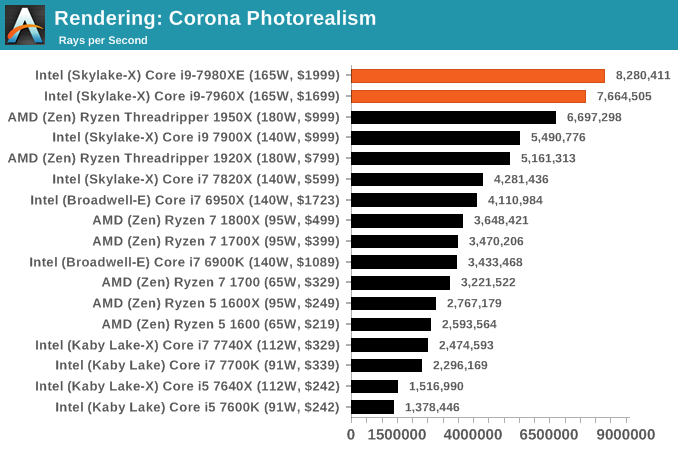
Blender 2.78: link
For a render that has been around for what seems like ages, Blender is still a highly popular tool. We managed to wrap up a standard workload into the February 5 nightly build of Blender and measure the time it takes to render the first frame of the scene. Being one of the bigger open source tools out there, it means both AMD and Intel work actively to help improve the codebase, for better or for worse on their own/each other's microarchitecture.
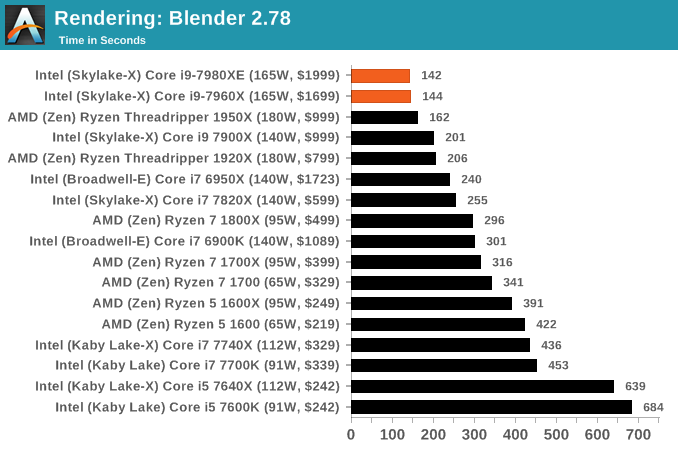
LuxMark v3.1: Link
As a synthetic, LuxMark might come across as somewhat arbitrary as a renderer, given that it's mainly used to test GPUs, but it does offer both an OpenCL and a standard C++ mode. In this instance, aside from seeing the comparison in each coding mode for cores and IPC, we also get to see the difference in performance moving from a C++ based code-stack to an OpenCL one with a CPU as the main host.
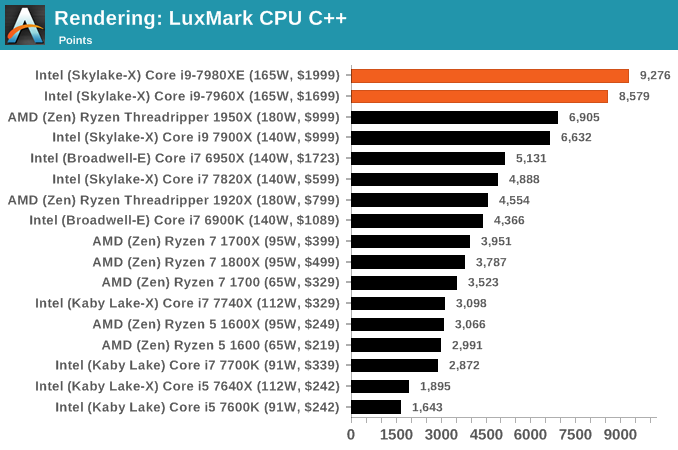
POV-Ray 3.7.1b4: link
Another regular benchmark in most suites, POV-Ray is another ray-tracer but has been around for many years. It just so happens that during the run up to AMD's Ryzen launch, the code base started to get active again with developers making changes to the code and pushing out updates. Our version and benchmarking started just before that was happening, but given time we will see where the POV-Ray code ends up and adjust in due course.
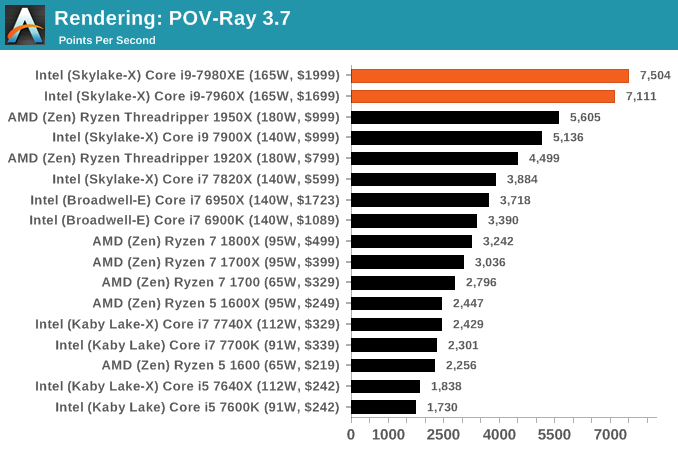
Cinebench R15: link
The latest version of CineBench has also become one of those 'used everywhere' benchmarks, particularly as an indicator of single thread performance. High IPC and high frequency gives performance in ST, whereas having good scaling and many cores is where the MT test wins out.
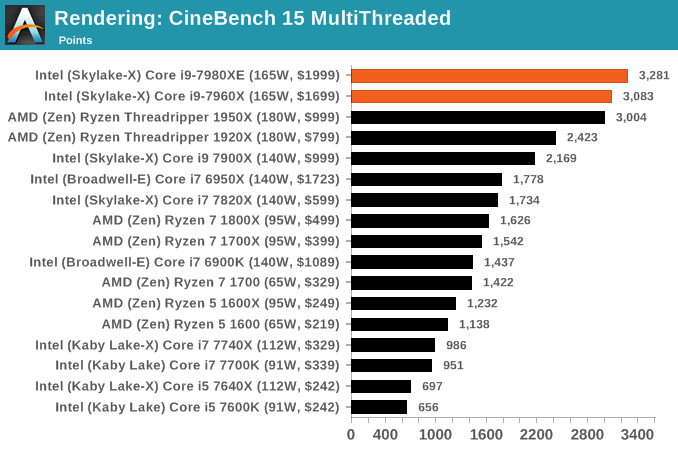
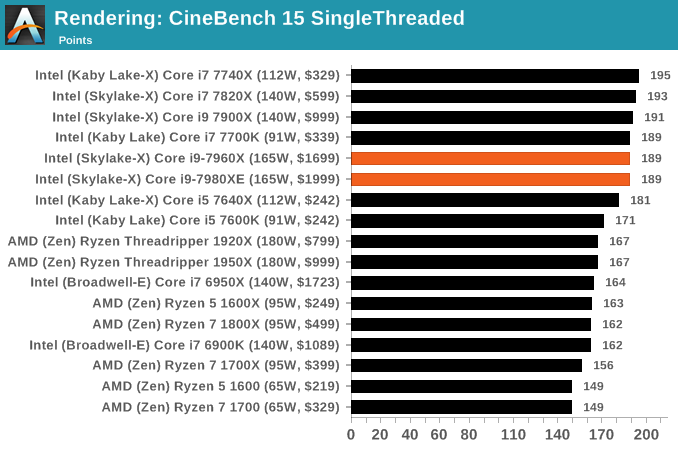










152 Comments
View All Comments
Krysto - Monday, September 25, 2017 - link
Yes, it's total bullshit that they are misinterpreting what TDP is. I imagine this is how they'll get away with claiming a lower TDP than the real one in the 8700k chip, too, which has low base clock speed, but the super-high Turbo-Boost, which probably means the REAL TDP will go through the rough when that Turbo Boost is maximized.This is how Intel will get to claim that its chips are still faster than AMD "at the same TDP" (wink wink, nudge nudge).
Demigod79 - Monday, September 25, 2017 - link
"What a load of ignorance. Intel tdp is *average* power at *base* clocks, uses more power at all core turbo clocks here. Disable turbo if that's too much power for you."I find it ironic that you would call someone ignorant, then reveal your own ignorance about the TDP and turbo clocks.
Spunjji - Monday, September 25, 2017 - link
It is now, it wasn't before. Wanna bet on how many people noticed?SodaAnt - Monday, September 25, 2017 - link
I'm quite curious what happens if your system cooling simply can't handle it. I suspect if you designed a cooling solution which only supported 165W the CPU would simply throttle itself, but I'm curious by how much.ZeDestructor - Monday, September 25, 2017 - link
Strictly speaking, all forms of Turbo boost are a form of vendor-sanctioned overclocking. The fact that measured power goes beyond TDP when at max all-core turbo should really not be all that surprising. The ~36% increase in power for ~31% increase in clocks is pretty reasonable and inline when you keep that in mind. Especially when you factor that there has to have been a bit of extra voltage added for stability reasons (power scales linearly with clocks and current, and quadratically to exponentially with voltage).Demigod79 - Monday, September 25, 2017 - link
I agree. Everything looked good until that page. 190 watts is unacceptable, and Intel needs to correct this right away - either make the CPU run within the TDP limit, or update the TDP to 190 watts in the specs.HStewart - Monday, September 25, 2017 - link
It funny that people complain about CPU watts but never about external GPU watts. Keep in mind the GPU is smaller amount of area.artk2219 - Monday, September 25, 2017 - link
They most certainly do, that is one of the biggest gripes against Vega 64, people do seem to have short memory on how high GPU TDP's used to be however.IGTrading - Tuesday, September 26, 2017 - link
On a video card, the same manufacturer takes responsibility for the GPU, cooling system, design, PCB, components and warranty.On the CPU, you have somebody else designing the cooling system, the motherboard, the power lines and they all have to offer warranty for their components while Intel is only concerned with the CPU.
If the CPU is throttling or burnt out, they will say "sufficient cooling was not provided" and so on ...
It is a whole lot different.
whatevs - Tuesday, September 26, 2017 - link
Thermal throttling is not a burn out and not a warranty event, you don't get to warranty your gpu when it throttles under load, cooling warranty does not include cpu/gpu chip performance andIntel designed the ATX specification and the electrical specification for the boards.
You clearly don't know the things you're talking about.