The Intel Core i9-7980XE and Core i9-7960X CPU Review Part 1: Workstation
by Ian Cutress on September 25, 2017 3:01 AM ESTBenchmarking Performance: SPECwpc v2.1
Anyone can run wPrime (why would you?) or Geekbench, but more often than not these pre-built synthetic tests are not representative of any user’s workload. This applies even more to professional environments or prosumer workloads, where time is money: if someone interested in hardware cannot pinpoint exactly how the new hardware is going to benefit them, that is $20 of billable time down the drain.
One of the difficulties of a benchmark reviewer is finding relevant benchmarks for the audience at hand. I’ve discussed what AnandTech is and our audience to several high profile software vendors who are in the business of supplying professional grade, critical programs that top technology companies use to produce the next $700 smartphone. These engineers are our readers, and it only seems best that we benchmark something that can assist them in accelerating our workflow. Unfortunately, the almost blanket response from these ISVs is negative, even if the request is for a limited software license in exchange for repeated discussion of the software on AnandTech (and third party benchmark data to assist their customers in hardware purchasing). My last discussions with two major ISVs led to a ‘interesting but we don’t see the value’ response and a ‘we’re doing our own in-house thing’ response respectively. No-one wants to know. Unless you work at one of these companies and want to get in touch.
The fall-back position in this case is to call on SPEC for their Workstation benchmark series. SPECwpc has existed in one form or another for several years, using pre-compiled binaries for a mix of medical, oil-and-gas, engineering, visualization and system level benchmarks. There are over 30 benchmarks, some running multiple copies to keep all the cores busy, and repeated runs offer very good consistency. A full run can take over six hours, making a sizeable increase to even our CPU workflow.
We’re reporting almost all of the subset scores in our benchmarking. Some tests require a GPU, and so we maintain the same RX 460 graphics card on each processor we test, along with the same screen resolution and driver. Ideally we would use professional graphics cards, like AMD’s FirePro range or NVIDIA’s Quadro range, however we currently use four identical RX 460 cards to keep the benchmarks on our test beds continually flowing, and sourcing four of the same pro card on long-term loan is actually fairly difficult.
Because SPECwpc takes so long and is fairly new, we only have results for a few processors so far. This should expand as we continue using this test. We’re likely to limit this test to HEDT processors and above, along with one or two mainstream processors (i7-K, Ryzen 7). For this review, out of the two Intel processors in the title, we only had time to run it on the Core i9-7980XE.
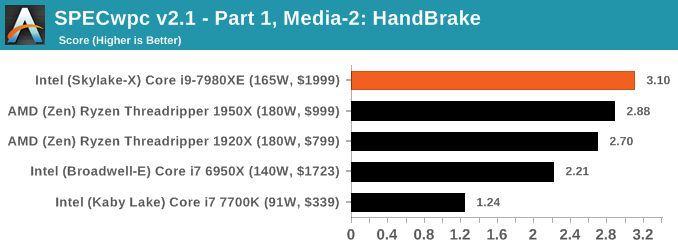
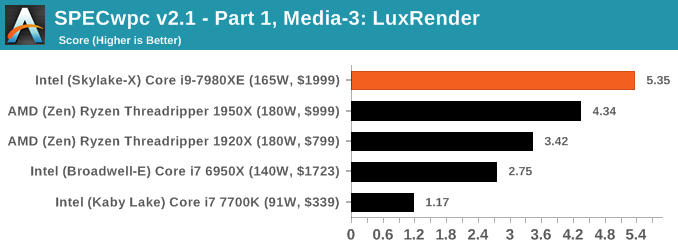
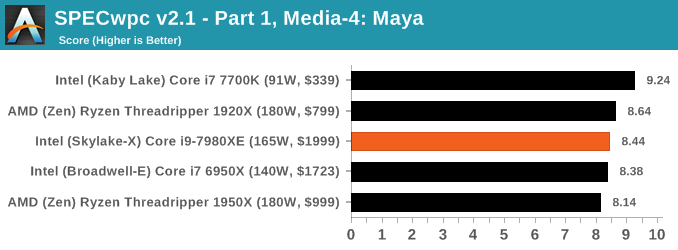
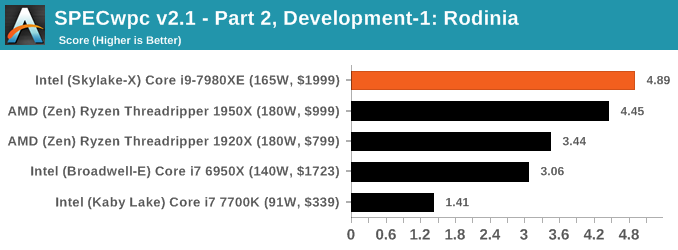
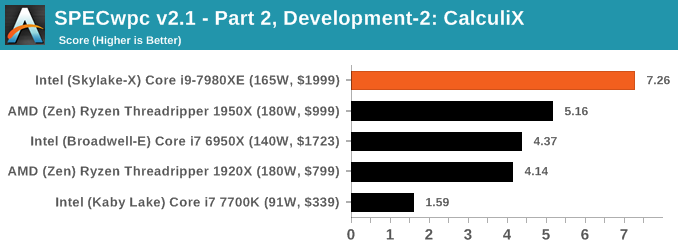
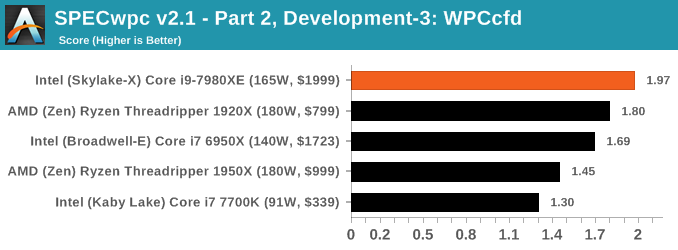
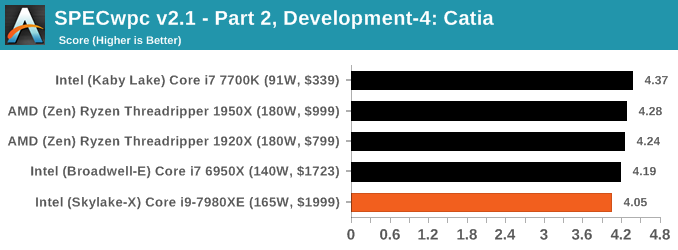
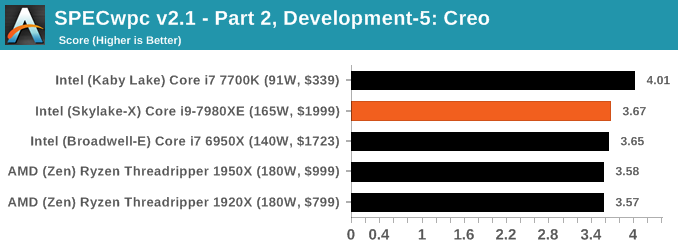
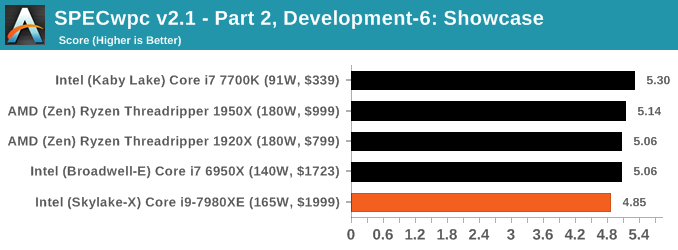
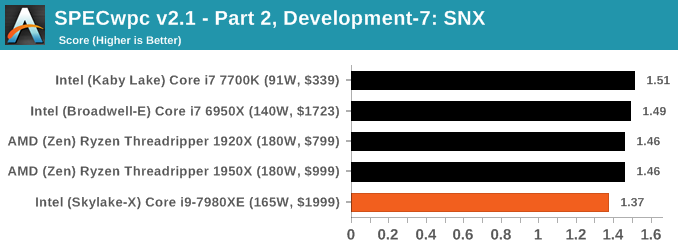
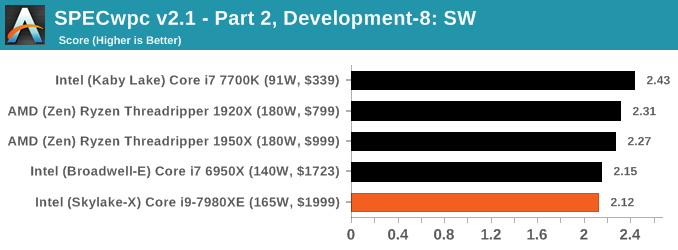
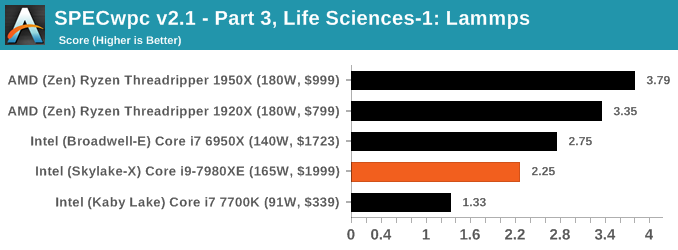
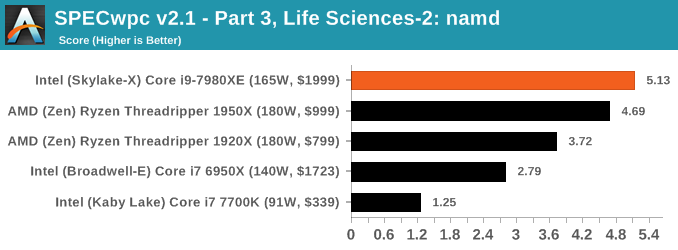
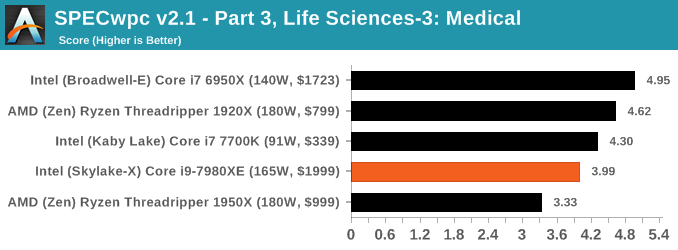
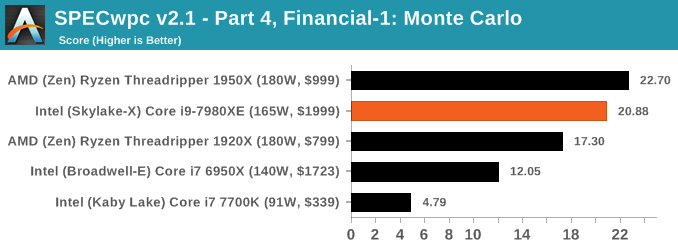
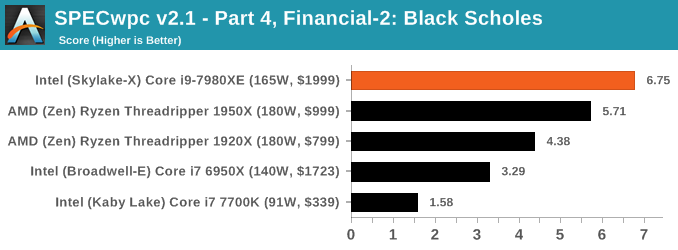
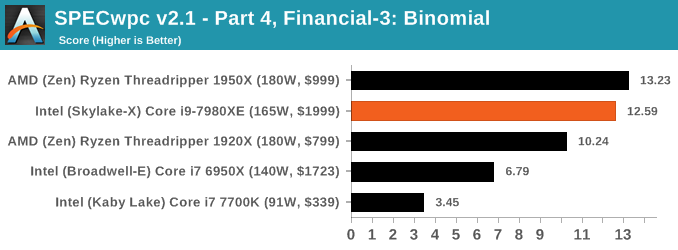
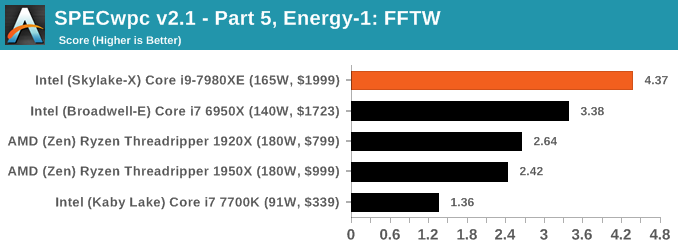
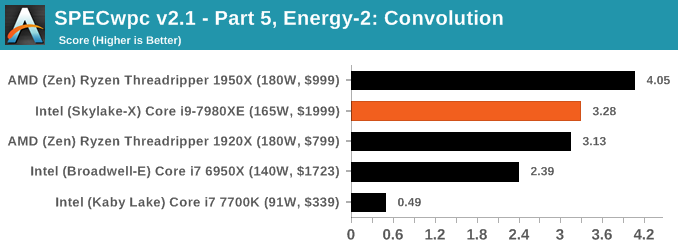
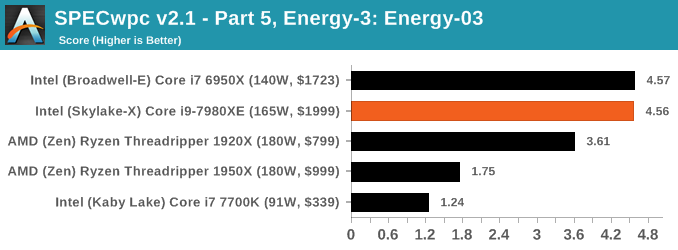
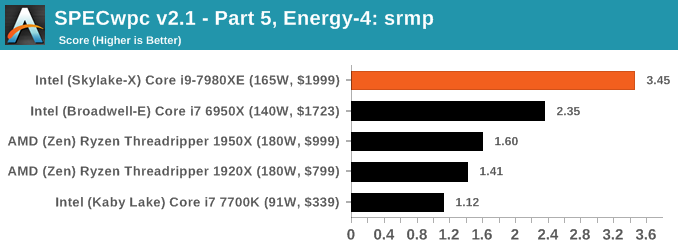
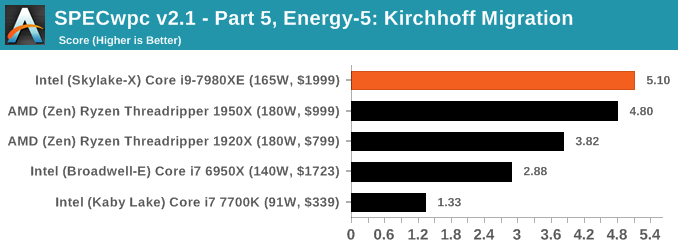
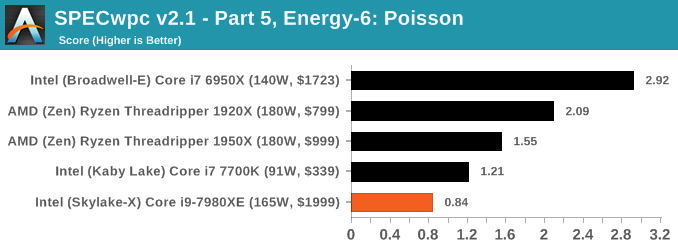
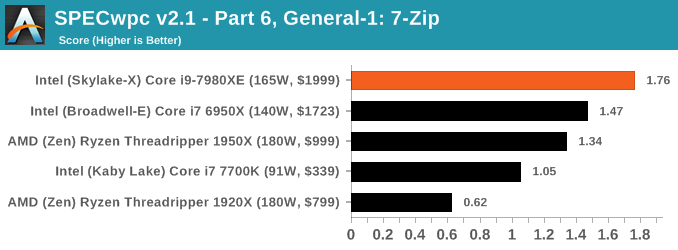
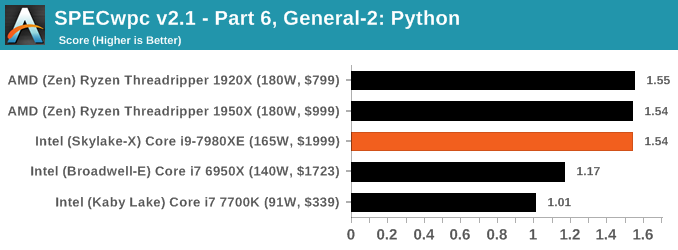
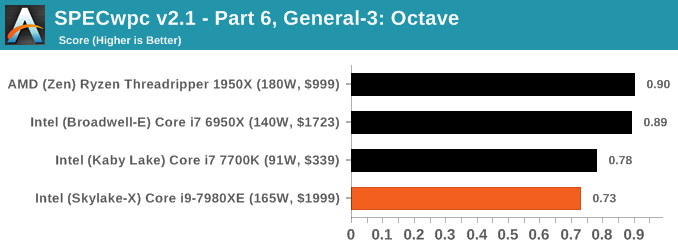










152 Comments
View All Comments
Notmyusualid - Tuesday, September 26, 2017 - link
@ vladxTry telling that to the fanbios here...
For some of us, price is not the main consideration.
HStewart - Monday, September 25, 2017 - link
I have a big issue with latest performance results - especially dealing with multi-core performance. What is most important is single core performance - this primary because real applications and not benchmark application use the primary thread more that secondary threads. Yes the secondary threads do help in calculations and such - but most important especially in graphical application is using the primary thread. Plus quality is important - I not sure AMD is going to last in this world - because they seem to have a very limited focus.HStewart - Monday, September 25, 2017 - link
Especially GeekBench - I don't trust it all - realistically can an ARM processor beat huge Xeon processor. Give me break - lets be realistic.Krysto - Monday, September 25, 2017 - link
Intel is failing hard at competing, if it can only release chips that cost twice as much as AMD's for only a slight improvement in performance.vladx - Tuesday, September 26, 2017 - link
On the contrary, these chips will sell very well since they aren't geared towards "prosumers" but big businesses where every minute wasted could mean thousands $$ lost.willis936 - Monday, September 25, 2017 - link
That performance ler dollar page is amazing. I could look at graphs like that comparing all types of compinents and configurations against different workloads all day.Judas_g0at - Monday, September 25, 2017 - link
I didn't see anything about temp and thermals. For 2k, does Intel give you crappy thermal compound, or solder?Spunjji - Monday, September 25, 2017 - link
Spoiler alert: I hope you like cleaning toothpaste off your $1999 CPU.shabby - Monday, September 25, 2017 - link
Lol platform pcie lanes, good one intel, how many does threadripper have in this case?DanNeely - Monday, September 25, 2017 - link
TR has 60 platform PCIe3 lanes, 68 total if you count the 8 half speed PCIe2 lanes on the x399 chipset.