The Intel Core i9-7980XE and Core i9-7960X CPU Review Part 1: Workstation
by Ian Cutress on September 25, 2017 3:01 AM ESTBenchmarking Performance: SPECwpc v2.1
Anyone can run wPrime (why would you?) or Geekbench, but more often than not these pre-built synthetic tests are not representative of any user’s workload. This applies even more to professional environments or prosumer workloads, where time is money: if someone interested in hardware cannot pinpoint exactly how the new hardware is going to benefit them, that is $20 of billable time down the drain.
One of the difficulties of a benchmark reviewer is finding relevant benchmarks for the audience at hand. I’ve discussed what AnandTech is and our audience to several high profile software vendors who are in the business of supplying professional grade, critical programs that top technology companies use to produce the next $700 smartphone. These engineers are our readers, and it only seems best that we benchmark something that can assist them in accelerating our workflow. Unfortunately, the almost blanket response from these ISVs is negative, even if the request is for a limited software license in exchange for repeated discussion of the software on AnandTech (and third party benchmark data to assist their customers in hardware purchasing). My last discussions with two major ISVs led to a ‘interesting but we don’t see the value’ response and a ‘we’re doing our own in-house thing’ response respectively. No-one wants to know. Unless you work at one of these companies and want to get in touch.
The fall-back position in this case is to call on SPEC for their Workstation benchmark series. SPECwpc has existed in one form or another for several years, using pre-compiled binaries for a mix of medical, oil-and-gas, engineering, visualization and system level benchmarks. There are over 30 benchmarks, some running multiple copies to keep all the cores busy, and repeated runs offer very good consistency. A full run can take over six hours, making a sizeable increase to even our CPU workflow.
We’re reporting almost all of the subset scores in our benchmarking. Some tests require a GPU, and so we maintain the same RX 460 graphics card on each processor we test, along with the same screen resolution and driver. Ideally we would use professional graphics cards, like AMD’s FirePro range or NVIDIA’s Quadro range, however we currently use four identical RX 460 cards to keep the benchmarks on our test beds continually flowing, and sourcing four of the same pro card on long-term loan is actually fairly difficult.
Because SPECwpc takes so long and is fairly new, we only have results for a few processors so far. This should expand as we continue using this test. We’re likely to limit this test to HEDT processors and above, along with one or two mainstream processors (i7-K, Ryzen 7). For this review, out of the two Intel processors in the title, we only had time to run it on the Core i9-7980XE.
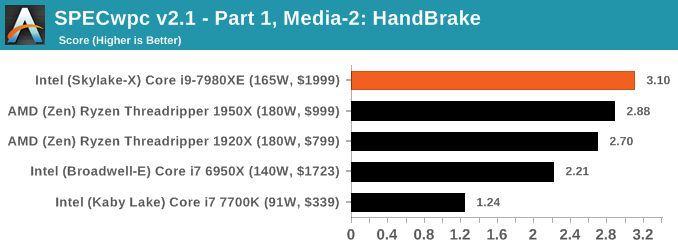
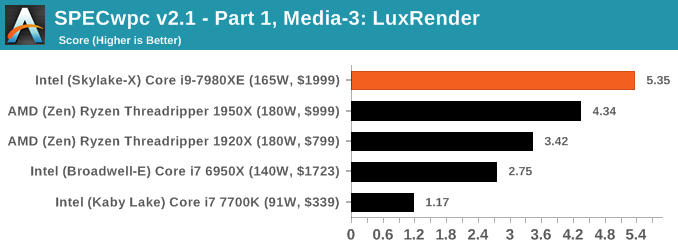
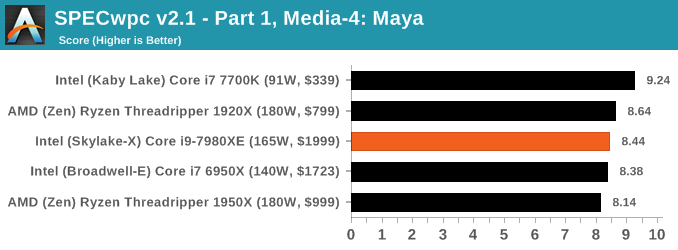
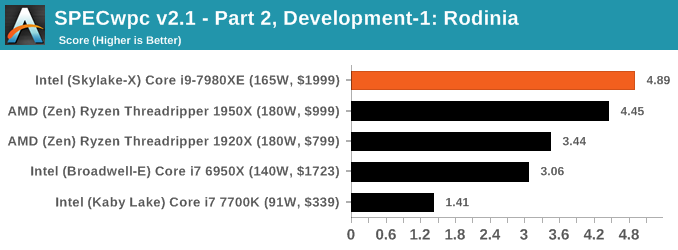
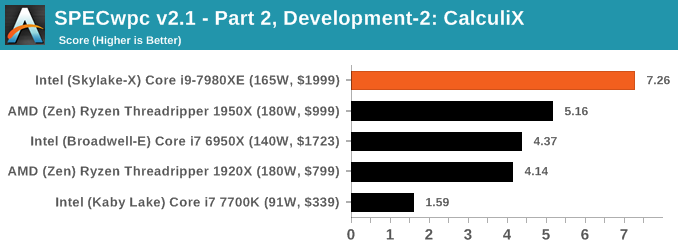
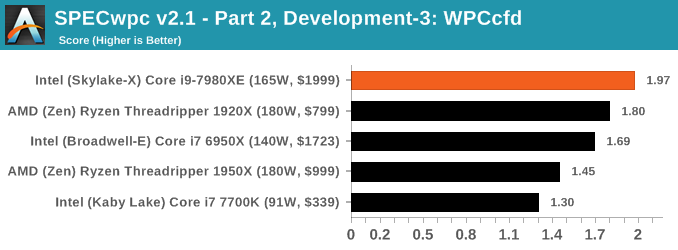
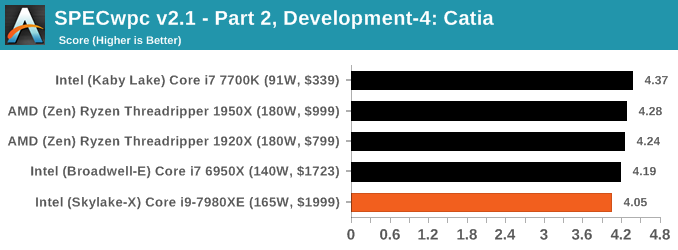
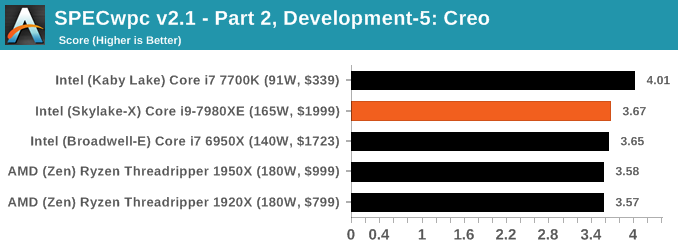
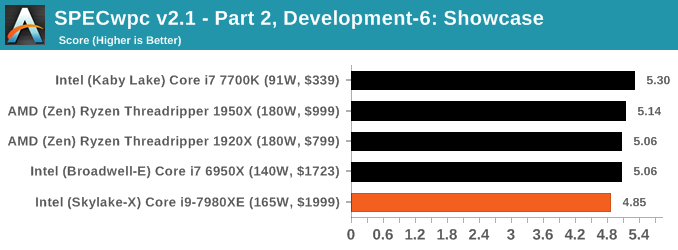
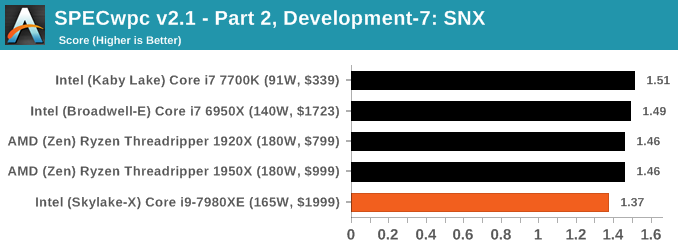
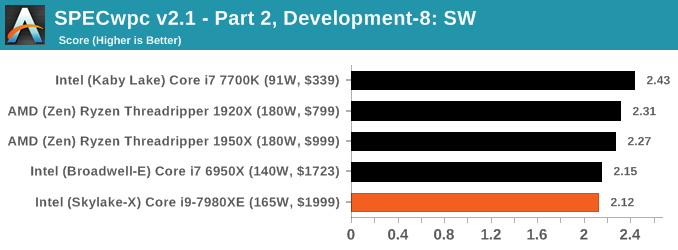
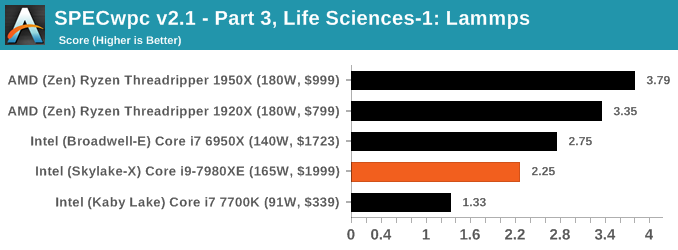
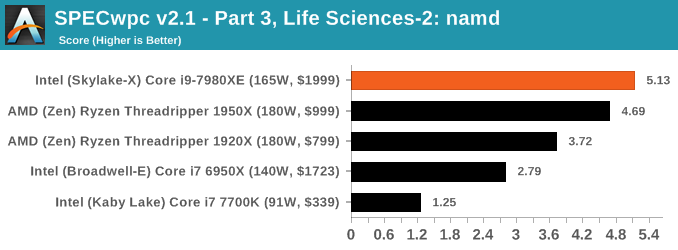
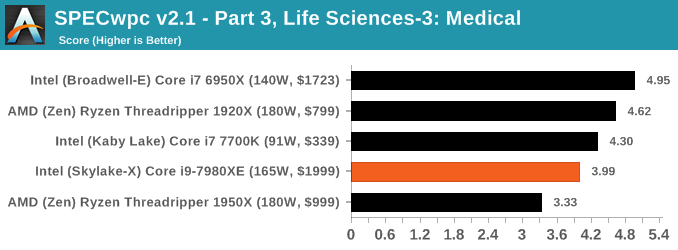
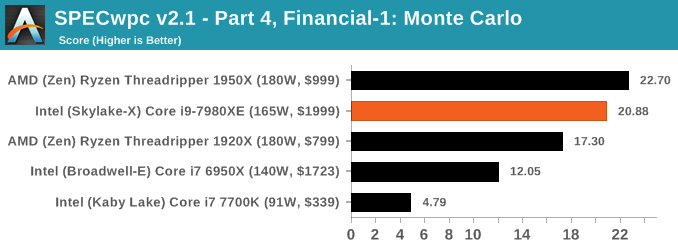
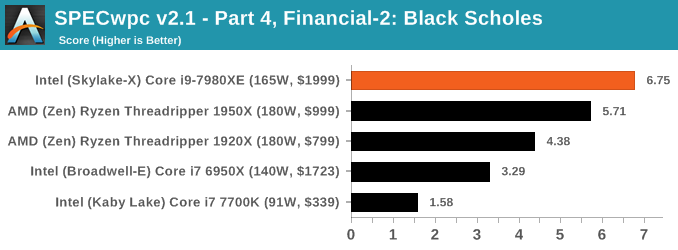
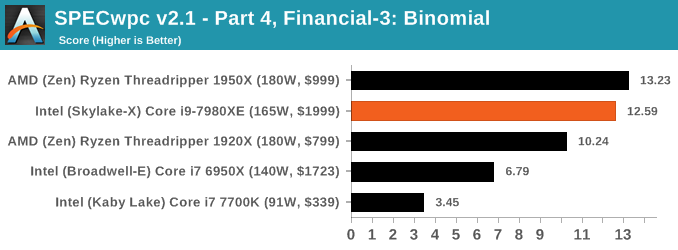
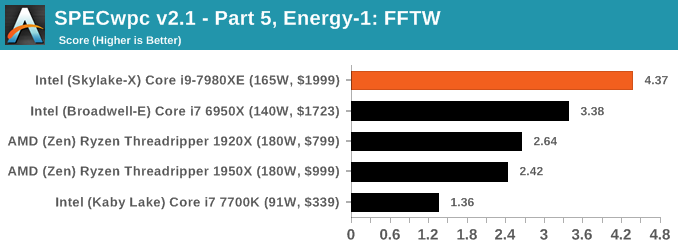
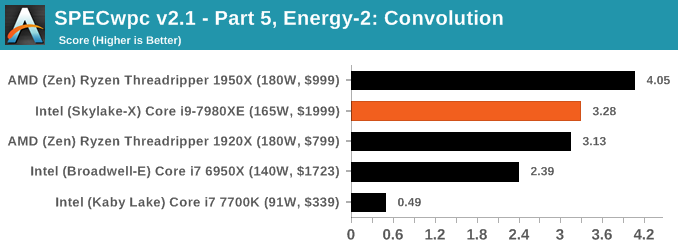
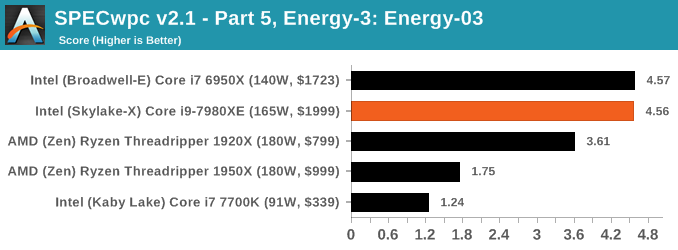
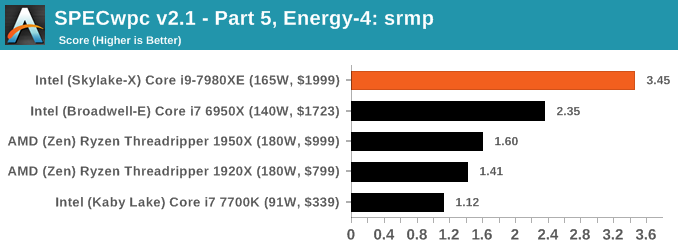
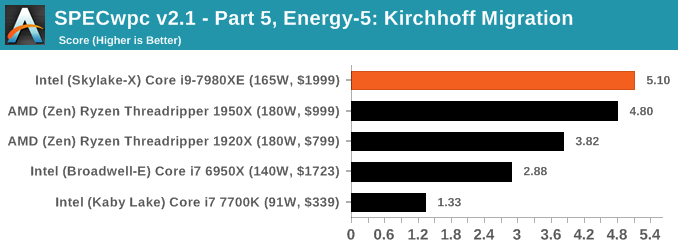
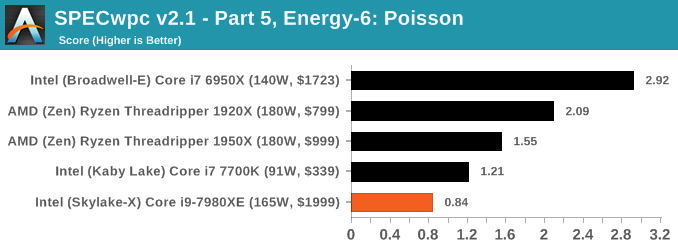
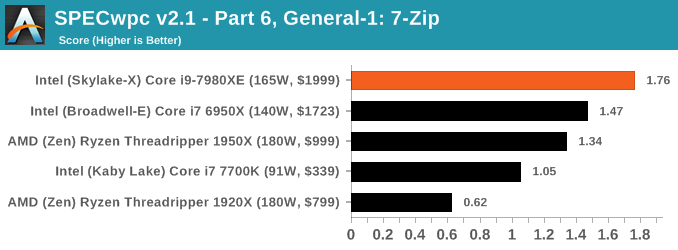
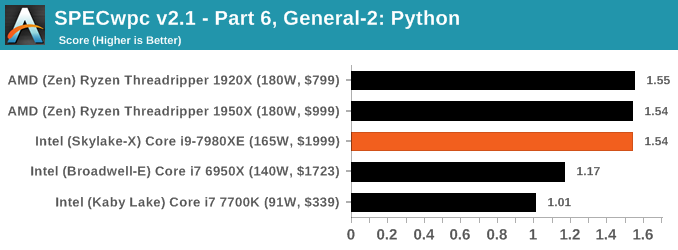
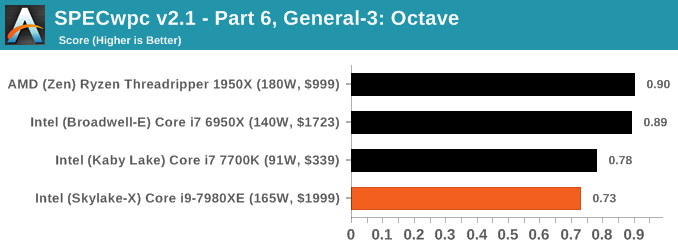










152 Comments
View All Comments
Spunjji - Monday, September 25, 2017 - link
Super relevant, because they indicate how badly thermally limited the CPU is - which is hella good info to have if you're, say, considering delidding a $1999 processor because the manufacturer used toothpaste under the IHS.tricomp - Monday, September 25, 2017 - link
Poor AMD...No chance they are going to supply (even more) cpu's demand after posting this article..
I am trying to purchase at list 7 systems for my customers in my country but there's nowhere I can find them beasts here..
iwod - Monday, September 25, 2017 - link
I wish someone could do an article on that too. GF doesn't seems to be the limitation here. GF, should in theory more then enough capacity in their Fab 8 for AMD. Unless GF have some other big customers, otherwise AMD should really be bumping out as much unit as possible.Atom11 - Monday, September 25, 2017 - link
Can we please see one test (!), if you could possible manage, that shows the advantage of AVX-512 in compare to AVX2 when doing:1.) matrix multiply
2.) FFT
3.) convolution
ZeDestructor - Monday, September 25, 2017 - link
Give us a comparison to AVX1 and SSE4 too!Gothmoth - Monday, September 25, 2017 - link
threadripper delivers 80+% of the perfromance for less than 50% of the price.... you don´t have to be a genius to see what the better deal is (price germany: TR 1950x = 950 euro, 7890xe =2300 euro)Spunjji - Monday, September 25, 2017 - link
Don't let that stop them equivocating about how companies who need that power yet somehow have no need for ECC don't care about cost because something something software TCO blah blah.spdragoo - Monday, September 25, 2017 - link
I'm trying really, really hard to think of a company that, at some point or another, doesn't say, "Equipment X may outperform Equipment Y, but the extra cost to buy Equipment X is too much, we'll just make-do with Y instead." Especially since 100% of companies have a limit on their budgets.What's that, you say? Multi-billion dollar corporations don't have to worry about the money they spend? Someone apparently didn't pay attention in their Econ 200 class, or their Introduction to Accounting coursework.
By definition, every business has a *finite* amount of money they can spend, based on a) how much money they collect from their customers, b) how much they can recoup on the sale of assets (tangible or intangible), & c) how much they can get from "other sources" (mostly bank loans or by selling stock shares, or sometimes government grants, but you might find the occasional situation where a generous benefactor just bequeaths money to a company...but I doubt you'll even see that happen to 1% of the companies out there -- & no, venture capitalists pouring money into a company is *not* a situation where they "give the money away", they're getting something for their money, usually stock shares or guarantees of repayment of the loans). Of that money, some of it is earmarked for employee compensation (not just the executives, but the office drones & lower-level employees that do 99% of the actual work), some of it goes towards taxes, some of it pays for rental payments, some for loan payments, some for utilities (telephone, Internet, electricity, gas, water, etc.), some of it may get set aside for "emergencies", some gets earmarked for dividends to the shareholders, etc. That means that a (relatively) small portion is set aside for "equipment replacement". Now, if the company is lucky, the lion's share of that budget is for IT-related equipment...but that covers more than just the office drones' machines, that covers everything: server racks, storage services, cloud vendor payments, etc.
And that is where the price comes into play. For probably 90% of office users out there, not only is Threadripper an overpowered product, so are these products. Heck, we're in the middle of an upgrade from Windows 7 to Windows 10, & they're taking the opportunity to replace our old Sandy Bridge i5 machines with Skylake i7 machines. Sure, they're running faster now...but the main reason they're running faster is because we went from 32-bit Windows to 64-bit Windows, so our PCs now have 8GB of RAM instead of 4GB. That helps with our workload...which primarily revolves around MS Office & using browsers to access & modify a number of massive databases. Having an 8C/16T CPU, let alone a 16C/32T CPU, wouldn't provide any boost for us, since the primary slowdown is on the server side.
These are going to be expensive systems for specialized purposes...& those individual companies are going to look at their budgets very closely, as well as the performance benchmarks, before deciding to purchase these systems. Sure, they may hold the performance crown...but not by that big of a margin, & especially when compared to the margin that gives them the "most expensive price" crown.
BrokenCrayons - Monday, September 25, 2017 - link
Human labor is more expensive than hardware. The 20% additional performance for $1000 more can be earned back quickly by the increased productivity of your workforce (assuming your management staff is effective enough to keep the employees gainfully employed of course and that's certainly not always the case).vladx - Tuesday, September 26, 2017 - link
Indeed the difference in price is pretty much negligible in a professional setting.