The Intel Core i9-7980XE and Core i9-7960X CPU Review Part 1: Workstation
by Ian Cutress on September 25, 2017 3:01 AM ESTBenchmarking Performance: CPU Encoding Tests
One of the interesting elements on modern processors is encoding performance. This includes encryption/decryption, as well as video transcoding from one video format to another. In the encrypt/decrypt scenario, this remains pertinent to on-the-fly encryption of sensitive data - a process by which more modern devices are leaning to for software security. Video transcoding as a tool to adjust the quality, file size and resolution of a video file has boomed in recent years, such as providing the optimum video for devices before consumption, or for game streamers who are wanting to upload the output from their video camera in real-time. As we move into live 3D video, this task will only get more strenuous, and it turns out that the performance of certain algorithms is a function of the input/output of the content.
All of our benchmark results can also be found in our benchmark engine, Bench.
7-Zip 9.2: link
One of the freeware compression tools that offers good scaling performance between processors is 7-Zip. It runs under an open-source licence, is fast, and easy to use tool for power users. We run the benchmark mode via the command line for four loops and take the output score.
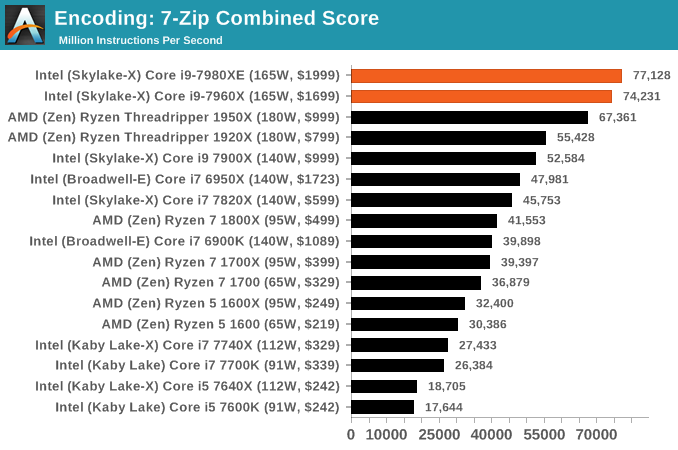
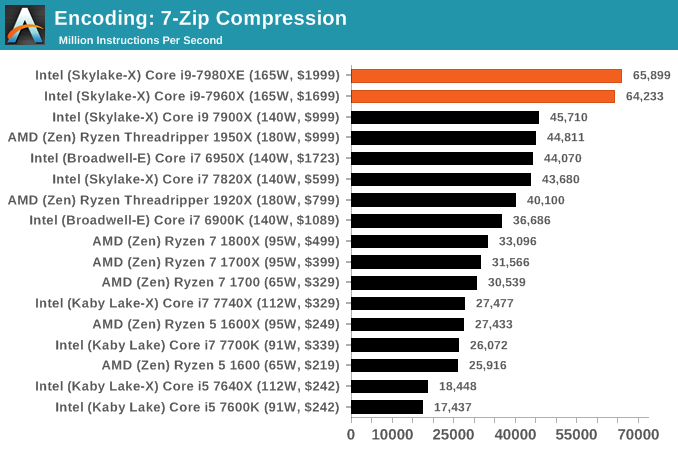
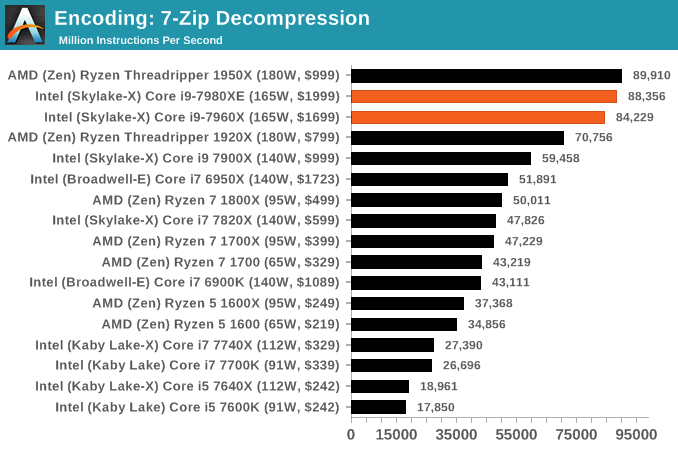
WinRAR 5.40: link
For the 2017 test suite, we move to the latest version of WinRAR in our compression test. WinRAR in some quarters is more user friendly that 7-Zip, hence its inclusion. Rather than use a benchmark mode as we did with 7-Zip, here we take a set of files representative of a generic stack (33 video files in 1.37 GB, 2834 smaller website files in 370 folders in 150 MB) of compressible and incompressible formats. The results shown are the time taken to encode the file. Due to DRAM caching, we run the test 10 times and take the average of the last five runs when the benchmark is in a steady state.
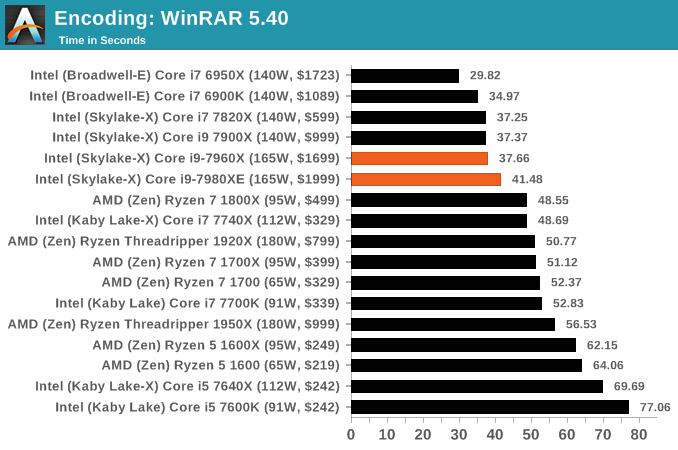
AES Encoding
Algorithms using AES coding have spread far and wide as a ubiquitous tool for encryption. Again, this is another CPU limited test, and modern CPUs have special AES pathways to accelerate their performance. We often see scaling in both frequency and cores with this benchmark. We use the latest version of TrueCrypt and run its benchmark mode over 1GB of in-DRAM data. Results shown are the GB/s average of encryption and decryption.
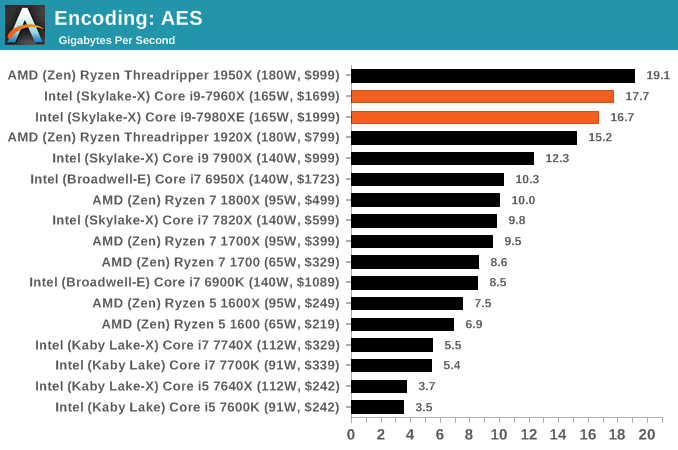
HandBrake v1.0.2 H264 and HEVC: link
As mentioned above, video transcoding (both encode and decode) is a hot topic in performance metrics as more and more content is being created. First consideration is the standard in which the video is encoded, which can be lossless or lossy, trade performance for file-size, trade quality for file-size, or all of the above can increase encoding rates to help accelerate decoding rates. Alongside Google's favorite codec, VP9, there are two others that are taking hold: H264, the older codec, is practically everywhere and is designed to be optimized for 1080p video, and HEVC (or H265) that is aimed to provide the same quality as H264 but at a lower file-size (or better quality for the same size). HEVC is important as 4K is streamed over the air, meaning less bits need to be transferred for the same quality content.
Handbrake is a favored tool for transcoding, and so our test regime takes care of three areas.
Low Quality/Resolution H264: Here we transcode a 640x266 H264 rip of a 2 hour film, and change the encoding from Main profile to High profile, using the very-fast preset.
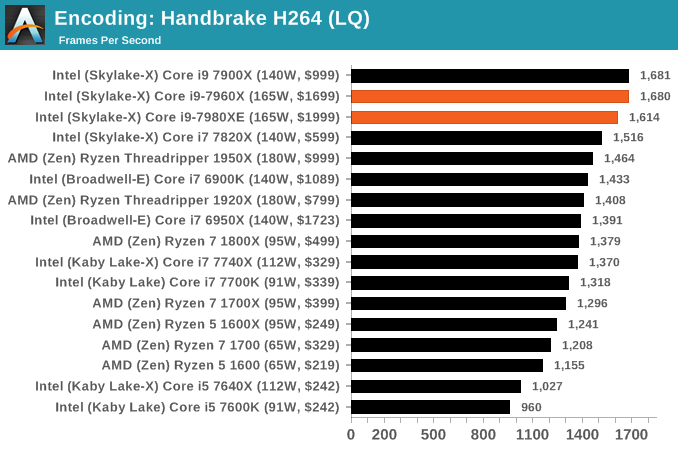
High Quality/Resolution H264: A similar test, but this time we take a ten-minute double 4K (3840x4320) file running at 60 Hz and transcode from Main to High, using the very-fast preset.
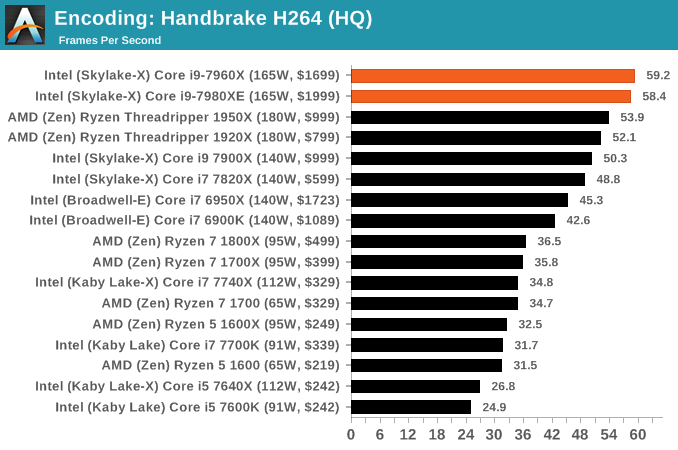
HEVC Test: Using the same video in HQ, we change the resolution and codec of the original video from 4K60 in H264 into 4K60 HEVC.
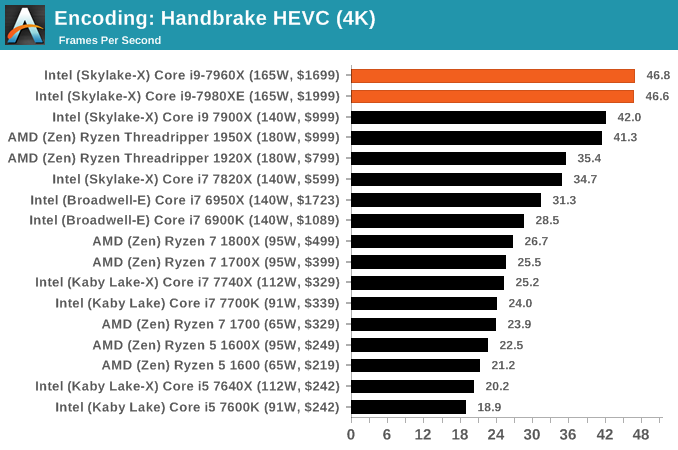










152 Comments
View All Comments
Spunjji - Monday, September 25, 2017 - link
Super relevant, because they indicate how badly thermally limited the CPU is - which is hella good info to have if you're, say, considering delidding a $1999 processor because the manufacturer used toothpaste under the IHS.tricomp - Monday, September 25, 2017 - link
Poor AMD...No chance they are going to supply (even more) cpu's demand after posting this article..
I am trying to purchase at list 7 systems for my customers in my country but there's nowhere I can find them beasts here..
iwod - Monday, September 25, 2017 - link
I wish someone could do an article on that too. GF doesn't seems to be the limitation here. GF, should in theory more then enough capacity in their Fab 8 for AMD. Unless GF have some other big customers, otherwise AMD should really be bumping out as much unit as possible.Atom11 - Monday, September 25, 2017 - link
Can we please see one test (!), if you could possible manage, that shows the advantage of AVX-512 in compare to AVX2 when doing:1.) matrix multiply
2.) FFT
3.) convolution
ZeDestructor - Monday, September 25, 2017 - link
Give us a comparison to AVX1 and SSE4 too!Gothmoth - Monday, September 25, 2017 - link
threadripper delivers 80+% of the perfromance for less than 50% of the price.... you don´t have to be a genius to see what the better deal is (price germany: TR 1950x = 950 euro, 7890xe =2300 euro)Spunjji - Monday, September 25, 2017 - link
Don't let that stop them equivocating about how companies who need that power yet somehow have no need for ECC don't care about cost because something something software TCO blah blah.spdragoo - Monday, September 25, 2017 - link
I'm trying really, really hard to think of a company that, at some point or another, doesn't say, "Equipment X may outperform Equipment Y, but the extra cost to buy Equipment X is too much, we'll just make-do with Y instead." Especially since 100% of companies have a limit on their budgets.What's that, you say? Multi-billion dollar corporations don't have to worry about the money they spend? Someone apparently didn't pay attention in their Econ 200 class, or their Introduction to Accounting coursework.
By definition, every business has a *finite* amount of money they can spend, based on a) how much money they collect from their customers, b) how much they can recoup on the sale of assets (tangible or intangible), & c) how much they can get from "other sources" (mostly bank loans or by selling stock shares, or sometimes government grants, but you might find the occasional situation where a generous benefactor just bequeaths money to a company...but I doubt you'll even see that happen to 1% of the companies out there -- & no, venture capitalists pouring money into a company is *not* a situation where they "give the money away", they're getting something for their money, usually stock shares or guarantees of repayment of the loans). Of that money, some of it is earmarked for employee compensation (not just the executives, but the office drones & lower-level employees that do 99% of the actual work), some of it goes towards taxes, some of it pays for rental payments, some for loan payments, some for utilities (telephone, Internet, electricity, gas, water, etc.), some of it may get set aside for "emergencies", some gets earmarked for dividends to the shareholders, etc. That means that a (relatively) small portion is set aside for "equipment replacement". Now, if the company is lucky, the lion's share of that budget is for IT-related equipment...but that covers more than just the office drones' machines, that covers everything: server racks, storage services, cloud vendor payments, etc.
And that is where the price comes into play. For probably 90% of office users out there, not only is Threadripper an overpowered product, so are these products. Heck, we're in the middle of an upgrade from Windows 7 to Windows 10, & they're taking the opportunity to replace our old Sandy Bridge i5 machines with Skylake i7 machines. Sure, they're running faster now...but the main reason they're running faster is because we went from 32-bit Windows to 64-bit Windows, so our PCs now have 8GB of RAM instead of 4GB. That helps with our workload...which primarily revolves around MS Office & using browsers to access & modify a number of massive databases. Having an 8C/16T CPU, let alone a 16C/32T CPU, wouldn't provide any boost for us, since the primary slowdown is on the server side.
These are going to be expensive systems for specialized purposes...& those individual companies are going to look at their budgets very closely, as well as the performance benchmarks, before deciding to purchase these systems. Sure, they may hold the performance crown...but not by that big of a margin, & especially when compared to the margin that gives them the "most expensive price" crown.
BrokenCrayons - Monday, September 25, 2017 - link
Human labor is more expensive than hardware. The 20% additional performance for $1000 more can be earned back quickly by the increased productivity of your workforce (assuming your management staff is effective enough to keep the employees gainfully employed of course and that's certainly not always the case).vladx - Tuesday, September 26, 2017 - link
Indeed the difference in price is pretty much negligible in a professional setting.