The ASRock Fatal1ty Z270 Gaming-ITX/ac Motherboard Review
by E. Fylladitakis on September 19, 2017 9:00 AM EST- Posted in
- Motherboards
- Intel
- ASRock
- Mini ITX
- Z270
- 7700K
- Z270 Gaming ITX/ac
The ASRock Z270 Gaming-ITX/ac Review
Board Features
ASRock’s design approach with the Z270 Gaming-ITX/ac is an attempt to fit as many features on a Mini ITX motherboard as possible while sustaining a relatively reasonable retail price tag, trying to entice virtually all of the advanced PC users; overclockers, advanced gamers and HTPC enthusiasts. A quick look reveals the presence of high-end controllers and advanced power circuitry. The company even installed features that we would have never expected to see on a Mini ITX motherboard, such as a SATA Express connector. Despite all that, the price tag is not as salty as we originally anticipated, with the Z270 Gaming-ITX/ac currently retailing for $159, a reasonable price for an advanced gaming motherboard.
| ASRock Fatal1ty Z270 Gaming ITX/ac | |
| Warranty Period | 3 Years |
| Product Page | Link |
| Price | Link |
| Size | Mini ITX |
| CPU Interface | LGA1151 |
| Chipset | Intel Z270 |
| Memory Slots (DDR4) | Two DDR4 Supporting 32GB Dual Channel Up to 3866 MHz |
| Memory Slots (DDR3L) | None |
| Video Outputs | HDMI 2.0 DisplayPort 1.2 |
| Network Connectivity | Intel I219-V Intel 802.11ac AC7265 |
| Onboard Audio | Realtek ALC1220 |
| PCIe Slots for Graphics (from CPU) | 1 x PCIe 3.0 (x16) |
| PCIe Slots for Other (from PCH) | None |
| Onboard SATA | Six, RAID 0/1/5/10 |
| Onboard SATA Express | One |
| Onboard M.2 | 1 x PCIe 3.0 (x4) |
| Onboard U.2 | None |
| USB 3.1 | One Type-C (Intel JHL6240) |
| USB 3.0 | 6 x Type-A Rear Panel 2 × via headers |
| USB 2.0 | 2 × via headers |
| Power Connectors | 1 x 24-pin ATX 1 x 8-pin CPU |
| Fan Headers | 1 x CPU (4-pin) 1 x Pump/Aux (4-pin) 1 x System (4-pin) |
| IO Panel | 6 x USB 3.0 (USB 3.1 Gen 1) 1 x USB 3.1 Type-C/Thunderbolt 3 1 x CMOS Reset Button 1 x Network RJ-45 1 x DisplayPort 1.2 1 x HDMI 2.0 1 x Combo PS/2 6 x 3.5 mm Audio Jacks 1 x Optical SPDIF Out Port |
In The Box
We get the following:
- Driver Disk
- Quick Installation Guide
- Software Setup Guide
- Rear I/O Shield
- Two black SATA cables (one straight, one with a 90° connector)
- Wireless antenna
ASRock decided that the correct place to be frugal is the bundle, omitting any extra accessories that would increase the price tag of the motherboard. Inside the box we only found the typical user’s manual/software guide, a drivers/applications DVD, a metallic I/O shield, and two SATA cables. There is also a single square antenna that works for both the WiFi and Bluetooth. Its WiFi range does not seem to be significantly different than that of a typical antenna but the Bluetooth reception was astoundingly powerful, at least in comparison to that of cheap USB to Bluetooth adapters. During our testing, the Z270 Gaming-ITX/ac seamlessly pushed an audio stream to a Bluetooth speaker nearly 8 meters away and through a 12 cm wooden wall.
Overclocking with the ASRock Z270 Gaming-ITX/ac
ASRock is placing a lot of marketing effort on the promotion of the Z270 Gaming-ITX/ac as an “overclocker’s” motherboard. On paper, ASRock did install a relatively advanced power circuit and high-quality components with a very significant overhead that are equal to or better than what we usually find on most motherboards around this price range, regardless of their size.
A dive into the motherboard’s BIOS reveals a very good selection of frequency and voltage control options, yet most have a very narrow range. For example, the CPU voltage can “only” be set up to 1.5 volts. That will be more than enough for the average home gamer and casual overclocker but may be limiting for experts with exotic cooling solutions.
Methodology
Our standard overclocking methodology is as follows. We select the automatic overclock options and test for stability with PovRay and OCCT to simulate high-end workloads. These stability tests aim to catch any immediate causes for memory or CPU errors.
For manual overclocks, based on the information gathered from previous testing, starts off at a nominal voltage and CPU multiplier, and the multiplier is increased until the stability tests are failed. The CPU voltage is increased gradually until the stability tests are passed, and the process repeated until the motherboard reduces the multiplier automatically (due to safety protocol) or the CPU temperature reaches a stupidly high level (100ºC+). Our test bed is not in a case, which should push overclocks higher with fresher (cooler) air.
Overclock Results
Although we were hesitant at first, the Z270 Gaming-ITX/ac proved to be a very stable overclocking motherboard, pushing our Intel 7700K ES all the way up to 5.0 GHz. What kept us from going further is the thermal performance of our CPU, which is a lousy thermal performer due to its poorly seated lid. Despite the very high CPU temperature and its relatively high-power demand at 5 GHz, the Z270 Gaming-ITX/ac successfully completed prolonged stability tests.
The automatic CPU overclocking options, or the “optimized CPU overclock settings” as ASRock likes to call them, do work but they are hardly optimized. As ASRock had to play it safe and maximize the stability of a potentially poor overclocker CPU, the CPU voltage that each of the automated options sets is quite high. This can result to much higher energy consumption and temperatures with chips that are mediocre to good overclockers and do not require as high a voltage. Our own 7700K failed the test at 4.8 GHz due to the exceedingly high temperatures, whereas manual control allowed us to perform fully stable overclocks at 4.8 GHz and beyond. Ultimately, what limited us was the thermal performance of our CPU and not the motherboard.
The Z270 Gaming-ITX/ac also handles high BCLK frequencies well, with the maximum fully stable frequency that we managed to reach being 182 MHz. Note that the newer motherboard designs decouple the CPU bus from the rest of the frequency domains in order to allow for these high BCLK overclocks, meaning that the performance of other components and the system’s overall bandwidth remains unaffected. On the contrary, frequency misalignments can cause an overall performance drop. Thus, this technique is useless to users who have unlocked CPUs and should be used only to overclock locked CPUs.



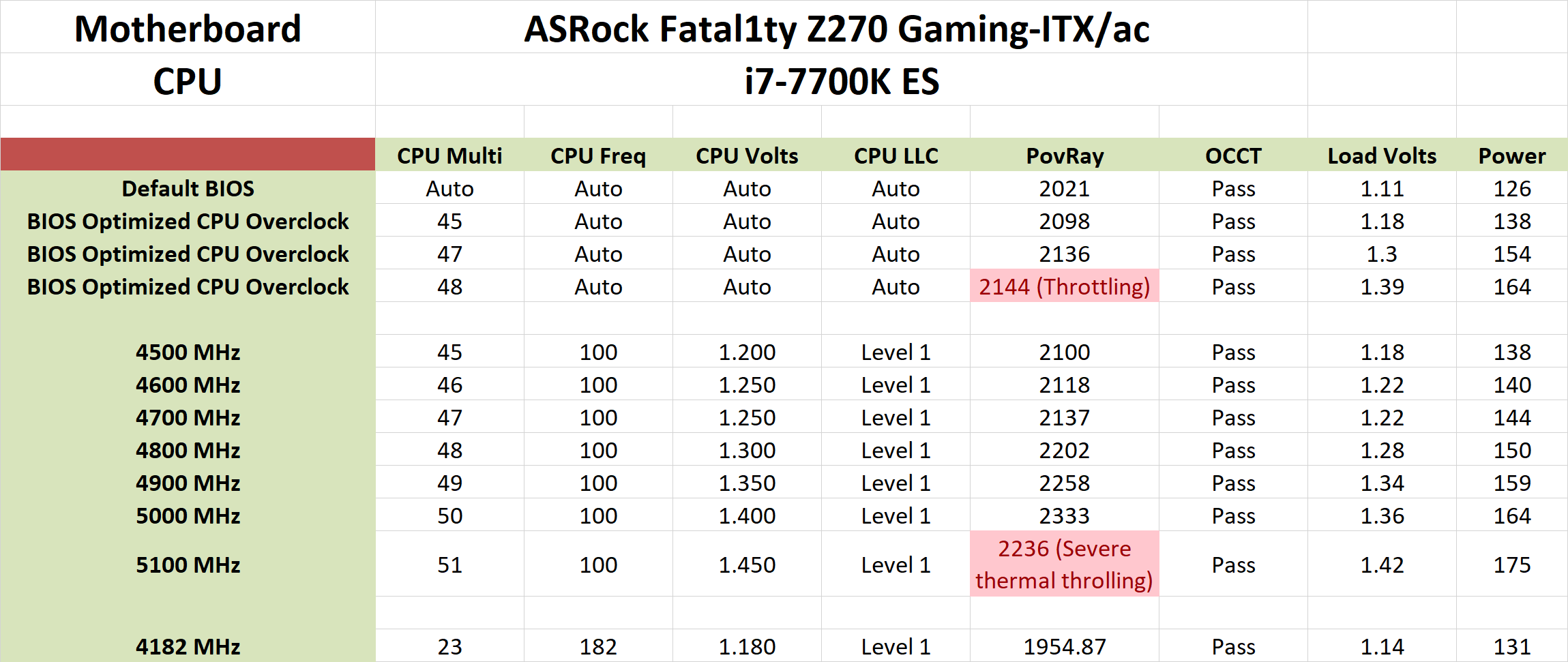
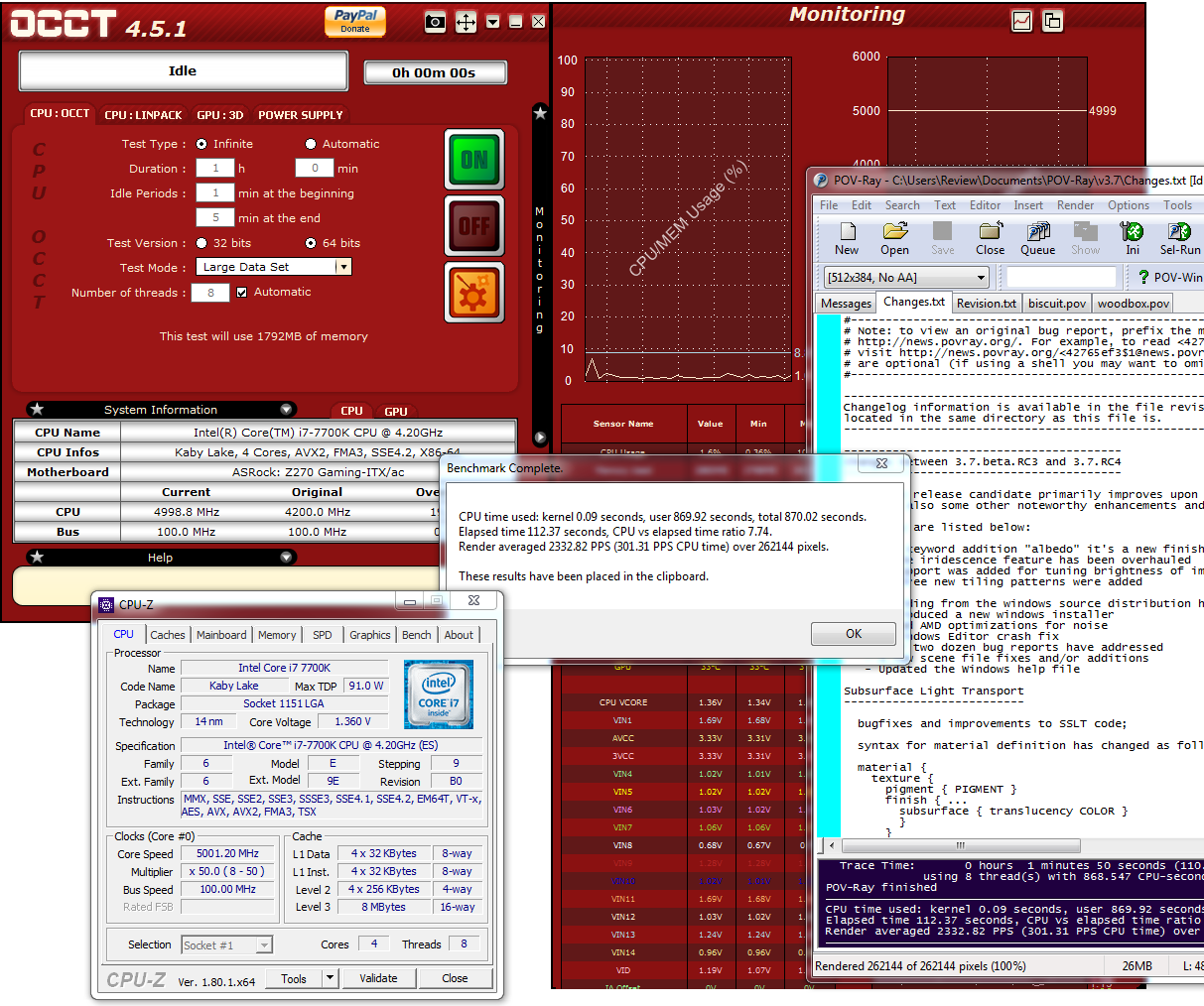
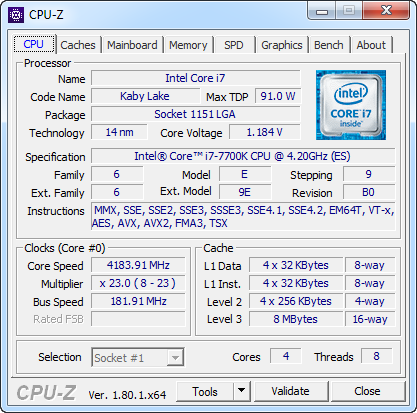








41 Comments
View All Comments
Dug - Wednesday, September 20, 2017 - link
It's all tweets taking up the right hand side of the web page that gives users absolutely no context on what is being discussed. This really needs to go back to a hardware and news site with real reviews that don't chop up graphs with different products for different benchmarks.Oxford Guy - Monday, September 25, 2017 - link
Intel released a microcode update in April to fix the Skylake hyperthreading flaw (a crash/data corruption bug) but guess what AsRock's BIOS for the 170 version of this board is at? 2016, dude.Just peddle a new board instead of providing the most minimal amount of customer service. We're supposed to just turn off hyperthreading, apparently.
AsRock should be tarred and feathered by the tech press but, instead, no one wants to talk about practices like this at all. Just push the latest thing. Am I surprised that Anandtech is clearly oblivious about the hyperthreading bug and AsRock's lack of support for the 170 board? Nope.
zepi - Tuesday, September 19, 2017 - link
"and the 10Mbps ports are now called “USB 3.1 Gen 2”" - I suppose 10Gbps...Der Keyser - Tuesday, September 19, 2017 - link
Small correction: I have this board, and it drives my two 4k displays at 60hz without issue (displayport and HDMi 2.0). So your article is wrong on this count.It is capable of driving three 4k displays at 60hz if you attach a third monitor to the thunderbolt 3 port (displayport alternate mode). I have found several sources online doing just that.
Vatharian - Tuesday, September 19, 2017 - link
Oh no. They made SATA Express port. Don't tell me it's going to make a comeback now...edzieba - Tuesday, September 19, 2017 - link
They've been standard on every board I've seen for years. It takes up barely more space than the pair of SATA connectors everyone uses it as, and otherwise serves as a handy pair of PCIe lanes for front panel modules.edzieba - Tuesday, September 19, 2017 - link
A shame ASRock dropped a USB port over the previous Z170 Gaming ITX. Though at this point, I'm waiting for Z370 to see how the notional i7-8xxx compares to the i7-7820x on ASRock's X299 ITX board (probably a performance regression for most workloads, but dual m.2 NAND SSDs plus an Optane cache is a tempting option for ITX).jrs77 - Tuesday, September 19, 2017 - link
I'm still waiting for a mITX-board with two M.2 slots, so I can ditch cables alltogether. One small fast M.2 for the OS and one cheaper big one for storage. Add a picoPSU and you got rid of all the cables unnecessary cables.wolfemane - Tuesday, September 19, 2017 - link
Then what you are looking for is the Asus z270i Strix board . 1 sata/pcie m.2 slot and 1 pcie m.2 slot.jrs77 - Tuesday, September 19, 2017 - link
Get rid of all this fancy stuff noone really needs and bring the price down to a reasonable level doing so and I'm interested.