Gigabyte K8NNXP-940: Built on Athlon64 FX51 Strengths
by Wesley Fink on October 9, 2003 11:52 PM EST- Posted in
- Motherboards
Gigabyte K8NNXP-940: BIOS and Overclocking
When we first looked at the Gigabyte pre-release BIOS, we were frankly disappointed. The board did not yield much better performance than the Athlon64 boards we had tested and it was missing the multiplier-unlocking feature. What a difference when we received the shipping F1 BIOS, which managed dramatic leaps in performance and the best Multiplier or Ratio settings that we have seen on an Athlon64 FX board. Considering that this is the first “release” version of the Gigabyte BIOS, we are looking forward to what additional performance Gigabyte may be able to coax from this board in future BIOS revisions.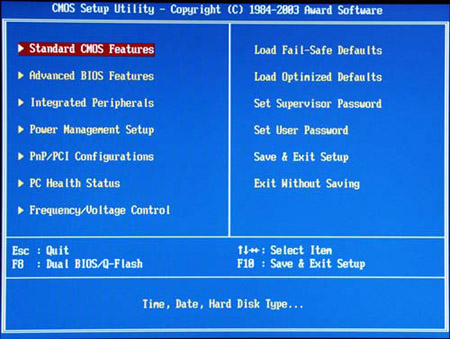
The K8NNXP-940 uses the familiar Award BIOS, though it will take us all a while to get used to the new options available on HyperTransport boards. Gigabyte also leaves memory timings off their basic BIOS screen, as they have on other recently-released boards.
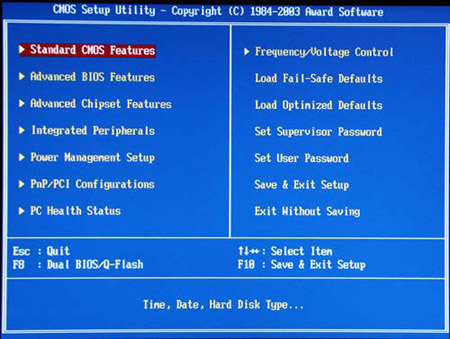
The Advanced Chipset Features are there — hidden — and you have to enter BIOS with DEL, then hit CTRL+F1 to bring up the hidden menu. We understand why Gigabyte might choose to do this on mainstream boards, but no one would ever accuse the expensive FX51, which requires expensive Registered memory, of being a mainstream choice. Users who will buy the K8NNXP-940 are enthusiasts, and they hardly need to be protected from themselves with a hidden memory timings menu. Gigabyte really needs to rethink this annoying feature, because all it does is create confusion.
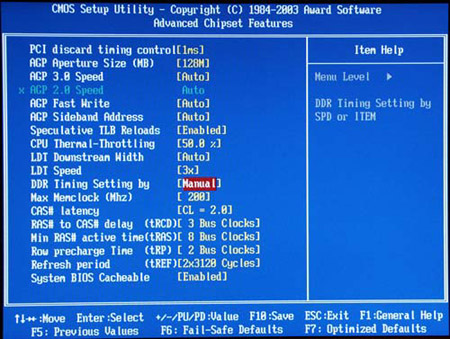
Once you have found the Advanced Chipset Features, you will see a complete selection of memory-tweaking options. The LDT option allows changing Hypertransport speed, and we suggest you leave it alone. When we set LDT to 4.0 (800/1600), it promptly locked the system on reboot. Memory can be left at Auto, which reads the SPD and sets timings, or you can force a memory speed of 100, 133, 150, 166, or 200 representing DDR200 to DDR400.
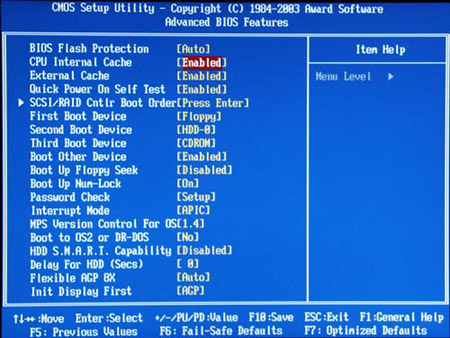
Advanced BIOS Features is a collection of the more common BIOS controls. After initial setup, you will likely see this menu only if you have multiple boot devices, and need to make changes to Boot Order.
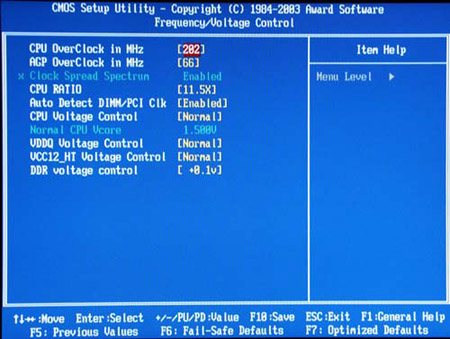
The Frequency/Voltage Control section is where CPU FSB (actually HT speed), CPU multipliers and voltages are set. You can also set AGP/PCI speed in 1MHz increments from 66 to 100. The available voltage options and ranges are what we expect, but have rarely found, on FX boards. We only wish Gigabyte had provided a wider range of DIMM voltage options. Considering FX51 only supports Registered or better memory, the range to +.3V may turn out to be perfectly acceptable. It is too early to determine at this point.

The F1 Release BIOS adds a full range of multipliers to the BIOS options. AMD users have been accustomed to being able to squeeze performance from their chips by changing ratios on the latest Athlon XP/Barton chips. Since Athlon64 did away with unlocked processors, AMD is wise to bring them back to the Athlon64 FX51 "Enthusiast" processor. It adds a bit more value to one of the most expensive CPUs on the market.
vCore or CPU voltage can be set to an unusual range of 0.8V to 1.70V. This may seem to be a strange range, but current 1.45V to 1.5V chips are likely the highest voltage that we will see in production chips, so the range is designed for the future. With Socket 940 due to be replaced with a Socket 939 that does support regular unbuffered memory, we wonder what this really represents in future-proofing. As some have pointed out, Socket 940 will continue for quite a while after FX as an Opteron standard.
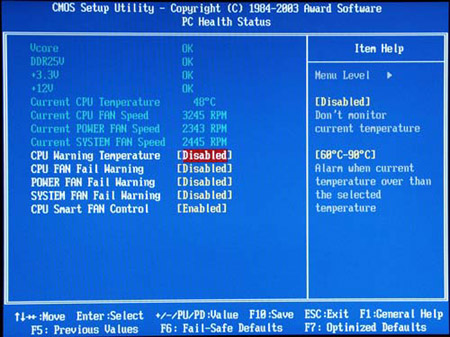
PC Health Status gives a complete display of voltages, temperatures and fan speeds. Feelings are mixed, though, on the “OK” output in the voltage section. Computer Enthusiasts, the target market for this board, would really prefer to see real voltage readouts.
Overall, the BIOS options for the Gigabyte K8NNXP-940 are what we hoped we would see in FX motherboards. Until now, we weren't so sure that we would find this range of tweaking options on the new Athlon64 FX boards. Gigabyte and nVidia have delivered a board with the kinds of control that most Enthusiasts want. Some areas could be improved, but most will find the BIOS options for K8NNXP-940 to be a good selection to squeeze the best performance from their FX processor.










35 Comments
View All Comments
juc - Friday, October 10, 2003 - link
can you try and put in a lower clock opteron and see what type of overclocking you can do w/ it?, is the regular 14x opteron unlocked? it would be nice if it was.Reflex - Friday, October 10, 2003 - link
#1: A RDRAM version would completely eliminate the advantage of having an on-die memory controller on the CPU as it is very very high latency by design. The A64 thrives on very very low latency/high IPC, and RDRAM does not provide that.Honestly, what would be truly ideal is a QDR solution. But everytime I hear about it being close nothing seems to come of it. Too bad...
Anonymous User - Friday, October 10, 2003 - link
Considering the performance gain, money ain't that important :-)Anonymous User - Friday, October 10, 2003 - link
#1,Samsung PC-3200 512 MB DDR SDRAM $125
Samsung PC-3200 512 MB ECC Reg. DDR SDRAM $174
+49
Corsair XMS3200 PC-3200 512MB DDR SDRAM $175
Corsair XMS3200 PC-3200 ELL 512MB DDR SDRAM $220
Corsair XMS3200LL-RE PC-3200 ECC Reg. 512MB DDR SDRAM $235
+15 (+60 compared to slower timings)
completely unmeaningful to anyone with the money to buy an fx.
Anonymous User - Friday, October 10, 2003 - link
Looks like a cool mobo, and an amazingly fast CPU, but . . .Who's going to buy one of these!?!?!?
The price you'll spend on memory put's this way out of most people's price range! And before you yell at me for saying that, look up pricing for registered modules!
You could probably buy an awesome Athlon 64 system now, then upgrade your mobo and CPU to FX when the 939 pin version comes out, and still spend less money than paying this ridiculous premium on memory. Plus, it would be upgradable to future FX chips, not an unsupported beast. Anyone remember socket 423?
Say goodbye to the idea of 'surpassing the 4Gb memory limitation,' unless you have like $10,000 to spend on memory!
My real question here is why, when the Athlon 64 (non-FX) is such a success, would they make this strange beast?
What I would LOVE to see (I know you're going to hate this one) is a really tight RDRAM chipset ready when the 939-pin chipset comes out.
What do you think? Quad Channel 1200Mhz RDRAM on the new FX? Ain't gonna happen, but I can dream.