The AMD Radeon RX Vega 64 & RX Vega 56 Review: Vega Burning Bright
by Ryan Smith & Nate Oh on August 14, 2017 9:00 AM ESTPower, Temperature, & Noise
Moving on from performance metrics, we’ll touch upon power, temperature, and noise. This is also normally where we’d discuss voltages, but as Vega is a new chip on a new architecture, nothing seems to read Vega 64 and 56 correctly.
In terms of average game clockspeeds, neither card maintains its boost specification at 100% with prolonged usage. Vega 64 tends to stay closer to its boost clocks, which is in line with its additional power overhead and higher temperature target over Vega 56.
| Radeon RX Vega Average Clockspeeds | ||
| Radeon RX Vega 64 Air | Radeon RX Vega 56 | |
| Boost Clocks |
1546MHz
|
1471MHz
|
| Max Boost (DPM7) |
1630MHz
|
1590MHz
|
| Battlefield 1 |
1512MHz
|
1337MHz
|
| Ashes: Escalation |
1542MHz
|
1354MHz
|
| DOOM |
1479MHz
|
1334MHz
|
| Ghost Recon: Wildlands |
1547MHz
|
1388MHz
|
| Dawn of War III |
1526MHz
|
1335MHz
|
| Deus Ex: Mankind Divided |
1498MHz
|
1348MHz
|
| GTA V |
1557MHz
|
1404MHz
|
| F1 2016 |
1526MHz
|
1394MHz
|
| FurMark |
1230MHz
HBM2: 868MHz |
1099MHz
HBM2: 773MHz |
With games, the HBM2 clocks ramp up and stay at their highest clock state. Expectedly, the strains of FurMark cause the cards to oscillate memory clocks: between 945MHz and 800MHZ for Vega 64, and between 800MHz and 700MHz for Vega 56. On that note, HBM2 comes with an idle power state (167MHz), an improvement on Fiji's HBM1 single power state. Unfortunately, the direct power savings are a little obscured since, as we will soon see, Vega 10 is a particularly power hungry chip.
As mentioned earlier, we used the default out-of-the-box configuration for power: Balanced, with the corresponding 220W GPU power limit. And under load, Vega needs power badly.
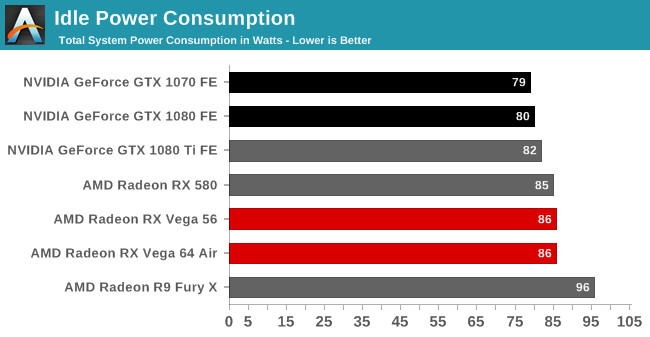
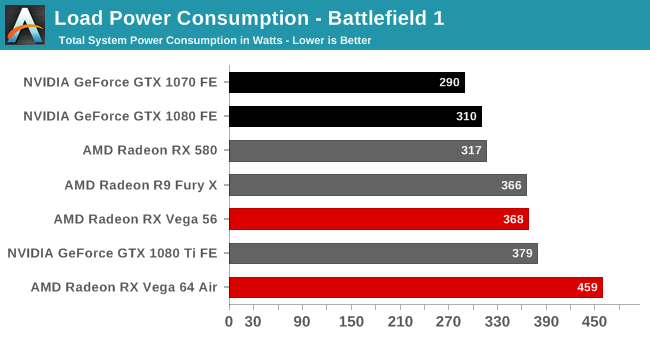
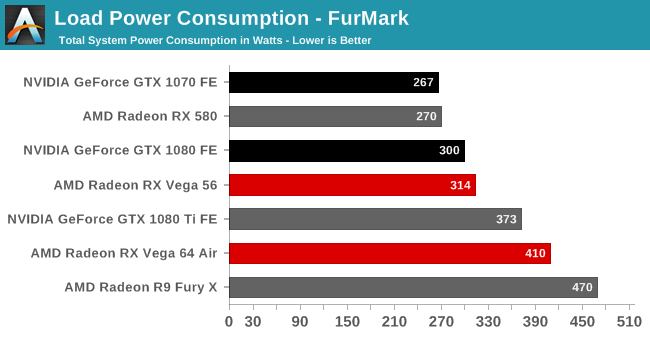
The performance of both Vega cards comes at a significant power cost. For the RX 500 series, we mused that load consumption is where AMD paid the piper. Here, the piper has taken AMD to the cleaners. In Battlefield 1, Vega 64 consumes 150W more system-wide power than the GTX 1080, its direct competitor. To be clear, additional power draw is expected, since Vega 64 is larger in both shader count (4096 vs. 2560) and die size (486mm2 vs. 314mm2) to the GTX 1080. But in that sense, when compared with the 1080 Ti, powered by the 471mm2 GP102, Vega 64 still consumes more power.
As for Vega 64's cut-down sibling, Vega 56's lower temperature target, lower clocks, and lower board power make its consumption look much more reasonable, although it is still well above the 1070.
In any case, the cooling solutions are able to do the job without severe effects on temperature and noise. As far as blowers go, RX Vega 64 and 56 are comparable to the 1080 Ti FE blower.
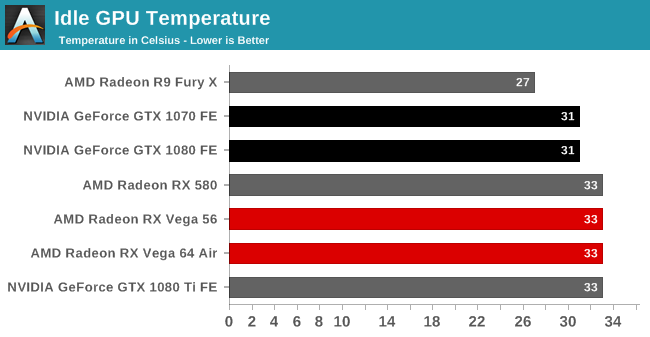
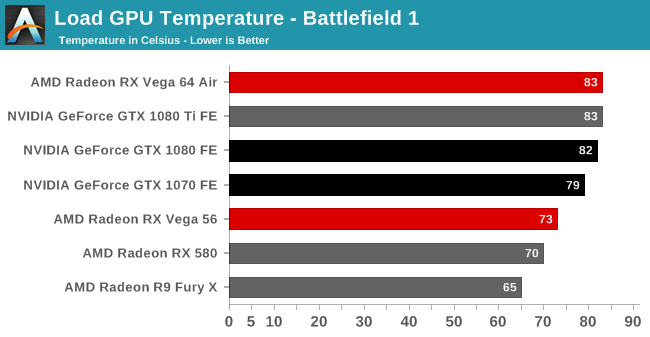
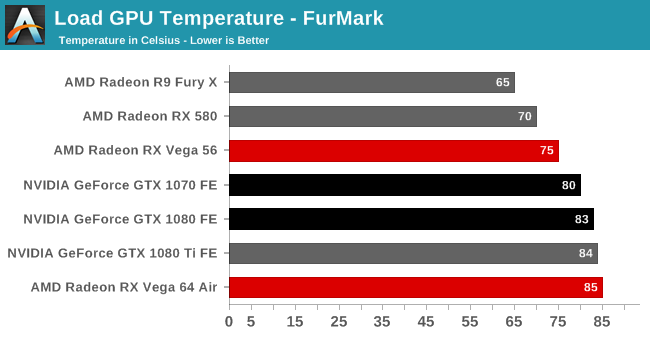
Not Graphed: Temperature of the actual Vega (Star): 9329C
Noise-testing equipment and methodology differ from past results, with a more sensitive noise meter and closer distance to the graphics card. Readings were also taken with an open case. As such, the noise levels may appear higher than expected.
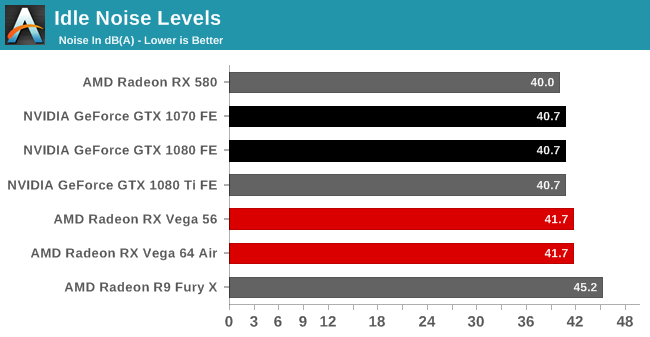
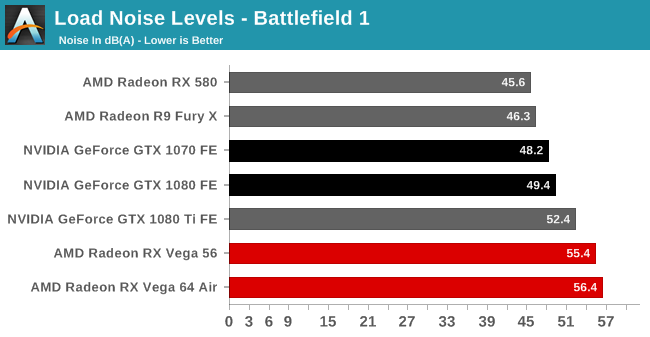
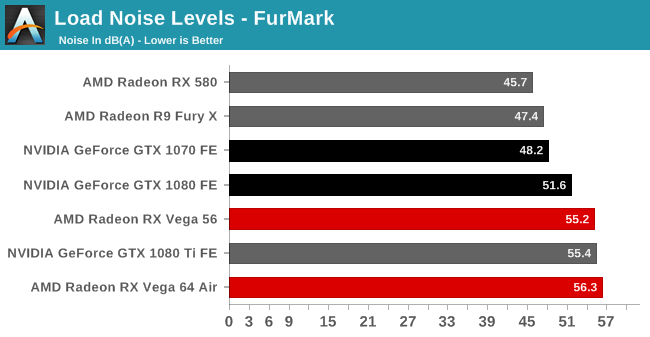










213 Comments
View All Comments
bcronce - Monday, August 14, 2017 - link
Exactly. I REALLY want to run my games in a VM guest.sutamatamasu - Monday, August 14, 2017 - link
In RTG slide on architecture side. Vega have some MB SRAM. Can you tell me what this SRAM use for?DanNeely - Monday, August 14, 2017 - link
Various caches and internal buffers; on die memory is normally SRAM because it's several times faster than DRAM. (DRAM is several times denser since it only uses 1 transistor/bit vs the 4(?) for SRAM; which is why its used for main memory where total capacity is more important - and where the data bus is the main latency source anyway.) I'd be curious what the breakdown is since only 4MB if it's in the L2 cache.sutamatamasu - Monday, August 14, 2017 - link
Yes, same with me. Like we all know GCN 5 has no change on L2 Cache size but i am curious, AMD say this SRAM and L2 Cache size differently.extide - Monday, August 14, 2017 - link
A lot of it is going to be in the low level L1 caches and stuff local to the shaders -- there are a lot of shaders, so it will add up fast. GCN 5 does have double L2 cache, at least according to this article, 4MB vs 2MB. AMD says there is a total of over 45MB of SRAM on there, which is pretty impressive for a GPU!ratbuddy - Monday, August 14, 2017 - link
I'm disappointed that Vega Frontier results were not included in the benches :-/Ryan Smith - Monday, August 14, 2017 - link
AMD did not sample that card, and there's not much of a reason for us to include it now when the RX Vega is faster.Nfarce - Monday, August 14, 2017 - link
Another Fury X fail. You'd have to be a hard core AMD fan to buy this over a GTX 1080, and that's not even taking into consideration the horrid power use compared to the 1080. Isn't that what AMD fans tell us is so important when comparing Ryzen to i7 CPUs in core/watt performance? Amazingly they are silent here.IchiOni - Monday, August 14, 2017 - link
I do not care about power consumption. Only poor people care about power consumption. I will be purchasing an air cooled Vega 64.Hurr Durr - Monday, August 14, 2017 - link
So Barnum was right in the end.