The AMD Ryzen Threadripper 1950X and 1920X Review: CPUs on Steroids
by Ian Cutress on August 10, 2017 9:00 AM ESTPower Consumption and Distribution
With Threadripper weighing in at a TDP of 180W, it comes across as a big jump from previous AMD platforms that hover at 45-95W, or Intel platforms that are sub-95W for mainstream and up to 140W for the high-end desktop. Let us not forget that AMD actually released a 220W TDP processor in the form of the FX-9590 running at 5 GHz, which was initially sold for 12+ months as a part purely for OEMs and system integrators in order to ensure that users had sufficient cooling. Eventually it was released as a consumer product, bundled with a beefy double width liquid cooler and a pair of fans. AMD sampled us a CPU, not before I went and spent £300 on one myself and reviewed it:
Nonetheless, 180W for AMD isn’t a new concept for TDP. For this review I’ve been using the liquid cooler AMD shipped with our FX-9590 sample, because it was designed to handle at least 220W. (AMD also sampled a 3x120 Thermaltake cooler with Threadripper, which would have taken a lot longer to organise on the test bed.)
For our power testing, we run Prime95 for at least 60 seconds then use software to poll the integrated power counters on the chip to get results. Depending on the CPU, we can get data for the full chip, per core, DRAM, uncore or integrated graphics – it relies on our tool being up to date or the registers for this data to be known. Normally this way of reading the power consumption can be a smidge inaccurate compared to more invasive methods, it is quick and scriptable, and it is this data that governs if and when a CPU is hitting power limits and needs to adjust fan speeds/frequencies to compensate.
To start, let us take the full package power consumption for Threadripper.
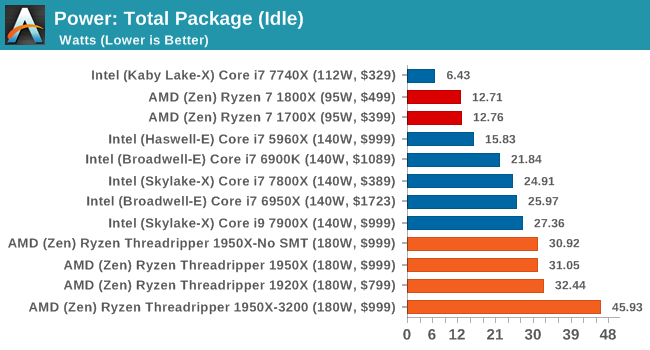
On the whole, Threadripper is a hungry chip even at idle. Most of the power here is being consumed by the memory controller and PCIe bus to keep the GPU ticking over with a static display. The fact that the 1950X running DDR4-3200 memory is pulling another 13W+ from the CPU shows how much of an impact the memory controller has on total power consumption. For all the chips, we’re recording sub 2W power draw from the cores.
When we load up the package with a single thread, it fires up the uncore/mesh as well as the memory and puts the system into its peak turbo state. Depending on the way the CPU is designed, this could fire up a single core or a bank of cores, so although in a bank of cores only one will be doing the work, it can still train power to be noticeable.
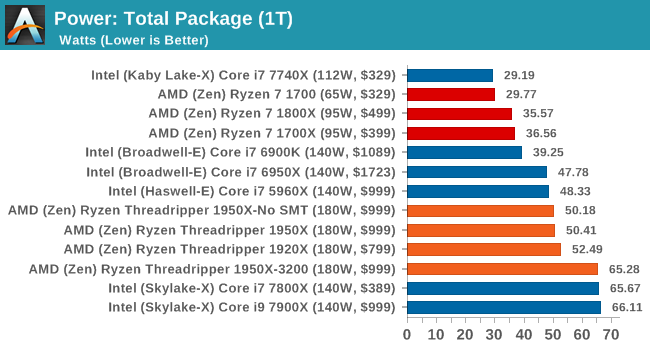
The results show all the Threadripper CPUs again hitting around the same mark, well above the Ryzen CPUs, and matching the 10C/8C parts from Broadwell-E and Haswell-E respectively. The 1950X running DDR4-3200 is still pulling an additional +13W, but interestingly the Skylake-X cores have jumped in power consumption to around this level. It would appear that the MoDe-X interconnect used in Skylake-X can also draw substantial power.
The next test is running the CPU will a full complement of threads for the design of the chip. This usually puts maximum strain on all the cores, the interconnect and the memory controller.
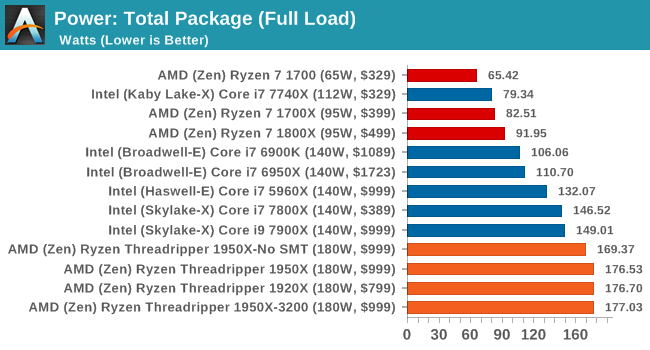
All the Threadripper CPUs hit around 177W, just under the 180W TDP, while the Skylake-X CPUs move to their 140W TDP. The 1950X in Game Mode seems to draw a little less power, which might be due to how the DRAM is being run in a NUMA environment.
One of the other graphs we have for some of the chips is the ‘cores-only’ power draw. At full load, we get an interesting plot:
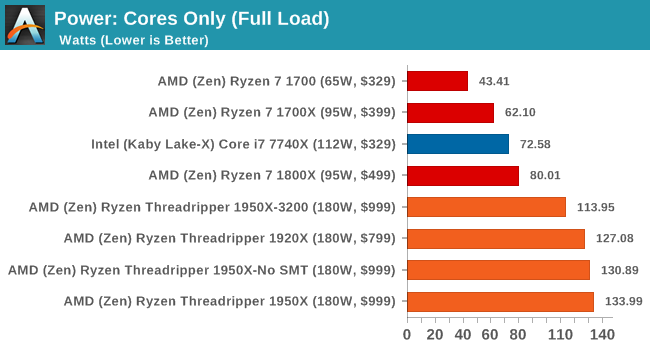
The key element to this graph is the 1950X running at DDR4-3200. Because the faster DRAM requires the memory controller to draw more power, it leaves less power for the CPU cores, potentially resulting in a lower turbo core frequency. So while the faster memory might guarantee faster performance in memory limited scenarios, the core frequency might end up lower given worse performance overall. It’s an interesting thought, so we plotted the per-core power for the 1950X at DDR4-2400 and DDR4-3200.
In this graph, the core number on the vertical axis is where the power measurement is taken, while from left to right is where we are loading up the cores, two threads at a time.
Initially we see that with two threads being loaded onto one core, that single core is drawing 20.77W. This quickly moves down to 19W, 17W, 16W to 11W by the time that half of the chip is loaded. At this point, with 8 cores loaded, the cores on their own are drawing 89W – if we add in the DRAM controllers, this would certainly be more than a Ryzen CPU. However, as we move past 10 cores loaded, something odd happens – the total power consumption of the cores drops from 120W to 116W to 102W when 24 threads are in play. This is indicated by the second silicon die drawing less power per core. It then ramps up again, with the full chip giving each core about 8.2W.
Moving onto the DDR4-3200 graph shows a similar scenario:
At first, the single core gets a big 21W, although as we load up the cores by the time it hits 4 cores/8 threads, the sub-15W per core at DDR4-3200 is being eclipsed by the 16W per core at DDR4-2400. Moving through we see a small wobble at 24-26 threads again, with the final tally putting only 114W onto the cores, 20W less than at DDR4-2400.
Some of the data for Game Mode did not come through properly, so we can’t draw many conclusions from what we have, although an interesting point should be made. In Game Mode, when a system requires a low number of threads, say anywhere from 2-8, because SMT is disabled these threads need to run on different CCXes. In Creator Mode, these threads would group into 1-4 cores over one CCX, and consume less power. At DDR4-2400, this means 65W in Creator mode for 8 threads (4 cores) compared to 89W in Game mode for 8 cores active.


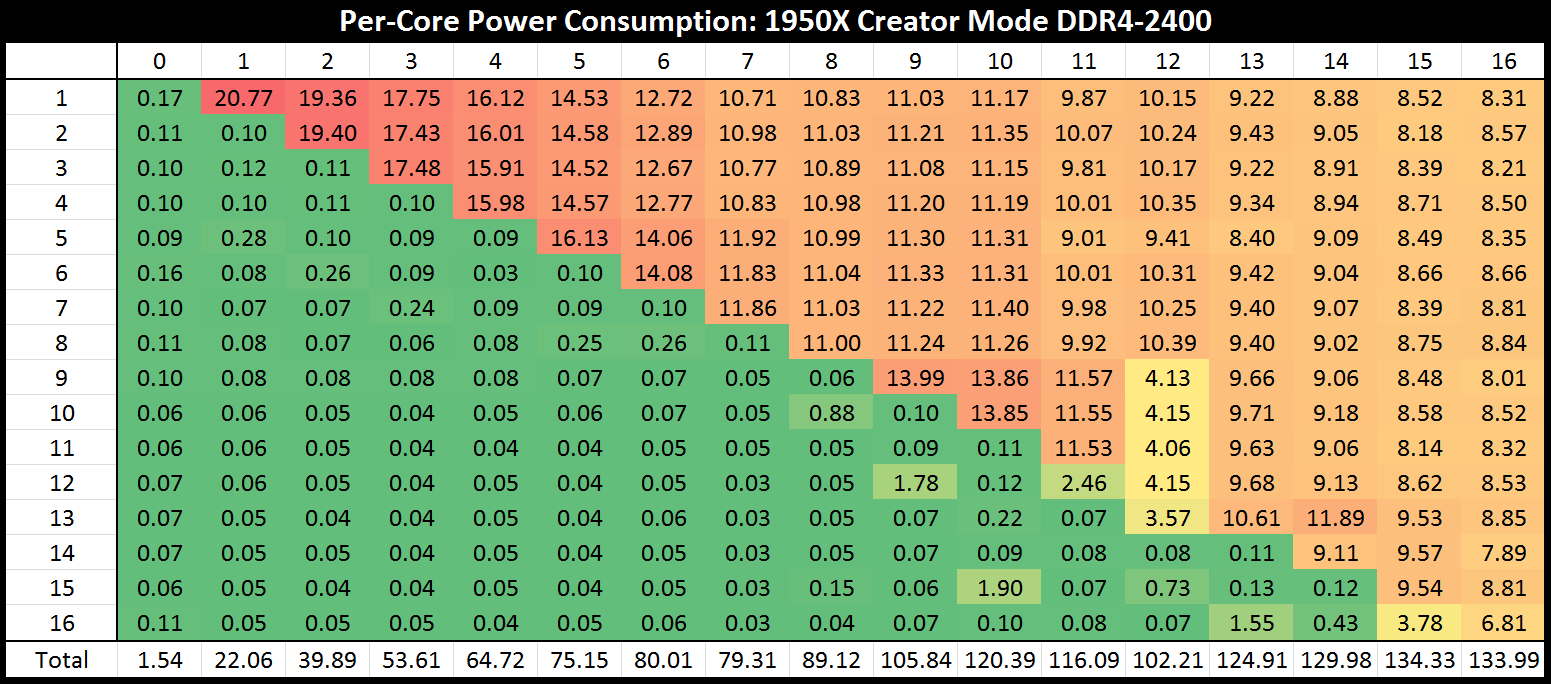
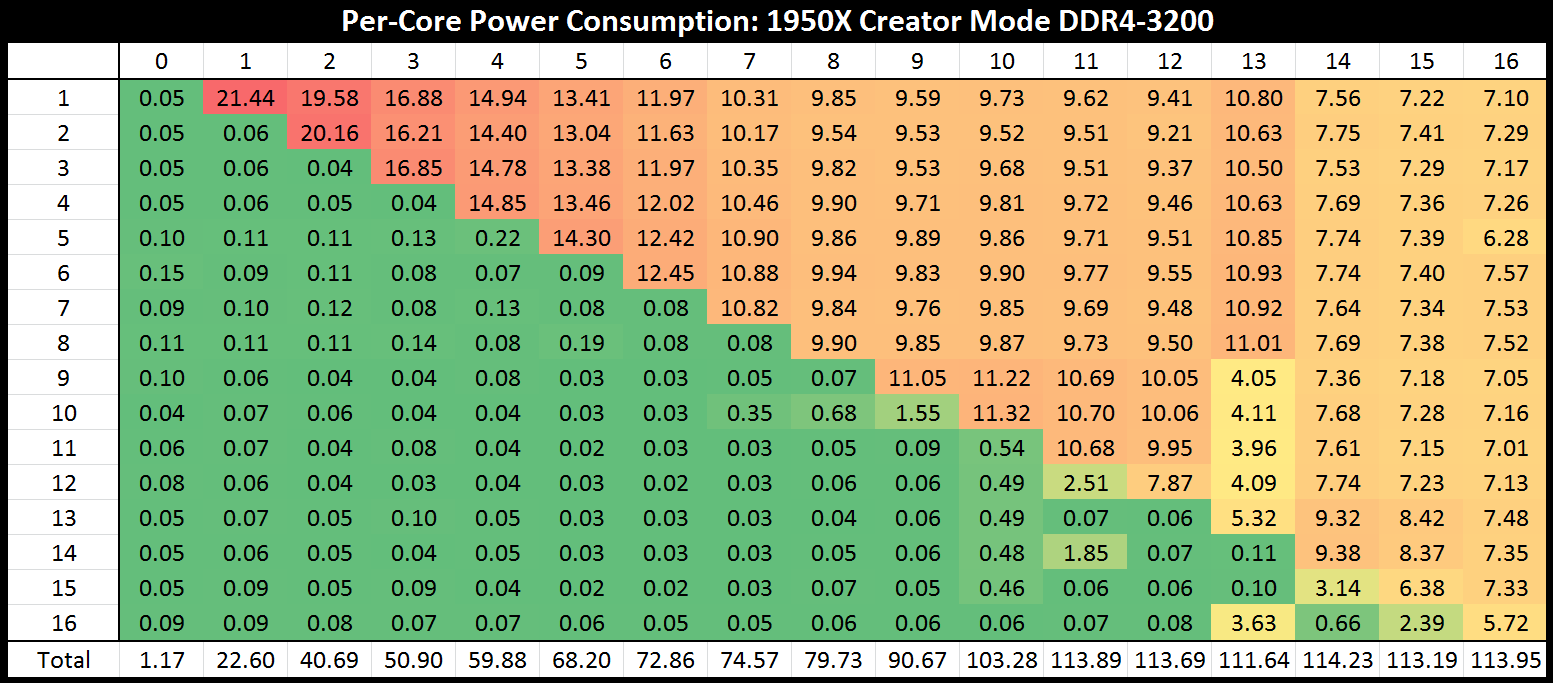








347 Comments
View All Comments
Vorl - Thursday, August 10, 2017 - link
the answer to both of you is that "this is a High end PC processor, not a workstation CPU, and not a server CPU. That was clearly covered at the start of the article.If you want raw number crunching info, there will be other sites that are going to have those reviews, and really, maybe anandtech will review it in that light since it really is such a powerful CPU in another review for server stuff.
Also, there is a LOT of value in having a standardized set of tests. Even if a few tests here and there are no longer valuable like PDF opening, the same tests being used across the board are important for BENCH. you can't compare products if you aren't using the same tools.
Unfortunately AMD is ahead of the curve currently with massive SMP being given to normal consumers now at a reasonable price. It will take a little time for dev's to catch up and really make use of this amazing CPU.
With the processing power in a CPU like this imagine the game mechanics that can be created and used, For those of us that are more interested in making this a reasonably priced workstation/server build for VMs etc, cool for us, but that isn't where this is being marketed, and it's not really fair to jump all over the reviewer for it.
Zstream - Thursday, August 10, 2017 - link
Utter rubbish. This CPU is designed for a workstation build. Some a product labeled Xeon is a workstation CPU, but this isn't?mapesdhs - Friday, August 11, 2017 - link
Yeah, TR doesn't really look like something that's massively aimed at gamers, it has too many capabilities and features which gamers wouldn't be interested in.pm9819 - Friday, August 18, 2017 - link
AMD themselves call it a consumer cpu. Is Intel paying them as wellLolimaster - Friday, August 11, 2017 - link
It's a HEDT/workstation, a year ago people called Workstation a dual Xeon 8 cores, which a sole 1950X replicates.Intel draws a line not supporting ECC, AMD supports ECC in all their main cpu's server or not all the way back to Athlon 64.
16cores/32threads, ECC, 64 pci-e lanes, upgrade path to 32cores/64threads with zen3. Smells Workstation to me.
Another thing is server cpu's which EPYC is, with features tailored to it, like a massive core count with low clock speeds to maximize efficiency and damn expensive mobos without any gamerish gizmo, just think to put on building without looking at net. TR can do a bit of that too, but optimized to an all around performance and budget friendly.
Ian Cutress - Thursday, August 10, 2017 - link
Dan sums it up. Some of these tests are simply check boxes - is it adequate enough.Some people do say that an automated suite isn't the way to do things: unfortunately without spending over two months designing this script I wouldn't have time for nearly as much data or to test nearly as many CPUs. Automation is a key aspect to testing, and I've spent a good while making sure tests like our Chromium Compile can be process consistent across systems.
There's always scope to add more tests (my scripts are modular now), if they can be repeatable and deterministic, but also easy to understand in how they are set up. Feel free to reach out via email if you have suggestions.
Johan Steyn - Thursday, August 10, 2017 - link
Ian, I understand that you see them as checkboxes, but this is not a normal CPU John doe is going to buy. It has a very specific audience and I feel you are missing that audience badly. I guy that buys this to use for rendering or 3Dstudio Max, is not going to worry about games. Yes, it would be a great bonus to also be OK at it. Other sittes even did tests of running rendering as well as play games at the same time. TR shined like a star against Intel. This is actually something that might happen in real life. A guy could begin a render and then while waiting, decide to play a game.I would not buy TR to open pdf's, would I?
Ian Cutress - Thursday, August 10, 2017 - link
No, but you open things like IDEs and Premiere. A PDF test is a gateway test in that regard with an abnormally large input. When a workstation is not crunching hard, it's being used to navigate through programs with perhaps the web and documents in tow where the UX is going to be indicative of something like PDF opening.Lolimaster - Friday, August 11, 2017 - link
Including useless benchs not only you waste target audience time, you too having to write and upload images from that useless benchs instead of making the article more interesting.How about a "the destroyer for HEDT/Workstion", a typical productivy load + some gaming, out of a sudden people will get TWICE the cpu resources, they can do things they couldn't before on the same machine.
They could get a dual socket mobo with 2x10c Xeons paying the hefty premium with pathetic clock speeds if they wante to game a bit while doing work, TR fixed that, with mass consumer type of gaming performance while reducing the multicore costs by more than half (cores counts + ECC support without paying intel tax).
Lolimaster - Friday, August 11, 2017 - link
And that audience few months ago was limited to do their productivity thing with 6-8 cores or 10 paying the huge intel tax, probably they couldn't game without hurting other things and had a 2 secondary PC for killing time.With TR and the massive 16 core count they can finally do all of that off a single PC or focus the entire powerhorse when they need (leaving things do work during their sleep).