The AMD Ryzen Threadripper 1950X and 1920X Review: CPUs on Steroids
by Ian Cutress on August 10, 2017 9:00 AM ESTSilicon, Glue, & NUMA Too
In the Ryzen family, AMD designed an 8 core silicon die known as a Zeppelin die. This consisted of two core complexes (CCX) of four cores each, with each CCX having access to 8 MB of L3 cache. The Zeppelin die had access to two DRAM channels, and was fixed with 16 PCIe lanes for add-in cards. With Threadripper, AMD has doubled up the silicon.
If you were to delid a Threadripper CPU, you would actually see four silicon dies, similar to what an EPYC processor would have, making Threadripper a Multi Core Module (MCM) design. Two of these are reinforcing spacers – empty silicon with no use other than to help distribute the weight of the cooler and assist in cooling. The other two dies (in opposite corners for thermal performance and routing) are basically the same Zeppelin dies as Ryzen, containing eight cores each and having access to two memory channels each. They communicate through Infinity Fabric, which AMD lists as 102 GB/s die-to-die bandwidth (full duplex bidirectional), along with 78ns to reach the near memory (DRAM connected to the same die) and 133ns to reach the far memory (DRAM on another die). We confirmed those numbers on DDR4-2400 memory, also achieving 65 ns and 108 ns respectively using DDR4-3200.
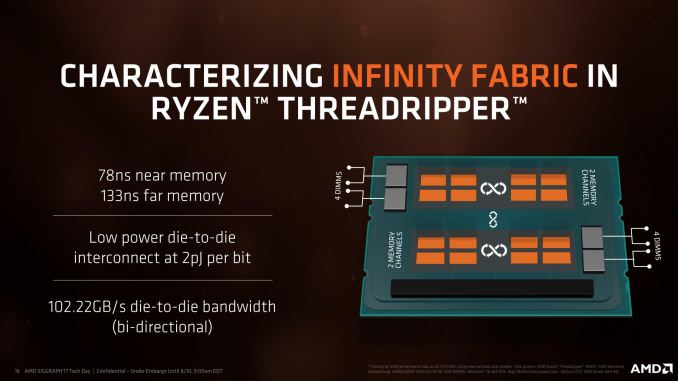
Despite this AMD slide showing two silicon dies, there are four units of silicon in the package. Only two of the dies are active, so AMD has 'simplified' the diagram'
By comparison, EPYC lists die-to-die bandwidth as 42.6 GB/s at DDR4-2666. This is because EPYC runs fabric links to three dies internally and one die externally (on the next socket), which maximizes all the links available. The dies in Threadripper only have to communicate with one other die, so has more flexibility. To that extent, we’re under the impression that Threadripper is using two of these links at 10.4 GT/s using the following method:
- Die to Die for EPYC is quoted as 42.6 GB/s at DDR4-2667
- Die to Die for Threadripper is quoted as 102.2 GB/s at DDR4-3200
- 42.6 GB/s * 2 links * 3200/2667 = 102.2 GB/s
- 42.6 GB/s * 3 links * 3200/2667 at 8.0 GT/s = 115.8 GB/s (too high)
- 42.6 GB/s * 3 links * 3200/2667 at 6.4 GT/s = 92.6 GB/s (too low)
This configuration for AMD is essentially what the industry calls a NUMA configuration: non-uniform memory access. If left as it, it means that code cannot rely on a regular (and low) latency between requesting something from DRAM and receiving it. This can be an issue for high-performance code, which is why some software is designed NUMA-aware, so that it can intelligently pin the memory it needs to the closest DRAM controller, lowering potential bandwidth but prioritizing latency.
NUMA is nothing new in the x86 space. Once CPUs began shipping with on-die memory controllers rather than using an off-die memory controller in the Northbridge, NUMA became an inherent part of multi-socket systems. In this respect AMD was the leader here right from the start, as they beat Intel to on-die memory controllers for x86 CPUs by years. So AMD has been working with NUMA for years, and similarly NUMA has been the state of affairs for Intel's multi-socket server systems for almost a decade.
What's new with Threadripper however is that NUMA has never been a consumer concern. MCM consumer CPUs have been few and far between, and we'd have to go all the way back to the Core 2 Quad family to find a CPU with cores on multiple dies, which was a design that predates on-die memory controllers for Intel. So with Threadripper, this is the very first time that consumers – even high-end consumers – have been exposed to NUMA.
But more importantly, consumer software has been similarly unexposed to NUMA, so almost no software is able to take its idiosyncrasies into account. The good news is that while NUMA changes the rules of the game a bit, it doesn't break software. NUMA-aware OSes do the heavy lifting here, helping unaware software by keeping threads and memory accesses together on the same NUMA node in order to ensure classic performance characteristics. The downside to this is that much like an overprotective parent, the OS is going discourage unaware software from using other NUMA nodes. Or in the case of Threadripper, discouraging applications from using the other die and its 8 cores.
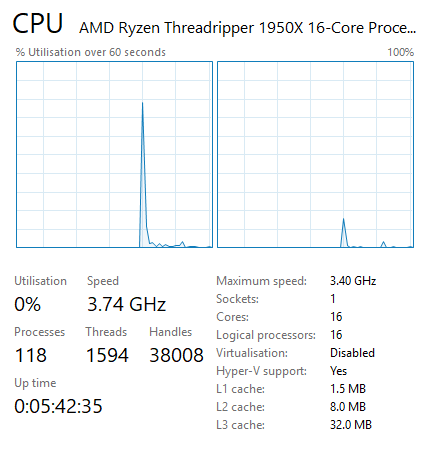
At a hardware level, Threadripper is natively two NUMA nodes
In an ideal world, all software would be NUMA-aware, eliminating any concerns over the matter. From a practical perspective however, software is slow to change and it seems unlikely that NUMA-style CPUs are going to become common in the future. Furthermore NUMA can be tricky to program for, especially in the case of workloads/algorithms that inherently struggle with "far" cores and memory. So the quirks of NUMA are never going to completely go away, and instead AMD has taken it upon themselves to manage the matter.
AMD has implemented BIOS switches and software switches in order to better support and control the NUMAness of Threadripper. By default, Threadripper actually hides its NUMA architecture. AMD instead runs Threadripper in a UMA configuration: a uniform memory access system where memory is sent to any DRAM and the return is variable in latency (e.g. ~100ns averaging between 78ns and 133ns) but focusing for a high peak bandwidth. By presenting the CPU to the OS as a monolithic, single-domain design, memory bandwidth is maximized and all applications (NUMA-aware and not) see all 16 cores as part of the same CPU. So for applications that are not NUMA-aware – and consequently would have been discouraged by the OS in NUMA mode – this maximizes the number of cores/threads they can use and the memory bandwidth they can use.
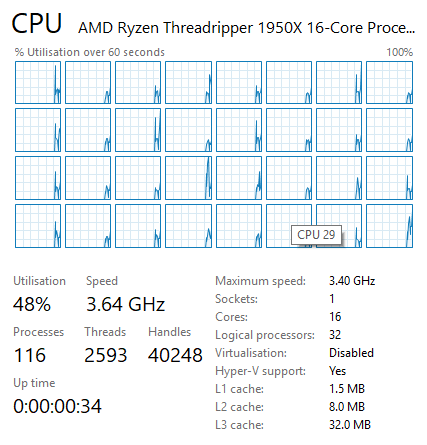
All 32 threads are exposed as part of a single monolithic CPU
The drawback to UMA mode is that because it's hiding how Threadripper really works, it doesn't allow the OS and applications to make fully informed decisions for themselves, and consequently they may not make the best decisions. Latency-sensitive NUMA-unaware applications that fare poorly with high core/memory latencies can struggle here if they use cores and memory attached to the other die. Which is why AMD also allows Threadripper to be configured for NUMA mode, exposing its full design to the OS and resulting in separate NUMA domains for the two dies. This informs the OS to keep applications pinned to one die when possible as previously discussed, and this mode is vital for some software and some games, and we’ve tested it in this review.
Overall, using a multi-silicon design has positives and negatives. The negatives end up being variable memory latency, variable core-to-core latency, and often redundancy in on-die units that don’t need to be repeated. As a result, AMD uses 400mm2+ of silicon to achieve this, which can increase costs at the manufacturing level. By contrast, the positives are in silicon design and overall yeilds: being able to design a single piece of silicon and repeat it, rather than design several different floor plans which multiplies up the design costs, and having the (largely) fixed number of wafer defects spread out over many more smaller dies.
By contrast, Intel uses a single monolithic die for its Skylake-X processors: the LCC die up to 10-core and HCC die from 12-core up to 18-core. These use a rectangular grid of cores (3x4 and 5x4 respectively), with two of the segments reserved for the memory controllers. In order to communicate between the cores, Intel uses a networking mesh, which determines which direction the data needs to travel (up, down, left, right, or accepted into the core). We covered Intel’s MOdular Decoupled Crossbar (MoDe-X) methodology in our Skylake-X review, but the underlying concept is consistency. This mesh runs at 2.4 GHz nominally. Prior to Skylake-X, Intel implemented a ring topology, such that data would have to travel around the ring of cores to get to where it needed to go.
With reference to glue, or glue-logic, we’re referring to the fabric of each processor. For AMD that’s the Infinity Fabric, which has to travel within the silicon die or out to the other silicon die, and for Intel that’s the internal MoDe-X mesh. Elmer’s never looked so complicated.


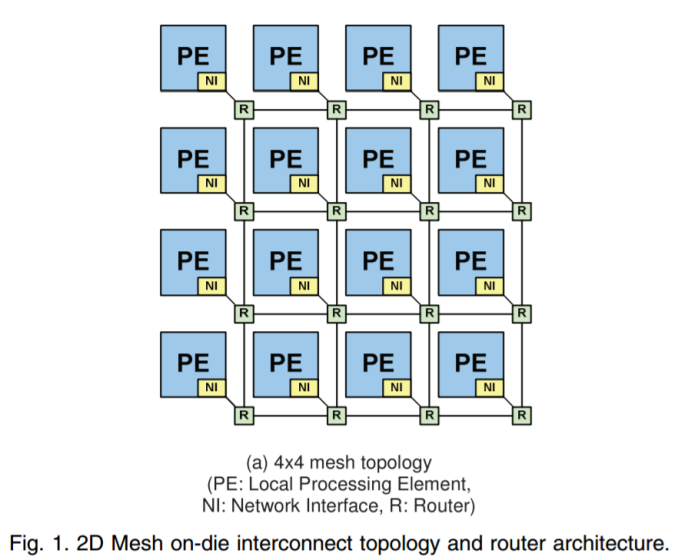








347 Comments
View All Comments
BOBOSTRUMF - Friday, August 11, 2017 - link
Actually Intel's 140 can consume more than 210 if You want the top unrestricted performance limited. Read tomshardware reviewFiliprino - Thursday, August 10, 2017 - link
How comes WinRAR is faster with the 10 core Broadwell than with the 10 core Skylake?What did they change on Cinebench going from 10 to 11.5? Threadripper is the faster CPU in Cinebench 10, but in the newer one it is not. Then again Cinebench 15 shows TR as the faster CPU. Is this benchmark reliable?
How comes Chromium compilation is so slow? Others have pointed out they get much better scaling (linear speedup). That makes sense because compilation basically consists in launching isolated processes (compiler instances). Is this related with the segfaulting problem under GNU/Linux systems?
For encoding I would start to use FFmpeg when benchmarking so many cores. In my brain lies a memory of FFmpeg being faster than Handbrake for the same number of cores. Maybe the GUI loop interrupts the process in a performance-unfriendly way. Too much overhead. HPC workloads can suffer even from the network driver having too many interrupts (hence, Linux tickless configuration).
I have read SYSMARK Results and I find strange that TR media results are slower than data, being TR slower than Intel in media and faster than Intel in data. Isn't SYSMARK from BAPCo (http://www.pcworld.com/article/3023373/hardware/am... You already point it out on the article, sorry.
How comes R9 Fury in Shadow of Mordor has AMD and Intel CPUs running consistently at two different frame rates (~95 vs ~103)?
The same but with the GTX 1080. Both cases happen regardless of the Intel architecture (Haswell, Broadwell and Skylake all have the same FPS value).
What happens with NVIDIA driver on Rocket League? Bad caching algorithm (TR has more cores/threads -> more cache available to store GPU command data)? You say you had issues but, what are your thoughts?
How comes GTA V has those Under 60 and 30 FPS graphs knowing that the game is available for PS4 and XBox One (it has been already optimized for two CCX CPU, at least there is a version for that case)? Nevertheless, with NVIDIA cards, 2 seconds out of 90 is not that much.
What I can think is that all these benchmarks are programmed using threading libraries from the "good old times" due to bad scaling. And in some cases there is architecture-specific targeted code. I also include in my conception the small dataset being used. I also would not make a case out of a benchmark programmed with code having false sharing (¡:O!)
Currently for gaming, it seems that the easiest way is to have a Virtual Machine with PCIe passthrough pinned to one of the MCM dies.
As a suggestion to Anandtech, I would like to see more free (libre) software being used to measure CPU performance, compiling the benchmarks from source against the target CPU architecture. Something like Phoronix. Maybe you could use PTS (Phoronix Test Suite).
Filiprino - Thursday, August 10, 2017 - link
Positive things: ThreadRipper is under its TDP consumption. Intel is more power hungry. The Intel 16-core might go through the rough in power consumption.Good gaming performance. Intel is generally better, but TR still offers a beefy CPU for that too, losing a few frames only.
Strong rendering performance.
Strong video encoding performance.
When you talk about IPC, it would be useful to measure it with profiling tools, not just getting "points", "miliseconds" and "seconds".
Seeing how these benchmarks do not scale by much beyond 10 cores you might realize software has to get better.
Chad - Thursday, August 10, 2017 - link
Second ffmpeg test (pretty please!)mapesdhs - Thursday, August 10, 2017 - link
Ian, a query about the CPU Legacy Tests: why do you reckon does the 1920X beat both 1950X and 1950X-G for CB 11.5 MT, yet the latter win out for CB 10 MT? Is there a max-thread limit in V11.5? Filiprino asked much the same above.
"...and so losing half the threads in Game Mode might actually be a detriment to a workstation implementation."
Isn't that the whole point though? For most workstation tasks, don't use Game Mode. There will be exceptions of course, but in general...
Btw, where's C-ray? ;)
Ian.
Da W - Thursday, August 10, 2017 - link
ALL OF YOU COMPLAINERS: START A TECH REVIEW WEBSITE YOURSELVES AND STFU!hansmuff - Thursday, August 10, 2017 - link
Don't read the comments. Also, a lot of the "complaints" are read by Ryan and he actually addresses them and his articles improve as a result of criticism. He's never been bad, but you can see an ascension in quality over time, along with his partaking in critical commentary.IOW, we don't really need a referee.
hansmuff - Thursday, August 10, 2017 - link
And of course I mean Ian, not Ryan.mapesdhs - Friday, August 11, 2017 - link
It is great that he replies at all, and does so to quite a lot of the posts too.Kepe - Thursday, August 10, 2017 - link
Wait a second, according to AMD and all the other articles about the 1950X and Game Mode, game mode disables all the physical cores of one of the CPU clusters and leaves SMT on, so you get 8 cores and 16 threads. It doesn't just turn off SMT for a 16 core / 16 thread setup.AMD's info here: https://community.amd.com/community/gaming/blog/20...