The AMD Ryzen Threadripper 1950X and 1920X Review: CPUs on Steroids
by Ian Cutress on August 10, 2017 9:00 AM ESTRocket League
Hilariously simple pick-up-and-play games are great fun. I'm a massive fan of the Katamari franchise for that reason — passing start on a controller and rolling around, picking up things to get bigger, is extremely simple. Until we get a PC version of Katamari that I can benchmark, we'll focus on Rocket League.
Rocket League combines the elements of pick-up-and-play, allowing users to jump into a game with other people (or bots) to play football with cars with zero rules. The title is built on Unreal Engine 3, which is somewhat old at this point, but it allows users to run the game on super-low-end systems while still taxing the big ones. Since the release in 2015, it has sold over 5 million copies and seems to be a fixture at LANs and game shows. Users who train get very serious, playing in teams and leagues with very few settings to configure, and everyone is on the same level. Rocket League is quickly becoming one of the favored titles for e-sports tournaments, especially when e-sports contests can be viewed directly from the game interface.
Based on these factors, plus the fact that it is an extremely fun title to load and play, we set out to find the best way to benchmark it. Unfortunately for the most part automatic benchmark modes for games are few and far between. Partly because of this, but also on the basis that it is built on the Unreal 3 engine, Rocket League does not have a benchmark mode. In this case, we have to develop a consistent run and record the frame rate.
Read our initial analysis on our Rocket League benchmark on low-end graphics here.
With Rocket League, there is no benchmark mode, so we have to perform a series of automated actions, similar to a racing game having a fixed number of laps. We take the following approach: Using Fraps to record the time taken to show each frame (and the overall frame rates), we use an automation tool to set up a consistent 4v4 bot match on easy, with the system applying a series of inputs throughout the run, such as switching camera angles and driving around.
It turns out that this method is nicely indicative of a real bot match, driving up walls, boosting and even putting in the odd assist, save and/or goal, as weird as that sounds for an automated set of commands. To maintain consistency, the commands we apply are not random but time-fixed, and we also keep the map the same (Aquadome, known to be a tough map for GPUs due to water/transparency) and the car customization constant. We start recording just after a match starts, and record for 4 minutes of game time (think 5 laps of a DIRT: Rally benchmark), with average frame rates, 99th percentile and frame times all provided.
The graphics settings for Rocket League come in four broad, generic settings: Low, Medium, High and High FXAA. There are advanced settings in place for shadows and details; however, for these tests, we keep to the generic settings. For both 1920x1080 and 4K resolutions, we test at the High preset with an unlimited frame cap.
All of our benchmark results can also be found in our benchmark engine, Bench.
MSI GTX 1080 Gaming 8G Performance
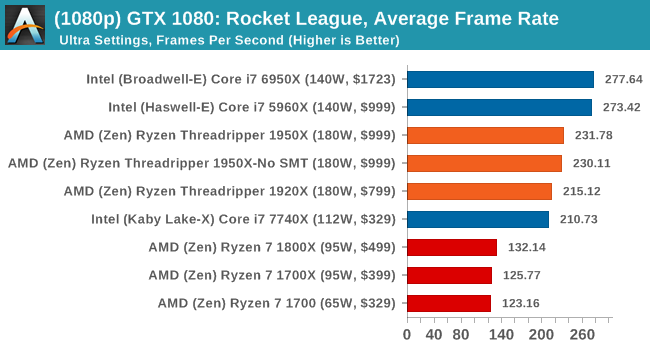
1080p
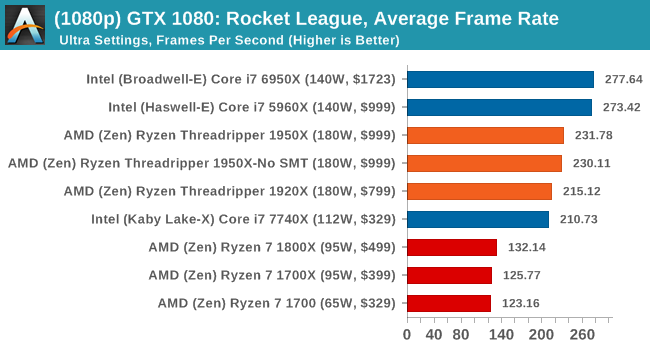
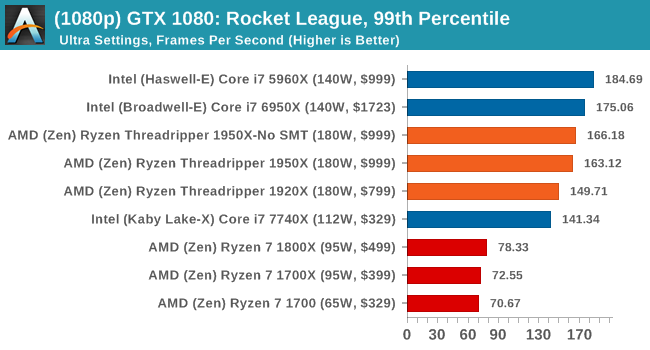
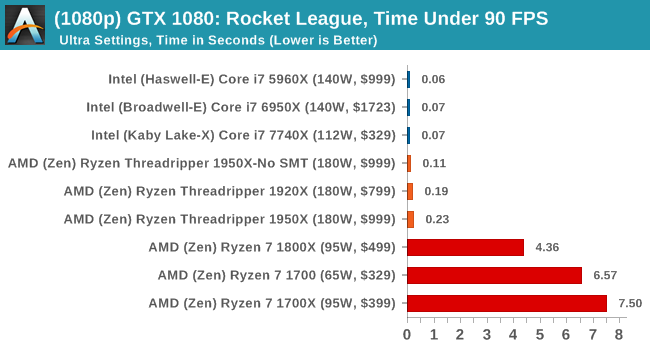
4K
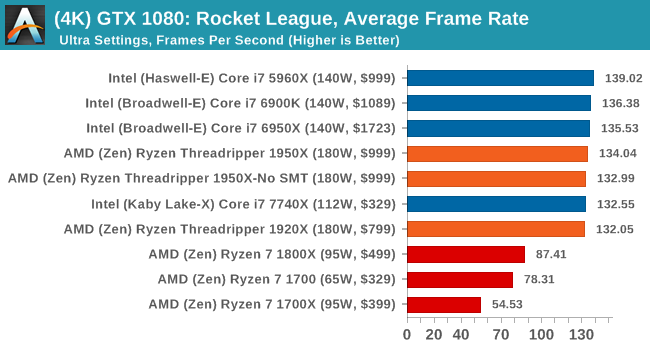
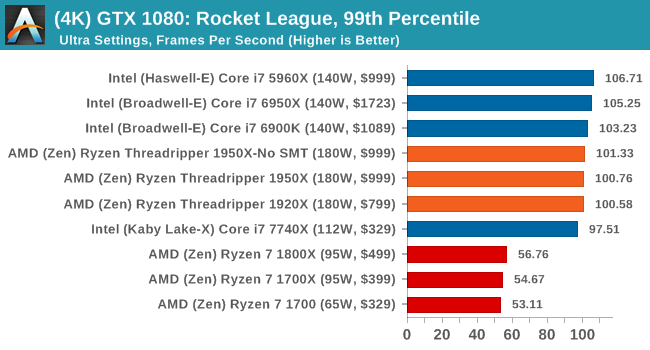
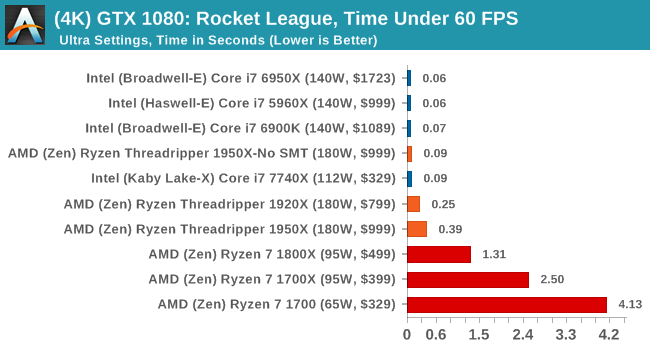
ASUS GTX 1060 Strix 6G Performance
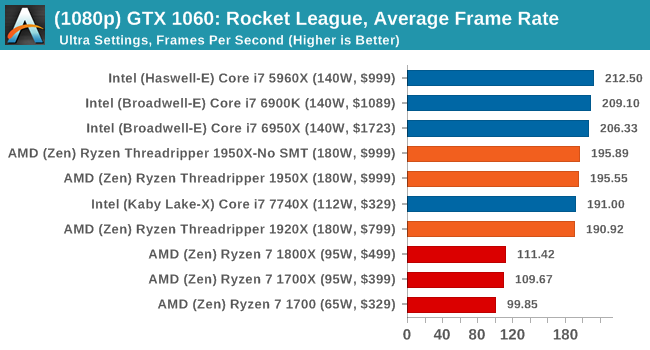
1080p
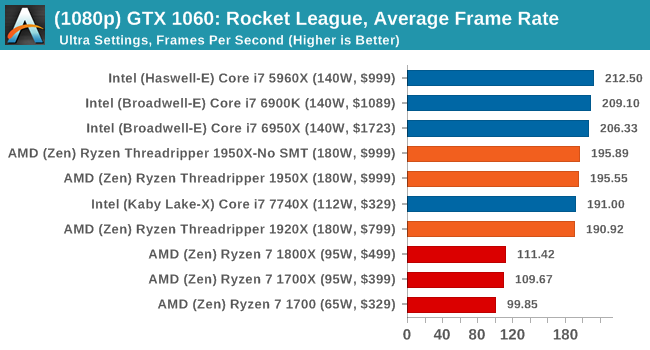
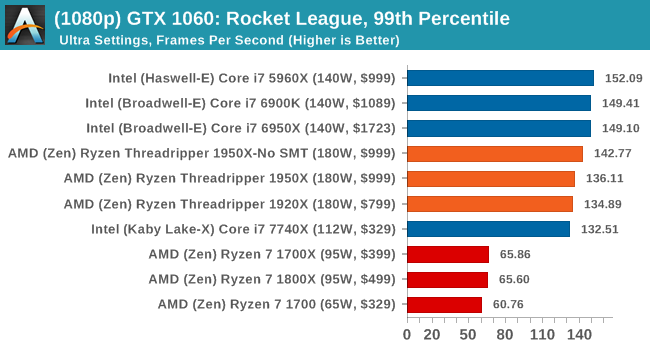
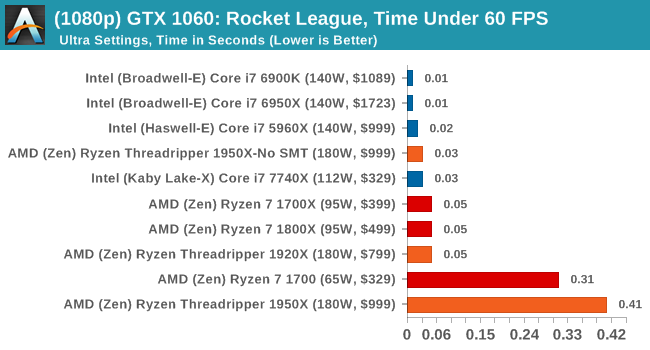
4K
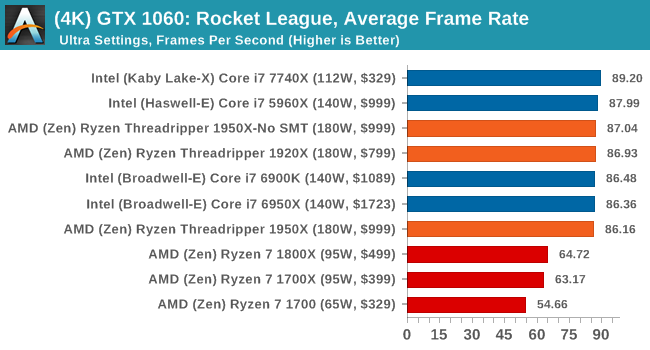
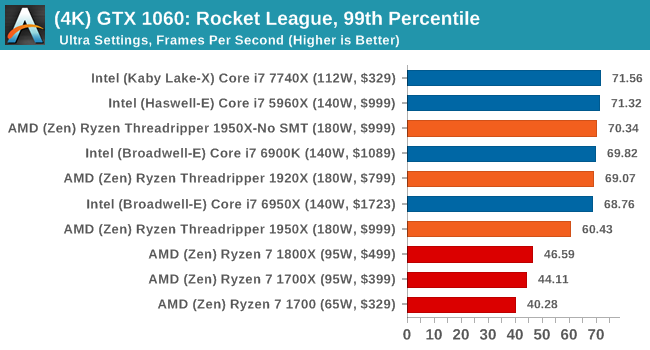
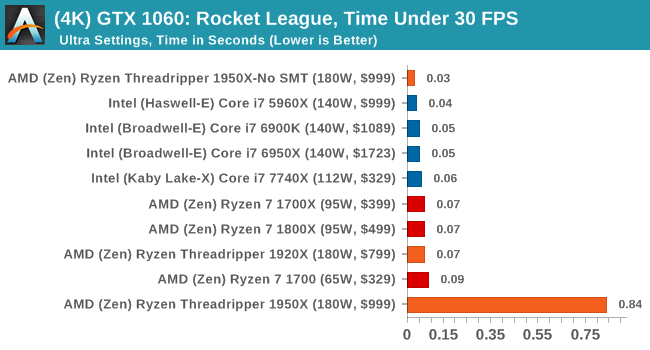
Sapphire Nitro R9 Fury 4G Performance
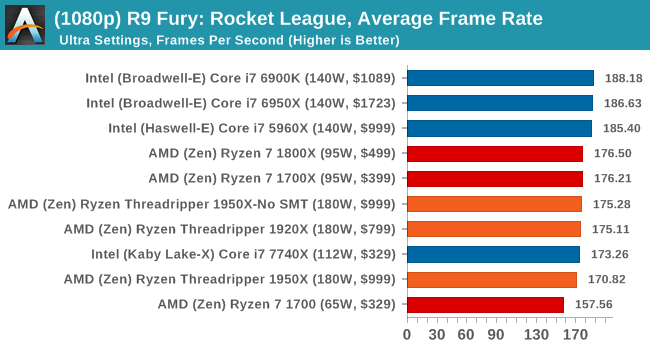
1080p
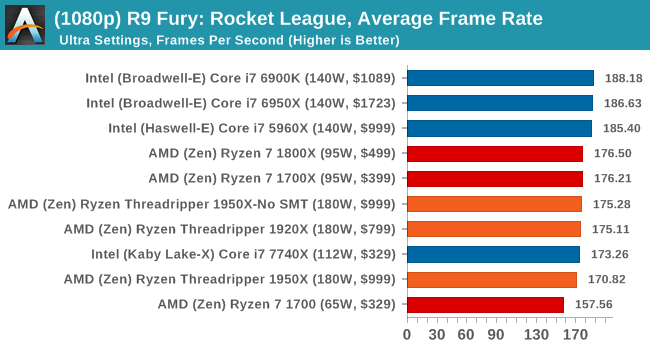
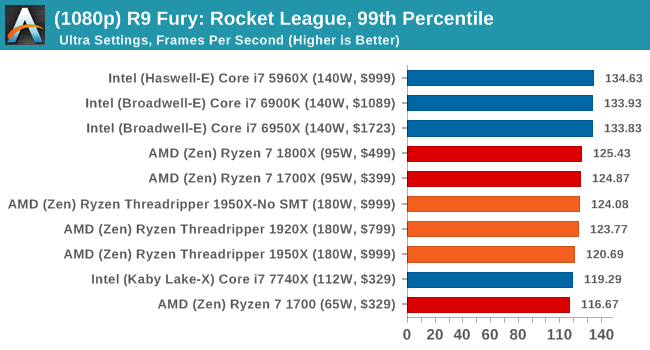
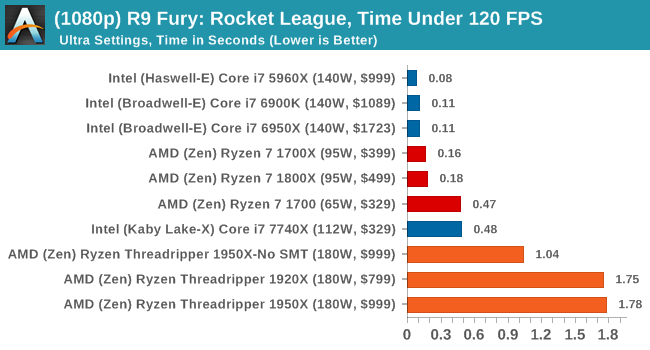
4K
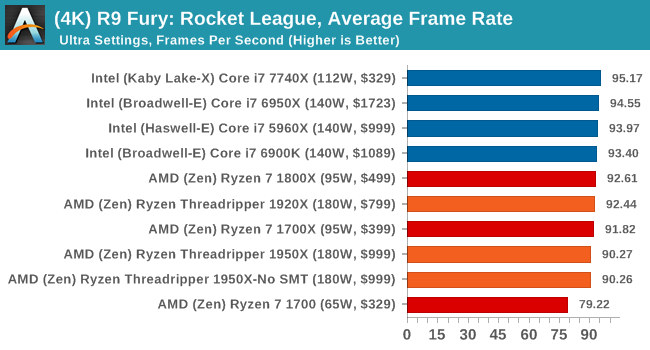
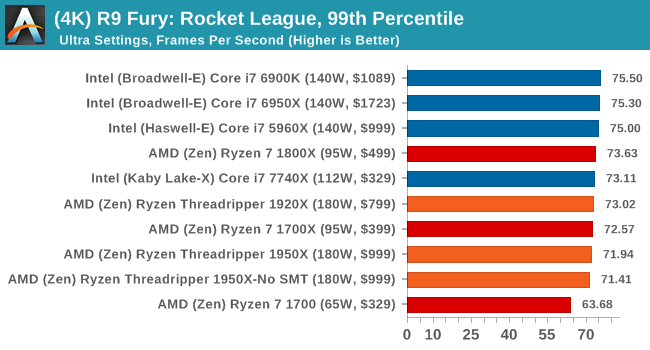
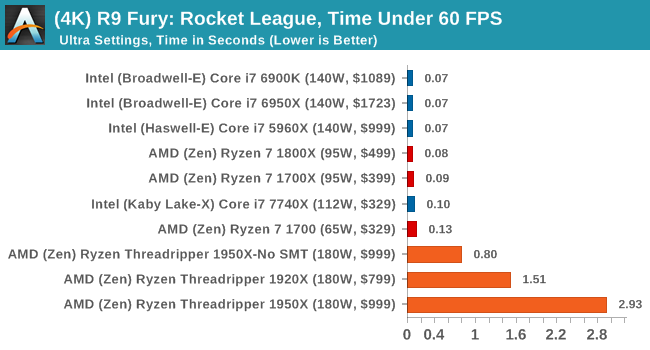
Sapphire Nitro RX 480 8G Performance
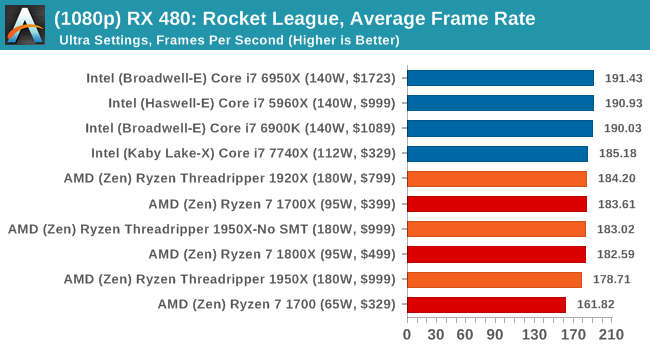
1080p
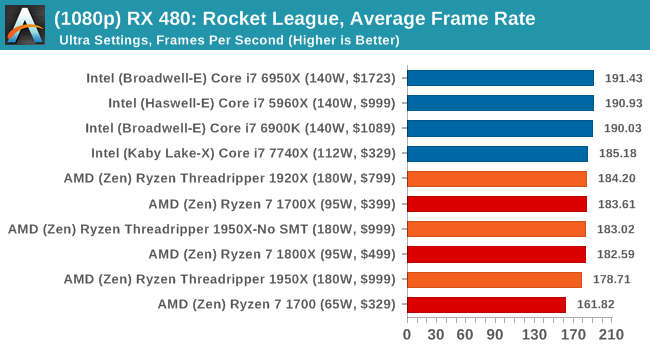
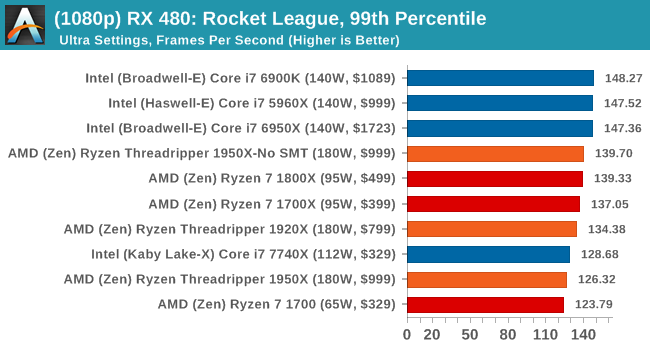
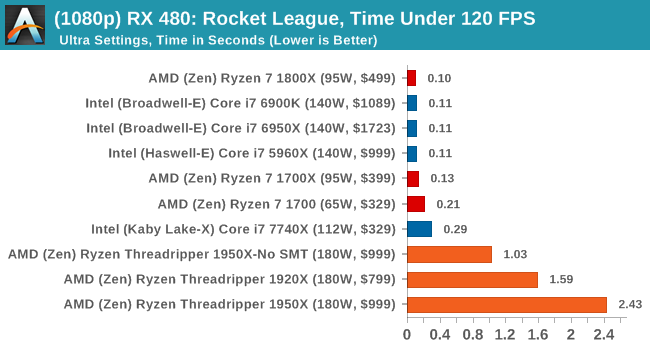
4K
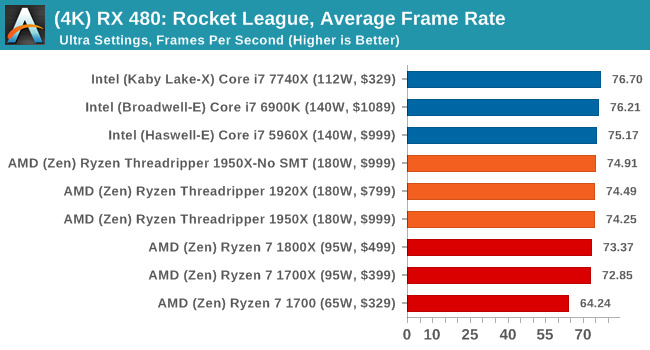
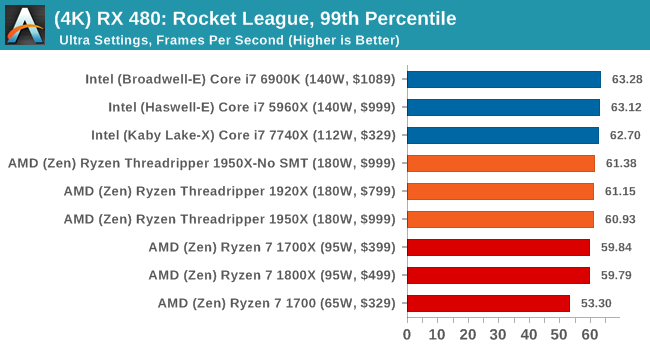
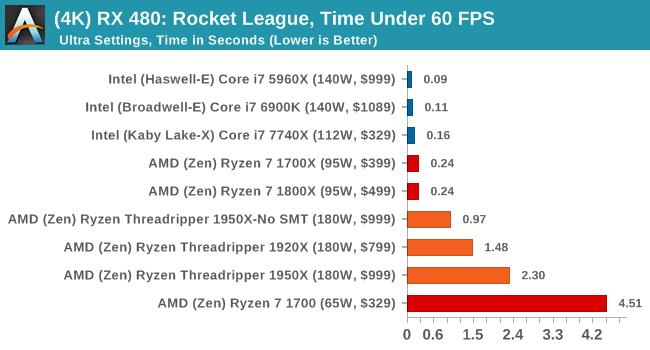
With Ryzen, we encounted some odd performance issues when using NVIDIA-based video cards that caused those cards to significantly underperform. However equally strangely, the issues we have with Ryzen on Rocket League with NVIDIA GPUs seem to almost vanish when using Threadripper. Again, still no easy wins here as Intel seems to take Rocket League in its stride, but SMT-off mode still helps the 1950X. The Time Under graphs give some cause for concern, with the 1950X consistently being at the bottom of that graph.












347 Comments
View All Comments
Lolimaster - Friday, August 11, 2017 - link
A single 1950X destroyed 80% of the intel xeon lineup.Lolimaster - Friday, August 11, 2017 - link
Any cpu after nehalem perform enough at single thread except for software optimized too much for certain brands, like dolphin and intel.Lolimaster - Friday, August 11, 2017 - link
Specially when every cpu right now autoclocks to 4Ghz on ST tasks. Single thread is just an obsolete metric when just the most basic of tasks will use it, tasks the last thing you will worry is speed, maybe curse about that piece of c*rap not using 80% of you cpu resources.ZeroPointEF - Thursday, August 10, 2017 - link
I would love to see more VM benchmarking on these types of CPUs. I would also love to see how a desktop performs on top of a Server 2016 hypervisor with multiple servers (Windows and Linux) running on top of the same hypervisor.ZeroPointEF - Thursday, August 10, 2017 - link
I should have made it clear that I loved the review. Ian's reviews are always great!I would just like to see these types of things in addition. It seems like we are getting to a point where we can have our own home lab and a desktop all on one machine on top of a hypervisor, but this idea may be my own strange dream.
smilingcrow - Thursday, August 10, 2017 - link
And others would like to know how it works at video editing or as a DAW etc.To add a whole bunch of demanding benchmarks just for HEDT systems is a hell of a lot of work for little return for a site whose main focus is the mainstream.
Try looking at more specialised reviews.
johnnycanadian - Thursday, August 10, 2017 - link
This, please! My TR purchase is hinging on the performance of multiple VMWare VMs all running full-out at least 18 hours per day.Ian, I'd love to see some of your compute-intensive multi-core benches running on a Linux host with Linux-based VMWare VMs (OpenCV analysis, anyone? Send me that 1950x and I'll happily run SIFT and SURF analysis all day long for you :-). I was delighted by the non-gaming benchmarks shown first in this review and hope to see more professional benches on Anand. Leave the gamerkids to Tom's or HardOCP (or at least limit gaming benchmarks to hardware that is built for it): Anandtech has always been more about folks who make their living on HPDC, and I have nothing but the highest respect for the technical staff at this publication.
I don't give a monkey's about RGB lighting, tempered glass cases, 4k gaming or GTAV FPS. How machines like Threadripper perform in a HPC environment is going to keep AMD in this market, and I sincerely hope they prove to be viable.
mapesdhs - Thursday, August 10, 2017 - link
Yes, I was pleased to see the non-gaming tests presented first, makes a change, and at least a subtle nod to the larger intended market for TR.Ian.
pm9819 - Friday, August 18, 2017 - link
Your going to spend a $1000 on cpu but have no clue how it handles the tasks you need it for, smh. As a VMWare customer they will tell you which cpu has been certified to handle a specific tasked. You don't need a random website to tell you that.nitin213 - Thursday, August 10, 2017 - link
Hi IanIt's a great review but i do have some suggestions on the test suite. The test suite for this CPU was not materially different from test suites of many of the other desktop CPUs done earlier. I think it would be great to see some tests which explicitly put to use the multi-threaded capabilities and the insane IOs of the system to test, e.g server hosting with how many users being able to login, virtual machines, more productivity test suites when put together with a multi-GPU setup (running adobe creator or similar) etc. I think a combination of your epyc test suite and your high-end GPU test suite would probably be best suited for this.
Also, for the gaming benchmark, it seemed you had 1080, 1060, rx580 and rx480 GPUs. Not sure if these were being bottlenecked by GPU with differences in framerates being semantic and not necessarily a show of PC strength. Also, Civ 6 AI test suite would a great addition as that really stresses the CPU.
i completely understand that there is only so much that can be done in a limited timeframe typically made available for these reviews but would be great to see these tests in future iterations and updates.