AMD Releases Radeon Software Crimson ReLive Edition 17.7.2: ReLive Edition Refined for Gamers and Developers
by Nate Oh on July 26, 2017 5:00 PM ESTWattMan Memory Underclocking and Power State Controls
In 17.7.2, WattMan now offers memory underclocking for the RX 500 series. However, this functionality does not seem to extend to the RX 580’s memory mid-power state; with the revised Polaris 10 in the RX 580, AMD introduced a new mid-power memory clock state that we tested out in our launch review. In 17.7.2, WattMan does show three states for the RX 580 but only the highest state can be adjusted.
The other enhancement to WattMan is “per state” control for RX 400 and 500 series cards. Each power state can be set as minimum or maximum by clicking it.
Despite the RX 580 Memory State 1 being unchangeable, setting that State 1 as maximum will still cap the RX 580 VRAM at 1000 MHz. However, it appears that while this works for a single monitor setup, in a mismatched multi-monitor setup the RX 580 ignores the State 1 ‘maximum’ setting and goes to max memory clocks. For the time being, this falls in line with our findings with mismatched multi-monitor setups in the RX 580 review.
Otherwise, 17.7.2 does not add further product support for WattMan.
Improvements to Shader Caching and FRTC
First introduced in Radeon Software Crimson Edition, the Shader Cache feature can reduce game/level load times, CPU overload induced stutter, and split second hanging/map hitching during gaming. Shader caching does this by storing compiled shaders after running and loading the game once, benefiting slower HDD-based systems. Before 17.7.2, Shader Cache optimizations were only available for DX11 games; 17.7.2 brings Shader Cache optimizations to the following DX9 titles: CrossFire, Counter-Strike: Global Offensive, DOTA 2, League of Legends, Monster Hunter Online, Rocket League, Starcraft 2, and World of Warcraft: Legion.
With DX9 game support, shader caching can provide tangible improvements to lower-end systems generally used for less demanding eSports titles. In any case, AMD comments that the Shader Cache feature is only practical for HDD-based systems, and as noted in 2015, some games do not show any discernable improvement with shader caching enabled.
17.7.2 also extends Frame Rate Target Control (FRTC) support to DX12 games and multi-GPU configurations. As with its earlier incarnations, the primary purpose of FRTC is to cut down on the work done by the GPU – and therefore cutting down on power consumption – by setting a hard limit on rendered frames. Multi-GPU support extends this capability to a situation where users are most likely to have an overpowered (in both senses) graphics solution for less demanding games.


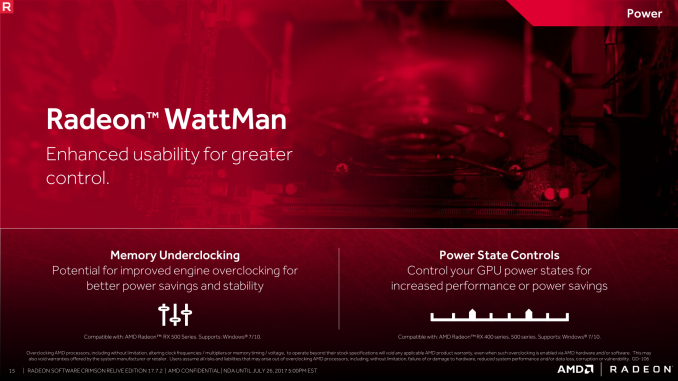
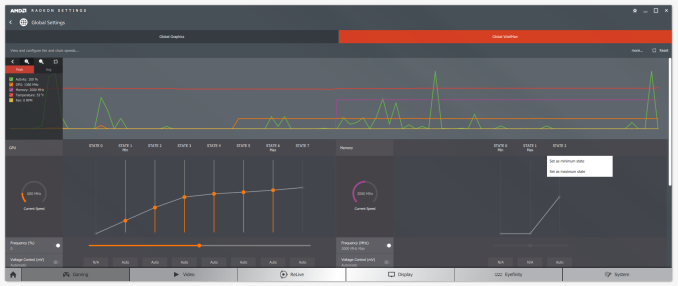
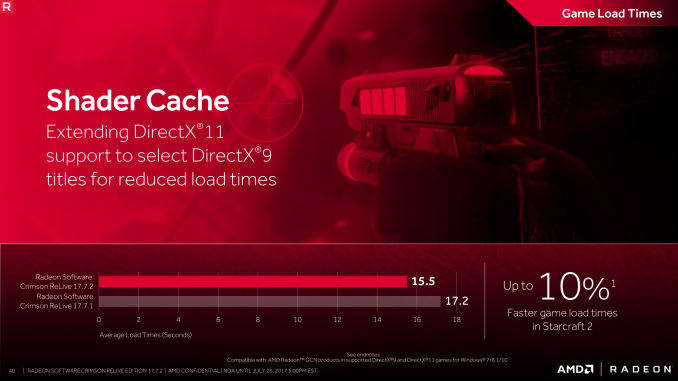
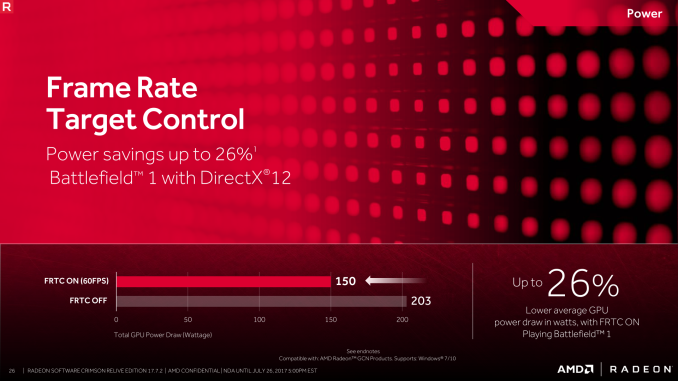








30 Comments
View All Comments
Ascaris - Saturday, July 29, 2017 - link
You might be surprised. There are a bunch of us who are moving to 8.1 in order to avoid 10. On some of the sites I frequent, Windows 8.1 is probably about as popular as 7. Once people realize that you can de-stupidize 8.1 and have something that can ward off 10 for more than half a decade, it begins to look pretty good.It took something as bad as 10 to make 8 look like a reasonable product. I avoided 8 like the plague when it came out; I only migrated from XP to 7 well after 8.x had already become the new "Vista." But after a year of Windows 10, I looked back at 8.1 and wondered why I'd hated it so; it seemed so benign compared to 10. Yes, it needed a lot of help to get the UI into shape, but I realized that I used those very same tools on 7, so what difference would it really make if I did that on 8 also?
I'm very demanding when it comes to what I will tolerate in a UI, and I'm very much a traditionalist, and I use 8.1 on both my main PCs. Windows 10, on the other hand, I would not even consider at this point. The main issues are in the first couple paragraphs here, but even if those were fixed, Windows 10 still would not be good enough because of its UI. Fix all of that and make it so I never need to see any UWP, ever, and then maybe I will reconsider, but not until then. When 8.1 runs out of security support, either 10 will have evolved into something I will use, or I will make the jump completely to Linux. I'm already halfway there; I dual boot 8.1 and Linux Mint 18.2 now.
Hurr Durr - Saturday, July 29, 2017 - link
>muh loonix I`ll move to loonix I pinky swearYeah, right. Loonix UX attempts by professional neckbeard autismos alone make any Windows look like something from the much better future timeline, and then there is loonix software written and maintained by 13-year olds.
Ascaris - Saturday, July 29, 2017 - link
Your username is undoubtedly the most intelligent comment you've ever made.gr33nbits - Sunday, July 30, 2017 - link
Windows 10 is the best SO so far made by MS and why Linux? When you can have all in one like Windows 10 you prefer a dual boot with Windows 8.1 and Linux, makes no sense.Cryio - Tuesday, August 22, 2017 - link
I'm not using W8.1. I'm just surprised there isn't any official support.Gigaplex - Wednesday, July 26, 2017 - link
"For gamers, 17.7.2 includes quality-of-life changes for Radeon Software, fulfilling the top two most-voted feature requests: folding in Radeon Additional Settings into Radeon Settings, and bringing back advanced video feature options with new per-display color controls"I've only skimmed through this article, but this is promising. With the Relive branding, I lost the ability to configure things like pixel format (RGB vs YUV) and HDMI overscan. Both of which default to wrong values for my HDMI LCD monitor.
lowlymarine - Wednesday, July 26, 2017 - link
Pixel format is definitely back for me in this new driver, though I never lost HDMI overscan controls in the first place so I'm not sure what to say there.Gigaplex - Thursday, July 27, 2017 - link
Maybe I just couldn't find the HDMI overscan setting in the new layout? *shrug*nathanddrews - Thursday, July 27, 2017 - link
I haven't updated to this version yet, but HDMI overscan settings were buried within "additional settings" in the first iterations of ReLive and would still pop up in the old CCC window.The last ReLive driver I tried had the overscan setting in the new format, but you could only change the overscan if you disabled Virtual Super Resolution. Seems like a stupid tradeoff.
Gigaplex - Friday, July 28, 2017 - link
Nothing happens when I click "additional settings", that would explain why I couldn't find the buried HDMI settings. I also don't have the old CCC window, it was purged when I updated to ReLive.