The Toshiba XG5 (1TB) SSD Review
by Billy Tallis on August 3, 2017 9:01 AM ESTAnandTech Storage Bench - Light
Our Light storage test has relatively more sequential accesses and lower queue depths than The Destroyer or the Heavy test, and it's by far the shortest test overall. It's based largely on applications that aren't highly dependent on storage performance, so this is a test more of application launch times and file load times. This test can be seen as the sum of all the little delays in daily usage, but with the idle times trimmed to 25ms it takes less than half an hour to run. Details of the Light test can be found here. As with the ATSB Heavy test, this test is run with the drive both freshly erased and empty, and after filling the drive with sequential writes.
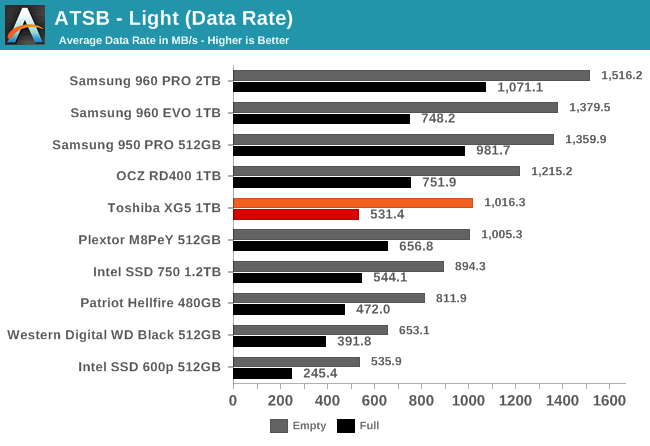
The Toshiba XG5's average data rate on the Light test ranks it similarly to how it ranked on The Destroyer and the Heavy test. The overall spread of scores is not as large on the Light test, and the Intel SSD 750 falls behind the XG5 for once. The disparity in performance between running the Light test on a full drive and an empty drive is bigger than it was on the Heavy test, but the Samsung 960 EVO also suffers by almost as much.
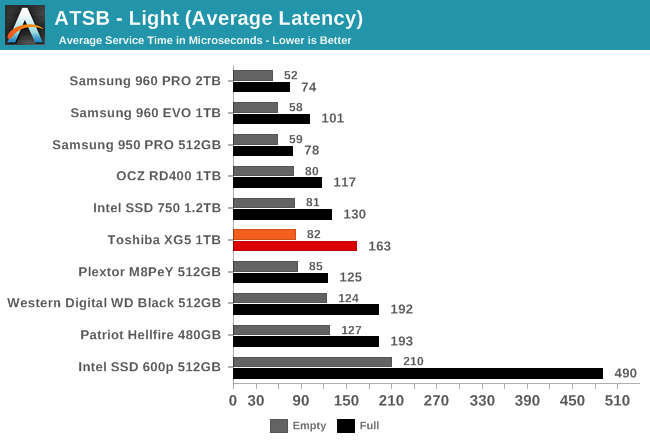
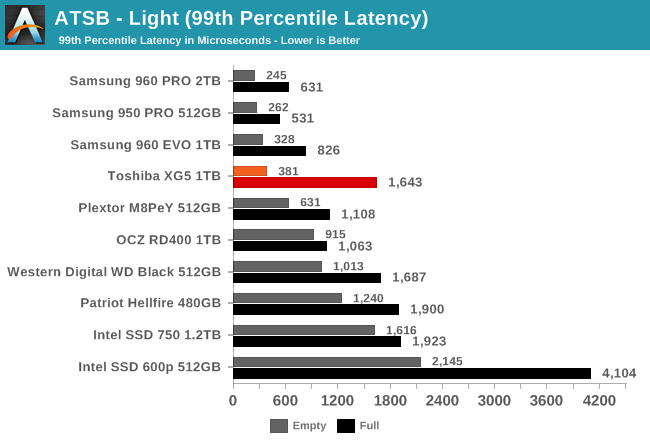
When the Light test is run on an empty drive, the XG5's average latency puts it in the second tier of NVMe SSDs, virtually tied with the RD400, Intel 750, and Plextor M8Pe. The 99th percentile latency of the XG5 is much closer to the Samsung drives at the top of the chart than to any of the other competitors.
When the Light test is run on a full drive, the XG5's average and 99th percentile latency are only slightly ahead of the slow TLC drives and the Phison E7-based Patriot Hellfire.
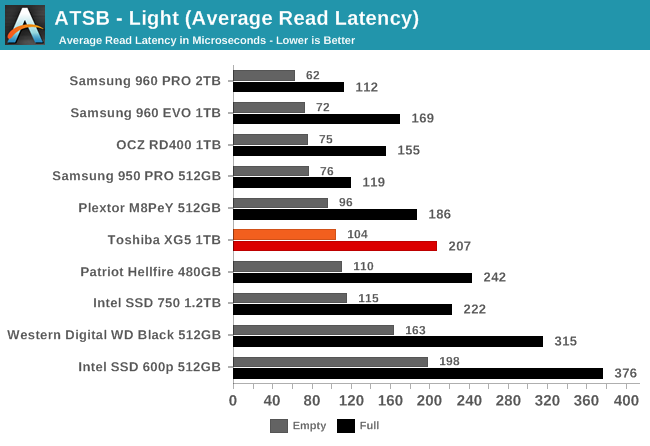
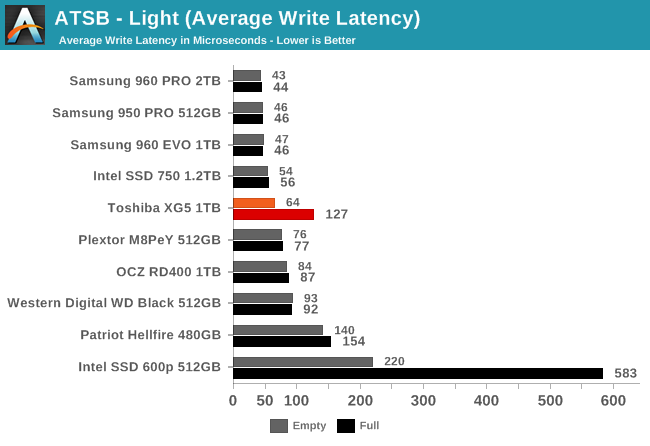
The average read latency scores on the Light test place the XG5 in the middle of the pack. Even though almost all drives show substantially higher read latency when full, everything is plenty fast and the differences in won't matter in practice. The average write latency scores are similarly closely clustered and almost all very fast, but the Toshiba XG5 stands out as one of the two drives that scores significantly worse when full.
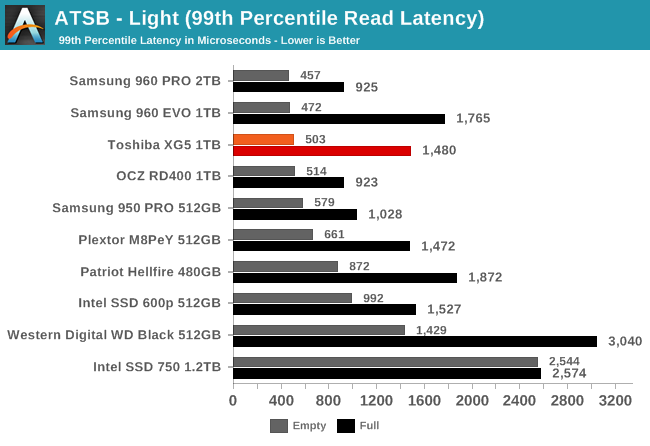
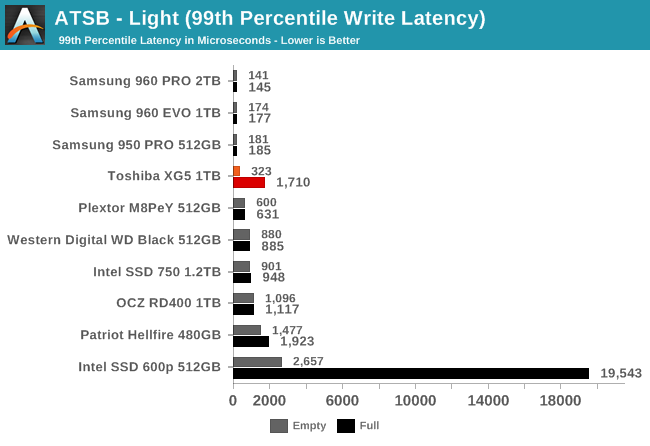
The 99th percentile read latency of the Toshiba XG5 on the Light test is very good, trailing just behind the Samsung 960 EVO when the test is run on an empty drive and scoring modestly better than the 960 EVO when the drives are full. The 99th percentile write latency of the XG5 isn't as close to Samsung but is still great then the drive starts out empty. When it's full, the XG5 does start to lose its stellar quality of service but doesn't land all the way at the bottom of the chart.
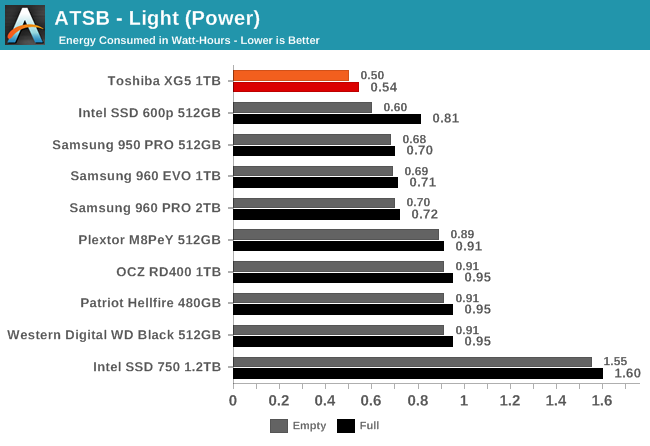
The Toshiba XG5 continues its sweep of the energy efficiency scores with another record for NVMe SSDs. The Samsung drives use more than 30% more energy over the course of the Light test, and most of the competition is closer to 70-80% more power hungry.










28 Comments
View All Comments
Billy Tallis - Monday, August 7, 2017 - link
We always try to get as many different capacities as possible. Some vendors are more willing than others to sample one of each size. Lately with the flash shortage, most vendors have been hesitant to send the full range of samples, and even after the product launches their PR teams have pretty limited sample availability.When I'm reviewing a single drive, I try to include primarily other drives from the same capacity class. If you want to compare eg. a 250 GB NVMe drive against a 512GB SATA drive, that's what our Bench database is for. (Though I haven't posted the 2017 results to Bench yet, and won't have time for that until after Flash Memory Summit.)
Bullwinkle J Moose - Thursday, August 3, 2017 - link
NewEgg insiders could buy the Samsung 850 Pro this week for $109 (256GB)A 10 year warranty on the Worlds Fastest consumer SATA drive turned out to be less expensive than a slower TLC drive with 3 - 5 year warranty then adding an extended warranty
Or you could just save $10 and get a slower TLC drive with a crappy warranty
Your choice
Kwarkon - Saturday, August 12, 2017 - link
Hi, you state that you have L1.2 enabled in your Idle powertest but clearly it is not working on your setup.I guess you use PCIe vertical to m.2 adapter and because of that you cannot go lower than L1.
SanX - Monday, August 14, 2017 - link
A year later and still 3x slower then Samsung 960 ? Why this company still exists?