The AMD Ryzen 3 1300X and Ryzen 3 1200 CPU Review: Zen on a Budget
by Ian Cutress on July 27, 2017 9:30 AM EST- Posted in
- CPUs
- AMD
- Zen
- Ryzen
- Ryzen 3
- Ryzen 3 1300X
- Ryzen 3 1200
Benchmarking Performance: CPU Office Tests
The office programs we use for benchmarking aren't specific programs per-se, but industry standard tests that hold weight with professionals. The goal of these tests is to use an array of software and techniques that a typical office user might encounter, such as video conferencing, document editing, architectural modeling, and so on and so forth.
All of our benchmark results can also be found in our benchmark engine, Bench.
Chromium Compile (v56)
Our new compilation test uses Windows 10 Pro, VS Community 2015.3 with the Win10 SDK to compile a nightly build of Chromium. We've fixed the test for a build in late March 2017, and we run a fresh full compile in our test. Compilation is the typical example given of a variable threaded workload - some of the compile and linking is linear, whereas other parts are multithreaded.
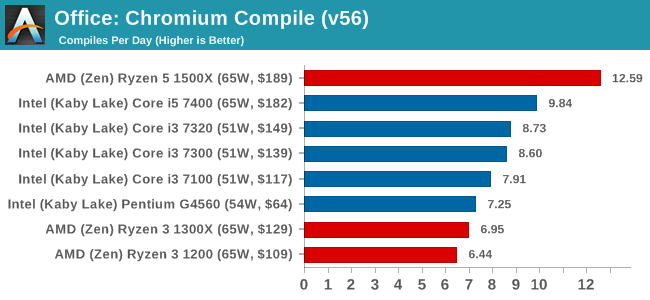
PCMark8: link
Despite originally coming out in 2008/2009, Futuremark has maintained PCMark8 to remain relevant in 2017. On the scale of complicated tasks, PCMark focuses more on the low-to-mid range of professional workloads, making it a good indicator for what people consider 'office' work. We run the benchmark from the commandline in 'conventional' mode, meaning C++ over OpenCL, to remove the graphics card from the equation and focus purely on the CPU. PCMark8 offers Home, Work and Creative workloads, with some software tests shared and others unique to each benchmark set.
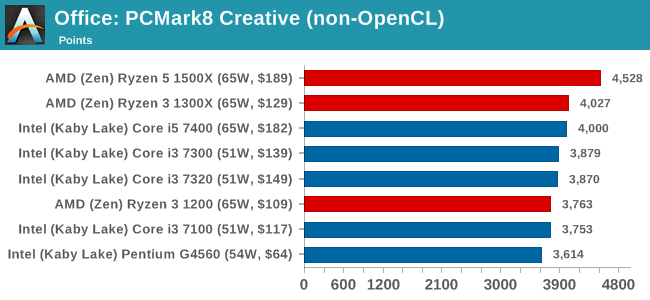
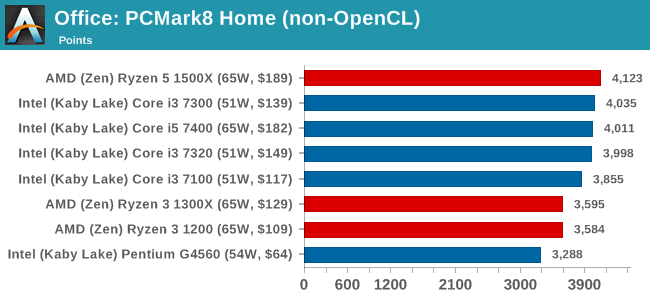
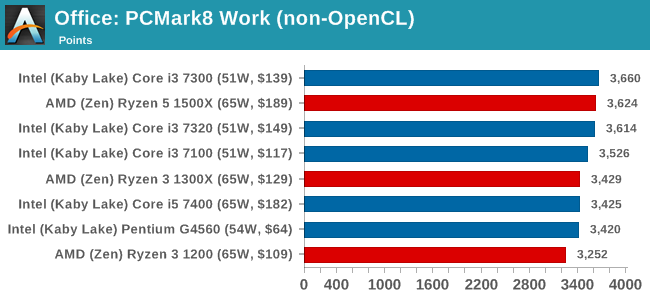
SYSmark 2014 SE: link
SYSmark is developed by Bapco, a consortium of industry CPU companies. The goal of SYSmark is to take stripped down versions of popular software, such as Photoshop and Onenote, and measure how long it takes to process certain tasks within that software. The end result is a score for each of the three segments (Office, Media, Data) as well as an overall score. Here a reference system (Core i3-6100, 4GB DDR3, 256GB SSD, Integrated HD 530 graphics) is used to provide a baseline score of 1000 in each test.
A note on context for these numbers. AMD left Bapco in the last two years, due to differences of opinion on how the benchmarking suites were chosen and AMD believed the tests are angled towards Intel processors and had optimizations to show bigger differences than what AMD felt was present. The following benchmarks are provided as data, but the conflict of opinion between the two companies on the validity of the benchmark is provided as context for the following numbers.
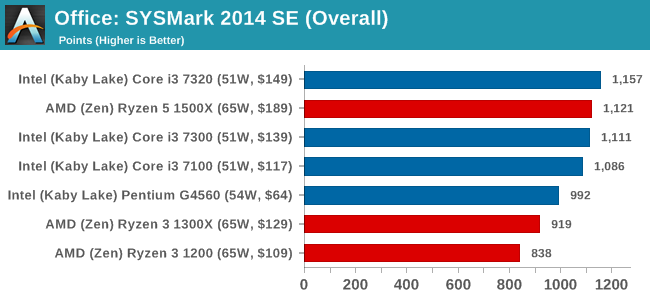










140 Comments
View All Comments
wallysb01 - Thursday, July 27, 2017 - link
And you're an N=1. Intel iGPUs are more than enough for plenty uses now, and have been for a while actually. I built a cheap office machine for my wife that we use also use for streaming, for example, I even played some DOTA on it for a time. That computer has the G3220 and it works just fine. HTPC, office/web, even a little light/cheap gaming... Intel iGPU is all you need. The extra $50+, power use and space (for those that want small form factors) for a dGPU is just thrown in the garbage and lit on fire for most computer use.DanGer1 - Saturday, July 29, 2017 - link
If you want to compare to an APU you will have to wait for Raven Ridge and I am pretty sure we all know what integrated Radeon graphics compare to Intel....no contest. It is my understanding that Raven Ridge will be coming out on 14nm+ as well. AMD will have a clear win in this segment.KAlmquist - Thursday, July 27, 2017 - link
Currently, the lowest priced AM4 motherboard on Newegg is the ASRock A320M-HDV for $55 including shipping. There are a number of Intel LGA 1151 boards for less than that, starting with the GIGABYTE GA-H110M-M.2 for $48 and the ASRock H110M-HDS R3.0 for $51. So motherboard costs currently favor Intel at the low end. That said, the price differential is small, and may disappear over time as manufacturers recover their development costs.DanGer1 - Saturday, July 29, 2017 - link
Right, but you can overclock the R3 without needing to by a "K" and it comes with a cooler.SlowSpyder - Thursday, July 27, 2017 - link
Looks like AMD aimed for the i5 7400, but priced it with the i3's. Not much to complain about here.Otritus - Thursday, July 27, 2017 - link
The third(last) chart on the first page is listed as Comparison: AMD Ryzen 3 1300X when it should be Comparison: AMD Ryzen 3 1200Otritus - Thursday, July 27, 2017 - link
On the second page it says fury x uses hdm not hbmDrake H. - Thursday, July 27, 2017 - link
just missed the dolphin...rocky12345 - Thursday, July 27, 2017 - link
Great review thank you.After watching a review on YT from AdoredTV and reading your review here I feel the R3 Ryzen's are pretty much what we all expected. They beat that useless Pentium CPU and duke it out with the i3's and the non K i5's. On AdoredTV he got the 1200 to 3.9Ghz and the 1300x to 4.0Ghz on the stock coolers with good temps. Once overclocked they really show their value in everything more so in the games. They both make the useless Pentium and the i3's look pretty sad.
Another thing to look at is the R3's come with a stock cooler and are unlocked as well right their that adds value because unlike a K CPU you do not need to buy a cooler and if you get a Intel non K you can't make them faster by overclocking the Intel CPU's.
rocky12345 - Thursday, July 27, 2017 - link
Made a mistake it is Hardware Unboxed not AdoredTV I was referring to in my first comment. My bad sorry.