The Asus Prime Z270-A & GIGABYTE Z270X-Ultra Gaming Motherboard Review
by E. Fylladitakis on July 18, 2017 10:45 AM ESTGIGABYTE Z270X Ultra Gaming Board Features
GIGABYTE took a different approach than that of most manufacturers, and tried to implement features we would typically see on a more expensive product. The GIGABYTE Z270X Ultra Gaming features a native U.2 PCIe ×4 connector and SATA Express ports: both of which are storage interfaces that we rarely see implemented on sub-$170 motherboards that are targeted towards gamers. The GIGABYTE Z270X Ultra Gaming is using the Realtek ALC1220 audio codec and the Intel I219-V network adapter, both high quality and popular choices for mainstream gaming keyboards. A major upgrade over its predecessor, the Z170X Ultra Gaming, is the implementation of RGB lighting LEDs, including a header for an external RGBW LED strip. In order to keep the retail price competitive after the inclusion of all these features, GIGABYTE’s engineers had to make other compromises, as we will cover in the review.
| GIGABYTE GA-Z270X-Ultra Gaming | |
| Warranty Period | 3 Years |
| Product Page | Link |
| Price | $165 |
| Size | ATX |
| CPU Interface | LGA1151 |
| Chipset | Intel Z270 |
| Memory Slots (DDR4) | Four DDR4 Supporting 64GB Dual Channel Up to 4133 MHz |
| Memory Slots (DDR3L) | None |
| Video Outputs | HDMI 1.4 DVI-D |
| Network Connectivity | Intel I219-V |
| Onboard Audio | Realtek ALC1220 |
| PCIe Slots for Graphics (from CPU) | 2 x PCIe 3.0 (x16/x0, x8/x8) |
| PCIe Slots for Other (from PCH) | 3 x PCIe 3.0 x1 1 x PCIe 3.0 x16 (max x4 mode) |
| Onboard SATA | Six, RAID 0/1/5/10 |
| Onboard SATA Express | Two, RAID |
| Onboard M.2 | 1x PCIe 3.0 x4 or SATA, RAID 0/1, NVMe |
| Onboard U.2 | 1x PCIe 3.0 x4, RAID 0/1, NVMe |
| USB 3.1 | 1 x Type-A on back panel, ASMedia ASM2142 1 x Type-C on back panel, ASMedia ASM2142 |
| USB 3.0 | 4 x Rear Panel 4 via headers |
| USB 2.0 | 2 x Rear Panel 4 via headers |
| Power Connectors | 1 x 24-pin ATX 1 x 8-pin CPU |
| Fan Headers | 1 x CPU (4-pin) 1 x Pump (4-pin) 3 x CHA/SYS (4-pin) |
| IO Panel | 1 x Combination PS/2 2 x USB 2.0 4 x USB 3.0 (USB 3.1 Gen 1) 1 x USB 3.1 Type-A 1 x USB 3.1 Type-C 1 x Network RJ-45 1 x HDMI 1.4 1 x DVI-D 1 x Audio Jacks 1 x Optical SPDIF Out Port |
| Other Features | TPM Header Front Audio Header RGBW LED Connector Thunderbolt header |
In The Box
We get the following:
- Driver Disk
- Manual
- Rear I/O Shield
- Four black SATA cables (two straight, two with a 90° connector)
- Case Badge
- “G” Connector
The GIGABYTE Z270X Ultra Gaming comes with a simple, straightforward bundle that consists of a typical manual (English only), a very basic but multilingual installation guide, a DVD with the necessary drivers and software, a typical I/O shield, a case badge, four SATA cables and a “G” connector. The G connector is a typical holder for the basic case front panel wires that allows the user to connect and disconnect them all at once. Strangely, GIGABYTE decided not supply an SLI bridge, which is a very peculiar choice for a gaming series motherboard.
Visual Inspection
With the GIGABYTE Z270X Ultra Gaming, the company’s engineers had to design a motherboard that is both practical and also aesthetically appealing. A quick look on the motherboard had us thinking that they did an outstanding job overall. Almost all of the motherboard’s internal connector headers are across the bottom edge of the PCB, where the cables can be easily routed to with minimal practical and visual interference. The two USB 3.0 headers that have been cleverly placed next to the ATX connector, allowing the thicker cables to be routed alongside the ATX or PCIe power cables. The Thunderbolt card connector is right above the SATA Express connectors. There is no COM port header.
GIGABYTE implemented metal braces on the two PCIe 3.0 ×16 slots and on the RAM slots, minimizing the flexing of the motherboard that can be caused either by the use of excessive force during installation or by the installation of heavy hardware components. There is no metal brace on the third full-length PCIe ×16 slot (which runs at ×4 maximum), as the designers clearly expect that only lightweight devices will be installed there. The GIGABYTE Z270X Ultra Gaming has no onboard power/reset switches.
Aesthetically, the GIGABYTE Z270X Ultra Gaming is almost entirely black, with silver metal braces, CPU socket, and audio codec shielding. The heatsinks and the plastic rear I/O cover are black, with the company logo printed on the I/O cover and PCH heatsink. Overall, the design is clean and modern, with neutral colors, making it ideal for RGB lighting and multi-color lighting effects.
As we mentioned above, the GIGABYTE Z270X Ultra Gaming has nearly all of its internal headers placed across the bottom edge of the motherboard. This includes one fan header near the bottom right corner of the board. One more fan header can be found next to the ATX power plug at the top right corner of the motherboard, with two more between the CPU socket and the RAM slots. Finally, there is another fan header at the top left corner of the motherboard that can be easily missed, as it is right between the large plastic I/O shield and the 12V power connector. GIGABYTE advertises that all of the fan headers are “hybrid”, meaning that they can support any type of device (fans or pumps) and operate in either PWM or voltage control mode.
The expanded space between the two PCIe 3.0 ×16 slots allows better cooling of advanced GPU cards with tri-slot spacing, rather than aggressive dual-slot spacing. There is only once M.2 slot and it is near the CPU socket, meaning that access to it will almost certainly be blocked by larger coolers, requiring their removal in order to install/remove M.2 drives. Drives up to 110 mm long (22110 type) are supported. PCIe M.2 drives will not affect other devices but the use of an M.2 SATA drive will disable one of the SATA ports.
The U.2 port is near the bottom right corner of the motherboard and operates at PCIe 3.0 ×4 maximum. It does not share its bandwidth with any other devices. The third full-length PCIe slot from the chipset does share bandwidth: it can either operate at ×1 maximum without affecting any other devices, or go up to ×4 by disabling two of the PCIe ×1 slots. The two SATA Express connectors are right above the U.2 port and may be used as four typical SATA ports if no SATA Express devices are available.
The rear I/O panel of the GIGABYTE Z270X Ultra Gaming is strangely colorful. Starting at the top, we can see a PS/2 combo port and two yellow USB ports. The yellow USB ports are USB 3.1 Gen 1 type. There is one DVI-D port and one HDMI 1.4a port, supporting a maximum resolution of 60Hz @ 1920x1200 and 24Hz @ 4096x2160 respectively. Note that this DVI-D port cannot support DVI to D-Sub adapters - it is digital only. We can also see one red USB 3.1 Gen 2 (Type A) port, with a black Type-C USB 3.1 Gen 2 port right next to it. Two blue USB 3.1 Gen 1 ports are next to the HDMI port and two black USB 2.0 ports share the same shielding with the LAN port. Finally, there are an optical SPDIF out port and five 3.5 mm analog audio jacks.
The removal of the chipset’s heatsinks revealed a frightfully bad contact with the core. These chipsets hardly need any cooling but this could impede the longevity and the overclocking capabilities of the motherboard. The VRM heatsinks were making much better contact with the components but the use of plastic clips and tension springs to support them is not very appealing.
Nippon Chemi-Con appears to be the supplier for all of the polymer capacitors on the GIGABYTE Z270X Ultra Gaming. Their branding is clear on the small golden capacitors on the audio circuitry that have not been painted or rebranded by GIGABYTE. As for the black capacitors, the font perfectly matches the one that Nippon Chemi-Con is using and their logo clearly appears on the larger capacitors near the motherboard’s edge.
The VRM circuit on the GIGABYTE Z270X Ultra Gaming is a 7-phase design (4 + 3), which is the absolute minimum that we expect to see on a motherboard that supports overclocking. An Intersil 95866 dual output (4+3) phase controller takes care of the CPU power supply. The 4C06N and 4C10N MOSFETs are supplied by ON Semiconductor. Overall, this design is adequate for the typical user and for some limited overclocking, but it is unlikely to cope with heavy overclocking or provide the precision professional overclockers require. GIGABYTE has different boards for those users.









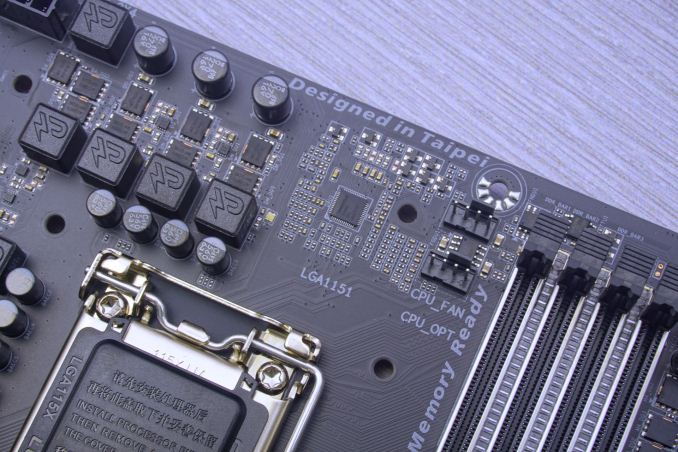








34 Comments
View All Comments
JoeyJoJo123 - Tuesday, July 18, 2017 - link
Yeah, at some indeterminate time after Windows 7 launch, it seems boot times have gone down the drain. Kinda funky how the best boot times I ever had on a PC was with a first generation SSD on SATA II, but today, with an MLC-based PCI-e M.2 SSD that's supposed to be orders of magnitude faster... is actually slower when booting.I never cared too much to investigate, though. I tend to let my PCs sleep overnight rather than full shut downs, and waking from sleep has been pretty quick still.
Rocket321 - Tuesday, July 18, 2017 - link
Doesn't XP only need about 150MB in Ram on a clean boot? Compared to... Like 2GB in Win10. I guess all the new hardware power keeps us out of 3.5 minute boot times.StevoLincolnite - Wednesday, July 19, 2017 - link
Does it really matter if a system boots in 3 seconds or 15 seconds? Booting a system isn't where you spend most of your time.Dug - Monday, July 24, 2017 - link
I agree. I have an old Gigabyte sandy bridge mini itx motherboard that takes just a few seconds to boot, even with windows 10.Not sure what is going on here, unless the motherboards are doing more checks.
SeeManRun - Tuesday, July 18, 2017 - link
I am actually a bit disappointed in my Prime Z270-A. I have been using it for several months. When trying the XMP profile, the board will not POST. When adjusting certain settings in the BIOS, it doesn't recognize something has changed and won't change the settings. There are other nitpicks around, like it sometimes comes out of sleep and seems to be "on" but nothing seems to be powered up. The GPU light is on, but no lights on anything else work. I have to hold power for 6 seconds and boot it back up. No idea what is happening with this.This board might be my last ASUS board after about 6 in a row.
blurp - Tuesday, July 18, 2017 - link
I own the same Mobo. No issue at all with XMP (Corsair Vengeance LED 16GB 2X8GB : supported by Asus). No issue either with sleep with current drivers in Win 10. Flawless. Left Gigabyte (Z97) with their subpar UEFI bios. Moreover the is minimal support with SpeedFan because the data sheet for the integrated fan controler is not public.SeeManRun - Wednesday, July 19, 2017 - link
You are having better luck than I then. My memory is also Corsair Vengeance (2x16GB) CMU32GX4M2C3000C15B. I have read that to run XMP you may need to overclock your processor, but this doesn't make a lot of sense to me. No other computers I have encounter the same issue.Dug - Monday, July 24, 2017 - link
XMP profile, while meant to be a nice easy solution can be a hit or miss for any motherboard/ ram combo.Just enter in timings manually. May have to set system agent voltage and io voltage anywhere from 1.15- 1.25.
e1jones - Tuesday, July 18, 2017 - link
I used this Gigabyte board in my desktop built early this year. After building a Asus 170-series based computer for my brother I decided to avoid them (also had no USB2 back panel ports and some weird issue installing windows from USB) and stick to Gigabyte which served me very well on my prior desktop.I chose this particular model because it has Intel Ethernet (vs Killer primarily) and the U.2 port for some amount of future proofing if that standard ever takes off before I build the next one. I didn't realize the power delivery was so short on phases, but I don't exactly overclock at all, so hopefully its not an issue. Yes, they have the SATA-Express as well, but I'm beginning to wonder if that'll ever go anywhere.
Something that wasn't mentioned is that the 2 yellow USB 3 ports are their DAC-UP ports with some sort of special isolated power/low noise delivery system.
DigitalFreak - Tuesday, July 18, 2017 - link
"The GIGABYTE Z270X Ultra Gaming features a native U.2 PCIe ×4 connector and SATA Express ports: both of which are storage interfaces that we rarely see implemented on sub-$170 motherboards that are targeted towards gamers."These ports are such a waste, especially SATA Express. 0 devices support that and 1 aging SSD supports U.2.