Balanced Technology eXtended (BTX) Form Factor - The Future of Cases & Motherboards
by Anand Lal Shimpi on September 18, 2003 12:34 PM EST- Posted in
- Cases/Cooling/PSUs
BTX - The Basics
Just in case you were told otherwise, the BTX form factor is largely incompatible with the ATX form factor - the only area where this doesn't fully apply is in power supply support, as you can use ATX power supplies with BTX motherboards (more on this later).
In order to understand BTX you have to understand the motives for change. CPUs are getting hotter, graphics cards are as well, and despite all of these increases in thermal dissipation there is an increase in demand for quieter PCs. Today's ATX cases and motherboards were not designed for the incredible levels of heat that they have to deal with, and it is with this that we begin our understanding of BTX.
Pictured below you will see a BTX motherboard reference design:
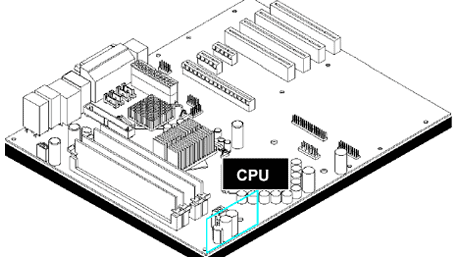
The first thing that you'll notice about the BTX form factor is that the expansion slots have switched sides. In the picture above you'll see a total of 7 slots, from left to right we have a PCI Express x16 slot, two PCI Express x1 slots and four 32-bit PCI slots. Note that the slot closest to the CPU is the PCI Express x16 slot, which will be used for graphics, allowing it to share some of the CPU's cooling.
The redesign of the board layout was done in order to improve airflow through the system; moving the CPU to the "front" of the case allows it to be right next to the intake fan, giving it the coolest air out of any component in the system. You will then notice that the chipset is directly in line with the CPU, allowing airflow over the CPU's heatsink to be channeled over those heatsinks as well before exiting the case. This direct line of airflow allows for very efficient cooling of not only the CPU, but the voltage regulators, chipset and graphics card.
The memory slots have been moved to the left edge of the motherboard, but are also able to receive cooling courtesy of the thermal module, as it is known, that is mounted over the CPU. You can see a good example of what the thermal module will look like below:

The white plastic duct encloses what is known as the "thermal module," which at this point is basically a heatsink and a fan. In the future, the thermal module could encapsulate some more exotic cooling forms such as heatpipes or potentially even water cooling. In this particular design, the fan seen above is a 90mm unit.
In order to understand the cooling flow within a BTX system, take a look at the picture below:
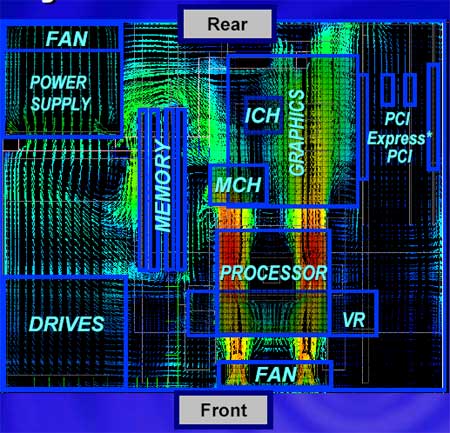
In the depiction above the graphics card is mounted on a riser card, although it can also be mounted vertically.










99 Comments
View All Comments
Atropine - Thursday, September 18, 2003 - link
Intersting changes coming our way, just don't know how well it will be accepted by the PC Enthusiast Community.....from the looks of these comments, not very well!Anonymous User - Thursday, September 18, 2003 - link
DAMN its ugly.Can see the market for case windows dropping substantially
Anonymous User - Thursday, September 18, 2003 - link
#19,Better take another look at that thermal picture. As far as I can tell that is an air intake!
Usually a darker color depicts a lower temperature. Now look at the area surrounding the CPU. Directly above the CPU you can see the color streaking from the heatsink.
Even more telling is the color streaking up from the graphics card.
I also have a bad feeling about heating the computer in this way. But Intel has done this before. In the original ATX specifications the CPU was to be cooled by a passive heatsink, being cooled by the air being blown in through the PSU. To facilitate this the CPU was located directly below the PSU, and the PSU were to be equipped with a fan mounted on the bottom, blowing air down.
In retrospect it doesn't seem like a very good solution, and it never was. The ATX specification was quickly revised, but not before the major OEM manufactures had pumped out many thousand computers with the original configuration.
This BTX standard doesn't appear to be a good design, and it will be interesting to see if it can succeed. I don't think it deserves to, not in it's current incarnation, but I'll reserve the right to change my mind once I get to play with one.
Anonymous User - Thursday, September 18, 2003 - link
"Virtually no computer systems have 'air intake fans'."Put down the crack pipe. Intake fans are pretty common.
Anonymous User - Thursday, September 18, 2003 - link
I'll be mad, too. I've got a box full of Model M keyboards, in case the two I'm using now ever go bad.Best keyboard of all time == IBM Model M.
Anonymous User - Thursday, September 18, 2003 - link
A LOT of people still use parrallel ports for printers. I'm a comp. tech, and I see them ALL the time.The serial ports... they're hardly used at all, but when you need them, you NEED them.
Anonymous User - Thursday, September 18, 2003 - link
I still can't believe noise is that much of a problem to people. Does it really bother people that much when they hear a fan spinning?Icewind - Thursday, September 18, 2003 - link
What the hell is with the changing of position on the open side of the case is beyond me, and I find that new PCI express power requirments a total joke. My gawd, were gonna need 1000W PSU's at this rate. I love case modding and such, but this seems like a joke to me personally, i'll keep my modded Antec 1000AMG "Blue Fantasy" for a long time to come...http://www.3dbistro.com/ftp/icewind/fantasy4.jpg
Anonymous User - Thursday, September 18, 2003 - link
Duh. Geez, get it right. That's *not* an air intake fan by the CPU, that's the exhaust fan. Just take a look at your own thermal picture. The CPU is the last thing to get the cool air, as it should be, otherwise all your components would just be heated up by the CPU. Grade school thermo tells you the way to efficiently cool something like this is to exhaust the hot air, not blow in cool air. Virtually no computer systems have "air intake fans."Anonymous User - Thursday, September 18, 2003 - link
Can u put a BTX and an ATX picture side by side to compare the difference? I'm wondering also if that one picture is backwards