The Intel Kaby Lake-X i7 7740X and i5 7640X Review: The New Single-Threaded Champion, OC to 5GHz
by Ian Cutress on July 24, 2017 8:30 AM EST- Posted in
- CPUs
- Intel
- Kaby Lake
- X299
- Basin Falls
- Kaby Lake-X
- i7-7740X
- i5-7640X
The Fastest for Serial Workloads
If you asked ‘what made the best processor’ fifteen years ago, the obvious answers were performance, power and price. As time has marched on, this list has started to include integrated graphics, bandwidth, platform integration, platform upgradability, core-to-core latency, and of course, cores. Marching up from a single x86 core through to CPUs that carry 10 cores for consumers, 28 cores for enterprise and 72 cores for add-in cards makes the task of creating a perfect processor almost impossible – there is no way to satisfy all of the properties that build a processor today. Both AMD and Intel start from basic building blocks (a single core) and then configure processors around that core, adding in more cores, connectivity, and then binning to the right voltage/frequency and pricing appropriately. The end result is a stack of processors aimed at different segments of the market.
The pair of Kaby Lake-X processors cover one main area listed above more than any others: core performance. By having the latest CPU microarchitecture and placing it on the newest high-end desktop platform there is room at the top for more frequency leading to a higher pure performance product. As a byproduct these CPUs are power efficient, leading to a high performance per watt, and are situated in a platform with extensive IO options. Ultimately this is where the Kaby Lake-X customer will sit: someone who wants high single thread performance but is not after massive multi-core performance. This would typically cover the majority of gamers and enthusiasts, but not necessarily content creators.
The benefits in the benchmarks are clear against the nearest competition: these are the fastest CPUs to open a complex PDF, at the top for office work, and at the top for most web interactions by a noticeable amount.
The downsides are pure throughput workflows, such as neuron simulation, rendering and non-video encoding.
The parts in the middle are the ones to dissect, and these get interesting. Let me pull up a few graphs that illustrate this middle of the road position: Chromium Compilation, Agisoft Photoscan and WinRAR.
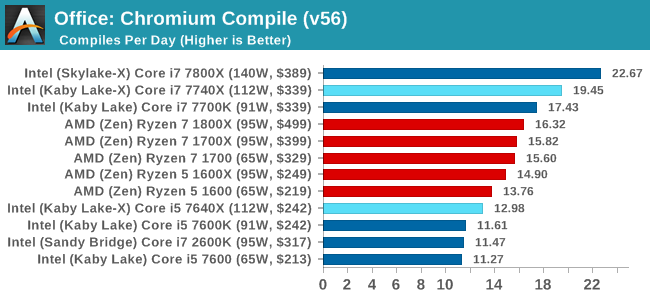
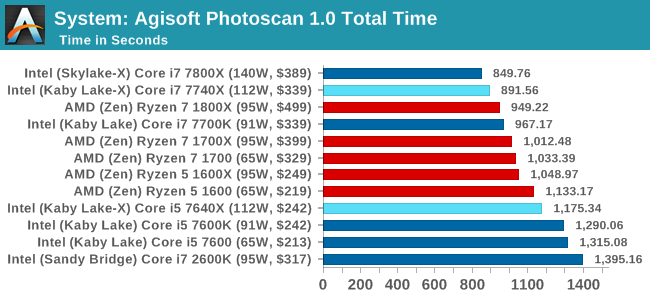
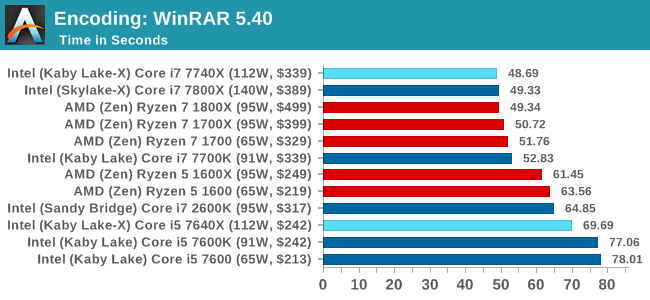
These three results show the Core i7-7740X performing above any AMD chips of similar price, but the Core i5-7640X performing below any Ryzen 7 or Ryzen 5 parts. This comes down to the workload in each of these benchmarks, and how the processor configurations affect that. All three of these real-world benchmarks are variable-thread workloads. Some elements are serialized and rely on a high single-thread performance, while other elements are fully parallelizable and can take advantage of cores and threads (sometimes threads do not necessarily help). The benchmarks are ultimately limited by Amdahl’s Law, where single thread speed affects the whole test, but multiple-threads only helps the parallelizable parts. With sufficiently parallelizable code, it becomes a balance between the two.
So for the Core i7-7740X, up against the Ryzen 7 1700 at an equivalent price, the Core i7 has eight threads and the Ryzen 7 has sixteen, but the Core i7 has a much higher single thread performance. So for these benchmarks, having a high performance metric like this means that despite having half the cores/threads of the AMD part, the Core i7 can take the lead very easily.
But the Core i5-7640X has a different task. It has four cores, like the Core i7, but no hyperthreading, so it sits at four threads. Its direct competitor, the Ryzen 5 1600X, has six cores with simultaneous multithreading, leading to twelve threads. This gives the AMD processor a 3:1 advantage in threads, and for each of these three benchmarks it can parallelize the code sufficiently that the single thread performance of the Intel CPU is not enough. Moving from a 2:1 ratio with the Core i7 to a 3:1 ratio with the Core i5 is a turning point for ST performance compared to MT performance.
So with the X299 confusion, are these CPUs worth recommending?
When Kaby Lake-X first came out, a number of technology experts were confused at Intel’s plans. It made sense to launch the latest microarchitecture on the high-end desktop platform, although launching it in a quad-core form was an idea out-of-left-field, especially for a platform that is geared towards multiple cores, more memory, and more memory bandwidth. In that paradigm, the Kaby Lake-X is an oddball processor design choice.
There are bigger factors at play however – if Intel launched 6-10 core parts on KBL, it would cannibalize their Skylake-X and Skylake-SP sales. Also, as we’ve seen with Skylake-X CPUs, those enterprise cores are now different to the consumer Skylake-S cores, with different cache structures and AVX-512. So if Intel had launched >4 cores on KBL-X, they would have likely had to scrap Skylake-X.
But that’s a slight tangent.
The Core i7-7740X appeals to users who want the fastest out-of-the-box single thread x86 processor on the market today. This means financial traders, gamers, and professionals working with serial code bases, or anyone with deep pockets that might think about upgrading to Skylake-X in the future. Enthusiast overclockers are likely to find the better binned CPUs fun as well.
That’s if you do not mind paying a premium for the X299 platform. For users who mind the cost, the Core i7-7700K is 98% of the way there on performance but can save a hundred dollars on the motherboard and offers the same functionality. In some of our benchmarks, where despite the high single thread performance having more cores helped, then spending a little more on the Skylake-X six-core Core i7-7800X is beneficial: for example, Luxmark and POV-Ray scored +33% for the 7800X over the 7740X.
The Core i7-7740X makes certain sense for a number of niche scenarios. By contrast, the Core i5-7640X doesn’t make much sense at all. There’s still the benefit of high single-thread performance and some good gaming performance in older titles, but in the variable threaded workloads it loses to AMD’s processors, sometimes by as much as 45%. For a chip that comes in at $242, users should expect to pay about the same on a motherboard – whereas either an AMD part or the Core i5-7600K can go in a $120 motherboard and still be overclocked.
There are only two scenarios I can see where the Core i5 adds up. Firstly, users who just want to get onto X299 now and upgrade to a bigger CPU for quad-channel memory and more PCIe lanes later. The second is for professionals that know that their code cannot take advantage of hyperthreading and are happy with the performance. Perhaps in light of a hyperthreading bug (which is severely limited to minor niche edge cases), Intel felt a non-HT version was required.
In our recent CPU Buyers’ Guide (link autoupdates to the latest CPU guide) we suggested the Core i7-7740X for anyone wanting a Peak VR experience, and we still stand by that statement. It has enough threads and the biggest grunt to take on VR and the majority of enthusiast gaming experiences, if a user has pockets big enough.
The recommendations of the new CPUs boil down to platform costs. They seem a minor upgrade to the Kaby Lake-K processors and the Z270 platform, which is a platform that caters to a big audience with a more cost-sensitive structure for motherboards in mind.



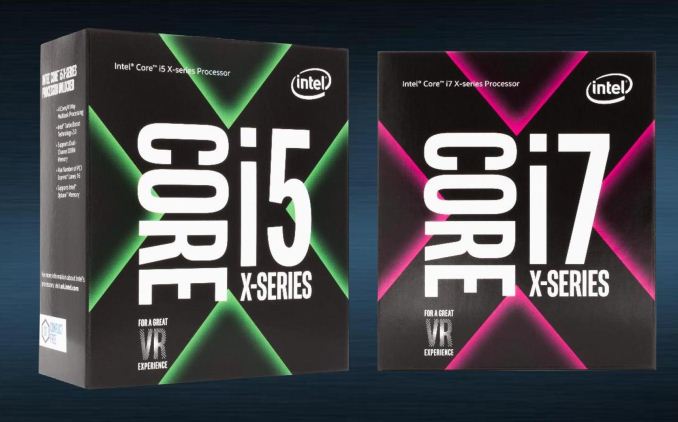








176 Comments
View All Comments
mapesdhs - Monday, July 24, 2017 - link
Ok, you get a billion points for knowing Commodore BASIC. 8)IanHagen - Monday, July 24, 2017 - link
Dr. Ian, I would like to apologize for my poor choice of words. Reading it again, it sounds like I accused you of something which is not the case.I'm merely puzzled by how Ryzen performs poorly using msvc compared to other compilers. To be honest, your finds are very relevant to anyone using Visual Studio. But again, I find Microsoft's VS compilar to be a bit of an oddball.
A few weeks ago I was running my own tests to determine wether my Core i5 4690K was up to my compiling tasks. Since most of my professional job sits on top of programming languages with either short compile times or no compilation needed at all, I never bothered much about it. But recently I've been using C++ more and more during my game development hobby and compile times started to bother me. What I found puzzling is that after running a few test I couldn't manage to get any gains through parallelism, even after verifying that msvc was indeed spanning all 4 threads to compile files. Than I tried disabling two cores and clocking the thing higher and... it was faster! Not by a lot, but faster still. How could it be faster with a 50% decrease in the number of active cores and consequently threads doing compile jobs? I'm fully aware that linking is single threaded, but at least a few seconds should be gained with two extra cores, at least in theory. Today I had the chance to compile the same project on a Core i7 7700HQ and it was substantially slower than my Core i5 4690K even with clocks capped to 3.2 GHz. In fact, it was 33% slower than my Core i5 at stock speeds.
Anyhow… Dr. Ian’s findings are a very good to point out to those compiling C++ using msvc that Skylake-X is probably worth it over Ryzen. For my particular case, it would appear that Kaby Lake-X with the Core i7 7740X could even be the best choice, since my project somehow only scales nicely with clocks.
I just would like to see the wording pointing out that Skylake-X isn’t a better compiling core. It’s a better compiling core using msvc at this particular workload. On the GCC side of things, Ryzen is very competitive to it and a much better value in my humble opinion.
As for the suggestion, I’d say that since Windows is a requirement trying to script something to benchmark compile times using GCC would be daunting and unrealistic. Not a lot of people are using GCC to work on the Windows side of things. If Linux could be thrown into the equation, I’d suggest a project based on CMake. That would make it somewhat easy to write a simple script to setup, create a makefile and compile the project. Unfortunately, I can not readily think of any big name projects such as Chromium that fulfill that requirement without having to meddle with eventual dependency problems as the time goes by.
Kevin G - Monday, July 24, 2017 - link
These chips edge out their LGA 1151 counter parts at stock with overclocking also carrying a slight razor edge over LGA 1151 overclocks. There are gains but ultimately these really don't seem worth it, especially in light of the fragmentation that this causes the X299 platform. Hard to place real figures on this but I'd wager that the platform confusion is going to cost Intel more than what they will gain with these chips. Intel should have kept these in the lab until they could offer something a bit more substantial.mapesdhs - Monday, July 24, 2017 - link
I wonder if it would have been at least a tad better received if they hadn't cripplied the on-die gfx, etc.DanNeely - Tuesday, July 25, 2017 - link
LGA2066 doesn't have video out pins because it was originally designed only for the bigger dies that don't include them; and even if Intel had some 'spare' pins it could use adding video out would only make already expensive mobos with a wide set of features that vary based on the CPU model even more expensive and more confusing. Unless they add a GPU to either future CPUs in the family (or IMO a bit more likely) a very basic one to a chipset variant (to remove the crappy one some server boards add for KVM support) keeping the IGP fully off in mainstream dies on the platform is the right call IMO.DrKlahn - Monday, July 24, 2017 - link
Great article, but the conclusion feels off:"The benefits in the benchmarks are clear against the nearest competition: these are the fastest CPUs to open a complex PDF, at the top for office work, and at the top for most web interactions by a noticeable amount."
In most cases you're talking about a second or less between the Intel and AMD systems. That will not be noticeable to the average office worker. You're much more likely to run into scenarios where the extra cores or threads will make an impact. I know in my own user base shaving a couple of seconds off opening a large PDF will pale in comparison to running complex reports with 2 (4 threads) extra cores for less money. I have nothing against Intel, but I struggle to see anything in here that makes their product worth the premium for an Office environment. The conclusion seems a stretch to me.
mapesdhs - Monday, July 24, 2017 - link
Indeed, and for those dealing with office work it makes more sense to emphasise investment where it makes the biggest difference to productivity, which for PCs is having an SSD (ie. don't buy a cheap grunge box for office work), but more generally dear god just make sure employees have a damn good chair to sit on and a decent IPS display that'll be kind to their eyes. Plus/minus 1s opening a PDF is a nothingburger compared to good ergonomics for office productivity.DrKlahn - Tuesday, July 25, 2017 - link
Yeah an SSD is by far the best bang for the buck. From a CPU standpoint there are more use cases for Ryzen 1600 than there is the i5/i7 options we have from HP/Dell. Even the Ryzen 1500 series would probably be sufficient and allow even more per unit savings to put into other areas that would benefit folks more.JimmiG - Monday, July 24, 2017 - link
The 7740X runs at a just over 2% higher clock speed than the 7700X. It can overclock maybe 4% higher than the 7700X. You'd really have to be a special kind of stupid to pay hundreds more for an X299 mobo just for those gains that are nearly within the margin of error.It doesn't make sense as a "stepping stone" onto HEDT either, because you're much better off simply buying a real HEDT right away. You'll pay a lot more in total if you first get the 7740X and then the 7820X for example.
mapesdhs - Monday, July 24, 2017 - link
Intel seems to think there's a market for people who buy a HEDT platform but can't afford a relevant CPU, but would upgrade later. Highly unlikely such a market exists. By the time such a theoretical user would be in a position to upgrade, more than likely they'd want a better platform anyway, given how fast the tech is changing.