The Intel Kaby Lake-X i7 7740X and i5 7640X Review: The New Single-Threaded Champion, OC to 5GHz
by Ian Cutress on July 24, 2017 8:30 AM EST- Posted in
- CPUs
- Intel
- Kaby Lake
- X299
- Basin Falls
- Kaby Lake-X
- i7-7740X
- i5-7640X
Benchmarking Performance: CPU Encoding Tests
One of the interesting elements on modern processors is encoding performance. This includes encryption/decryption, as well as video transcoding from one video format to another. In the encrypt/decrypt scenario, this remains pertinent to on-the-fly encryption of sensitive data - a process by which more modern devices are leaning to for software security. Video transcoding as a tool to adjust the quality, file size and resolution of a video file has boomed in recent years, such as providing the optimum video for devices before consumption, or for game streamers who are wanting to upload the output from their video camera in real-time. As we move into live 3D video, this task will only get more strenuous, and it turns out that the performance of certain algorithms is a function of the input/output of the content.
All of our benchmark results can also be found in our benchmark engine, Bench.
7-Zip 9.2: link
One of the freeware compression tools that offers good scaling performance between processors is 7-Zip. It runs under an open-source licence, is fast, and easy to use tool for power users. We run the benchmark mode via the command line for four loops and take the output score.
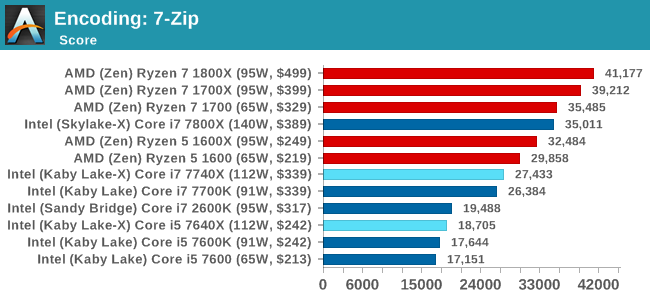
7z loves threads. 7z loves it.
WinRAR 5.40: link
For the 2017 test suite, we move to the latest version of WinRAR in our compression test. WinRAR in some quarters is more user-friendly that 7-Zip, hence its inclusion. Rather than use a benchmark mode as we did with 7-Zip, here we take a set of files representative of a generic stack (33 video files in 1.37 GB, 2834 smaller website files in 370 folders in 150 MB) of compressible and incompressible formats. The results shown are the time taken to encode the file. Due to DRAM caching, we run the test 10 times and take the average of the last five runs when the benchmark is in a steady state.
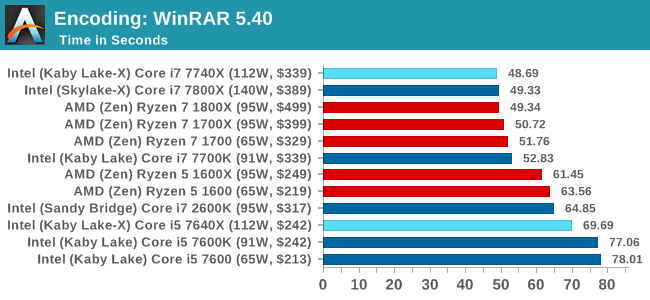
WinRAR is another benchmark like Agisoft, with some parts being serial and others multithreaded. When we compare the Core i7 to the Ryzen 7, the high ST performance helps push the Core i7 to the top despite the 2:1 thread deficit. On the other hand, the Core i5 has a 3:1 thread defecit to the Ryzen 5, and falls beneath it in the results.
AES Encoding
Algorithms using AES coding have spread far and wide as a ubiquitous tool for encryption. Again, this is another CPU limited test, and modern CPUs have special AES pathways to accelerate their performance. We often see scaling in both frequency and cores with this benchmark. We use the latest version of TrueCrypt and run its benchmark mode over 1GB of in-DRAM data. Results shown are the GB/s average of encryption and decryption.
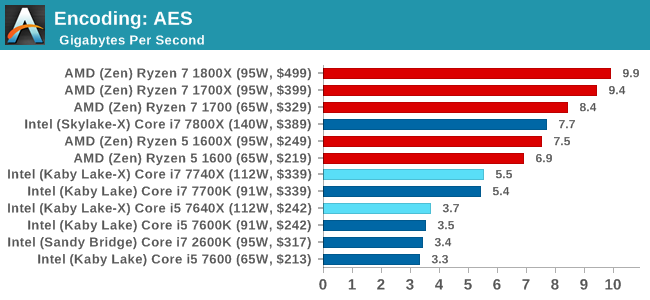
AES is an optimized problem for modern processors, so add frequency and cores to get a proportionally better result. Again, the Core i7-2600K and the Core i5-7640X are almost neck-and-neck.
HandBrake v1.0.2 H264 and HEVC: link
As mentioned above, video transcoding (both encode and decode) is a hot topic in performance metrics as more and more content is being created. First consideration is the standard in which the video is encoded, which can be lossless or lossy, trade performance for file-size, trade quality for file-size, or all of the above can increase encoding rates to help accelerate decoding rates. Alongside Google's favorite codec, VP9, there are two others that are taking hold: H264, the older codec, is practically everywhere and is designed to be optimized for 1080p video, and HEVC (or H265) that is aimed to provide the same quality as H264 but at a lower file-size (or better quality for the same size). HEVC is important as 4K is streamed over the air, meaning less bits need to be transferred for the same quality content.
Handbrake is a favored tool for transcoding, and so our test regime takes care of three areas.
Low Quality/Resolution H264: He we transcode a 640x266 H264 rip of a 2 hour film, and change the encoding from Main profile to High profile, using the very-fast preset.
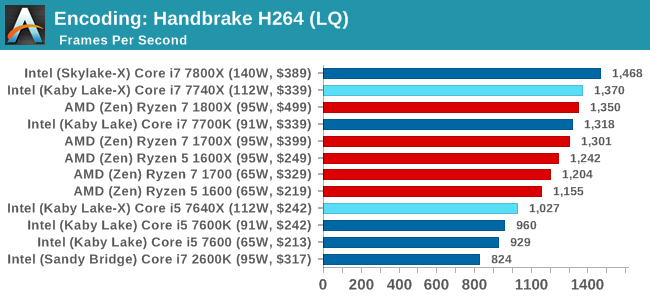
High Quality/Resolution H264: A similar test, but this time we take a ten-minute double 4K (3840x4320) file running at 60 Hz and transcode from Main to High, using the very-fast preset.
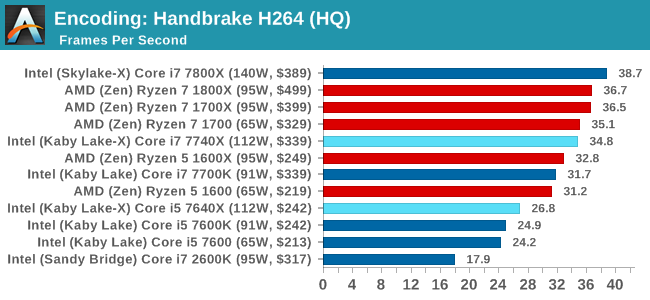
HEVC Test: Using the same video in HQ, we change the resolution and codec of the original video from 4K60 in H264 into 4K60 HEVC.
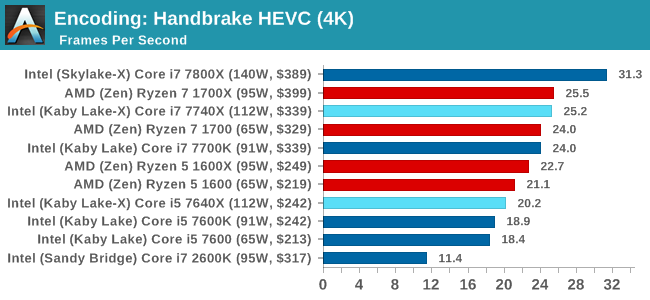










176 Comments
View All Comments
Santoval - Tuesday, July 25, 2017 - link
That is not how IPC works, since it explicitly refers to single core - single thread performance. As the number of cores rises the performance of a *single* task never scales linearly because there is always some single thread code involved (Amdahl's law). For example if your task has 90% parallel and 10% serial code its performance will max out at x10 that of a single core at ~512 cores. From then on even if you had a CPU with infinite cores you couldn't extract half an ounce of additional performance. If your code was 95% parallel the performance of your task would plateau at x20. For that though you would need ~2048 cores. And so on.Of course Amdahl's law does not provide a complete picture. It assumes, for example, that your task and its code will remain fixed no matter how many cores you add on them. And it disregards the possibility of computing distinct tasks in parallel on separate cores. That's where Gustafson's Law comes in. This "law" is not concerned with speeding up the performance of tasks but computing larger and more complex tasks at the same amount of time.
An example given in Wikipedia involves boot times : Amdahl's law states that you can speed up the boot process, assuming it can be made largely parallel, up to a certain number of cores. Beyond that -when you become limited by the serial code of your bootloader- adding more cores does not help. Gustafson's law, on the contrary, states that instead of speeding up the boot process by adding more cores and computing resources, you could add colorful GUIs, increase the resolution etc, while keeping the boot time largely the same. This idea could be applied to many -but not all- computing tasks, for example ray tracing (for more photorealistic renderings) and video encoding (for smaller files or videos with better quality), and many other heavily multi-threaded tasks.
Rickyxds - Monday, July 24, 2017 - link
I just agree XD.Diji1 - Wednesday, July 26, 2017 - link
"Overall speed increase 240%."LMAO. Ridiculous.
Alistair - Wednesday, July 26, 2017 - link
No reason to laugh. I compared the 6600k vs the Ryzen 1700. 1 year speed increase of 144 percent (2.44 times the speed). Same as this: 1135 vs 466 points.http://cpu.userbenchmark.com/Compare/Intel-Core-i5...
Dr. Swag - Tuesday, July 25, 2017 - link
I disagree, best value is 1600 as it oces as well as 1600x, comes with a decent stock cooler, and is cheaper.vext - Monday, July 24, 2017 - link
Interesting article but it seems intended to play down the extremely bad press x299 has received which is all over the internet and Youtube.Once you get past Mr. Cuttress' glowing review, it's clear that the I5-7640x is not worth the money because of lackluster performance, the I7-7740X is marginally faster than the older 7700k, and the I7-7800x is regularly beaten by the 7740X in many benchmarks that actually count and is a monstrously inefficient energy pig. Therefore the only Intel CPUs of this batch worth buying are the 7700k/7740x, and there is no real advantage to x299. In summary, it doesn't actually change anything.
It's very telling that Mr. Cutress doesn't comment on the absolutely egregious energy consumption of the 7800x. The Test Bed setup section doesn't list the 7800x at all. The 7840x and 7740x are using a Thermalright True Copper (great choice!) but no info on the 7800x cooler. Essentially, the 7800x cameo appearance is only to challenge the extremely strong Ryzen multi-threaded results, but its negative aspects are not discussed, perhaps because it might frighten people from x299. Tsk, tsk. As my 11 year old daughter would say "No Fair." By the way, the 7800x is selling for ~ $1060 right now on Newegg, not $389.
Proudly typed on my Ryzen 1800x/Gigabyte AB350 Gaming 3. # ;-)
Ian Cutress - Monday, July 24, 2017 - link
You may not have realised but this is the Kaby Lake-X review, so it focuses on the KBL-X parts. We already have a Skylake-X review for you to mull over. There are links on the first page.mapesdhs - Monday, July 24, 2017 - link
Nevertheless, the wider picture is relevant here. The X299 platform is a mess. Intel is aiming KL-X at a market which doesn't exist, they've locked out features that actually make it useful, it's more power hungry, and a consumer needs a lot of patience and plenty of coffee to work out what the heck works and what doesn't on a mbd with a KL-X fitted.This is *exactly* the sort of criticism of Intel which should have been much stronger in the tech journalism space when Intel started pulling these sorts of stunts back with the core-crippled 3930K, heat-crazy IB and PCIe-crippled 5820K. Instead, except for a few exceptions, the tech world has been way too forgiving of Intel's treading-on-water attitude ever since SB, and now they've panicked in response to Ryzen and released a total hodgebodge of a chipset and CPU lineup which makes no sense at all. And if you get any disagreement about what I've said by anyone at Intel, just wave a 4820K in their face and say well explain this then (quad-core chip with 40 PCIe lanes, da daa!).
I've been a big fan of Z68 and X79, but nothing about Intel's current lineup appeals in the slightest.
serendip - Tuesday, July 25, 2017 - link
There's also the funny bit about motherboards potentially killing KBL-X CPUs if a Skylake-X was used previously.What's with Intel's insane product segmentation strategy with all the crippling and inconsistent motherboard choices? It's like they want to make it hard to choose, so buyers either get the cheapest or most expensive chip.
Haawser - Tuesday, July 25, 2017 - link
'EmergencyLake-X' is just generally embarrassing. Intel should just find a nearby landfill site and quietly bury it.