The Microsoft Surface Pro (2017) Review: Evolution
by Brett Howse on June 15, 2017 9:00 AM ESTSurface Pro Signature Type Cover
It’s kind of funny that the current cover is still called the Type Cover, since the Touch Cover hasn’t been offered for several years now. Regardless, the latest Type Cover to be offered alongside the Surface Pro is a new version of the Signature model. The first Signature Type Cover was added to the Surface lineup shortly after the Surface Pro 4 was released, and it added a touch of luxury with an Alcantara fabric covering the keyboard.
The new Signature Type Cover will be offered in three colors, with Platinum, Burgundy, and Cobalt Blue options. It keeps the same design as the previous models, with 1.3 mm of key travel, and edge-to-edge island keys, so there’s not a lot of discuss there, but luckily the previous generation was already excellent.
The new Alcantara fabric is also covered with a polyurethane coating to improve durability. There’s certainly going to be some concern about how the fabric cover will hold up after several years of use and abuse, so the new coating should help alleviate some of that concern. The coating should also should help with liquid spills, and cleanup can be done with warm water and a mild detergent if needed. It feels like there’s almost no doubt that over time, the fabric will get a bit beat up, but it really does offer a nice feel when carrying the Surface Pro, or typing.
The New Surface Pen
Microsoft has been actively pushing the pen and inking experience in Windows for several years, so it makes a lot of sense that they would offer it in their own hardware products. They’ve continually improved the pen and ink on Surface for the last several years, and with the new Surface Pro, there is once again a new, improved pen.
Everyone loves to discuss the levels of sensitivity on digital pens, since unlike their analog cousins, there is always a graduated step, with the hope that there will be a small enough graduation that it’s difficult for a person to notice it. Surface Pro 3 was the first Pro model to drop the Wacom digitizer and move to an N-Trig pen technology, that Microsoft would end up acquiring shortly after. The Surface Pro 3 dropped from 1024 levels of sensitivity of the Wacom powered Surface Pro 2, to just 256 levels, but the Surface Pro 4 brought that back up to 1024 levels of sensitivity. For most people, that’s likely enough, but with Microsoft now courting the creativity crowd, the pen needed to improve further, and the new Surface Pen now offers 4096 levels of pressure sensitivity.
That’s always been the easy specification to quote for a pen, but there is a lot more to a pen experience than the levels of sensitivity. For pen fans, they’ll be happy to know that Microsoft has not overlooked those other factors with the latest generation.
One of the best features of the pen launched with the Surface Pro 4 was the tip feel. Unlike older pens, it offered a bit of traction on the display, and really made it feel more like it was actually drawing on the display. Like the previous pen, the new one also features replaceable tips, giving a choice of wider or thinner pen tips. The new pen keeps that same display friction too, which really makes it feel connected to the display.
Pen latency is arguably one of the most important aspects of a good digital inking experience, and it’s often one that gets less emphasis than other stats like pressure levels, but here the new pen improves again over the previous model, with just 21 ms of latency. Microsoft has a custom display controller to sense the pen, and with the lower latency, the latest generation is easily the best performing pen on Surface yet. One easy test to try is to draw circles on the screen quickly. The Surface Pro 4 would always have the ink lagging slightly behind where the pen was if the speed was moving quickly enough, but the new Surface Pro doesn’t have this issue at all. The ink appears to stay right under the pen.
Another unheralded feature is the amount of pressure required to start drawing, and the new Pen improves this dramatically. The outgoing version required 20 grams of force to be detected, but the new pen is just 9 grams, allowing much lighter drawing and shading options.
Finally, the one piece of the pen puzzle that Microsoft had really been lagging on was tilt support, and with the new pen, that is now available as well.
The pen is still powered by a AAAA battery, rather than being rechargeable, and battery life is expected to be around a year. The new pen also drops the pocket clip, but keeps the ability to stick to the Pro with magnets for transport. It would be nice to see a more solid mechanical device to hold the pen to the Surface, since the magnets are strong but still allow the pen to be dislodged in a bag. But for now, keep a close eye on the pen.
The new Surface Pen will work on any Surface device all the way back to and including the Surface Pro 3, and since many of the new features are part of the pen hardware, they will automatically work with other Surface devices with most of the features available. Meanwhile Microsoft is looking to upgrade the firmware of their pen controller of other Surface devices, such as the Surface Studio, to bring all of the improvements to the older hardware. The Surface Studio will really benefit from this Pen.
The final change from the Surface Pro 4 is that the pen is no longer included with the Pro. That’s because not all customers were using the pen, and it seems pretty plain that this was done in part to allow Microsoft to cut the cost of the device a bit, as we saw with the price-reduced Surface Pro 4 from earlier this year. Meanwhile for those users who do buy the new Surface Pen, it's available in colors to match the Signature Type Cover.



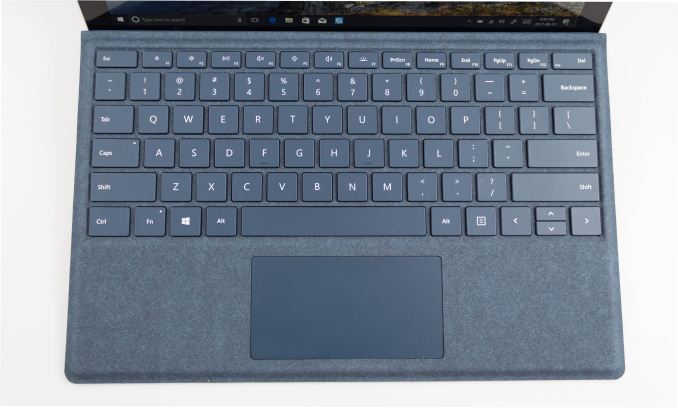









124 Comments
View All Comments
skavi - Thursday, June 15, 2017 - link
They have a coating on the fabric to prevent the worst of wear. If you've touched it, it feels a bit more rubbery than expected based on appearance.BrokenCrayons - Thursday, June 15, 2017 - link
Since the keyboards are easily detached and can be replaced independently of the rest of the tablet, wear and tear might not be a problem as long as you can get your hands on a new one after it starts looking ragged. I know that's not an ideal solution, but it shouldn't discourage purchase of one of these things for those people that still have an interest in buying a tablet in modern times.BillBear - Thursday, June 15, 2017 - link
For $130 apiece, you think they are disposable?fanofanand - Thursday, June 15, 2017 - link
It is an odd position for BrokenCrayons to make, as he is typically a proponent of less waste and spending less on tech. To each their own but this seems to be very inconsistent with his previous posts. I think $2600 is absurd for what you get.BrokenCrayons - Friday, June 16, 2017 - link
My justification is based on the purchase price of the Surface Pro. The price is fairly high relative to the hardware specs and suffers from limits in utility due to its tablet form factor. For someone making that sort of purchase for personal use, I'll go out on a limb to argue that there are emotional and social implications (ex: desire for a status symbol, brand loyalty to Microsoft, etc.) that override practical considerations and therefore the cost of a replacement keyboard is probably a less significant factor than the need to have one that looks fresh and new. In short, this is about the psychology of the buyer which doesn't have a lot to do with my personal preference to use borderline derelict laptops for my own computing needs.Eliadbu - Friday, June 16, 2017 - link
Just buy Eve-V why pay excessive amount of money for a brand.simard57 - Wednesday, June 21, 2017 - link
has the Eve-V been reviewed here at AT?simard57 - Wednesday, June 21, 2017 - link
if HP, Dell or Lenovo offered a 3:2 display - I would seriously consider it.I would lean towards the 360 models. I wonder why Microsoft didn't make the Surface Laptop a 360 model 2-1. are there serious compromises required to support a 360 hinge over a traditional clam shell laptop?
desolation0 - Thursday, June 15, 2017 - link
The $130 version does not include the Alcantara fabric, but also seems to stick with basic black for color scheme. It is not available yet, but is listed on the Microsoft Store. The Alcantara sheathed signature edition cost $160. If you are more worried about durability and a bit of savings than feel and style the regular edition would be your cover of choice. On the subject of durability and replaceability, it should be noted that the keyboard parts for most ultrabooks and laptops are available significantly cheaper. Unfortunately, for many ultrabooks and some laptops the replacement process can be prohibitively difficult for the average consumer. Professional repair service can run you as much or more if you don't shop around successfully.name99 - Thursday, June 15, 2017 - link
Why the insistence on these sorts of very thin "cover" keyboards? Seems like painting yourself into a corner.For iPad you can use a separate bluetooth keyboard (eg the same Apple wireless keyboard that you can use with an iMac) and just carry that with you, along with a very lightweight cover that also acts as a stand (like the Apple cover and a thousand other covers). I assume Surface can also use a BT keyboard.
This pair doesn't look like a laptop anymore, if anything it's more like using an iMac. But it does mean you don't have to force all the compromises and constant weight of a super thin keyboard. It also means that (depending on your exact usage patterns) you can leave the keyboard at home, or in your hotel room, or whatever, and use the on-screen keyboard for small messages, just switching to the real keyboard when you need to type a lot.
Seems to me a better alternative for most users --- but most people seem unaware of it. Even in the Apple store, they were clueless when I explained this to them --- I had to actually demo pairing an Apple keyboard with an iPad before they believed me!
People are just locked into this mental image of "make it look+feel like a laptop" even though that's not necessary.