The Microsoft Build 2017 Recap: What To Expect When You’re Expecting Windows
by Brett Howse on May 19, 2017 8:00 AM ESTWindows Subsystem for Linux
Microsoft bringing Linux into the Windows platform was one of the most surprising announcements at Build last year, and as we discussed in the Creators Update, they’ve continued to improve their Windows Subsystem for Linux (WSL) with quite a few new features coming earlier this year. Considering Build is a developer conference, and the Linux capabilities are being added to address their needs, it shouldn’t be a huge surprise that more features are coming, but the announcements were surprising nonetheless.
With the shipping version of Windows, enabling the Linux subsystem does require enabling a developer mode, and then install Linux. With the Creators Update, Microsoft bumped the version of Linux from Ubuntu 14.04 to Ubuntu 16.04, and to do the update the recommended method was to remove WSL and reinstall. Microsoft is now going to move this process into the Windows Store, which should make it much easier to deal with. Even though developers could likely be considered capable of handling the install, it never hurts to make things easier and more reliable.
Second, Microsoft is also adding several other flavors of Linux as options. Microsoft is working with both SUSE and Fedora to enable multiple Linux distributions to be run simultaneously.
In addition, they are going to add support for USB device communications, so you can talk to things like Raspberry Pi, USB drive mounting, network share mounting, and more. For a company that used to be at war with Linux, it’s kind of amazing how much effort they are putting in now to make Linux a great experience on Windows.
OneDrive Files on Demand
One of the biggest downgrades of Windows 10 compared to Windows 8.1 was the loss of OneDrive placeholders, which would allow you to see every file stored in OneDrive whether or not it was downloaded or not. The initial implementation wasn’t perfect, and apps would sometimes struggle trying to open files that had not yet been downloaded, but overall it was a very useful method to access OneDrive without having to sync every file. Considering OneDrive can easily and inexpensively be upgraded to offer 1 TB of cloud storage, asking people to sync everything when many computers, especially with solid state storage, come with well under 500 GB of local storage.
Microsoft had already announced that placeholders would be coming back at the Ignite conference, but at Build we got an official announcement and name of the feature – OneDrive Files On-Demand.
With the new version of this, the performance issues and application compatibility will hopefully all be solved, and better yet, the feature is going to be available not just for personal OneDrive, but also for OneDrive for Business and SharePoint Online team sites as well.
There are other fixes coming as well. If a file is synced from a SharePoint Online team site, and the file is being collaborated on by multiple users, the system won’t automatically sync every single change that happens, unless of course you are opening the file. This should save a lot of unnecessary bandwidth.
With the new icons, it will hopefully be more obvious if a file is available offline, which was one of the issues cited by Microsoft when not bringing the original placeholders forward to Windows 10, and you can set any file to always be downloaded by just right clicking it and choosing Always keep on this device.


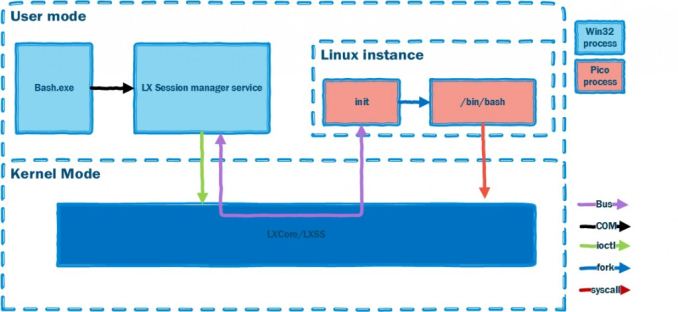
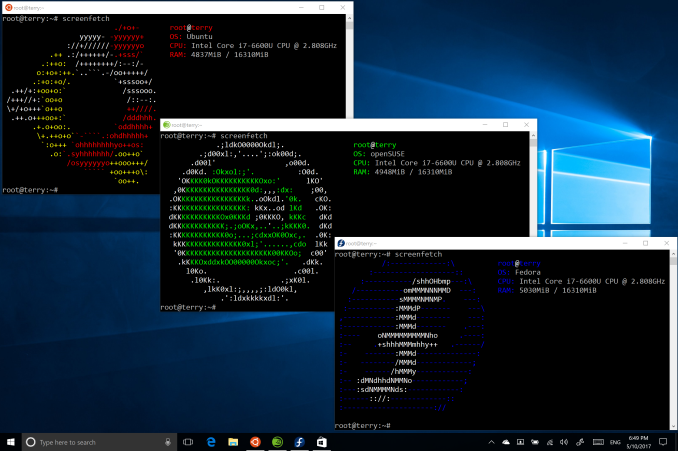
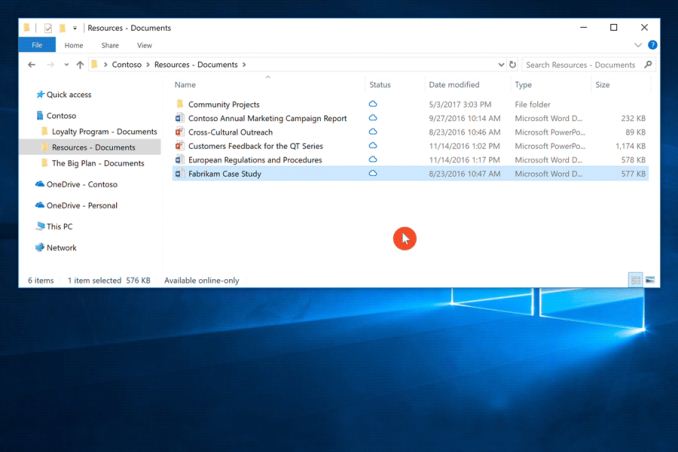








85 Comments
View All Comments
Alexvrb - Sunday, May 21, 2017 - link
Only issue I ran into with CU was on an HP laptop I was working with... Synaptics fingerprint reader stopped working. Since HP is terrible about releasing even semi-current drivers, I grabbed a "Lenovo" driver for the Synaptics reader, and it works great. No issues with audio or wifi on any tested device thankfully. Even on my desktop which has a SB Zx, Creative's latest drivers are shockingly still working.Audio issues seem to mostly be resolved via driver updates... the wifi issue some people are seeing on Intel controllers I hope will be solved by a driver update or OS patch in the near future as well.
jardows2 - Monday, May 22, 2017 - link
Disable WMM Power save support in your AP. That'll fix your problem.Gothmoth - Friday, May 19, 2017 - link
"Windows is not the dominant platform it once was"you mean on the desktop or overall?
i would like to know what OS should have threatened the windows dominance?
linux is still creeping around 2-4% on the desktop... OSX sure has not made a big jump.
so what has diminished the windows dominance on the desktop?
Gothmoth - Friday, May 19, 2017 - link
https://www.netmarketshare.com/operating-system-ma...that is pretty much the same as every marketshare analysis says.
nathanddrews - Friday, May 19, 2017 - link
That moment when Windows 8.1 has more share than Linux and MacOS combined...close - Friday, May 19, 2017 - link
Don't worry, things will change now that MS is planning to distribute Linux images in their store. Finally, the year of Linux might be upon us and it will be MS's doing :D.StevoLincolnite - Saturday, May 20, 2017 - link
That's the spirit! Never loose faith that Linux might have some market relevancy one day.close - Saturday, May 20, 2017 - link
Every next year is the year of Linux. You should know that by now :).mkozakewich - Tuesday, May 23, 2017 - link
Linux is useless for people who aren't familiar with the command line. Because of that, I expect it'll never become much more popular than it is now.close - Friday, May 19, 2017 - link
When you used to say "on desktop" it usually meant "on client devices" (basically desktop PCs and laptops). Today you're in the mobile age. Phones, tablets, even the device definition is blurred. Some phones and tablets are more or less fully fledged PCs right now). So it's hard not to consider the "overall" ecosystem now.