The Microsoft Build 2017 Recap: What To Expect When You’re Expecting Windows
by Brett Howse on May 19, 2017 8:00 AM ESTWindows Store and UWP Updates
The Windows Store has never really gained the traction that Microsoft was hoping for, despite Windows 10 now on over 500 million devices. With Windows 10 S, which only allows Store installs (but can be upgraded to Windows 10 Pro for full app compatibility) Microsoft is hoping they can drive some more applications to the store. They’ve announced a lot of tools over the last couple of years to make it as easy as possible to get developers to move to the store, and there are significant advantages to both users and developers for having a system where they app is easily found, downloaded, and updated, but despite this it’s still been a challenge to drive developers to lock into UWP.
Part of that is that the sales pitch for UWP was to get apps to be available across different device types, and with the low usage share of Windows in the smartphone world, that was going to be a difficult sell. UWP needed to be aimed more at the desktop earlier, but regardless, a developer could target all of the Windows install base of over 1 billion machines by building a Win32 app, or just target Windows 10 installs with a UWP store app.
Possibly the biggest saving grace for Microsoft’s Store efforts got announced at Build last year, with Project Centennial, which was later branded the Desktop App Converter. This simple tool allows most apps to be quickly repackaged into a Store app, with few, or no, changes required to the app. This doesn’t make it a UWP app of course, but it does allow it to be put in the Store, updated through the Store, and includes the sandboxed security model of Store apps. It’s been a nice addition to the Windows arsenal, and Microsoft had seen some great desktop apps like Adobe Photoshop Elements come to the Store through this bridge.
At Build, Microsoft announced some other big apps coming through the Desktop Bridge. iTunes is coming to the Windows Store, which is kind of amazing when you think about it. The best part for Windows users who do use iTunes is that the app can’t do anything to your system, and if you install it, it’s all gone with none of the normal remnants lingering throughout the file system and registry. Autodesk is also bringing Stingray to the store, and SAP Digital Boardroom is also on its way. SAP is a big player in business, so for Microsoft to get Windows 10 S into the enterprise, these types of apps need to make their way into the store.
UWP also got some love at the conference, so even though the Desktop Bridge is going to be the carrot to get apps into the store, UWP needs to continue to improve in order to tempt developers to leverage its advantages. .NET Standard 2.0 for UWP was announced at Build, and XAML Standard will be available later on this year to help with cross-platform capabilities. With Microsoft’s purchase of Xamarin, it makes a lot of sense for them to try and leverage that purchase into further expanding UWP. .NET Standard is adding more than 20,0000 APIs to UWP, including the most requested APIs such as Reflection and SqlClient are coming with the Fall Creators Update.
The Store needs to continue to improve, and it does appear that Microsoft is getting some buy-in with some bigger companies, which is important. The Desktop Bridge for Windows continues to be a strong tool to remove some of the barriers to bringing an existing app into the new world without having to re-write the app from the ground up. It’ll be interesting to see how they progress between now and the Fall Creators Update.


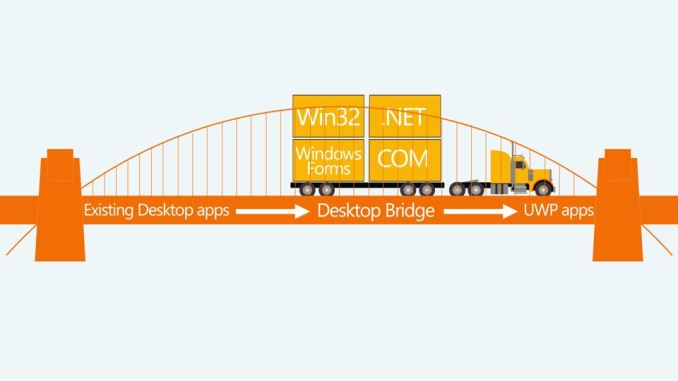









85 Comments
View All Comments
Gothmoth - Friday, May 19, 2017 - link
they should do proper testing of updates... one of the last updates messes with my audio system. :-(close - Friday, May 19, 2017 - link
The thing with "proper testing" is that unlike Macs for example Windows runs on thousands and thousands of different hardware and software (drivers especially) combinations. Proper testing on all of them is possible only theoretically.So MS figured out what they think is a way to get proper, real data from real computers to aid with troubleshooting and debugging (to which they added another level of data to aid their bottom line :D). They called it telemetry and we all know how people reacted to it.
Thing is if you want *your* system to be more reliable you have to send some reliability data to MS. Don't expect any magic though. There's a chance you have a uniquely non-standard setup.
raiden1213 - Friday, May 19, 2017 - link
How about the ability to NOT install certain updates. You know, like back in the windows 7 and 8 days?Forced updates are never a good idea for an operating system that runs on "Thousands and Thousands of different hardware"
close - Saturday, May 20, 2017 - link
Sure, then you get thousands and thousands of different update configurations. How does it help with testing when you have for example 200 updates available for an OS and everybody has a different combination applied? How do you make sure that every future update works for your combination?sallgeud - Monday, May 22, 2017 - link
That's how you end up with WannaCrypt, fool.mominusa - Saturday, May 20, 2017 - link
Well, five minutes on the internet would have let them find the "lose wifi on wake from sleep" bug that has driven me nuts. Another five minutes on the internet could have told them that the anniversary edition update brought it back and the workaround that solved it previously no longer works. I am sure they much have had thousands of feedback comments on it as well, and I personally sent several. They dont need "more data", they just need to resolve known issues.close - Saturday, May 20, 2017 - link
I hope you realize that's not how software development and debugging is done. Googling for a generic error that may or may not be a Windows issue or a driver issue. And I hope you realize that the people affected by this are a small fraction of the total number of Windows users. Everybody thinks their bug is critical because it shows up on the first page of Google but it's not.To prove a point, I searched for "Windows is great" and found plenty of happy people.
And reintroducing bugs is exceptionally common in software development. It's down to reusing old code. If you tell me what you do for a living I can find a problem that affects lots of people. And I'm pretty sure your work doesn't cover 80% of a market.
close - Saturday, May 20, 2017 - link
Anyway, how many such serious/obvious problems did you have with updates in the past 2 years? No software is perfect and if 1 or 2 bugs is all that you've encountered when updating such a complex piece of software like Windows, with all its dependencies on other software and drivers I'd say it's not that bad, is it?It's no different than any other OS, even those that run in very standardized configurations.
emn13 - Friday, May 19, 2017 - link
Same here - motherboard integrated realtek audio required a driver reinstall to work. The same driver that was already installed worked; so I'm guessing it was a config corruption issue.It's not the first time I've had issues with updates, but it's pretty rare all around, IMHO. I can remember maybe a handful of cases the past decade or so - not too bad, right?
Samus - Sunday, May 21, 2017 - link
I've come across a reproducible wifi bug in the Creators Update across different hardware: failure to "reconnect' when resuming from sleep, even though the connection shows you are connected to the wireless network, there is botched network connectivity; some works, some doesn't.Going back to sleep and resuming, or disconnecting and reconnecting, solves the problem in each case. Driver updates didn't fix the issue. All laptops with this issue had various Intel controllers, 7260's, 8260's, N's, AC's...could be an Intel issue, but it didn't happen before creators update.