The AMD Ryzen 5 1600X vs Core i5 Review: Twelve Threads vs Four at $250
by Ian Cutress on April 11, 2017 9:00 AM ESTRyzen 5, Core Allocation, and Power
In our original review of Ryzen 7, we showed that the underlying silicon design of the Ryzen package consists of a single eight-core Zeppelin die with Zen microarchitecture cores.
The silicon design consists of two core complexes (CCX) of four cores apiece. Each CCX comes with 512 KB of L2 cache per core, which is disabled when a core is disabled, and each CCX has 8MB of L3 cache which can remain enabled even when cores are disabled. This L3 cache is an exclusive victim cache, meaning that it only accepts evicted L2 cache entries, rather than loading data straight into it (which is how Intel builds their current L3 cache designs).
One of the suggestions regarding Ryzen 7’s performance was about thread migration and scheduling on the core design, especially as core-to-core latency varies depending on where the cores are located (and there’s a jump between CCXes). Despite the use of AMD’s new Infinity Fabric, which is ultimately a superset of HyperTransport, there is still a slightly longer delay jumping over that CCX boundary, although the default Windows scheduler knows how to manage that boundary as demonstrated by Allyn at PCPerspective.
So when dealing with a four-core or six-core CPU, and the base core design has eight-cores, how does AMD cut them up? It is possible for AMD to offer a 4+0, 3+1 or 2+2 design for its quad-core parts, or 4+2 and 3+3 variants for its hexacore parts, similar to the way that Intel cuts up its integrated graphics for GT1 variants.
There are some positives and negatives to each configuration, some of which we have managed to view through this review. The main downside from high level to a configuration split across CCXes, such as a 2+2 or 3+3, is that CCX boundary. Given that the Windows scheduler knows how to deal with this means this is less of an issue, but it is still present.
There are a couple of upsides. Firstly is related to binning – if the 2+2 chips didn’t exist, and AMD only supported 4+0 configurations, then if the binning of such processors was down to silicon defects, fewer silicon dies would be able to be used, as one CCX would have to be perfect. Depending on yield this may or may not be an issue to begin with, but having a 2+2 (and AMD states that all 2+2 configs will be performance equivalent) means more silicon available, driving down cost by having more viable CPUs per wafer out of the fabs.
Secondly, there’s the power argument. Logic inside a processor expends energy, and more energy when using a higher voltage/frequency. When placing lots of high-energy logic next to each other, the behavior becomes erratic and the logic has to reduce in voltage/frequency to remain stable. This is why AVX/AVX2 from Intel causes those cores to run at a lower frequency compared to the rest of the core. A similar thing can occur within a CCX: if all four cores of a CCX are loaded (and going by Windows Scheduler that is what happens in order), then the power available to each core has to be reduced to remain stable. Ideally, if there’s no cross communication between threads, you want the computation to be in opposite cores as threads increase. This is not a new concept – some core designs intentionally put in ‘dark silicon’ - silicon of no use apart from providing extra space/area between high power consuming logic. By placing the cores in a 2+2 and 3+3 design for Ryzen 5, this allows the cores to run at a higher power than if they were in 4+0 and 4+2 configurations.
Here’s some power numbers to show this. First, let’s start with a core diagram.
Where exactly the 0/1/2/3 cores are labelled is not really important, except 0-3 are in one CCX and 4-7 are in another CCX. As we load up the cores with two threads each, we can see the power allocation change between them. It is worth noting that the Ryzen cores have a realistic voltage/frequency limit near 4.0-4.1 GHz due to the manufacturing process – getting near or above this frequency requires a lot of voltage, which translates into power.
First up is the 1800X, which is a 4+4 configuration with a maximum TDP of 95W. One fully loaded core gets 22.6W, and represents the core at its maximum frequency with XFR also enabled. The same thing happens with two cores fully loaded, but at 20.6 W apiece. Moving onto three cores loaded is where XFR is disabled, and we see the drop to 3.7 GHz is saving power, as we only consume +1.33W compared to the two cores loaded situation. Three to four cores, still all on the same CCX, shows a decrease in power per core.
As we load up the first core of the second CCX, we see an interesting change. The core on CCX-2 has a bigger power allocation than any core in CCX-1. This can be interpreted in two ways: there is more dark silicon around, leading to a higher potential for this core on CCX-2, or that more power is required given the core is on its own. Technically it is still running at the same frequency as the cores on CCX1. Now as we populate the cores on CCX-2, they still consume more power per core until we hit the situation where all cores are loaded and the system is more or less equal.
Moving to the Ryzen 5 1600X, which is a 3+3 configuration, nets more of the same. During XFR with one or two cores loaded, the power consumption is high. As we move onto the second CCX, the cores on CCX-2 consumer more power per core than those already loaded on CCX-1.
It is worth noting here that the jump from two cores loaded to three cores loaded on the 3+3 gives a drop in the total power consumption of the cores. Checking my raw data numbers, and this also translates to a total package power drop as well, showing how much extra effort it is to run these cores near 4.0 GHz with XFR enabled.
On the Ryzen 5 1500X, using a 2+2 configuration, the situation is again duplicated. The hard comparison here is the 2+2 of the 1500X to the 4+0 on the 1800X, because the TDP of each of the processors is different.
It should be noted however the total package power consumption (cores plus IO plus memory controller and so on) is actually another 10W or so above these numbers per chip.
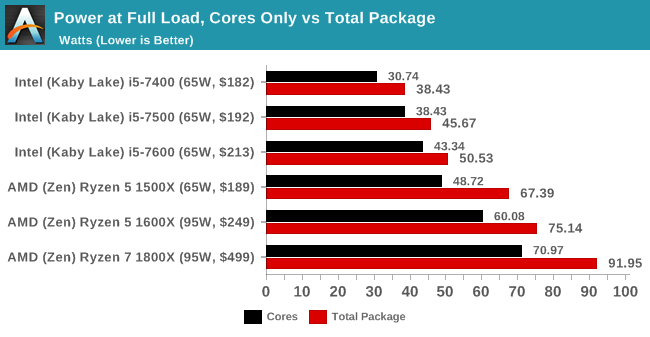
The cache configurations play an important role in the power consumption numbers as well. In a 3+3 or a 2+2 configuration, despite one or two cores per CCX being disabled, the L3 cache is still fully enabled in these processors. As a result, cutting 25% of the cores doesn’t cut 25% of the total core power, depending on how the L3 cache is being used.
Nonetheless, the Ryzen 5 1600X, despite being at the same rated TDP as the Ryzen 7 1800X, does not get close to matching the power consumption. This ropes back into the point at the top of the page – usually we see fewer cores giving a higher frequency to match the power consumption with parts that have more cores. Because the silicon design has such a high barrier to get over 4.0 GHz with voltage and power, AMD has decided that it is too big a jump to remain stable, but still given the 1600X the higher TDP rating anyway. This may be a nod to the fact that it will cause users to go out and buy bigger cooling solutions, providing sufficient headroom for Turbo modes and XFR, giving better performance.
Despite this, we see the 1800X and 1500X each tear their TDP rating for power consumption (92W vs 95W and 67W vs 65W respectively).
However, enough talking about the power consumption. Time for benchmarks!



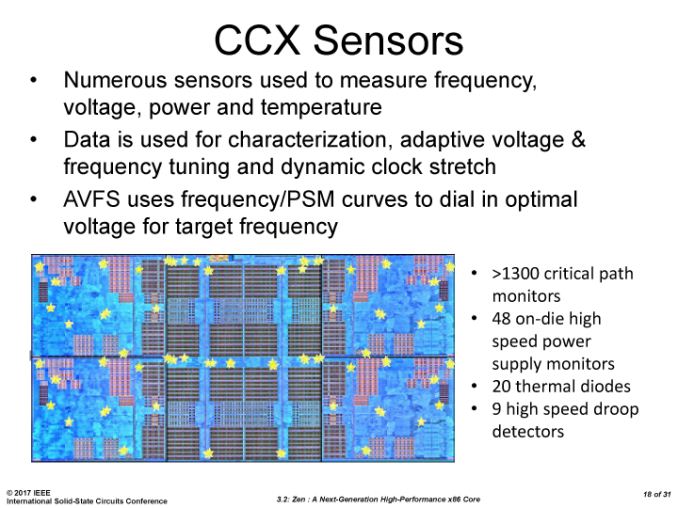
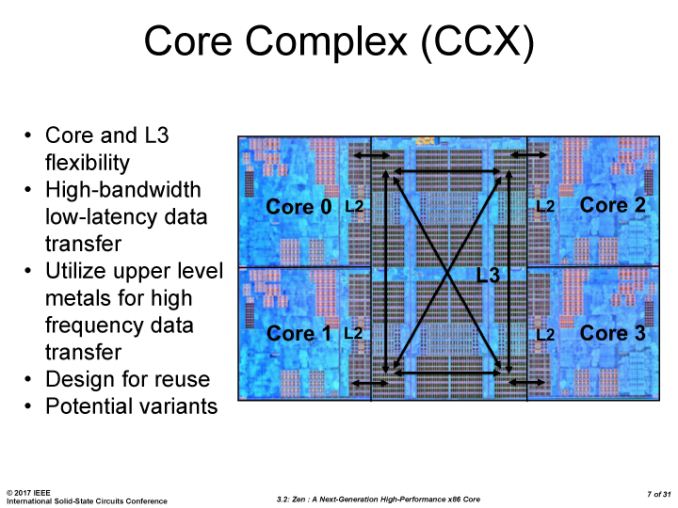
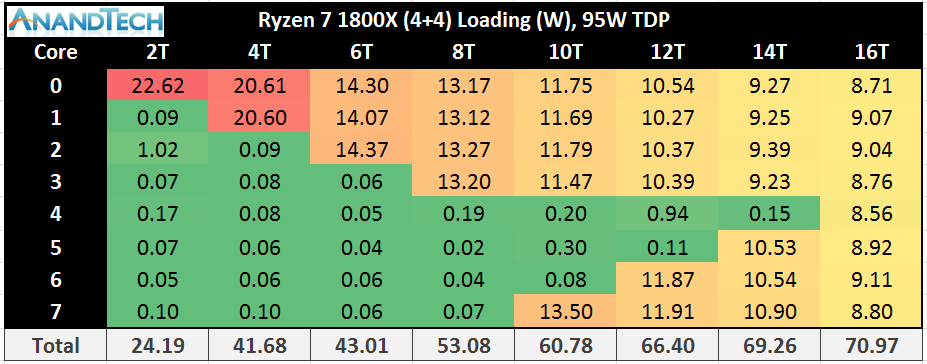
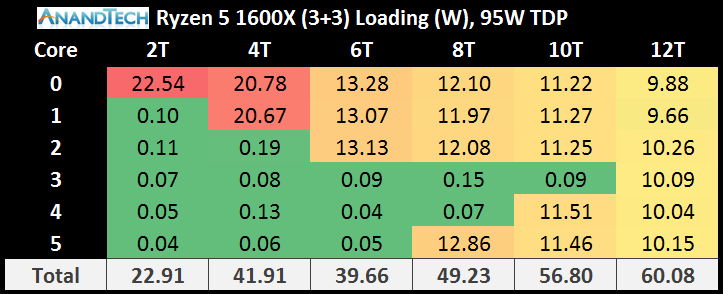
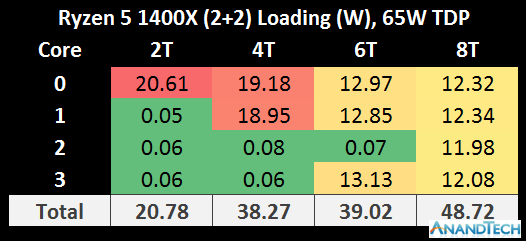








254 Comments
View All Comments
Bp_968 - Sunday, April 16, 2017 - link
This is the point I try to make all the time to console players saying PCs cost too much, require too much upgrading. My i7 970 or 980 (I forget!) Is still playing modern games wonderfully @2560x1440 with a gtx 970. We reciently built a pc for my neighbor out of spare parts and he ended up with a core2 quad (q6600 maybe?) With 6gb ram and a gtx460. He quickly upgraded to a gtx 1050 and now it easily stomps his PS4 (and probably the PS4pro).I'm with one of the previous posters about chipset accessories. It won't be CPU speed that causes me to up upgrade, it will be me wanting access to new features (pcie4, usb-c, usb3.1/3.2, NVMe, Intels ddr/ssd hybrid memory interface, etc etc).
I also expect Intel to respond, at least in the ryzen7 market. I really hope it means Intel will finnally start offering 6-8 core CPUs in non-silly price points.
mmegibb - Tuesday, April 11, 2017 - link
The choice of software hardly matters when what you are looking for is a collection of software that exercises the entire CPU subsystem: the cores, caches, memory, etc. As th3ron mentions, what matters is finding the deltas between CPUs.And yes, in spite of your snobbery, probably 50% of people reading this want to size their system for gaming. Gaming is the limiting case for my home builds.
psychobriggsy - Wednesday, April 12, 2017 - link
Indeed gaming is important for many people.What the reviews show is that for a mixed-use system, the gaming aspect is not significantly behind Intel alternatives (obviously a couple of outliers, but that applies in both directions). However for the other uses, Ryzen is a complete win. It's good enough, rather than the pile of fail that Bulldozer core CPUs were. And indications are that games are getting more multithreaded over time, so buying a 4C product is limiting future gaming.
It's clear that Intel will have to enable SMT in their i5 refreshes this year now, as that should let them claw something back in the 'partial multithreaded' use cases (apps that can't scale indefinitely with extra cores but top out at 4-8 threads).
IanHagen - Tuesday, April 11, 2017 - link
I completely agree on that. I'd love to see more compiling benchmarks too. It's coming to the point where people who are buying a CPU for productivity are taking decisions drawn upon conclusions heavily influenced by gaming performance.RafaelHerschel - Wednesday, April 12, 2017 - link
50% of people use a fast CPU for gaming is a very conservative estimate. For regular office work or for media consumption an inexpensive CPU is fast enough. The current Intel Celeron and Pentium CPUs (or the AMD equivalent) offer much better value for most people. Because of marketing i3 and i5 CPUs sell well.And there are more gamers than professionals who use software that benefits from fast CPUs.
ddriver - Wednesday, April 12, 2017 - link
Dunno about that, of all the people I know who have powerful machines, all do professional work, even those who game. Then again, the selection of my acquaintances has to do with their skills, and I do have to admit I have zero interest in interacting with someone who only plays games.I also know that is 99% of the games on the market cannot utilize 66.66% of that chip.
So you end up putting 50% of the review emphasis on tests that can only utilize 1/3 of the chip.
It is like... testing a sports car and putting 50% of the emphasis on its use as a hearse that will never be used at nowhere near its potential.
mmegibb - Wednesday, April 12, 2017 - link
Man, ddriver, you are an elitist jerk. "I have zero interest in interacting with someone who only plays games". Also, "People who use winrar most likely do not make logical considerations, because if they did, they wouldn't be using garbage like winrar".Why are you like that?
vladx - Wednesday, April 12, 2017 - link
Don't mind ddriver, he's just a pathetic troll who tries too hard.Meteor2 - Wednesday, April 12, 2017 - link
I imagine the proportion of PCs containing higher than i5-7400s bought by consumers used for gaming is much higher than 50%.*Not* talking about business buys here, I'm talking about people spending their own money.
Meteor2 - Wednesday, April 12, 2017 - link
D'oh, I just replied to ddriver. What was I thinking.