ECS LIVA Z Fanless Dual-LAN Apollo Lake UCFF PC Review
by Ganesh T S on March 30, 2017 8:00 AM ESTPerformance Metrics - II
In this section, we mainly look at benchmark modes in programs used on a day-to-day basis, i.e, application performance and not synthetic workloads.
x264 Benchmark
First off, we have some video encoding benchmarks courtesy of x264 HD Benchmark v5.0. This is simply a test of CPU performance. As expected, the Intel Celeron N3050 turns out to be one of the leaders, with the second pass result going in favor of the AMD A10 Micro-6700T with a much higher TDP.
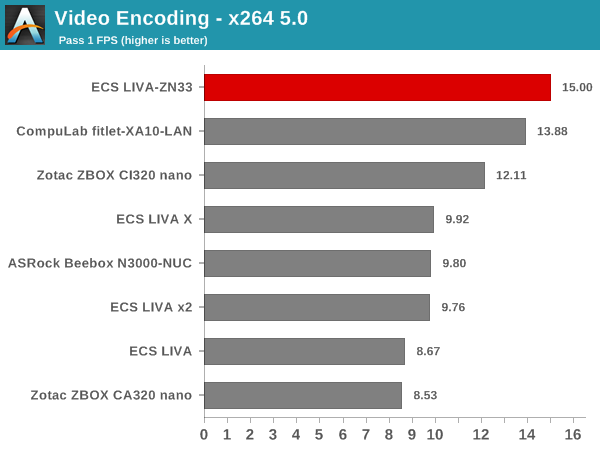
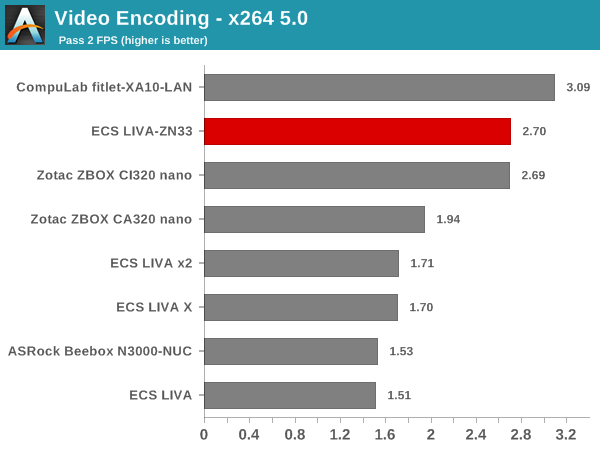
7-Zip
7-Zip is a very effective and efficient compression program, often beating out OpenCL accelerated commercial programs in benchmarks even while using just the CPU power. 7-Zip has a benchmarking program that provides tons of details regarding the underlying CPU's efficiency. In this subsection, we are interested in the compression and decompression MIPS ratings when utilizing all the available threads. The quad-core CPU-based CompuLab fitlet-XA10-LAN and the Zotac ZBOX CI320 nano score much better than the ECS LIVA Z. The decompression numbers for the dual-core CPU-based systems are all around the same ballpark.
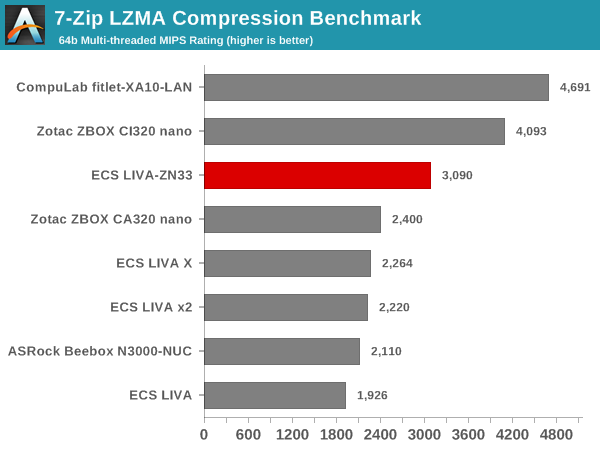
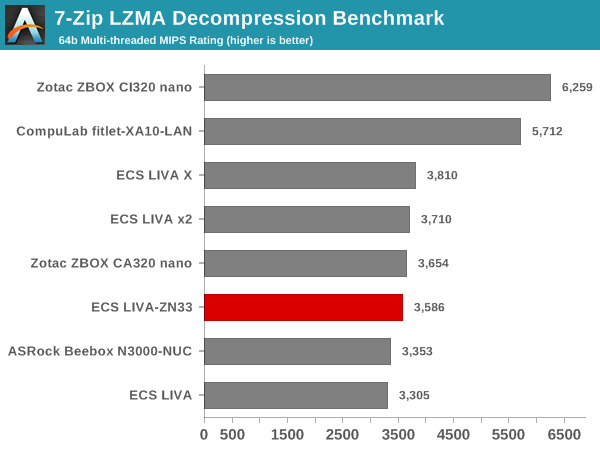
TrueCrypt
As businesses (and even home consumers) become more security conscious, the importance of encryption can't be overstated. CPUs supporting the AES-NI instruction can accelerate the encryption and decryption processes. The Apollo Lake Intel Celeron N3350 does support AES-NI. TrueCrypt, a popular open-source disk encryption program can take advantage of the AES-NI capabilities. The TrueCrypt internal benchmark provides some interesting cryptography-related numbers to ponder. In the graph below, we can get an idea of how fast a TrueCrypt volume would behave in the ECS LIVA-ZN33 and how it would compare with other select PCs. This is a purely CPU feature / clock speed based test.
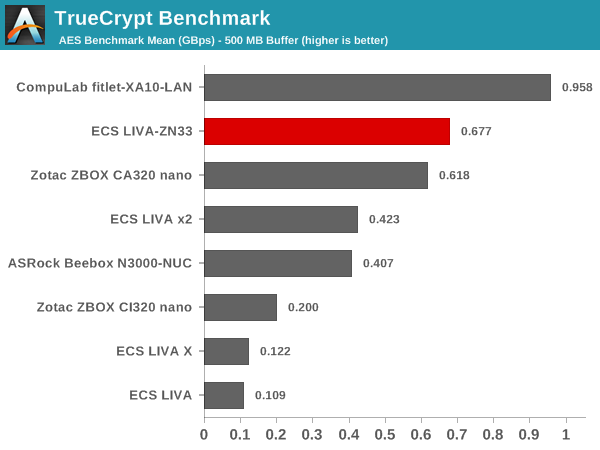
Agisoft Photoscan
Agisoft PhotoScan is a commercial program that converts 2D images into 3D point maps, meshes and textures. The program designers sent us a command line version in order to evaluate the efficiency of various systems that go under our review scanner. The command line version has two benchmark modes, one using the CPU and the other using both the CPU and GPU (via OpenCL). The benchmark takes around 50 photographs and does four stages of computation:
- Stage 1: Align Photographs
- Stage 2: Build Point Cloud (capable of OpenCL acceleration)
- Stage 3: Build Mesh
- Stage 4: Build Textures
We record the time taken for each stage. Since various elements of the software are single threaded, others multithreaded, and some use GPUs, it is interesting to record the effects of CPU generations, speeds, number of cores, DRAM parameters and the GPU using this software.
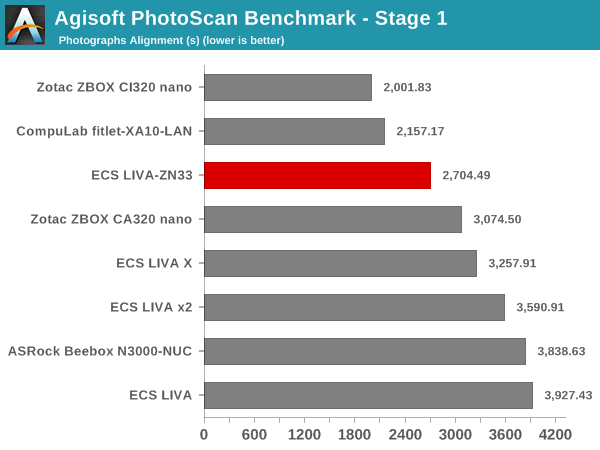
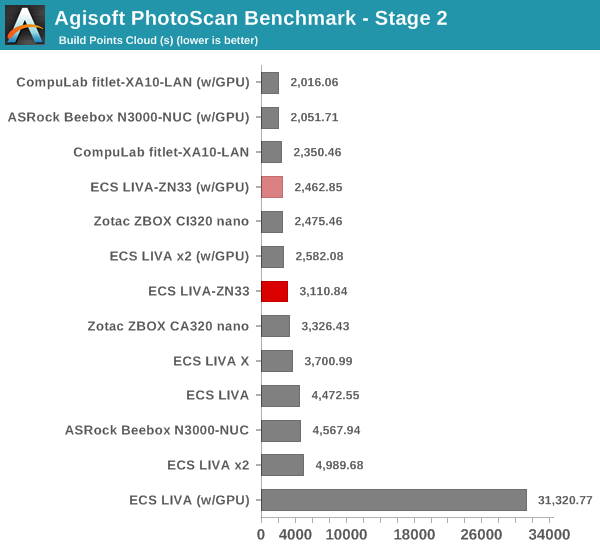
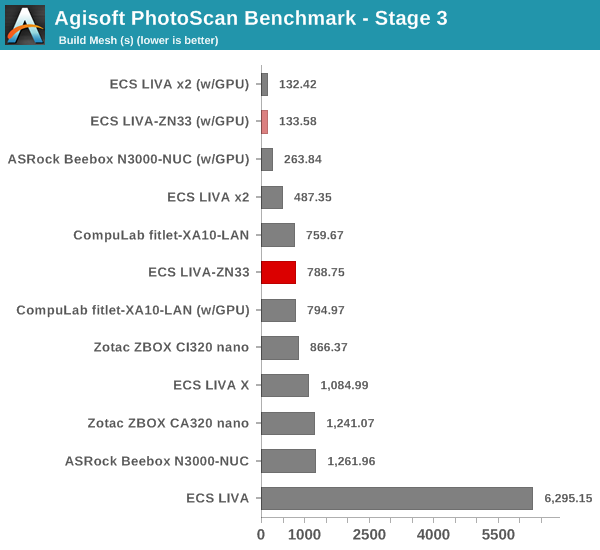
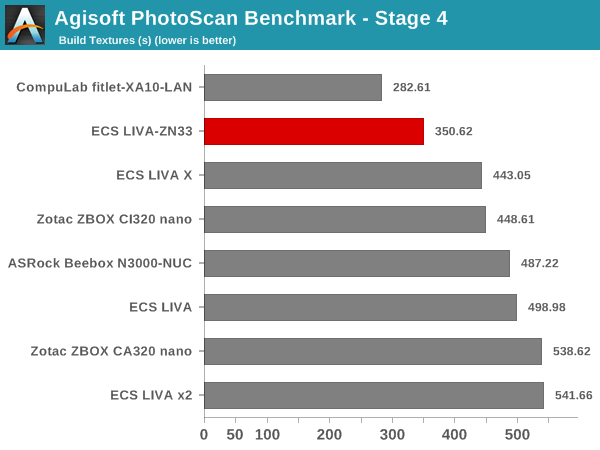
Dolphin Emulator
Wrapping up our application benchmark numbers is the Dolphin Emulator benchmark mode results. This is again a test of the CPU capabilities - in particular, the single-threaded performance plays a major role, and we see the ECS LIVA Z come out on top.
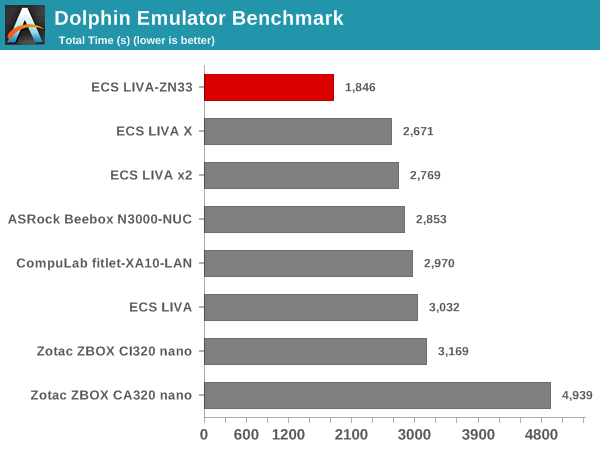










30 Comments
View All Comments
Namisecond - Monday, April 3, 2017 - link
It probably started life in design as one, but things probably didn't work out... :)Meteor2 - Friday, March 31, 2017 - link
Why doesn't Anandtech use a common benchmark suite across all classes of computer? Couldn't you at least run Geekbench 4 and Jetstream (via Chrome) on everything? I know there are arguements for and against all benchmarks -- I wish you'd run a straight Handbrake x264 to x265 transcode of 1080p material on everything you can -- but I think GB4 and Jetstream minimise inter-platform differences and have strong real-world relevance.Teknobug - Friday, March 31, 2017 - link
Really... are we still using 2C/2T systems in 2017?rocky12345 - Friday, March 31, 2017 - link
Nice review looks like a nice little media station hooked to a TV. ECS I did not even know they were still around. Do they still make Mother boards? If I remember right they used to make lower end mother boards back in the day.Arbie - Friday, March 31, 2017 - link
Yeah, ECS motherboards were the ones stacked to the ceiling on Frys Electronics "Returns" bench.Death666Angel - Saturday, April 1, 2017 - link
I had the legendary ECS K7S5A which had SD RAM and DDR RAM simultaneously. It had a SiS 735 chipset, which was finicky, but cheap. Oh the days of competing chipsets.DocNo - Friday, March 31, 2017 - link
Ugh - why do vendors put two NICs in these things that are based on anything other than Intel chipsets? Realtek may be OK for desktop use but suck for heavy network loads. I could use a boatload of these with pfSense. And they may work fine, but so many issues with crappy Realtek and Broadcom NICs have me to the point where I don't even want to bother trying :pItselectric - Saturday, April 1, 2017 - link
They've gotten better; not intel; but still better.CharonPDX - Monday, April 3, 2017 - link
Seems like an odd choice to not include even ONE USB port on the back. I mean, replace the mini DisplayPort with a USB type C port, at least. Then the user can choose between using it as a display or for peripherals. (Since 99% of people wanting to use it for display would need to use an adapter anyway.) Heck, then it would go great with a USB-C-equipped DisplayPort-protocol monitor, like the LG UltraFine 4K Display.indianajames - Monday, April 3, 2017 - link
Man.... I was really into this as a replacement for my circa 2012 Foxconn NT-A3500 HTPC setup now that I upgraded to a 4k/HDR TV..... until I noticed it doesn't have a HDCP 2.2 capable HDMI 2.0 port.... kinda kills it...