The Intel Optane Memory (SSD) Preview: 32GB of Kaby Lake Caching
by Billy Tallis on April 24, 2017 12:00 PM EST- Posted in
- SSDs
- Storage
- Intel
- PCIe SSD
- SSD Caching
- M.2
- NVMe
- 3D XPoint
- Optane
- Optane Memory
First Thoughts
Since our Optane Memory sample died after only about a day of testing, we cannot conduct a complete analysis of the product or make any final recommendations. With that said, the early indications from the benchmarks we were able to complete are mostly very positive reflections of the performance of the Intel Optane Memory.
As a cache device, the Optane Memory brought a hard drive-based system's SYSmark scores up to the level of mainstream SSDs. These averages do not capture differences in the latency distributions of the Optane cache+hard drive configuration vs a flash SSD. In the Optane+hard drive configuration, a cache hit will be almost 1000 times faster than a cache miss, resulting in a very bimodal distribution. The flash SSDs mostly occupy the territory between the performance of Optane and of the hard drive. It's possible that a mainstream flash SSD could deliver a user experience with fewer noticeable delays than the Optane caching experience with the occasional inevitable cache miss. Overall, however, the Optane cache delivers a remarkable improvement over just a hard drive, and the 32GB cache capacity we tested is clearly large enough to be of substantial use.
As a standalone drive, the Optane Memory breaks a few records that were set by the Intel Optane SSD DC P4800X enterprise drive just last week. The Optane Memory is more tuned for small transfer sizes and offers even better QD1 random read performance. These differences seem like exactly the right optimizations to make for a drive focused on client workloads. The throughput at higher queue depths is nowhere near what the P4800X delivers and falls behind what more expensive consumer SSDs can offer, but those situations make up a very small portion of client workloads. The first and only batch of synthetic tests we were able to run on the Optane Memory were derived from the enterprise SSD tests used on the Optane SSD DC P4800X, and they cast the consumer flash SSDs in an unrealistically bad light. A typical desktop user has little reason to care how well their SSD handles multiple threads performing sustained sequential transfers on a full drive, so the Optane Memory's stellar performance there should not lead users to prefer an Optane cached hard drive setup over an all solid state configuration.
The one area where we are ready to draw some conclusions is power consumption. We still need to conduct further analysis of the Optane Memory's power use under load, but its idle power situation is simple: the Optane Memory lacks any meaningful power saving mode. It is rated for 1W at idle and that's the lowest we saw it get throughout our short time testing it. 1W is something desktop users can shrug off; a typical gaming desktop dedicates more power than that to decorative LEDs. But Optane Memory is also intended for mobile use, and the first systems announced to offer Optane Memory were Lenovo ThinkPads. Adding a minimum of 1W on top of the power drawn by a mechanical hard drive will not help battery life, no matter how much faster it makes the storage system.
With Optane Memory, Intel seems to finally have the cache device they've been needing for a decade to make SSD caching viable. It's fast in spite of its low capacity, something flash based cache devices could never pull off. Optane Memory is also more affordable at $44 and $77 than Intel's previous cache devices.
With that said, however, I wonder whether it may all be too little, too late. SSD caching has some unavoidable limitations: cold caches, cache evictions when the cache proves too small, and the added complexity of a tiered setup. With those disadvantages, Optane Memory enters a market where the price of flash SSDs means there's already very little reason for consumer machines to use a mechanical hard drive as primary storage. Instead, the best case scenario here appears to be enabling the capacity benefits of tiered storage - offering nimble systems with 1TB+ of cheap storage and is presented to the user as a single drive - but without as many of the drawbacks of earlier NAND-based caches.
In some sense, Optane Memory may just be a stop-gap product for the consumer market until Intel is able to deliver usefully large Optane SSDs for consumers. But those SSDs are likely to arrive with prohibitively high prices if they ship later this year as planned. 3D XPoint memory has arrived and is poised to revolutionize parts of the enterprise storage market, but it may not be ready to have a meaningful impact on the consumer market.


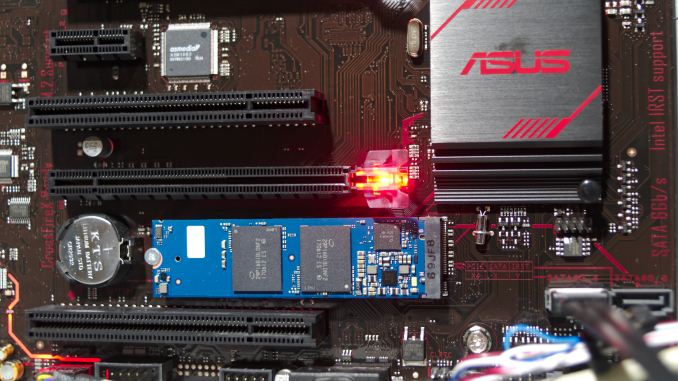








110 Comments
View All Comments
romrunning - Monday, April 24, 2017 - link
Speaking of real-world tests, I am waiting for SQL Server tests on an Optane SSD - like on that DC P4800X. The "enterprise" review of the 4800 was all synthetic benchmarks with some disclaimer that they can't simulate all enterprise loads. Sure, you can't simulate everything, but I'm very disappointed that -nothing- enterprise level was even tested.ddriver - Monday, April 24, 2017 - link
I am sure it is just an unfortunate coincidence, and it is not like intel is trying to hide the actuality of real world performance :)darkfalz - Monday, April 24, 2017 - link
SSD cache / Hybrid SSD drives work okay on certain workloads, mainly productivity stuff, but if you have a lot of games/media they tend to fill up really quickly and I don't think any of the companies that write the algorithms, Intel included, can really figure out how reliably and over long usage periods decide what should be in the cache and what shouldn't.I have a 24GB SSD cache (ExpressCache) in my Notebook and I partitioned the OS/Programmes for to one partition, and put all the media on the second partition, and set it to only cache the first partition. This setup works pretty well.
I also have a Hybrid SSHD in another laptop (only 8GB I think) that I mostly use as a background downloading PC, and after a few days of doing this any useful boot / OS / Chrome stuff that was in the cache has been evicted and it's back to booting at the same speed as a regular HDD.
Nice in theory, highly variable in practice. I never tried the Intel SRT out because larger SSD affordability improved a lot after it was released.
satai - Monday, April 24, 2017 - link
Can I just put it into a PCIe slot (via a reduction), boot linux from an other SSD drive and use it as any other block device?romrunning - Monday, April 24, 2017 - link
Per the article: "However, the Optane Memory can also be treated as a small and fast NVMe SSD, because all of the work to enable its caching role is performed in software or by the PCH on the motherboard. 32GB is even (barely) enough to be used as a Windows boot drive, though doing so would not be useful for most consumers."DigitalFreak - Monday, April 24, 2017 - link
Are you also going to test Intel SRT with a ~$77 SATA SSD and the same WD HDD? I bet it would perform about the same, and SRT works with non-boot drives.eddieobscurant - Monday, April 24, 2017 - link
How about using the same test setup as with the other ssds and run the same benchmarks for comparison?I get you wanna please intel for giving you access to optane (which should be named remote preview by the way) , but come on !!!
Also the new graphs ( probably suggested from intel , since tomshardware has something like these ) are not easy to understand with a quick look.
Billy Tallis - Monday, April 24, 2017 - link
These two Optane reviews interrupted my work on putting together a new 2017 consumer SSD test suite to replace our aging 2015 suite. When the new test suite is ready, you'll get comparisons against the broad range of SSDs that you're used to seeing and more polished presentation of the data.Shadowmaster625 - Monday, April 24, 2017 - link
Can this be used as a boot drive?romrunning - Monday, April 24, 2017 - link
Per the article: "However, the Optane Memory can also be treated as a small and fast NVMe SSD, because all of the work to enable its caching role is performed in software or by the PCH on the motherboard. 32GB is even (barely) enough to be used as a Windows boot drive, though doing so would not be useful for most consumers."